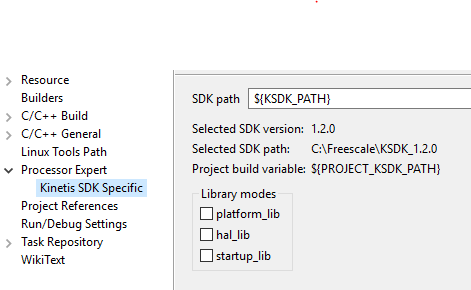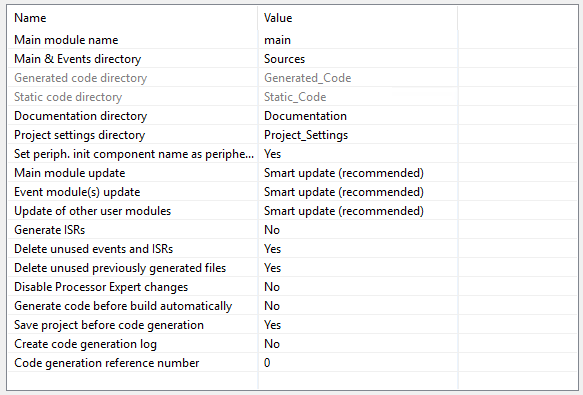- Forums
- Product Forums
- General Purpose MicrocontrollersGeneral Purpose Microcontrollers
- i.MX Forumsi.MX Forums
- QorIQ Processing PlatformsQorIQ Processing Platforms
- Identification and SecurityIdentification and Security
- Power ManagementPower Management
- Wireless ConnectivityWireless Connectivity
- RFID / NFCRFID / NFC
- Advanced AnalogAdvanced Analog
- MCX Microcontrollers
- S32G
- S32K
- S32V
- MPC5xxx
- Other NXP Products
- S12 / MagniV Microcontrollers
- Powertrain and Electrification Analog Drivers
- Sensors
- Vybrid Processors
- Digital Signal Controllers
- 8-bit Microcontrollers
- ColdFire/68K Microcontrollers and Processors
- PowerQUICC Processors
- OSBDM and TBDML
- S32M
- S32Z/E
-
- Solution Forums
- Software Forums
- MCUXpresso Software and ToolsMCUXpresso Software and Tools
- CodeWarriorCodeWarrior
- MQX Software SolutionsMQX Software Solutions
- Model-Based Design Toolbox (MBDT)Model-Based Design Toolbox (MBDT)
- FreeMASTER
- eIQ Machine Learning Software
- Embedded Software and Tools Clinic
- S32 SDK
- S32 Design Studio
- GUI Guider
- Zephyr Project
- Voice Technology
- Application Software Packs
- Secure Provisioning SDK (SPSDK)
- Processor Expert Software
- Generative AI & LLMs
-
- Topics
- Mobile Robotics - Drones and RoversMobile Robotics - Drones and Rovers
- NXP Training ContentNXP Training Content
- University ProgramsUniversity Programs
- Rapid IoT
- NXP Designs
- SafeAssure-Community
- OSS Security & Maintenance
- Using Our Community
-
- Cloud Lab Forums
-
- Knowledge Bases
- ARM Microcontrollers
- i.MX Processors
- Identification and Security
- Model-Based Design Toolbox (MBDT)
- QorIQ Processing Platforms
- S32 Automotive Processing Platform
- Wireless Connectivity
- CodeWarrior
- MCUXpresso Suite of Software and Tools
- MQX Software Solutions
- RFID / NFC
- Advanced Analog
-
- NXP Tech Blogs
- Home
- :
- MCUXpresso Software and Tools
- :
- Kinetis Design Studio
- :
- Re: Headless build problem!
Headless build problem!
- Subscribe to RSS Feed
- Mark Topic as New
- Mark Topic as Read
- Float this Topic for Current User
- Bookmark
- Subscribe
- Mute
- Printer Friendly Page
- Mark as New
- Bookmark
- Subscribe
- Mute
- Subscribe to RSS Feed
- Permalink
- Report Inappropriate Content
I set up a new continuous integration environment and can build my project in KDS fine. However, when I use eclipsec to build headless, I get this error in the log:
java.lang.IllegalStateException: Workbench has not been created yet. at org.eclipse.ui.PlatformUI.getWorkbench(PlatformUI.java:93) at com.processorexpert.core.kpsdk.preferences.PEProjectExtenderSDK.projectLoadCompleted(PEProjectExtenderSDK.java:1335) at com.processorexpert.core.ProjectPE.projectLoadCompleted(ProjectPE.java:6216) at com.processorexpert.core.client.ProjectPEclient.loadProject(ProjectPEclient.java:2206) at com.processorexpert.core.client.PEApplicationClient.openProject(PEApplicationClient.java:162) at com.processorexpert.core.ProjectManager.getProject(ProjectManager.java:240) at com.processorexpert.core.application.PExApplication.generateProject(PExApplication.java:144) at com.processorexpert.core.application.PExApplication.run(PExApplication.java:83) at com.processorexpert.core.application.PExApplication.start(PExApplication.java:55) at org.eclipse.equinox.internal.app.EclipseAppHandle.run(EclipseAppHandle.java:196) at org.eclipse.core.runtime.internal.adaptor.EclipseAppLauncher.runApplication(EclipseAppLauncher.java:134) at org.eclipse.core.runtime.internal.adaptor.EclipseAppLauncher.start(EclipseAppLauncher.java:104) at org.eclipse.core.runtime.adaptor.EclipseStarter.run(EclipseStarter.java:380) at org.eclipse.core.runtime.adaptor.EclipseStarter.run(EclipseStarter.java:235) at sun.reflect.NativeMethodAccessorImpl.invoke0(Native Method) at sun.reflect.NativeMethodAccessorImpl.invoke(Unknown Source) at sun.reflect.DelegatingMethodAccessorImpl.invoke(Unknown Source) at java.lang.reflect.Method.invoke(Unknown Source) at org.eclipse.equinox.launcher.Main.invokeFramework(Main.java:648) at org.eclipse.equinox.launcher.Main.basicRun(Main.java:603) at org.eclipse.equinox.launcher.Main.run(Main.java:1465) com.freescale.processorexpert.core: java.lang.IllegalStateException: Workbench has not been created yet. Project KDS3_DN2 cannot be opened ilg.gnuarmeclipse.managedbuild.cross.stop() ilg.gnuarmeclipse.core.stop() LateInitializer.added() org.eclipse.core.runtime.preferences.IEclipsePreferences$NodeChangeEvent[source=/default] org.eclipse.debug.core
The project continues to compile despite this error, but the end result is that several source files do not compile, so the linker fails. Even if the linking step succeeded, I would be a little nervous due to this error message.
If I open the same project in KDS and build there, my code compiles and links without any errors.
Can anyone tell me how to fix or further debug this problem? Thanks!
Solved! Go to Solution.
- Mark as New
- Bookmark
- Subscribe
- Mute
- Subscribe to RSS Feed
- Permalink
- Report Inappropriate Content
From the screenshots it seems everything OK. I'd double check that the KSDK_PATH environment variable is available and with correct value during the headless build (if it is executed via any continuous integration system or with another user it may result in different environment set), e.g. echoing to the console just before the build is executed.
Libor
- Mark as New
- Bookmark
- Subscribe
- Mute
- Subscribe to RSS Feed
- Permalink
- Report Inappropriate Content
Hi Dave,
it seems like a problem in Processor Expert headless generation, when the Kinetis SDK preferences have some problem. Please try to open the PEx project in the UI, open PEx project and open the Kinetis SDK preferences and see if there's problem (probably with path) that has to be fixed.
If this does not help, you can try to add additional parameter "-PExQuietMode" to the command line that disables UI dialogs when some problem is reported using dialogs. This can be workaround for the mentioned probelm in KSDK preferences.
Also the command line parameters that you are using can help us, including screenshot of the KSDK preference panel.
Regards,
Libor
- Mark as New
- Bookmark
- Subscribe
- Mute
- Subscribe to RSS Feed
- Permalink
- Report Inappropriate Content
Thanks for your reply, Libor. I will have to edit my post -- I did try running the build from KDS, and I do not get any errors there. It compiles and links great. It's just the headless build that doesn't work. On another build server with the same versions of KDS/Eclipse components, headless builds work fine. I'll double check the KSDK preferences, though.
I had inquired in a different post about quieting UI dialogs -- thank you for mentioning this! However, I am of the mindset now that having the build freeze on me is okay, as this implies that there's something wrong going on.
Here are my KSDK and Processor Expert preferences:
This is the command line string used for generating the PEx code:
c:\Freescale\KDS_3.0.0\eclipse\eclipsec.exe -noSplash -data C:\MyProjectFolder -application com.freescale.processorexpert.core.PExApplication -generate MyProjectName
- Mark as New
- Bookmark
- Subscribe
- Mute
- Subscribe to RSS Feed
- Permalink
- Report Inappropriate Content
From the screenshots it seems everything OK. I'd double check that the KSDK_PATH environment variable is available and with correct value during the headless build (if it is executed via any continuous integration system or with another user it may result in different environment set), e.g. echoing to the console just before the build is executed.
Libor
- Mark as New
- Bookmark
- Subscribe
- Mute
- Subscribe to RSS Feed
- Permalink
- Report Inappropriate Content
Libor, thank you very much! That was the problem.
- Mark as New
- Bookmark
- Subscribe
- Mute
- Subscribe to RSS Feed
- Permalink
- Report Inappropriate Content
You were right! The KSDK_PATH variable is not being used. Probably because I had set it as a User environment variable, rather than a System one. That was dumb. I'm rebooting the server to see if that changes anything, and will mark your answer once I find it! Thanks!
- Mark as New
- Bookmark
- Subscribe
- Mute
- Subscribe to RSS Feed
- Permalink
- Report Inappropriate Content
Great idea! Thank you, I will give that a try right now.