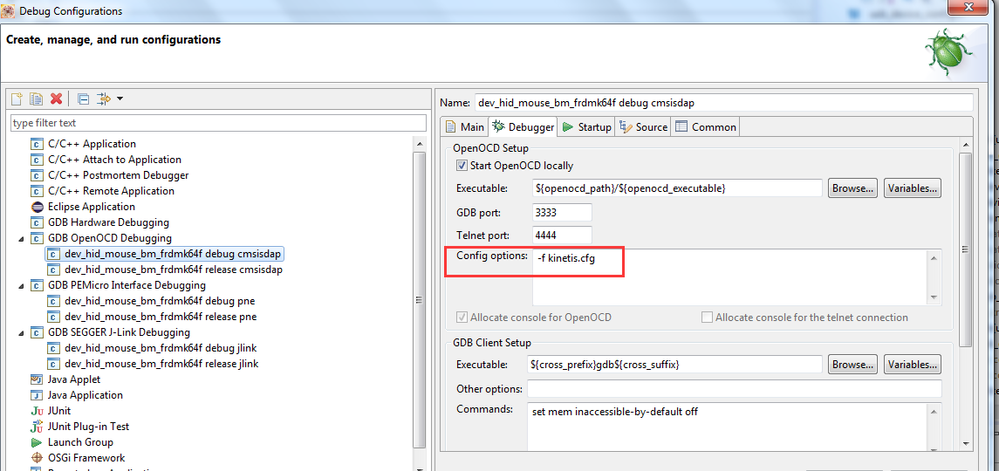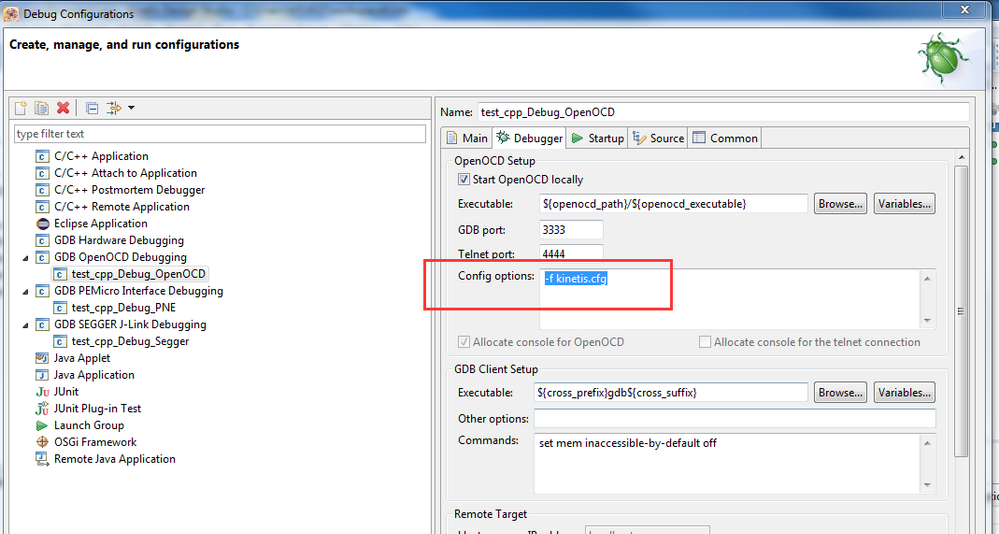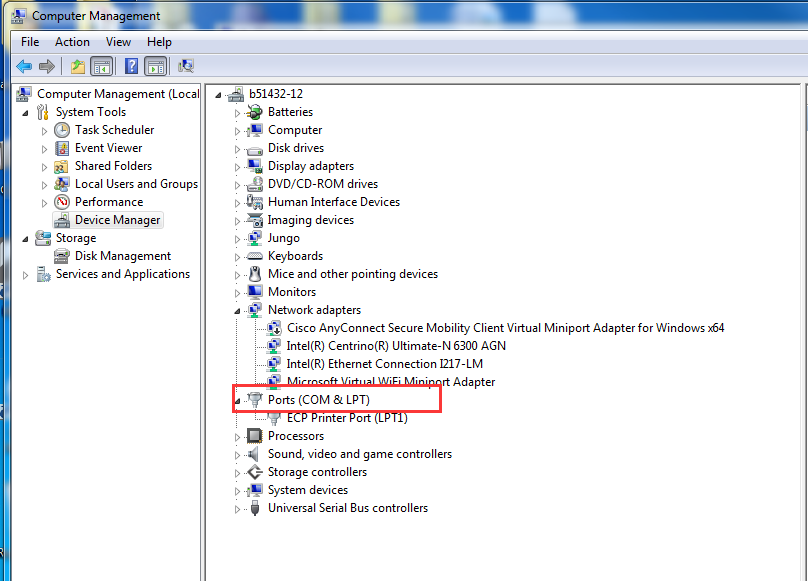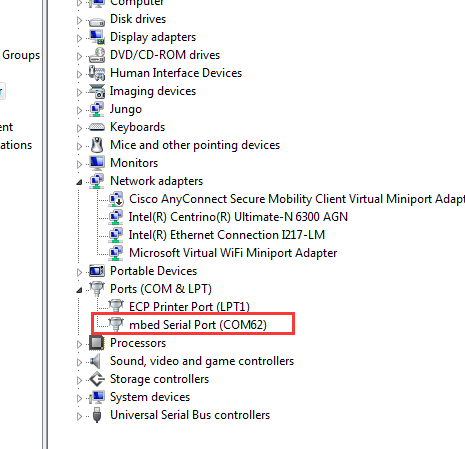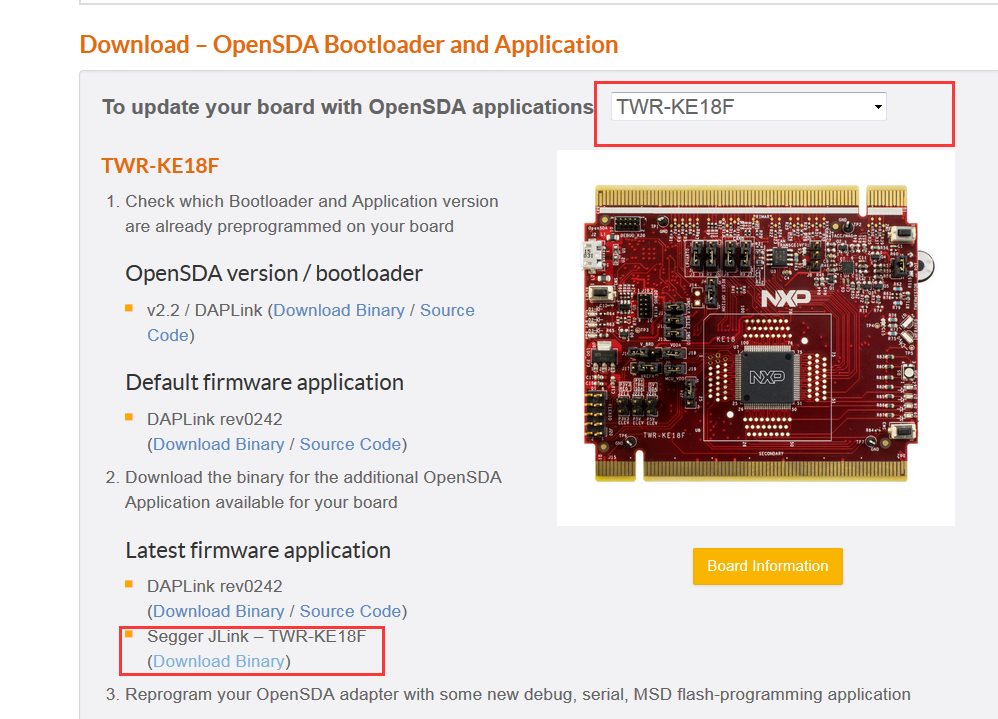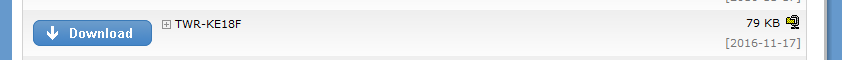- Forums
- Product Forums
- General Purpose MicrocontrollersGeneral Purpose Microcontrollers
- i.MX Forumsi.MX Forums
- QorIQ Processing PlatformsQorIQ Processing Platforms
- Identification and SecurityIdentification and Security
- Power ManagementPower Management
- Wireless ConnectivityWireless Connectivity
- RFID / NFCRFID / NFC
- Advanced AnalogAdvanced Analog
- MCX Microcontrollers
- S32G
- S32K
- S32V
- MPC5xxx
- Other NXP Products
- S12 / MagniV Microcontrollers
- Powertrain and Electrification Analog Drivers
- Sensors
- Vybrid Processors
- Digital Signal Controllers
- 8-bit Microcontrollers
- ColdFire/68K Microcontrollers and Processors
- PowerQUICC Processors
- OSBDM and TBDML
- S32M
- S32Z/E
-
- Solution Forums
- Software Forums
- MCUXpresso Software and ToolsMCUXpresso Software and Tools
- CodeWarriorCodeWarrior
- MQX Software SolutionsMQX Software Solutions
- Model-Based Design Toolbox (MBDT)Model-Based Design Toolbox (MBDT)
- FreeMASTER
- eIQ Machine Learning Software
- Embedded Software and Tools Clinic
- S32 SDK
- S32 Design Studio
- GUI Guider
- Zephyr Project
- Voice Technology
- Application Software Packs
- Secure Provisioning SDK (SPSDK)
- Processor Expert Software
- Generative AI & LLMs
-
- Topics
- Mobile Robotics - Drones and RoversMobile Robotics - Drones and Rovers
- NXP Training ContentNXP Training Content
- University ProgramsUniversity Programs
- Rapid IoT
- NXP Designs
- SafeAssure-Community
- OSS Security & Maintenance
- Using Our Community
-
- Cloud Lab Forums
-
- Knowledge Bases
- ARM Microcontrollers
- i.MX Processors
- Identification and Security
- Model-Based Design Toolbox (MBDT)
- QorIQ Processing Platforms
- S32 Automotive Processing Platform
- Wireless Connectivity
- CodeWarrior
- MCUXpresso Suite of Software and Tools
- MQX Software Solutions
- RFID / NFC
- Advanced Analog
-
- NXP Tech Blogs
- Home
- :
- MCUXpresso软件和工具
- :
- Kinetis Design Studio
- :
- Re: Debugger .cfg file location and options
Debugger .cfg file location and options
Debugger .cfg file location and options
I have a twrke18f board, and I just starting out using KDS 3.2 and
trying a simple hello world project from SDK_2.0_TWR-KE18F.
what sub-directory is needed for kinetis.cfg for whatever Debugger Config options file.
Where is there a description of the options possible for the .cfg file?
I started fresh without using the segger jlink and directly using the daplink interface
the message is now:
Started by GNU ARM Eclipse
Info : CMSIS-DAP: FW Version = 1.0
Info : SWCLK/TCK = 0 SWDIO/TMS = 1 TDI = 0 TDO = 0 nTRST = 0 nRESET = 1
Info : DAP_SWJ Sequence (reset: 50+ '1' followed by 0)
Info : CMSIS-DAP: Interface ready
Info : clock speed 1000 kHz
Info : IDCODE 0x2ba01477
Info : kinetis.cpu: hardware has 6 breakpoints, 4 watchpoints
Info : accepting 'gdb' connection from 3333
target state: halted
target halted due to debug-request, current mode: Thread
xPSR: 0x61000000 pc: 0x00002c24 msp: 0x20007fd0
Error: MCU is unsupported
Error: auto_probe failed
Error: Connect failed. Consider setting up a gdb-attach event for the target to prepare target for GDB connect, or use 'gdb_memory_map disable'.
Error: attempted 'gdb' connection rejected
The device windows explorer shows:
TWR-KE18FD(E:)
The DETAILS.TXT file contains:
*
# DAPLink Firmware - see https://mbed.com/daplink
Unique
HIC ID: 97969900
Auto Reset: 0
Automation allowed: 0
Daplink Mode: Interface
Interface Version: 0241
Bootloader Version: 0241
Git SHA: 0123456789
Local Mods: 56148
USB Interfaces: MSD, CDC, HID
Bootloader CRC: 0xc4c2faeb
Interface CRC: 0x99c6f8a# DAPLink Firmware - see https://mbed.com/daplink
The real problem is there are no examples for configuring this board. The links to the examples on dead links and there seems to be no support for updating them.
Hello David,
Yes, i think the DAPlink not support this board now , so please use the Jlink .
BR
Alice
Hello David,
Could you please take a screenshot about your problem.
For example where shows "what sub-directory is needed for kinetis.cfg for whatever Debugger Config options file."
also show the error massage.
In the GDB OpenOCD debug mode :
BR
Alice
Hi Alice,
I attached images of the Debug configuration tabs and the error message received after I
clicked the debug icon.
So you see, everything compiles, but I can’t download the code.
I am using the TWR-KE18F board.
From the TWR-KE18F User’s guide document, page 6,
I believe that I need to get the board to load the demo code into flash and run in debug mode.
Thus, I believe that I have to get the board into CDSIS-DAP bootloader mode
and therefore I follow the instructions on document
TWR-KE18F User’s Guide, Rev. 0, 09/2015. page 6.,
I bring up the board by holding the reset button down while plugging in the USB cable
in order to get it into the bootloader mode.
David W. Potter
Senior Electrical Engineer
East Penn Manufacturing Co.
102 Deka Rd., Lyon Station, PA 19536
Ph. 610.682.6361 x3581
Automated Ph. 610.682.3150 x3581
dpotter@dekabatteries.com
Hello David,
1. Please change -f 'kinetis.cfg' to -f kinetis.cfg , have a try.
2. After connect your board ,Please share the "Device Manager" of your PC, about the Ports :
BR
Alice
Hi Alice,
I removed the quote and the attachment shows the error.
the device DAPLink CMSIS-DAP device shows up in the Devices and Printers and the properties claim the device is working properly
Under the device manager, I see under
portable device, DAPLINKBOOT
Line 3 of kinetis.cfg is
interface cmsis-dap
Hello David,
- I h ave not this board, while when i set the other kinetis board to CDSIS-DAP bootloader mode,
it should shows:
- If still can not work , you can also test the Jlink bootloader to have a try .
You can find the firmware at here:
OpenSDA Serial and Debug Adapter|NXP
SEGGER - The Embedded Experts - Downloads - J-Link / J-Trace
Hope it helps
Have a great day,
Alice Yang
-----------------------------------------------------------------------------------------------------------------------
Note: If this post answers your question, please click the Correct Answer button. Thank you!
-----------------------------------------------------------------------------------------------------------------------