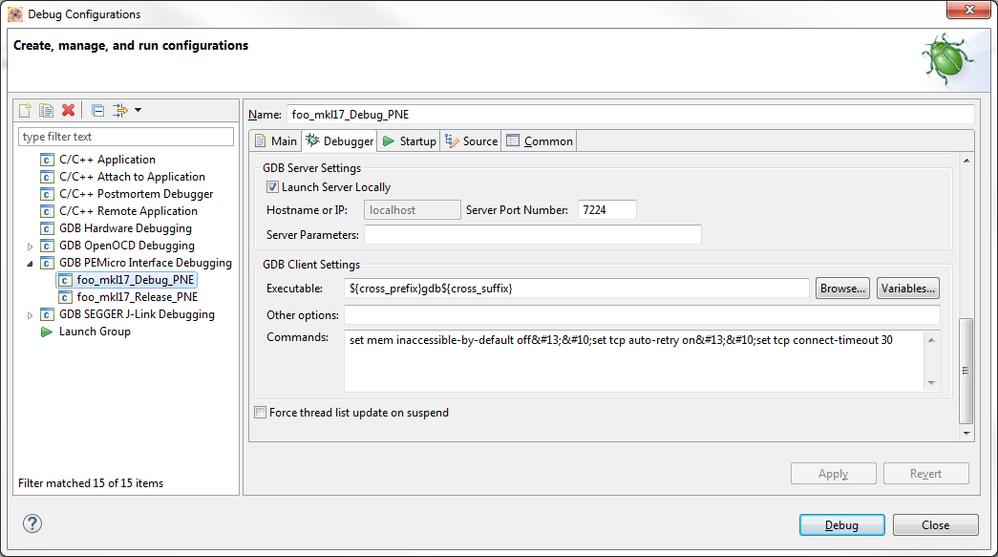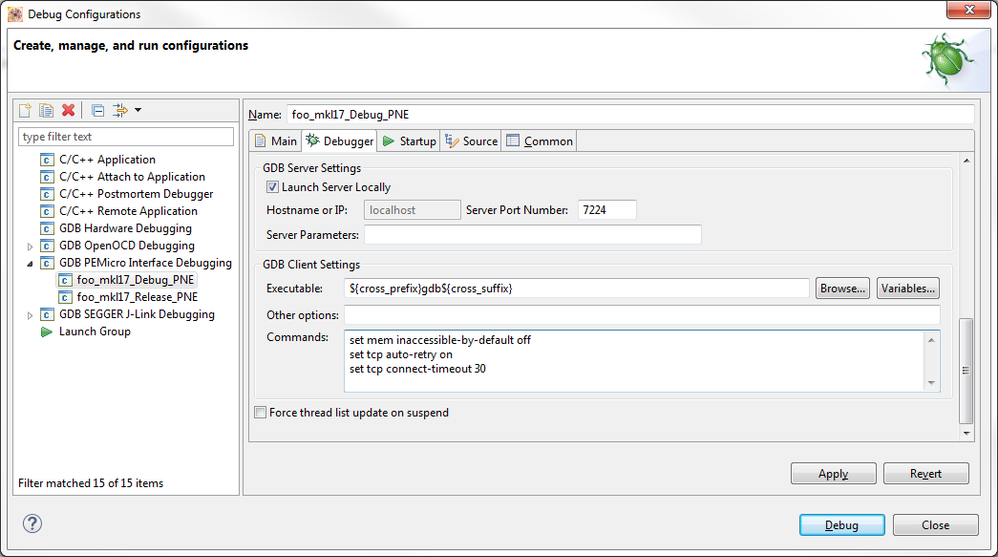- Forums
- Product Forums
- General Purpose MicrocontrollersGeneral Purpose Microcontrollers
- i.MX Forumsi.MX Forums
- QorIQ Processing PlatformsQorIQ Processing Platforms
- Identification and SecurityIdentification and Security
- Power ManagementPower Management
- Wireless ConnectivityWireless Connectivity
- RFID / NFCRFID / NFC
- Advanced AnalogAdvanced Analog
- MCX Microcontrollers
- S32G
- S32K
- S32V
- MPC5xxx
- Other NXP Products
- S12 / MagniV Microcontrollers
- Powertrain and Electrification Analog Drivers
- Sensors
- Vybrid Processors
- Digital Signal Controllers
- 8-bit Microcontrollers
- ColdFire/68K Microcontrollers and Processors
- PowerQUICC Processors
- OSBDM and TBDML
- S32M
- S32Z/E
-
- Solution Forums
- Software Forums
- MCUXpresso Software and ToolsMCUXpresso Software and Tools
- CodeWarriorCodeWarrior
- MQX Software SolutionsMQX Software Solutions
- Model-Based Design Toolbox (MBDT)Model-Based Design Toolbox (MBDT)
- FreeMASTER
- eIQ Machine Learning Software
- Embedded Software and Tools Clinic
- S32 SDK
- S32 Design Studio
- GUI Guider
- Zephyr Project
- Voice Technology
- Application Software Packs
- Secure Provisioning SDK (SPSDK)
- Processor Expert Software
- Generative AI & LLMs
-
- Topics
- Mobile Robotics - Drones and RoversMobile Robotics - Drones and Rovers
- NXP Training ContentNXP Training Content
- University ProgramsUniversity Programs
- Rapid IoT
- NXP Designs
- SafeAssure-Community
- OSS Security & Maintenance
- Using Our Community
-
- Cloud Lab Forums
-
- Knowledge Bases
- ARM Microcontrollers
- i.MX Processors
- Identification and Security
- Model-Based Design Toolbox (MBDT)
- QorIQ Processing Platforms
- S32 Automotive Processing Platform
- Wireless Connectivity
- CodeWarrior
- MCUXpresso Suite of Software and Tools
- MQX Software Solutions
- RFID / NFC
- Advanced Analog
-
- NXP Tech Blogs
- Home
- :
- MCUXpresso Software and Tools
- :
- Kinetis Design Studio
- :
- Configuring GDB Aborting
Configuring GDB Aborting
- Subscribe to RSS Feed
- Mark Topic as New
- Mark Topic as Read
- Float this Topic for Current User
- Bookmark
- Subscribe
- Mute
- Printer Friendly Page
Configuring GDB Aborting
- Mark as New
- Bookmark
- Subscribe
- Mute
- Subscribe to RSS Feed
- Permalink
- Report Inappropriate Content
In KDS 3 attempting to launch a debugging session. USB
P&E Multilink FX is connected to the target. receive an
error message:
Launching: Configuring GDB Aborting configuring GDB.
This was working until yesterday when our End Point Protection
declared GDB to be a virus and quarantined it. Restored GDB.
But now I alway get the above error message.
In the GDB traces console the last message is:
error,msg="Don't know how to run. Try \"help target\"."
Have not been able to get past this error. Built a new
project workspace, re-installed the GNU tools, even
uninstalled KDS and then re-installed. No Luck!
- Mark as New
- Bookmark
- Subscribe
- Mute
- Subscribe to RSS Feed
- Permalink
- Report Inappropriate Content
As an update: this issue has been fixed in the latest KDS v3.2.0, see New Kinetis Design Studio v3.2.0 available
- Mark as New
- Bookmark
- Subscribe
- Mute
- Subscribe to RSS Feed
- Permalink
- Report Inappropriate Content
Erich,
Thank you. I have been using the V3.2.0. I have seen one
issue with this version that I raised to NXP support.
On KDS startup I get a Failure to Create the Java VM.
This seems to happen when I have some other programs
active and attempt to start KDS. If I restart the PC and then
start KDS it works correctly, then I can open as many
programs as I need and everything works. But if I exit KDS
and then try to re-start it I get the Java VM failure.
I have been watching the RAM utilization while I am working,
it is typically around 38%. I have increased the RAM memory
size for the heap in the configuration file.
This is happening on a PC that is used solely for Kinetis
development. It has no connection to the internet, and is
running Windows Defender as the anti-virus program.
Regards,
Dick Fox
Firmware Engineer
NATIONAL CONTROLS CORPORATION BUSINESS UNIT
INSTRUMENTATION AND SPECIALTY CONTROLS DIVISION
1725 Western Dr | West Chicago, IL 60185 | http://www.ametekncc.com
Phone: (630)621-3118 | email: Dick Fox@ametek.com
- Mark as New
- Bookmark
- Subscribe
- Mute
- Subscribe to RSS Feed
- Permalink
- Report Inappropriate Content
Hi Richard,
I had the same problem, and switching to another USB port somehow solved the problem for me.
Could you try to use a different USB port?
The other report I saw is that it could be related in general to the host OS USB drivers. I installed a Windows update, then I saw this message too, and after doing again a Windows update, the probelm was going away. But not sure if this was really the cure.
I hope this helps,
Erich
- Mark as New
- Bookmark
- Subscribe
- Mute
- Subscribe to RSS Feed
- Permalink
- Report Inappropriate Content
Hello Erich,
I just wanted to let you know that my configuring GDB problem
has been solved. Like you I am not sure what really fixed it. I am
using a P&E Multilink FX. I had already re-installed the P&E
drivers and the problem remained. Today when I tried a USB
communication test, the FX was not detected. The device
manager showed that Windriver was not present. I again
re-installed the P&E software, the communication issue was
gone, the Windriver was present, and I was able to enter debug
mode in KDS. Go figure???
Dick Fox
Firmware Engineer
NATIONAL CONTROLS CORPORATION BUSINESS UNIT
INSTRUMENTATION AND SPECIALTY CONTROLS DIVISION
1725 Western Dr | West Chicago, IL 60185 | http://www.ametekncc.com
Phone: (630)621-3118 | email: Dick Fox@ametek.com
- Mark as New
- Bookmark
- Subscribe
- Mute
- Subscribe to RSS Feed
- Permalink
- Report Inappropriate Content
Hi Dick,
yes, I had a very similar thing with installing/uninstalling, and somehow I got it working again, but not sure what was the cure.
Erich
- Mark as New
- Bookmark
- Subscribe
- Mute
- Subscribe to RSS Feed
- Permalink
- Report Inappropriate Content
In case someone sees the same problem: there is another thread on this topic with a possible solution/workaround here:
https://community.freescale.com/message/618818?et=watches.email.thread#618818
Erich
- Mark as New
- Bookmark
- Subscribe
- Mute
- Subscribe to RSS Feed
- Permalink
- Report Inappropriate Content
Erich,
Thank you.
I found that whenever I had problems with GDB, the USB
MultiLink FX would show disconnected. The disconnect was
on the target side only. P&E utilities pointed this out. There
was a couple of times when Windows has reported A USB error.
The MultiLink FX that I am using is a Revision A.
Yesterday I read something on P&E's website which said
that the Revision A units might disconnect from the target.
P&E's solution is to buy a Revision C device. The USB
system has a new design in the Revision C devices.
I would switch to J-Link, except there is no space on the PCB
for the connector. A board spin would be required.
These errors are very unpredictable. On Monday and Tuesday
of this week I had problems. Yesterday it worked fine all day
long.
The only way to fix this is to re-install software. However, the
re-install of the MutiLink driver has failed due to the USB
being disconnected. Not sure what software resolves the
error.
I have not yet contacted P&E to find out if my Revision A
could be exchanged with a Revision C.
Dick Fox
Firmware Engineer
NATIONAL CONTROLS CORPORATION BUSINESS UNIT
INSTRUMENTATION AND SPECIALTY CONTROLS DIVISION
1725 Western Dr | West Chicago, IL 60185 | http://www.ametekncc.com
Phone: (630)621-3118 | email: Dick Fox@ametek.com
- Mark as New
- Bookmark
- Subscribe
- Mute
- Subscribe to RSS Feed
- Permalink
- Report Inappropriate Content
For what it's worth, we had some inconsistent results as well with our initial Rev. A Multilink Universal pods (non-FX). We RMA'ed one of them and got a Rev. B in exchange; we have two or three Rev. B pods floating around, and they've been pretty stable. I think the other Rev. A unit crapped out at some point.
Definitely contact P&E Support, they may be able to RMA your Rev. A pod and exchange it for a newer revision.
As for your original issue with the "Configuring GDB Aborting Configuring GDB" message, that's a bug in how KDS/KSDK generates the launch configuration files. See this thread and my screen captures here: KDS3.1 GDB 94% blocking
- Mark as New
- Bookmark
- Subscribe
- Mute
- Subscribe to RSS Feed
- Permalink
- Report Inappropriate Content
Hello,
Where is the debug configuration \debugger\GDB client settings?
Thanks,
Dick Fox
Firmware Engineer
NATIONAL CONTROLS CORPORATION BUSINESS UNIT
INSTRUMENTATION AND SPECIALTY CONTROLS DIVISION
1725 Western Dr | West Chicago, IL 60185 | http://www.ametekncc.com
Phone: (630)621-3118 | email: Dick Fox@ametek.com
- Mark as New
- Bookmark
- Subscribe
- Mute
- Subscribe to RSS Feed
- Permalink
- Report Inappropriate Content
Sorry for the delay; I hate how the forum doesn't send direct notifications by default.
Either click the Run menu heading, or find the green bug toolbar icon and click the down arrow. Then pick "Debug Configurations..." After a few seconds, the dialog opens. In the left pane, select and highlight the debug configuration you want to run. In the right pane, select the Debugger tab, then scroll down all the way to the bottom. There should be a GDB Client Settings area, and a large text box labeled "Commands". When you first create a KSDK 2.0 project, the commands can look like this:
That stuff is badly escaped end-of-lines. Just delete them and put in proper line breaks, like this:
That will eliminate the "Aborting configuring GDB" error for a brand-new project.
- Mark as New
- Bookmark
- Subscribe
- Mute
- Subscribe to RSS Feed
- Permalink
- Report Inappropriate Content
I am not using an SDK. It is a Processor Expert project.
Dick Fox
Firmware Engineer
NATIONAL CONTROLS CORPORATION BUSINESS UNIT
INSTRUMENTATION AND SPECIALTY CONTROLS DIVISION
1725 Western Dr | West Chicago, IL 60185 | http://www.ametekncc.com
Phone: (630)621-3118 | email: Dick Fox@ametek.com
- Mark as New
- Bookmark
- Subscribe
- Mute
- Subscribe to RSS Feed
- Permalink
- Report Inappropriate Content
Thanks a lot I appreciate your comments.
Dick Fox
Firmware Engineer
NATIONAL CONTROLS CORPORATION BUSINESS UNIT
INSTRUMENTATION AND SPECIALTY CONTROLS DIVISION
1725 Western Dr | West Chicago, IL 60185 | http://www.ametekncc.com
Phone: (630)621-3118 | email: Dick Fox@ametek.com
- Mark as New
- Bookmark
- Subscribe
- Mute
- Subscribe to RSS Feed
- Permalink
- Report Inappropriate Content
Erich,
I have tried 3 different USB ports, same problem. I have powered down
the PC, still same problem. I have also tried launchpad versions
5.2 2015q4 and 4.9 2015q3 both versions result in the same problem.
Sometime I get an error message stating:
"Error in services launch sequence"
When this happens I don't see the GDB server running in Windows
Task Manager.
Getting desperate, about the only thing that I haven't tried is a new PC.
Thanks,
Dick Fox
Firmware Engineer
NATIONAL CONTROLS CORPORATION BUSINESS UNIT
INSTRUMENTATION AND SPECIALTY CONTROLS DIVISION
1725 Western Dr | West Chicago, IL 60185 | http://www.ametekncc.com
Phone: (630)621-3118 | email: Dick Fox@ametek.com