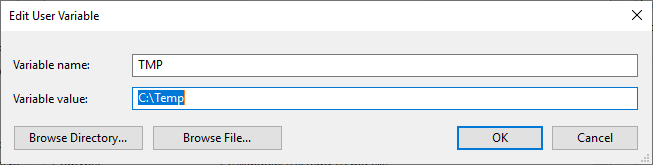- Forums
- Product Forums
- General Purpose MicrocontrollersGeneral Purpose Microcontrollers
- i.MX Forumsi.MX Forums
- QorIQ Processing PlatformsQorIQ Processing Platforms
- Identification and SecurityIdentification and Security
- Power ManagementPower Management
- Wireless ConnectivityWireless Connectivity
- RFID / NFCRFID / NFC
- Advanced AnalogAdvanced Analog
- MCX Microcontrollers
- S32G
- S32K
- S32V
- MPC5xxx
- Other NXP Products
- S12 / MagniV Microcontrollers
- Powertrain and Electrification Analog Drivers
- Sensors
- Vybrid Processors
- Digital Signal Controllers
- 8-bit Microcontrollers
- ColdFire/68K Microcontrollers and Processors
- PowerQUICC Processors
- OSBDM and TBDML
- S32M
- S32Z/E
-
- Solution Forums
- Software Forums
- MCUXpresso Software and ToolsMCUXpresso Software and Tools
- CodeWarriorCodeWarrior
- MQX Software SolutionsMQX Software Solutions
- Model-Based Design Toolbox (MBDT)Model-Based Design Toolbox (MBDT)
- FreeMASTER
- eIQ Machine Learning Software
- Embedded Software and Tools Clinic
- S32 SDK
- S32 Design Studio
- GUI Guider
- Zephyr Project
- Voice Technology
- Application Software Packs
- Secure Provisioning SDK (SPSDK)
- Processor Expert Software
- Generative AI & LLMs
-
- Topics
- Mobile Robotics - Drones and RoversMobile Robotics - Drones and Rovers
- NXP Training ContentNXP Training Content
- University ProgramsUniversity Programs
- Rapid IoT
- NXP Designs
- SafeAssure-Community
- OSS Security & Maintenance
- Using Our Community
-
- Cloud Lab Forums
-
- Knowledge Bases
- ARM Microcontrollers
- i.MX Processors
- Identification and Security
- Model-Based Design Toolbox (MBDT)
- QorIQ Processing Platforms
- S32 Automotive Processing Platform
- Wireless Connectivity
- CodeWarrior
- MCUXpresso Suite of Software and Tools
- MQX Software Solutions
- RFID / NFC
- Advanced Analog
-
- NXP Tech Blogs
- Home
- :
- ソフトウェア・フォーラム
- :
- FreeMASTER
- :
- Re: Problem installing FreeMASTER
Problem installing FreeMASTER
- RSS フィードを購読する
- トピックを新着としてマーク
- トピックを既読としてマーク
- このトピックを現在のユーザーにフロートします
- ブックマーク
- 購読
- ミュート
- 印刷用ページ
Problem installing FreeMASTER
- 新着としてマーク
- ブックマーク
- 購読
- ミュート
- RSS フィードを購読する
- ハイライト
- 印刷
- 不適切なコンテンツを報告
I get an error when trying to install FreeMASTER (Win10). Consulting the logfile:
__________________________________________________________________________
Thu Feb 13 04:48:48 CET 2020
Free Memory: 24383 kB
Total Memory: 35972 kB
java.class.path:
C:\Users\Carsten Grøn\AppData\Local\Temp\I1581608865\InstallerData\IAClasses.zip
C:\Users\Carsten Grøn\AppData\Local\Temp\I1581608865\InstallerData\Execute.zip
C:\Users\Carsten Grøn\AppData\Local\Temp\I1581608865\Windows\InstallerData\Execute.zip
C:\Users\Carsten Grøn\AppData\Local\Temp\I1581608865\InstallerData\Resource1.zip
C:\Users\Carsten Grøn\AppData\Local\Temp\I1581608865\Windows\InstallerData\Resource1.zip
C:\Users\Carsten Grøn\AppData\Local\Temp\I1581608865\InstallerData
C:\Users\Carsten Grøn\AppData\Local\Temp\I1581608865\Windows\InstallerData
ZGUtil.CLASS_PATH:
C:\Users\Carsten Grøn\AppData\Local\Temp\I1581608865\InstallerData\IAClasses.zip
C:\Users\Carsten Grøn\AppData\Local\Temp\I1581608865\InstallerData\Execute.zip
C:\Users\Carsten Grøn\AppData\Local\Temp\I1581608865\InstallerData
sun.boot.class.path:
C:\Users\Carsten Grøn\AppData\Local\Temp\I1581608865\Windows\resource\jre\lib\resources.jar
C:\Users\Carsten Grøn\AppData\Local\Temp\I1581608865\Windows\resource\jre\lib\rt.jar
C:\Users\Carsten Grøn\AppData\Local\Temp\I1581608865\Windows\resource\jre\lib\sunrsasign.jar
C:\Users\Carsten Grøn\AppData\Local\Temp\I1581608865\Windows\resource\jre\lib\jsse.jar
C:\Users\Carsten Grøn\AppData\Local\Temp\I1581608865\Windows\resource\jre\lib\jce.jar
C:\Users\Carsten Grøn\AppData\Local\Temp\I1581608865\Windows\resource\jre\lib\charsets.jar
C:\Users\Carsten Grøn\AppData\Local\Temp\I1581608865\Windows\resource\jre\lib\jfr.jar
C:\Users\Carsten Grøn\AppData\Local\Temp\I1581608865\Windows\resource\jre\classes
java.ext.dirs:
C:\Users\Carsten Grøn\AppData\Local\Temp\I1581608865\Windows\resource\jre\lib\ext
C:\WINDOWS\Sun\Java\lib\ext
java.version == 1.8.0_162 (Java 1)
java.vm.name == Java HotSpot(TM) Client VM
java.vm.vendor == Oracle Corporation
java.vm.version == 25.162-b12
java.vm.specification.name == Java Virtual Machine Specification
java.vm.specification.vendor == Oracle Corporation
java.vm.specification.version == 1.8
java.specification.name == Java Platform API Specification
java.specification.vendor == Oracle Corporation
java.specification.version == 1.8
java.vendor == Oracle Corporation
java.vendor.url == http://java.oracle.com/
java.class.version == 52.0
java.library.path == C:\Users\Carsten Grøn\AppData\Local\Temp\I1581608865\Windows\resource\jre\bin;C:\WINDOWS\Sun\Java\bin;C:\WINDOWS\system32;C:\WINDOWS;C:\Program Files\SlickEdit Standard 24.0.0\win\;C:\Program Files (x86)\Intel\Intel(R) Management Engine Components\iCLS\;C:\Program Files\Intel\Intel(R) Management Engine Components\iCLS\;C:\Program Files (x86)\Common Files\Oracle\Java\javapath;C:\ProgramData\Oracle\Java\javapath;C:\WINDOWS\system32;C:\WINDOWS;C:\WINDOWS\System32\Wbem;C:\WINDOWS\System32\WindowsPowerShell\v1.0\;C:\WINDOWS\System32\OpenSSH\;C:\Program Files (x86)\Intel\Intel(R) Management Engine Components\DAL;C:\Program Files\Intel\Intel(R) Management Engine Components\DAL;C:\Program Files\Intel\WiFi\bin\;C:\Program Files\Common Files\Intel\WirelessCommon\;C:\Program Files\010 Editor;C:\Users\Carsten Grøn\.dnx\bin;C:\Program Files\Microsoft DNX\Dnvm\;C:\Program Files\Microsoft SQL Server\130\Tools\Binn\;C:\Program Files (x86)\doxygen\bin;C:\Program Files (x86)\Windows Kits\8.1\Windows Performance Toolkit\;C:\Program Files (x86)\Microsoft SQL Server\90\Tools\binn\;C:\Program Files (x86)\IVI Foundation\VISA\WinNT\Bin\;C:\Program Files\IVI Foundation\VISA\Win64\Bin\;C:\Program Files (x86)\IVI Foundation\VISA\WinNT\Bin;C:\Users\Carsten Grøn\AppData\Local\Microsoft\WindowsApps;.
java.compiler == null
java.home == C:\Users\Carsten Grøn\AppData\Local\Temp\I1581608865\Windows\resource\jre
java.io.tmpdir == C:\Users\CARSTE~1\AppData\Local\Temp\
os.name == Microsoft Windows 10 Pro
os.arch == x86
os.version == 10.0.18363
path.separator == ;
file.separator == \
file.encoding == Cp1252
user.name == Carsten Grøn
user.home == C:\Users\Carsten Grøn
user.dir == C:\Users\Carsten Grøn\AppData\Local\Temp\I1581608865\Windows
user.language == en
user.region == null
__________________________________________________________________________
Installed Feature(s) FMSTR, FMSTR Lite of FreeMASTER 3.0
Install Begin: FEBRUARY 13, 2020 4:48:03 PM CET
Install End: FEBRUARY 13, 2020 4:48:41 PM CET
Installed by InstallAnywhere 19.0 Premier Build 5868
User Interactions
-----------------
#Choose Product Features
#-----------------------
CHOSEN_FEATURE_LIST=FMSTR,FMSTR Lite
CHOSEN_INSTALL_FEATURE_LIST=FMSTR,FMSTR Lite
CHOSEN_INSTALL_SET=FMSTR
#Choose Install Folder
#---------------------
USER_INSTALL_DIR=C:\\NXP\\FreeMASTER 3.0
#Choose Shortcut Folder
#----------------------
USER_SHORTCUTS=C:\\Users\\Public\\Desktop
#Install
#-------
-fileOverwrite_C\:\\NXP\\FreeMASTER\ 3.0\\_FreeMASTER_installation\\resource\\iawin32.dll=Yes
-fileOverwrite_C\:\\NXP\\FreeMASTER\ 3.0\\_FreeMASTER_installation\\resource\\win64_32_x64.exe=Yes
-fileOverwrite_C\:\\NXP\\FreeMASTER\ 3.0\\_FreeMASTER_installation\\resource\\remove.exe=Yes
-fileOverwrite_C\:\\NXP\\FreeMASTER\ 3.0\\_FreeMASTER_installation\\resource\\invoker.exe=Yes
Summary
-------
Installation: Unsuccessful.
53 Successes
33 Warnings
1 NonFatalErrors
1 FatalErrors
Action Notes:
None
Install Log Detail:
Check Disk Space: C:\NXP\FreeMASTER 3.0
Status: SUCCESSFUL
Additional Notes: NOTE - Required Disk Space:690,412,470 Bytes Free Disk Space:735,479,640,064 Bytes
Check Disk Space: C:\NXP\FreeMASTER 3.0
Status: SUCCESSFUL
Additional Notes: NOTE - Required Disk Space:690,412,470 Bytes Free Disk Space:735,479,640,064 Bytes
Check Disk Space: C:\NXP\FreeMASTER 3.0
Status: SUCCESSFUL
Additional Notes: NOTE - Required Disk Space:690,412,470 Bytes Free Disk Space:735,478,161,408 Bytes
Install Directory: C:\Users\Carsten Grøn\AppData\Local\Temp\741867.tmp\
Status: SUCCESSFUL
Additional Notes: NOTE - Directory already existed
Install File: C:\Users\Carsten Grøn\AppData\Local\Temp\741867.tmp\vcredist_x86_2012.exe
Status: SUCCESSFUL
Install File: C:\Users\Carsten Grøn\AppData\Local\Temp\741867.tmp\vcredist_x86_2013.exe
Status: SUCCESSFUL
Install File: C:\Users\Carsten Grøn\AppData\Local\Temp\741867.tmp\vcredist_x86_2015.exe
Status: SUCCESSFUL
Expand Archive: C:\Users\Carsten Grøn\AppData\Local\Temp\741867.tmp\vcredist.zip
Status: SUCCESSFUL
Execute Command: C:\Users\Carsten Grøn\AppData\Local\Temp\741867.tmp\vcredist_x86_2012.exe /quiet
Status: SUCCESSFUL
Execute Command: C:\Users\Carsten Grøn\AppData\Local\Temp\741867.tmp\vcredist_x86_2013.exe /quiet
Status: SUCCESSFUL
Execute Command: C:\Users\Carsten Grøn\AppData\Local\Temp\741867.tmp\vcredist_x86_2015.exe /quiet
Status: SUCCESSFUL
Install File: C:\Users\Carsten Grøn\AppData\Local\Temp\741867.tmp\cll\i86\clljni.dll
Status: SUCCESSFUL
Install File: C:\Users\Carsten Grøn\AppData\Local\Temp\741867.tmp\cll\i86\cllSvrUtility.exe
Status: SUCCESSFUL
Install File: C:\Users\Carsten Grøn\AppData\Local\Temp\741867.tmp\cll\i86\cll_app.dll
Status: SUCCESSFUL
Install File: C:\Users\Carsten Grøn\AppData\Local\Temp\741867.tmp\cll\i86\cll_app_libFNP.dll
Status: SUCCESSFUL
Install File: C:\Users\Carsten Grøn\AppData\Local\Temp\741867.tmp\cll\i86\cll_svr.dll
Status: SUCCESSFUL
Install File: C:\Users\Carsten Grøn\AppData\Local\Temp\741867.tmp\cll\i86\cll_svr_libFNP.dll
Status: SUCCESSFUL
Install File: C:\Users\Carsten Grøn\AppData\Local\Temp\741867.tmp\cll\i86\FnpCommsSoap.dll
Status: SUCCESSFUL
Install File: C:\Users\Carsten Grøn\AppData\Local\Temp\741867.tmp\cll\i86\FNP_Act_Installer.dll
Status: SUCCESSFUL
Install File: C:\Users\Carsten Grøn\AppData\Local\Temp\741867.tmp\cll\x64\clljni.dll
Status: SUCCESSFUL
Install File: C:\Users\Carsten Grøn\AppData\Local\Temp\741867.tmp\cll\x64\cllSvrUtility.exe
Status: SUCCESSFUL
Install File: C:\Users\Carsten Grøn\AppData\Local\Temp\741867.tmp\cll\x64\cll_app.dll
Status: SUCCESSFUL
Install File: C:\Users\Carsten Grøn\AppData\Local\Temp\741867.tmp\cll\x64\cll_app_libFNP.dll
Status: SUCCESSFUL
Install File: C:\Users\Carsten Grøn\AppData\Local\Temp\741867.tmp\cll\x64\cll_svr.dll
Status: SUCCESSFUL
Install File: C:\Users\Carsten Grøn\AppData\Local\Temp\741867.tmp\cll\x64\cll_svr_libFNP.dll
Status: SUCCESSFUL
Install File: C:\Users\Carsten Grøn\AppData\Local\Temp\741867.tmp\cll\x64\FnpCommsSoap.dll
Status: SUCCESSFUL
Install File: C:\Users\Carsten Grøn\AppData\Local\Temp\741867.tmp\cll\x64\FnpCommsSoap.so
Status: SUCCESSFUL
Install File: C:\Users\Carsten Grøn\AppData\Local\Temp\741867.tmp\cll\x64\FNP_Act_Installer.dll
Status: SUCCESSFUL
Install File: C:\Users\Carsten Grøn\AppData\Local\Temp\741867.tmp\cll\x64\libclljni.so
Status: SUCCESSFUL
Install File: C:\Users\Carsten Grøn\AppData\Local\Temp\741867.tmp\cll\x64\libcll_app.so
Status: SUCCESSFUL
Install File: C:\Users\Carsten Grøn\AppData\Local\Temp\741867.tmp\cll\x64\libcll_app_libFNP.so
Status: SUCCESSFUL
Install File: C:\Users\Carsten Grøn\AppData\Local\Temp\741867.tmp\cll\x64\libcll_svr.so
Status: SUCCESSFUL
Install File: C:\Users\Carsten Grøn\AppData\Local\Temp\741867.tmp\cll\x64\libcll_svr_libFNP.so
Status: SUCCESSFUL
Install File: C:\Users\Carsten Grøn\AppData\Local\Temp\741867.tmp\FNPLicensingService\FNPLicensingService
Status: SUCCESSFUL
Install File: C:\Users\Carsten Grøn\AppData\Local\Temp\741867.tmp\install_fnp.sh
Status: SUCCESSFUL
Install File: C:\Users\Carsten Grøn\AppData\Local\Temp\741867.tmp\license.jar
Status: SUCCESSFUL
Expand Archive: C:\Users\Carsten Grøn\AppData\Local\Temp\741867.tmp\freemaster_license_activation.zip
Status: SUCCESSFUL
Execute Command: java "-Djava.library.path=C:\Users\Carsten Grøn\AppData\Local\Temp\741867.tmp\cll\i86" -jar "C:\Users\Carsten Grøn\AppData\Local\Temp\741867.tmp\license.jar" install -prod 1.0
Status: SUCCESSFUL
Execute Command: java "-Djava.library.path=C:\Users\Carsten Grøn\AppData\Local\Temp\741867.tmp\cll\i86" -jar "C:\Users\Carsten Grøn\AppData\Local\Temp\741867.tmp\license.jar" verify -feature Activated -version 1.0 -prod FreeMASTER_Lite_1.0.R
Status: SUCCESSFUL
Execute Command: java "-Djava.library.path=C:\Users\Carsten Grøn\AppData\Local\Temp\741867.tmp\cll\i86" -jar "C:\Users\Carsten Grøn\AppData\Local\Temp\741867.tmp\license.jar" list
Status: SUCCESSFUL
Execute Script/Batch file: Install 32-bit Flexera service
Status: SUCCESSFUL
Install Uninstaller: FreeMASTER 3.0(Install All Uninstaller Components)
Status: SUCCESSFUL
Install Directory: C:\NXP\FreeMASTER 3.0\_FreeMASTER_installation\resource\
Status: SUCCESSFUL
Install File: C:\NXP\FreeMASTER 3.0\_FreeMASTER_installation\resource\iawin32.dll
Status: SUCCESSFUL
Install File: C:\NXP\FreeMASTER 3.0\_FreeMASTER_installation\resource\win64_32_x64.exe
Status: SUCCESSFUL
Install File: C:\NXP\FreeMASTER 3.0\_FreeMASTER_installation\resource\remove.exe
Status: SUCCESSFUL
Install File: C:\NXP\FreeMASTER 3.0\_FreeMASTER_installation\resource\invoker.exe
Status: SUCCESSFUL
Install Directory: C:\NXP\FreeMASTER 3.0\_FreeMASTER_installation\InstData\
Status: SUCCESSFUL
Install Uninstaller: FreeMASTER 3.0(Install All Uninstaller Components)
Status: ERROR
Additional Notes: ERROR - Error writing LaunchAnywhere components (Access Denied)
Uninstall File: C:\NXP\FreeMASTER 3.0\_FreeMASTER_installation\Logs\FreeMASTER_3.0_Install_02_13_2020_16_48_26.log
Status: WARNING
Additional Notes: WARNING - The file does not exist
Uninstall File: C:\Users\Carsten Grøn\AppData\Local\Temp\741867.tmp\vcredist_x86_2012.exe
Status: WARNING
Additional Notes: WARNING - The file does not exist
Uninstall File: C:\Users\Carsten Grøn\AppData\Local\Temp\741867.tmp\vcredist_x86_2013.exe
Status: WARNING
Additional Notes: WARNING - The file does not exist
Uninstall File: C:\Users\Carsten Grøn\AppData\Local\Temp\741867.tmp\vcredist_x86_2015.exe
Status: WARNING
Additional Notes: WARNING - The file does not exist
Uninstall File: C:\Users\Carsten Grøn\AppData\Local\Temp\741867.tmp\cll\i86\clljni.dll
Status: WARNING
Additional Notes: WARNING - The file does not exist
Uninstall File: C:\Users\Carsten Grøn\AppData\Local\Temp\741867.tmp\cll\i86\cllSvrUtility.exe
Status: WARNING
Additional Notes: WARNING - The file does not exist
Uninstall File: C:\Users\Carsten Grøn\AppData\Local\Temp\741867.tmp\cll\i86\cll_app.dll
Status: WARNING
Additional Notes: WARNING - The file does not exist
Uninstall File: C:\Users\Carsten Grøn\AppData\Local\Temp\741867.tmp\cll\i86\cll_app_libFNP.dll
Status: WARNING
Additional Notes: WARNING - The file does not exist
Uninstall File: C:\Users\Carsten Grøn\AppData\Local\Temp\741867.tmp\cll\i86\cll_svr.dll
Status: WARNING
Additional Notes: WARNING - The file does not exist
Uninstall File: C:\Users\Carsten Grøn\AppData\Local\Temp\741867.tmp\cll\i86\cll_svr_libFNP.dll
Status: WARNING
Additional Notes: WARNING - The file does not exist
Uninstall File: C:\Users\Carsten Grøn\AppData\Local\Temp\741867.tmp\cll\i86\FnpCommsSoap.dll
Status: WARNING
Additional Notes: WARNING - The file does not exist
Uninstall File: C:\Users\Carsten Grøn\AppData\Local\Temp\741867.tmp\cll\i86\FNP_Act_Installer.dll
Status: WARNING
Additional Notes: WARNING - The file does not exist
Uninstall File: C:\Users\Carsten Grøn\AppData\Local\Temp\741867.tmp\cll\x64\clljni.dll
Status: WARNING
Additional Notes: WARNING - The file does not exist
Uninstall File: C:\Users\Carsten Grøn\AppData\Local\Temp\741867.tmp\cll\x64\cllSvrUtility.exe
Status: WARNING
Additional Notes: WARNING - The file does not exist
Uninstall File: C:\Users\Carsten Grøn\AppData\Local\Temp\741867.tmp\cll\x64\cll_app.dll
Status: WARNING
Additional Notes: WARNING - The file does not exist
Uninstall File: C:\Users\Carsten Grøn\AppData\Local\Temp\741867.tmp\cll\x64\cll_app_libFNP.dll
Status: WARNING
Additional Notes: WARNING - The file does not exist
Uninstall File: C:\Users\Carsten Grøn\AppData\Local\Temp\741867.tmp\cll\x64\cll_svr.dll
Status: WARNING
Additional Notes: WARNING - The file does not exist
Uninstall File: C:\Users\Carsten Grøn\AppData\Local\Temp\741867.tmp\cll\x64\cll_svr_libFNP.dll
Status: WARNING
Additional Notes: WARNING - The file does not exist
Uninstall File: C:\Users\Carsten Grøn\AppData\Local\Temp\741867.tmp\cll\x64\FnpCommsSoap.dll
Status: WARNING
Additional Notes: WARNING - The file does not exist
Uninstall File: C:\Users\Carsten Grøn\AppData\Local\Temp\741867.tmp\cll\x64\FnpCommsSoap.so
Status: WARNING
Additional Notes: WARNING - The file does not exist
Uninstall File: C:\Users\Carsten Grøn\AppData\Local\Temp\741867.tmp\cll\x64\FNP_Act_Installer.dll
Status: WARNING
Additional Notes: WARNING - The file does not exist
Uninstall File: C:\Users\Carsten Grøn\AppData\Local\Temp\741867.tmp\cll\x64\libclljni.so
Status: WARNING
Additional Notes: WARNING - The file does not exist
Uninstall File: C:\Users\Carsten Grøn\AppData\Local\Temp\741867.tmp\cll\x64\libcll_app.so
Status: WARNING
Additional Notes: WARNING - The file does not exist
Uninstall File: C:\Users\Carsten Grøn\AppData\Local\Temp\741867.tmp\cll\x64\libcll_app_libFNP.so
Status: WARNING
Additional Notes: WARNING - The file does not exist
Uninstall File: C:\Users\Carsten Grøn\AppData\Local\Temp\741867.tmp\cll\x64\libcll_svr.so
Status: WARNING
Additional Notes: WARNING - The file does not exist
Uninstall File: C:\Users\Carsten Grøn\AppData\Local\Temp\741867.tmp\cll\x64\libcll_svr_libFNP.so
Status: WARNING
Additional Notes: WARNING - The file does not exist
Uninstall File: C:\Users\Carsten Grøn\AppData\Local\Temp\741867.tmp\FNPLicensingService\FNPLicensingService
Status: WARNING
Additional Notes: WARNING - The file does not exist
Uninstall File: C:\Users\Carsten Grøn\AppData\Local\Temp\741867.tmp\install_fnp.sh
Status: WARNING
Additional Notes: WARNING - The file does not exist
Uninstall File: C:\Users\Carsten Grøn\AppData\Local\Temp\741867.tmp\license.jar
Status: WARNING
Additional Notes: WARNING - The file does not exist
Uninstall Folder: C:\Users\Carsten Grøn\AppData\Local\Temp\741867.tmp\FNPLicensingService
Status: WARNING
Additional Notes: WARNING - The path does not exist
Uninstall Folder: C:\Users\Carsten Grøn\AppData\Local\Temp\741867.tmp\cll\x64
Status: WARNING
Additional Notes: WARNING - The path does not exist
Uninstall Folder: C:\Users\Carsten Grøn\AppData\Local\Temp\741867.tmp\cll\i86
Status: WARNING
Additional Notes: WARNING - The path does not exist
Uninstall Folder: C:\Users\Carsten Grøn\AppData\Local\Temp\741867.tmp\cll
Status: WARNING
Additional Notes: WARNING - The path does not exist
Remove Registry Entry: 5 HKEY_LOCAL_MACHINE\SOFTWARE\Microsoft\Windows\CurrentVersion\Uninstall\null
Status: SUCCESSFUL
Error occurred while installing the following Action, hence rolling back the installation....!
Action Name: Trigger Rollback Action
Action Description: Trigger Rollback Action
Error Details as below:
This action rolls back the Installation.
Any idea whats going on ?
(Note, there is a space in the username and a "non ASCII" character)
- 新着としてマーク
- ブックマーク
- 購読
- ミュート
- RSS フィードを購読する
- ハイライト
- 印刷
- 不適切なコンテンツを報告
Hi carstengroen,
Could please confirm if the installer automatically rolls back after license validation ?
If so could you check this post and tell me if that helps.
Kind regards,
Iulian
- 新着としてマーク
- ブックマーク
- 購読
- ミュート
- RSS フィードを購読する
- ハイライト
- 印刷
- 不適切なコンテンツを報告
Iulian,
Yes, the installer rolls back after license validation. Deleting the C:\ProgramData\FLEXNet folder did not change anything.
My log (see above) does also not show the same error as in the post you referred to.
Please note that there is a space in the username and non ASCII letter in the name.
- 新着としてマーク
- ブックマーク
- 購読
- ミュート
- RSS フィードを購読する
- ハイライト
- 印刷
- 不適切なコンテンツを報告
Hi carstengroen,
Thanks for trying that one. I was able to reproduce your issue using special characters in user path as per your suggestion. Some processes were failing when invocation path contained special symbols. Using custom temporary directory worked for me.
Could you try modifying your temporary folder environment variable. Note the installer uses TMP, not TEMP.
Kind regards,
Iulian
- 新着としてマーク
- ブックマーク
- 購読
- ミュート
- RSS フィードを購読する
- ハイライト
- 印刷
- 不適切なコンテンツを報告
Thanks Iulian,
that did the trick :smileyhappy: