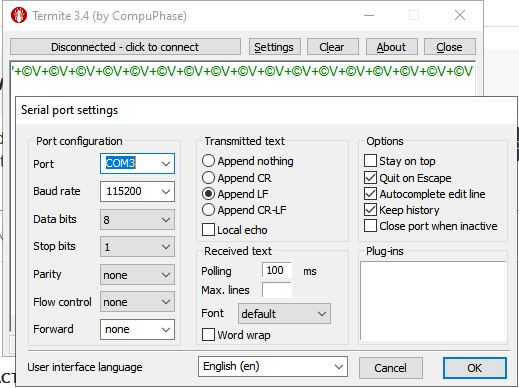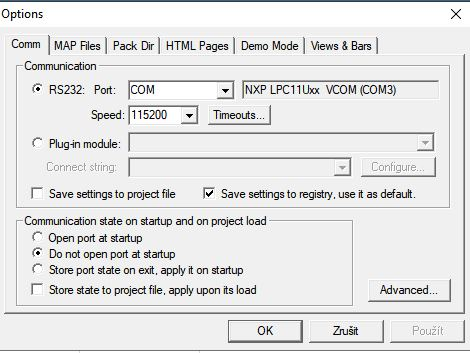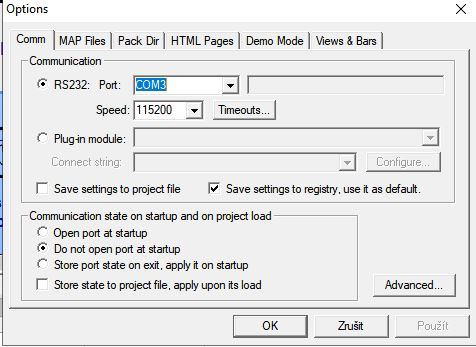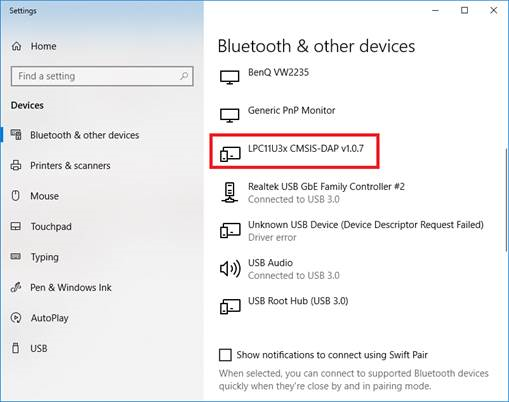- Forums
- Product Forums
- General Purpose MicrocontrollersGeneral Purpose Microcontrollers
- i.MX Forumsi.MX Forums
- QorIQ Processing PlatformsQorIQ Processing Platforms
- Identification and SecurityIdentification and Security
- Power ManagementPower Management
- Wireless ConnectivityWireless Connectivity
- RFID / NFCRFID / NFC
- Advanced AnalogAdvanced Analog
- MCX Microcontrollers
- S32G
- S32K
- S32V
- MPC5xxx
- Other NXP Products
- S12 / MagniV Microcontrollers
- Powertrain and Electrification Analog Drivers
- Sensors
- Vybrid Processors
- Digital Signal Controllers
- 8-bit Microcontrollers
- ColdFire/68K Microcontrollers and Processors
- PowerQUICC Processors
- OSBDM and TBDML
- S32M
- S32Z/E
-
- Solution Forums
- Software Forums
- MCUXpresso Software and ToolsMCUXpresso Software and Tools
- CodeWarriorCodeWarrior
- MQX Software SolutionsMQX Software Solutions
- Model-Based Design Toolbox (MBDT)Model-Based Design Toolbox (MBDT)
- FreeMASTER
- eIQ Machine Learning Software
- Embedded Software and Tools Clinic
- S32 SDK
- S32 Design Studio
- GUI Guider
- Zephyr Project
- Voice Technology
- Application Software Packs
- Secure Provisioning SDK (SPSDK)
- Processor Expert Software
- Generative AI & LLMs
-
- Topics
- Mobile Robotics - Drones and RoversMobile Robotics - Drones and Rovers
- NXP Training ContentNXP Training Content
- University ProgramsUniversity Programs
- Rapid IoT
- NXP Designs
- SafeAssure-Community
- OSS Security & Maintenance
- Using Our Community
-
- Cloud Lab Forums
-
- Knowledge Bases
- ARM Microcontrollers
- i.MX Processors
- Identification and Security
- Model-Based Design Toolbox (MBDT)
- QorIQ Processing Platforms
- S32 Automotive Processing Platform
- Wireless Connectivity
- CodeWarrior
- MCUXpresso Suite of Software and Tools
- MQX Software Solutions
- RFID / NFC
- Advanced Analog
-
- NXP Tech Blogs
- Home
- :
- ソフトウェア・フォーラム
- :
- FreeMASTER
- :
- LPCXpresso845max onboard serial line
LPCXpresso845max onboard serial line
- RSS フィードを購読する
- トピックを新着としてマーク
- トピックを既読としてマーク
- このトピックを現在のユーザーにフロートします
- ブックマーク
- 購読
- ミュート
- 印刷用ページ
- 新着としてマーク
- ブックマーク
- 購読
- ミュート
- RSS フィードを購読する
- ハイライト
- 印刷
- 不適切なコンテンツを報告
Hello,
I have new LPCXpresso845Max board and I have issue with onboard debugger serial line.
I installed Mbed Serial driver from Mbed website and set FMSTR for debug transmit by
#define FMSTR_DEBUG_TX 1
and in Serial console I see some debug string on connected port COM3:
But, in FMSTR I see two ports:
1. Without number, but with correct "description" :
2. With correct number, but without description:
But even though serial console works with Debugstring, FMSTR connection not appear ( I tried COM and COM3)
Can you help me with this issue?
Thanks,
解決済! 解決策の投稿を見る。
- 新着としてマーク
- ブックマーク
- 購読
- ミュート
- RSS フィードを購読する
- ハイライト
- 印刷
- 不適切なコンテンツを報告
Hello Miroslav,
there are two issues mentioned in your question:
- FreeMASTER showing un-numbered COM port which apparently does not work.
- FreeMASTER not working with the 845max board even when using the regular port (COM3 in your case).
The first issue is a FreeMASTER bug which will be fixed in the next version. The un-numbered COM is not valid and should not be in the list.
The second issue is however a problem of the 845max board. The factory-default CMSIS-DAP firmware v1.0.5 has a problem with serial line emulation and needs to be updated to version 1.0.7 or later. The update procedure is described in section 3.1 of the board's User Manual (available here). The new board's firmware package contains the fixed firmware.bin file also an updated Windows driver which needs to be installed too.
It is easy to verify the version of the connected board firmware. In Windows go to "Bluetooth & other devices" and look for LPC11U3x CMSIS-DAP device. It should be v1.0.7.
After updating the firmware, the FreeMASTER UART demo should work as expected. Only be sure you enable the interrupt-driven processing in the freemaster_cfg.h file (by setting FMSTR_SHORT_INTR to 1) to make sure the processor is able to catch all characters even at higher communication rates like 115200 bps.
Thank you,
Michal
- 新着としてマーク
- ブックマーク
- 購読
- ミュート
- RSS フィードを購読する
- ハイライト
- 印刷
- 不適切なコンテンツを報告
Hello Miroslav,
there are two issues mentioned in your question:
- FreeMASTER showing un-numbered COM port which apparently does not work.
- FreeMASTER not working with the 845max board even when using the regular port (COM3 in your case).
The first issue is a FreeMASTER bug which will be fixed in the next version. The un-numbered COM is not valid and should not be in the list.
The second issue is however a problem of the 845max board. The factory-default CMSIS-DAP firmware v1.0.5 has a problem with serial line emulation and needs to be updated to version 1.0.7 or later. The update procedure is described in section 3.1 of the board's User Manual (available here). The new board's firmware package contains the fixed firmware.bin file also an updated Windows driver which needs to be installed too.
It is easy to verify the version of the connected board firmware. In Windows go to "Bluetooth & other devices" and look for LPC11U3x CMSIS-DAP device. It should be v1.0.7.
After updating the firmware, the FreeMASTER UART demo should work as expected. Only be sure you enable the interrupt-driven processing in the freemaster_cfg.h file (by setting FMSTR_SHORT_INTR to 1) to make sure the processor is able to catch all characters even at higher communication rates like 115200 bps.
Thank you,
Michal