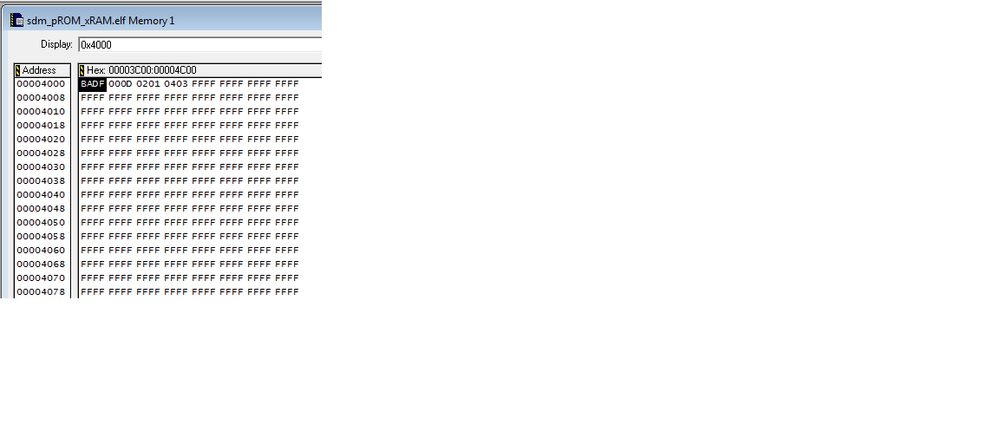- Forums
- Product Forums
- General Purpose MicrocontrollersGeneral Purpose Microcontrollers
- i.MX Forumsi.MX Forums
- QorIQ Processing PlatformsQorIQ Processing Platforms
- Identification and SecurityIdentification and Security
- Power ManagementPower Management
- Wireless ConnectivityWireless Connectivity
- RFID / NFCRFID / NFC
- Advanced AnalogAdvanced Analog
- MCX Microcontrollers
- S32G
- S32K
- S32V
- MPC5xxx
- Other NXP Products
- S12 / MagniV Microcontrollers
- Powertrain and Electrification Analog Drivers
- Sensors
- Vybrid Processors
- Digital Signal Controllers
- 8-bit Microcontrollers
- ColdFire/68K Microcontrollers and Processors
- PowerQUICC Processors
- OSBDM and TBDML
- S32M
- S32Z/E
-
- Solution Forums
- Software Forums
- MCUXpresso Software and ToolsMCUXpresso Software and Tools
- CodeWarriorCodeWarrior
- MQX Software SolutionsMQX Software Solutions
- Model-Based Design Toolbox (MBDT)Model-Based Design Toolbox (MBDT)
- FreeMASTER
- eIQ Machine Learning Software
- Embedded Software and Tools Clinic
- S32 SDK
- S32 Design Studio
- GUI Guider
- Zephyr Project
- Voice Technology
- Application Software Packs
- Secure Provisioning SDK (SPSDK)
- Processor Expert Software
- Generative AI & LLMs
-
- Topics
- Mobile Robotics - Drones and RoversMobile Robotics - Drones and Rovers
- NXP Training ContentNXP Training Content
- University ProgramsUniversity Programs
- Rapid IoT
- NXP Designs
- SafeAssure-Community
- OSS Security & Maintenance
- Using Our Community
-
- Cloud Lab Forums
-
- Knowledge Bases
- ARM Microcontrollers
- i.MX Processors
- Identification and Security
- Model-Based Design Toolbox (MBDT)
- QorIQ Processing Platforms
- S32 Automotive Processing Platform
- Wireless Connectivity
- CodeWarrior
- MCUXpresso Suite of Software and Tools
- MQX Software Solutions
- RFID / NFC
- Advanced Analog
-
- NXP Tech Blogs
- Home
- :
- Product Forums
- :
- Digital Signal Controllers
- :
- MC56F8367 Write to Data Flash problem.
MC56F8367 Write to Data Flash problem.
- Subscribe to RSS Feed
- Mark Topic as New
- Mark Topic as Read
- Float this Topic for Current User
- Bookmark
- Subscribe
- Mute
- Printer Friendly Page
MC56F8367 Write to Data Flash problem.
- Mark as New
- Bookmark
- Subscribe
- Mute
- Subscribe to RSS Feed
- Permalink
- Report Inappropriate Content
Recently we have started to try to use the data flash to hold various sytem settings. I'm not having any success at getting the routines to write to flash.
The flash is located at 0x4000, but the routines require the address to be x2, along with the source address and the block size (unless I am mis-reading the documentation!)
'F' is the name of the source data area which is to be written to flash, and 'CopyForWrite() is a function to copy the data into the 'F' buffer from elsewhere.
My code for writing is as follows:-
/*---------------------------------------------------------*
Write to Flash memory and Re-initialise
*---------------------------------------------------------*/
void ReConfig(void)
{
int gs;
int rv;
volatile long waste;
unsigned long blocksize;
unsigned long addrf;
long csum;
SetAnProg();
U.thisan.SerialDebugOn='N';
//put data into Factory Data Area
CopyForWrite();
csum=ChecksumBuffer();
F.cksbuff = csum;
//configured, so write it to flash
blocksize=((unsigned long)(&F.lastword-&F.memptr))*2;
addrf=((unsigned long)&F)*2;
IFsh1_SetWait(true);
rv=IFsh1_SetGlobalProtection(false); //unprotect all
//waste time
while(IFsh1_Busy(0)) /*wait!*/;
rv=IFsh1_SetBlockFlash(addrf,0x8000,blocksize);
//waste time
while(IFsh1_Busy(0)) /*wait!*/;
LogErr(0,603,0,0); //info- Write to flash
if(!VerifyBuffer())
{
LogErr(0,904,0,Current_Process);
//failed to restore
return;
}
....etc
If I look at the return value (rv) from the IFSH1_SetBlockFlash() function, it is set to 8, which I checked is
| ERR_BUSY | 8 | Device is busy |
How do I get my data written to the Data-flash?
Regards
Dave
- Mark as New
- Bookmark
- Subscribe
- Mute
- Subscribe to RSS Feed
- Permalink
- Report Inappropriate Content
Hi,
Its your choice if you want to use word or byte addressing. I'll show you both. Which one is in force depends on the Processor Expert routines that you pick.
Here is the sample code:
void main(void)
{
/* Write your local variable definition here */
/*** Processor Expert internal initialization. DON'T REMOVE THIS CODE!!! ***/
PE_low_level_init();
/*** End of Processor Expert internal initialization. ***/
/* Write your code here */
// write badf000d to data flash using word at a time method:
IFsh1_SetGlobalProtection(FALSE); // unprotect the data flash (see PEx properties IFsh1).
IFsh1_EraseFlash(0) ; // there is only one data flash block to chose from
IFsh1_SetWordFlash(0x4001, 0x000d); // write badf000d to flash a word at a time
IFsh1_SetWordFlash(0x4000, 0xbadf); // using word addresses
//write 01020304 to data flash using byte at a time method:
IFsh1_SetByteFlash(0x8004, 0x01);
IFsh1_SetByteFlash(0x8005, 0x02);
IFsh1_SetByteFlash(0x8006, 0x03);
IFsh1_SetByteFlash(0x8007, 0x04);
// Note, 8004 byte address is like the 4002 word address, but 8004 byte address
// only addresses a byte.
for(;;) {}
}
And the results are as follows after running code as observed with CodeWarrior 8.3 for DSC (best choice of tool for this family of devices):