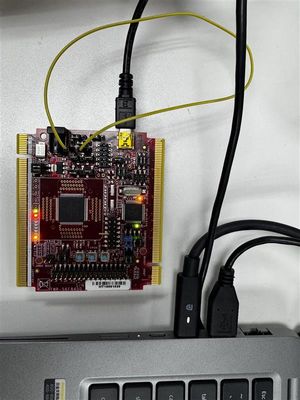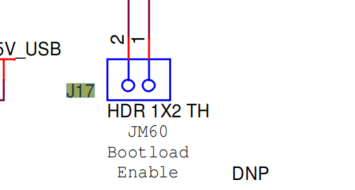- Forums
- Product Forums
- General Purpose MicrocontrollersGeneral Purpose Microcontrollers
- i.MX Forumsi.MX Forums
- QorIQ Processing PlatformsQorIQ Processing Platforms
- Identification and SecurityIdentification and Security
- Power ManagementPower Management
- Wireless ConnectivityWireless Connectivity
- RFID / NFCRFID / NFC
- Advanced AnalogAdvanced Analog
- MCX Microcontrollers
- S32G
- S32K
- S32V
- MPC5xxx
- Other NXP Products
- S12 / MagniV Microcontrollers
- Powertrain and Electrification Analog Drivers
- Sensors
- Vybrid Processors
- Digital Signal Controllers
- 8-bit Microcontrollers
- ColdFire/68K Microcontrollers and Processors
- PowerQUICC Processors
- OSBDM and TBDML
- S32M
- S32Z/E
-
- Solution Forums
- Software Forums
- MCUXpresso Software and ToolsMCUXpresso Software and Tools
- CodeWarriorCodeWarrior
- MQX Software SolutionsMQX Software Solutions
- Model-Based Design Toolbox (MBDT)Model-Based Design Toolbox (MBDT)
- FreeMASTER
- eIQ Machine Learning Software
- Embedded Software and Tools Clinic
- S32 SDK
- S32 Design Studio
- GUI Guider
- Zephyr Project
- Voice Technology
- Application Software Packs
- Secure Provisioning SDK (SPSDK)
- Processor Expert Software
- Generative AI & LLMs
-
- Topics
- Mobile Robotics - Drones and RoversMobile Robotics - Drones and Rovers
- NXP Training ContentNXP Training Content
- University ProgramsUniversity Programs
- Rapid IoT
- NXP Designs
- SafeAssure-Community
- OSS Security & Maintenance
- Using Our Community
-
- Cloud Lab Forums
-
- Knowledge Bases
- ARM Microcontrollers
- i.MX Processors
- Identification and Security
- Model-Based Design Toolbox (MBDT)
- QorIQ Processing Platforms
- S32 Automotive Processing Platform
- Wireless Connectivity
- CodeWarrior
- MCUXpresso Suite of Software and Tools
- MQX Software Solutions
- RFID / NFC
- Advanced Analog
-
- NXP Tech Blogs
IDE from NXP and firmware programming cable interface to program MC56F84763VLH
Which IDE from NXP and firmware downloading cable/interface can work together to program MC56F84763VLH?
Could you suggest the proper IDE and the firmware downloading cable/interface that can work together to program/load the firmware to MC56F84763VLH and also read the checksum?
Could you please also provide steps by steps instruction?
Thanks
Chien
Hi Celeste,
Thanks for reply.
1,2: So do you or can you sell me a evaluation board with MC56F84763VLH chip on it?
3: ok. Then, if above (1,2) is available, can you use USB TAP for ONCE with CodeWarrior® for Microcontrollers-Eclipse IDE 11.1 | NXP Semiconductors to program MC56F84763VLH?
4. Could you please compose a step by step instruction how to use CodeWarrior® for Microcontrollers-Eclipse IDE 11.1 | NXP Semiconductors and one of the programmer cable to program MC56F84763VLH?
Literally, I need a step by step instruction for how to use CodeWarrior® for Microcontrollers-Eclipse IDE 11.1 | NXP Semiconductors with the programmer cable that works to program the MC56F84763VLH. Can you provide this?
If necessary, I would like to call a conference call.
Thanks
Hello cyang,
Let me continue to answer your questions.
1, 2: The evaluation boards for the MC56F84xxx series chips are equipped with the MC56F84789, which is also the chip with the highest configuration in this series. We don't directly sell the evaluation board with the MC56F84763VLH chip. You'll need to purchase it and then replace the chip by yourself.
3. Obviously, after replacing the MC56F84763VLH chip onto the evaluation board, you can do it in that way.
4. If you want to program the chip directly, I recommend the PEmicro Cyclone(FX) programmer to you, which is also produced by P&E.
PEmicro Cyclone programmer | NXP Semiconductors
PEmicro Cyclone FX programmer | NXP Semiconductors
Step by step instruction:
https://www.nxp.com/webapp/Download?colCode=CYCLONE-User-ManualDSC-Multilink_Tech_Summary_1_00.fm
nxp.com.cn/docs/en/user-guide/CYCLONE_FX-User-Manual.pdf
Please note that they are usually used by factories for batch programming and cannot be used for debugging in the development stage.
Hope it can help you.
BRs,
Celeste
Hi,
Are you sure the two programmer interface cables you provided
PEmicro Cyclone programmer | NXP Semiconductors
PEmicro Cyclone FX programmer | NXP Semiconductors
can support/be recognized by
CodeWarrior® for Microcontrollers-Eclipse IDE 11.1 | NXP Semiconductors
?
Because on the Programmer interface cables web pages, in the software section, it doesn't show CodeWarrior?
Also, in the instruction you attached, the instruction doesn't have step by step instruction to show how to setup/configure the CodeWarrior to recognize the programming cable and then do the firmware downloading to the MCU. Can you provide?
Thanks
Hi cyang,
These products are from our third-party partner P&E and they are not within our scope of support. In fact, we don't have these tools at hand and have never used them.
For the above-mentioned issues, you can contact P&E's support. I also have already submitted a ticket to them. If I receive any reply from them, I will get back to you.
Thank you for your understanding.
BRs,
Celeste
Hi Celeste,
I actually see/find this DSC Multilink DSC-MULTILINK -
It appears under the CodeWarrior® for MCUs (Eclipse IDE) - ColdFire®, 56800/E DSC, Qorivva® 56xx, RS08/S08, S12Z - 11.1 CW-MCU10-
and DSC Multilink DSC-MULTILINK shows to support DSC MC56F84xxx-
So, Do you think
CodeWarrior® for MCUs (Eclipse IDE) - ColdFire®, 56800/E DSC, Qorivva® 56xx, RS08/S08, S12Z - 11.1 CW-MCU10
can recognize
DSC Multilink DSC-MULTILINK
and work together to program/download firmware to MC56F84763VLH?
Thanks
Hi cyang,
The DSC-MULTILINK is a kind of debug probes. Similar to Jlink, it has to be used on a PCB board instead of being directly used with a mcu chip. If you want to use it, you need to have at least an evaluation board or a custom board.
Hope it can help you.
Best Regards,
Celeste
Hi Celeste,
Thanks, but you confuse me a little bit with the words/statement of "...to be used on a PCB board instead of being directly used with a mcu chip."
So, Can the following be used to download firmware to MC56F84763VLH chip only or custom board that has MC56F84763VLH?
PEmicro Cyclone programmer | NXP Semiconductors
PEmicro Cyclone FX programmer | NXP Semiconductors
I do have a custom board that has MC56F84763VLH on it, and I want to program/download firmware to the MC56F84763VLH on my board using
CodeWarrior® for Microcontrollers-Eclipse IDE 11.1 | NXP Semiconductors.
So, which programmer interface cable can I use?
Thanks
Hello @cyang09 ,
Apologies for the confusion. I thought you only had the chip and no board, which is why I recommended the PEmicro Cyclone (FX). Now that I know you have a custom board, you have more options. The board OSBDM, DSC multilink and Universal Multilink, and even USBTAPP devices are supported. I'm quite certain that they can all be used with CodeWarrior11.x.
I have found a link for your reference: Program DSC with CodeWarrior for MCU ver11.x - NXP Community
Best Regards,
Celeste
--------------------------------------------------------------------------------------------------------
Note: If this post answers your question, please click the "ACCEPT AS SOLUTION" button. Thank you!
--------------------------------------------------------------------------------------------------------
Hi Celeste,
Thanks for your reply and confirmation.
I am trying to follow the instruction you provided
But, in the instruction, in section "2) Launch the programmer", it doesn't show how to configure to show and add the Connection device and where/how to get/add the Flash Configuration File i.e. *.xml -
Can you provide me the step by step instruction how to add/configure the following -
Thanks,
Chien
Hello @cyang09 ,
The connection device and the flash configuration file, namely *.xml, depend on the project setting. For example, the simplest way is to create a new MCU project.
1. Click "New MCU project" button:
2. Fill in the project name and click "Next".
3. Select the device you use, such as MC56F84763. Click "Next" button.
4. The selection interface of "connections" will appear. You can select multiple options according to your needs. Then click "Next".
5. On the "Rapid Application Development" page, you can also choose whether to use Processor Expert. Regarding Processor Expert, you can obtain more knowledge via the Processor Expert introduction - NXP Community.
After completing the above operations, click the "Flash Programmer" button again. In the connection option, you can see the following options based on your previous selection. After selecting the connection, the Flash Configuration File will automatically display the MC56F84763.xml file.
Hope it can help you.
Best Regards,
Celeste
Hi cyang,
Thanks for your post. The CodeWarrior Development Studio offers support to the MC56F84763VLH. The relevant download link is as follows:
CodeWarrior® for Microcontrollers-Eclipse IDE 11.1 | NXP Semiconductors
As for the firmware downloading cable/interface, you can use USB cable to connect the board and PC, as the following picture:
Then, explain how to use CodeWarrior Development Studio to program.
1. Open Debug Configurations
2. Select the required project with the suffix "OSJTAG".
Besides, there is also a debugger, the USB TAP.
USB TAP for ONCE DSC | NXP Semiconductors
If you have this, the difference is select the required project with the suffix "USB TAP".
About checksum, you can refer to Generate CRC value for MPC56xx in CodeWarrior for MCU v10.6.4 - NXP Community.
For more information, you can find more detailed information on the "CodeWarrior Development Studio Common Features Guide" document (C:\Freescale\CW MCU v11.1\MCU\Help\PDF\CodeWarrior Common Features Guide.pdf).
MCF5684763 might encounter issues when used on Windows 10/11. It is necessary to update the firmware on a Windows 7 PC. First, short J17 and connect it to the PC via USB. Then the IDE will detect it and a prompt for updating the firmware will pop up.
Hope below message can help you.
Best Regards,
Celeste
-----------------------------------------------------------------------------------------------------------------------
Note: If this post answers your question, please click the Correct Answer button. Thank you!
-----------------------------------------------------------------------------------------------------------------------
Hi,
May I ask what might be the board you are showing in the picture?
Where can I get it and is there any schematic for it?
By the way, you mentioned the "USB TAP for ONCE DSC", but does it support the MC56F84763VLH?
, it doesn't show supporting the MC56F84763VLH family.
And, do you know whether the CodeWarrior® for Microcontrollers-Eclipse IDE 11.1 | NXP Semiconductors support using any of the following programmer cable to load/program the firmware to MC56F84763VLH?
Thanks,
Chien
Hello cyang,
Let me answer your questions one by one:
The summary page of 56F84xxx chip: MC56F84xxx | Performance-level Digital Signal Controllers | NXP Semiconductors
1. What is shown in the picture is the Tower board of 54F84xxx chip, named TWR-56F8400.
2. The summary page of TWR-56F8400: DSC MC56F84789 Motor and Power Control Module | NXP Semiconductors
The purchase link and schematics can be found on this web page.
3. Yes, the USB TAP for ONCE can be used on TWR-56F8400, but not on a single MC56F84763VLH chip.
4. The programmer in the picture can be used with CodeWarrior to program the firmware to the MC56F84763VLH chip. They are from P&E Company, as shown in the following picture:
If you have any questions about choosing a programmer, you can contact P&E support.
Best Regards,
Celeste