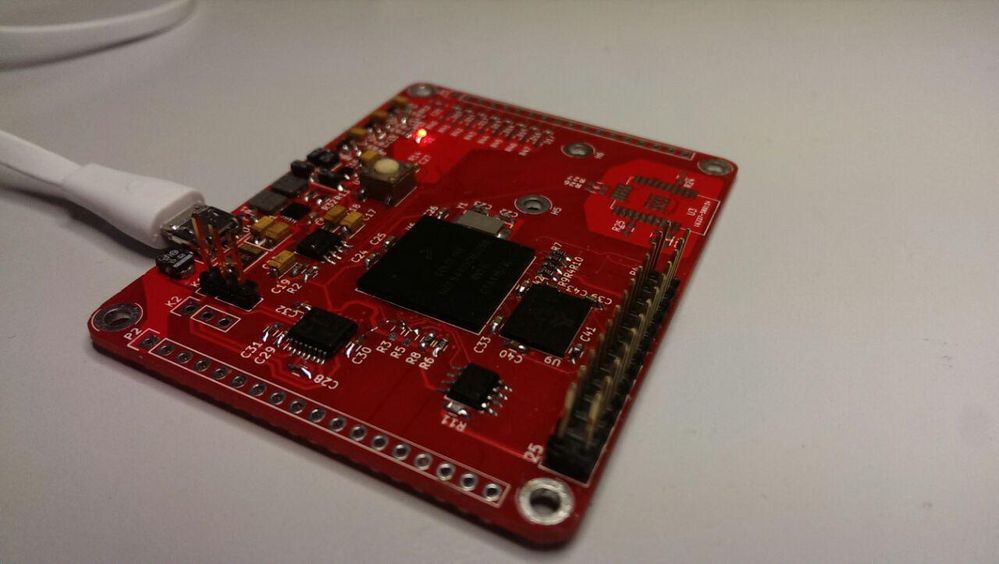- Forums
- Product Forums
- General Purpose MicrocontrollersGeneral Purpose Microcontrollers
- i.MX Forumsi.MX Forums
- QorIQ Processing PlatformsQorIQ Processing Platforms
- Identification and SecurityIdentification and Security
- Power ManagementPower Management
- Wireless ConnectivityWireless Connectivity
- RFID / NFCRFID / NFC
- Advanced AnalogAdvanced Analog
- MCX Microcontrollers
- S32G
- S32K
- S32V
- MPC5xxx
- Other NXP Products
- S12 / MagniV Microcontrollers
- Powertrain and Electrification Analog Drivers
- Sensors
- Vybrid Processors
- Digital Signal Controllers
- 8-bit Microcontrollers
- ColdFire/68K Microcontrollers and Processors
- PowerQUICC Processors
- OSBDM and TBDML
- S32M
- S32Z/E
-
- Solution Forums
- Software Forums
- MCUXpresso Software and ToolsMCUXpresso Software and Tools
- CodeWarriorCodeWarrior
- MQX Software SolutionsMQX Software Solutions
- Model-Based Design Toolbox (MBDT)Model-Based Design Toolbox (MBDT)
- FreeMASTER
- eIQ Machine Learning Software
- Embedded Software and Tools Clinic
- S32 SDK
- S32 Design Studio
- GUI Guider
- Zephyr Project
- Voice Technology
- Application Software Packs
- Secure Provisioning SDK (SPSDK)
- Processor Expert Software
- Generative AI & LLMs
-
- Topics
- Mobile Robotics - Drones and RoversMobile Robotics - Drones and Rovers
- NXP Training ContentNXP Training Content
- University ProgramsUniversity Programs
- Rapid IoT
- NXP Designs
- SafeAssure-Community
- OSS Security & Maintenance
- Using Our Community
-
- Cloud Lab Forums
-
- Knowledge Bases
- ARM Microcontrollers
- i.MX Processors
- Identification and Security
- Model-Based Design Toolbox (MBDT)
- QorIQ Processing Platforms
- S32 Automotive Processing Platform
- Wireless Connectivity
- CodeWarrior
- MCUXpresso Suite of Software and Tools
- MQX Software Solutions
- RFID / NFC
- Advanced Analog
-
- NXP Tech Blogs
- Home
- :
- 製品フォーラム
- :
- ColdFire/68Kマイクロコントローラとプロセッサ
- :
- Re: mcf54415 ddr2 config
mcf54415 ddr2 config
- RSS フィードを購読する
- トピックを新着としてマーク
- トピックを既読としてマーク
- このトピックを現在のユーザーにフロートします
- ブックマーク
- 購読
- ミュート
- 印刷用ページ
mcf54415 ddr2 config
- 新着としてマーク
- ブックマーク
- 購読
- ミュート
- RSS フィードを購読する
- ハイライト
- 印刷
- 不適切なコンテンツを報告
Dear all,
i am trying to initialize a ddr2 connected to mcf5441x. It's a prototype custom board so i may have hardware issues too.
in a start.s i have the following code:
general init here....
move.l #PPMCR0, %a1
#ifdef CONFIG_DDR
/* CD46 = DDR */
move.b #46, (%a1)
/* dddr2 drive strength settings */
move.l #MSCR_SDRAMC, %a1
move.b #1, (%a1)
/* use vco instead of cpu*2 clock for ddr clock */
move.l #MISCCR2, %a1
move.w #0xe01d, (%a1) /* DDR settings */
move.l #DDR_RCR, %a1
move.l #0x00000000, (%a1) <------ program crash here
move.l #0x40000000, (%a1)
move.l #DDR_PADCR, %a1
move.l #0x01030203, (%a1)
....................I am executing step by step some init code (BDM step) but once i set DDR_RCR, the program crash and
jumps to 0x10000
=> 0x800017aa <_start+54>: movel #0,%a1@
(gdb) 53-thread-info
53^done,threads=[{id="1",target-id="Remote target",frame={level="0",addr="0x800017aa",func="_start",args=[],file="src/start.S",fullname="/home/angelo/archivio/aziende/sysam/firmware/m68k-apps/cf64k/src/start.S",line="166"},state="stopped"}],current-thread-id="1"
(gdb) 54-stack-list-frames --thread 1 0 21
54^done,stack=[frame={level="0",addr="0x800017aa",func="_start",file="src/start.S",fullname="/home/angelo/archivio/aziende/sysam/firmware/m68k-apps/cf64k/src/start.S",line="166"}]
(gdb) 55-exec-step-instruction
55^running
1: x/i $pc
=> 0x10000: .short 0x0001I use linux / gdb / openocd for debug, but with P&E tools from windows i get the same exact error.
Every help really appreciated,
thanks
angelo
- 新着としてマーク
- ブックマーク
- 購読
- ミュート
- RSS フィードを購読する
- ハイライト
- 印刷
- 不適切なコンテンツを報告
Hi Tom,
thanks,
it's a 128MB ddr2.
well, mainly i start in limp mode seems, and setting up pll before ddr config (unsing vco) seems to work properly.
I have in case an additional question:
Is there around some ddr configurator (excel tool) for this cpu ? Or do i have to go over each controller register looking the datasheet ?
Thanks
angelo
- 新着としてマーク
- ブックマーク
- 購読
- ミュート
- RSS フィードを購読する
- ハイライト
- 印刷
- 不適切なコンテンツを報告
> Is there around some ddr configurator
There's nothing on the "Documentation" or "Software and Tools" tabs. No App Notes, so I don't think so.
If you're using the same DDR chips and identical hardware design as the Evaluation Board, then you can start with the same initialisation code that board uses.
But you should check absolutely everything (the DDR Data Sheet parameters and the MCF DDR chapter) to make sure the Development Board setup hasn't got any mistakes in it.
If you're changing anything, including any clock speeds, then you need to check it all yourself, and adjust the parameters as necessary.
Did you start from the TWR system? You should be able to look at the U-Boot Sources to see how it sets things up.
Tom
- 新着としてマーク
- ブックマーク
- 購読
- ミュート
- RSS フィードを購読する
- ハイライト
- 印刷
- 不適切なコンテンツを報告
Hi Tom,
uhm, i get the ddr2 init of that tower module from u-boot, had to change some bits as for the terminations,
but the rest seems to work reliably with a bus clock of 240Mhz. I hope i don't have to change anything else.
I like this architecture, and, jfyi, i am custodian of u-boot branch together with Alison Wang (Freescale, now NXP likely).
Still learning a lot btw.
I designed with kicad and soldered all at home this mcf54415 based board below. All opensource way, as the similar "amcore" board in my www.sysam.it site. No businness on these boards actually.
So actually ddr2 init works,
so i am quite happy. In next days i should see linux running on this board, hopefully.
Many thanks for now.
angelo
- 新着としてマーク
- ブックマーク
- 購読
- ミュート
- RSS フィードを購読する
- ハイライト
- 印刷
- 不適切なコンテンツを報告
When you're running under the debugger, it has already set up the CPU clocking and memory controller. There's probably an "XML" file somewhere containing all the control register addresses and the values that have been written into them. The Debugger expects to have done this, and for you to load your RAM-based code that runs AFTER the hardware initialisation.
If you want to run or single-step from the very beginning, then you normally have the startup code detect that it is running under the debugger, and then SKIP OVER all the initialisation that the debugger has already done.
The Debugger normally needs working stack. What RAM is the stack in? Is it in SRAM or DDR2?
Tom