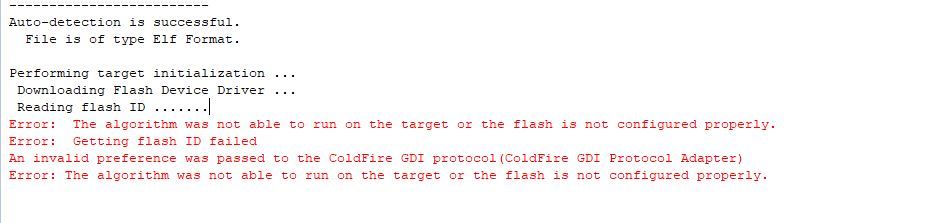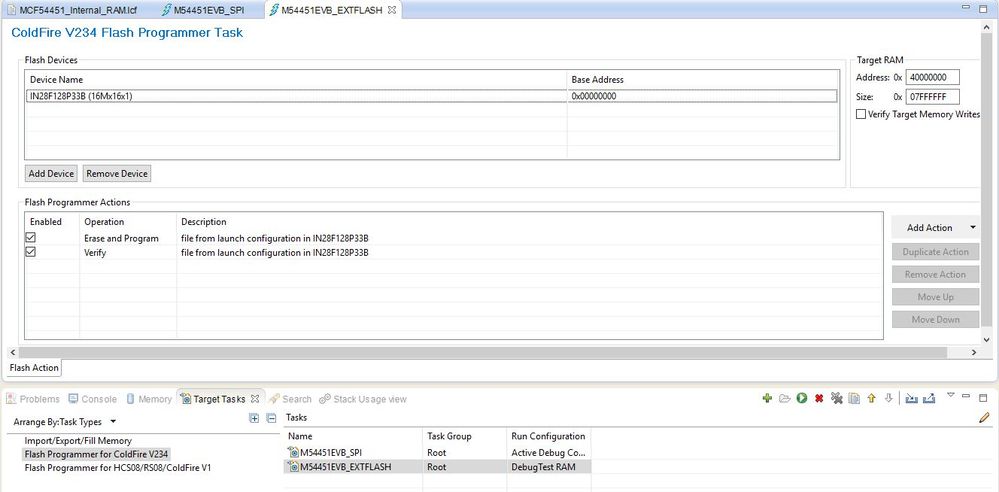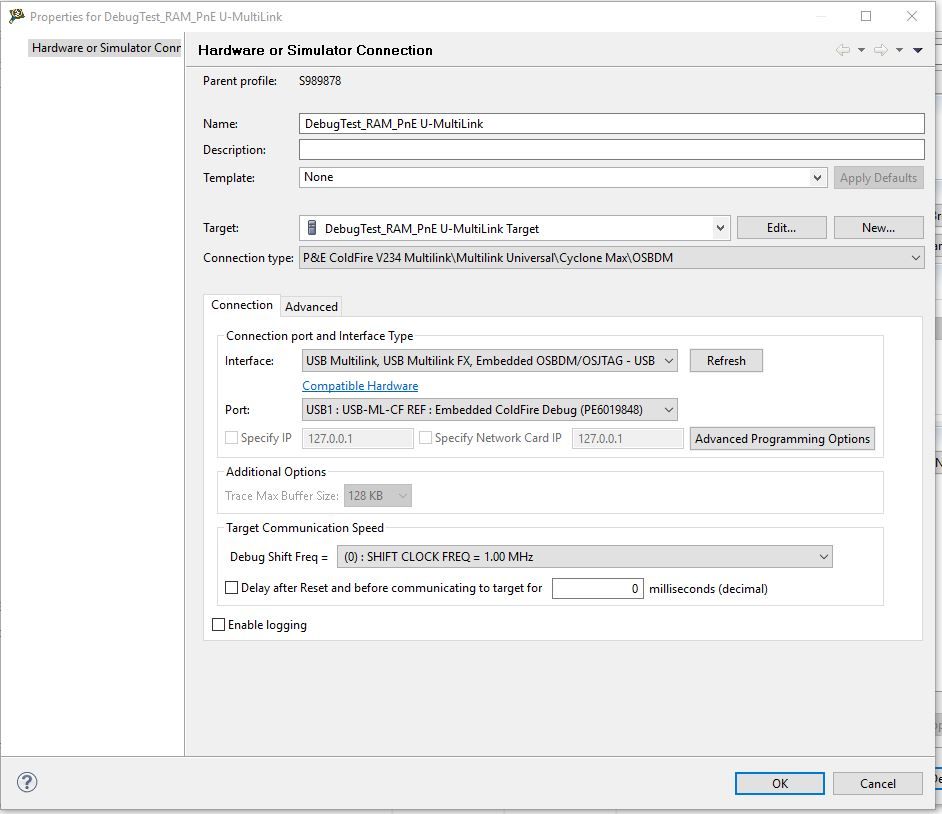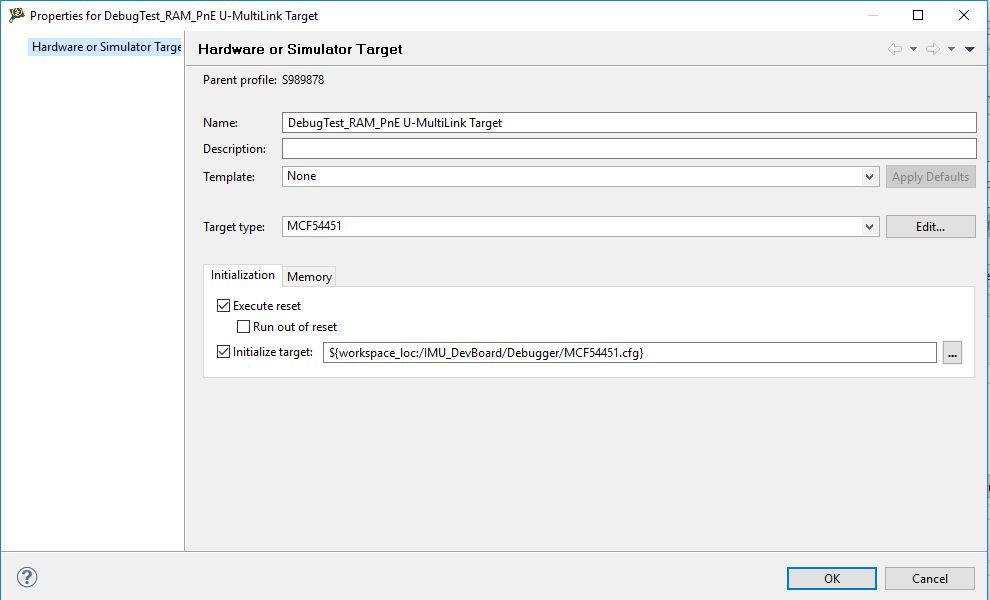- Forums
- Product Forums
- General Purpose MicrocontrollersGeneral Purpose Microcontrollers
- i.MX Forumsi.MX Forums
- QorIQ Processing PlatformsQorIQ Processing Platforms
- Identification and SecurityIdentification and Security
- Power ManagementPower Management
- Wireless ConnectivityWireless Connectivity
- RFID / NFCRFID / NFC
- Advanced AnalogAdvanced Analog
- MCX Microcontrollers
- S32G
- S32K
- S32V
- MPC5xxx
- Other NXP Products
- S12 / MagniV Microcontrollers
- Powertrain and Electrification Analog Drivers
- Sensors
- Vybrid Processors
- Digital Signal Controllers
- 8-bit Microcontrollers
- ColdFire/68K Microcontrollers and Processors
- PowerQUICC Processors
- OSBDM and TBDML
- S32M
- S32Z/E
-
- Solution Forums
- Software Forums
- MCUXpresso Software and ToolsMCUXpresso Software and Tools
- CodeWarriorCodeWarrior
- MQX Software SolutionsMQX Software Solutions
- Model-Based Design Toolbox (MBDT)Model-Based Design Toolbox (MBDT)
- FreeMASTER
- eIQ Machine Learning Software
- Embedded Software and Tools Clinic
- S32 SDK
- S32 Design Studio
- GUI Guider
- Zephyr Project
- Voice Technology
- Application Software Packs
- Secure Provisioning SDK (SPSDK)
- Processor Expert Software
- Generative AI & LLMs
-
- Topics
- Mobile Robotics - Drones and RoversMobile Robotics - Drones and Rovers
- NXP Training ContentNXP Training Content
- University ProgramsUniversity Programs
- Rapid IoT
- NXP Designs
- SafeAssure-Community
- OSS Security & Maintenance
- Using Our Community
-
- Cloud Lab Forums
-
- Knowledge Bases
- ARM Microcontrollers
- i.MX Processors
- Identification and Security
- Model-Based Design Toolbox (MBDT)
- QorIQ Processing Platforms
- S32 Automotive Processing Platform
- Wireless Connectivity
- CodeWarrior
- MCUXpresso Suite of Software and Tools
- MQX Software Solutions
- RFID / NFC
- Advanced Analog
-
- NXP Tech Blogs
- Home
- :
- Product Forums
- :
- ColdFire/68K Microcontrollers and Processors
- :
- Re: m54451 code in flash
m54451 code in flash
- Subscribe to RSS Feed
- Mark Topic as New
- Mark Topic as Read
- Float this Topic for Current User
- Bookmark
- Subscribe
- Mute
- Printer Friendly Page
m54451 code in flash
- Mark as New
- Bookmark
- Subscribe
- Mute
- Subscribe to RSS Feed
- Permalink
- Report Inappropriate Content
I'm using a M54451EVB dev board with a MCF54455 chip.
I'm running a baremetal application..
I'm trying to load my elf file into flash memory with ColdWarrior 11.0
I've imported both M54451EVB_SPI.xml and M54451EVB_EXTFLASH.xml flash configurations.
No matter which configuration I use, I get the following error:
Here's my target Task setup:
My Hardware Connection settings:
My linker script is attached below.
Thank you.
- Mark as New
- Bookmark
- Subscribe
- Mute
- Subscribe to RSS Feed
- Permalink
- Report Inappropriate Content
Hi,
You mentioned "I'm using a M54451 board with a MCF54455 chip." This let me think that you do not use the M54451EVB. If yes, so you can not use the Flash algorithmic of M54451EVB directly.
- Mark as New
- Bookmark
- Subscribe
- Mute
- Subscribe to RSS Feed
- Permalink
- Report Inappropriate Content
Sorry. Let me clarify. I am using the M54451EVB.
- Mark as New
- Bookmark
- Subscribe
- Mute
- Subscribe to RSS Feed
- Permalink
- Report Inappropriate Content
I see you've already posted with a different CodeWarrior problem in the CodeWarrior/MCU forum. That (or the CodeWarrior/Legacy one) may have more people reading than this forum.
Tom
- Mark as New
- Bookmark
- Subscribe
- Mute
- Subscribe to RSS Feed
- Permalink
- Report Inappropriate Content
Have you Searched for this problem? If you have it would help us if you listed all the things you've already found and tried so we don't waste time suggesting things you've already tried. Google finds things like...
http://www.pemicro.com/forums/forum.cfm?forum_topic_id=5880
https://community.nxp.com/thread/320828
Tom
- Mark as New
- Bookmark
- Subscribe
- Mute
- Subscribe to RSS Feed
- Permalink
- Report Inappropriate Content
Yes I have searched the problem and had come across the links you posted. The first links solution was to contact NXP, update ColdWarrior, and update Firmware. My software is already up-to-date.
The second link was never marked solved. It only suggest to make sure the correct cfg file was being used and to go to CW7. I am using the correct CFG file. I cannot move back to CW7.
We would be here all day if I was to list everything I've done.
I've found that starting with the basic ground level is best when seeking help.
- Mark as New
- Bookmark
- Subscribe
- Mute
- Subscribe to RSS Feed
- Permalink
- Report Inappropriate Content
> We would be here all day if I was to list everything I've done.
I could be here all week suggesting things you've already done.
This is the Internet and "I can't see you being competent from here". You are posting in a forum where someone has recently asked "there is a way to use delay on MCF52259?".
I've just had a new problem with our P&E Pod. It won't work at all on my new computer. There's something incompatible with the USB between the old pod and the new computer. If I use a USB Hub it doesn't fix the problem. But if I plug the P&E Pod into the back of the KEYBOARD on my computer (which has a low-speed USB hub for plugging a mouse into) it works - very slowly, but at least it works.
This problem is so low-level that it shows up with a command-line program we have called "m68k-elf-sprite.exe".
So when was the last time your setup worked, and what have you changed since then? Pod? Computer? CodeWarrior Version? PCB Design or layout? Flash chip brand or model?
I would suggest using the lowest-level tools you can get to see if the pod is working and how much it can do. With all the drivers and layers needed to get these things working under an IDE, it is rare to get useful error messages (as you've shown).
The setup THINKS it has downloaded a "Flash Device Driver", presumably into static RAM. I don't believe that worked unless the code reads the driver back. We don't know that. As far as I know it sent it down, tried to run it and asked it for the "Flash ID" and that's the first point where it can detect a failure.
Can you load code into RAM and single step that?
Or have you already done all that and narrowed the problem down to a specific area and I'm wasting time here?
Tom
- Mark as New
- Bookmark
- Subscribe
- Mute
- Subscribe to RSS Feed
- Permalink
- Report Inappropriate Content
>Can you load code into RAM and single step that?
I can load binaries it into the SRAM. My problem, as I stated, I cannot program/load them into the flash.
>So when was the last time your setup worked, and what have you changed since then? Pod? Computer? CodeWarrior >Version? PCB Design or layout? Flash chip brand or model?
This dev board (M54451EVB) is new. We have not be able to program the flash with CW since purchase.
CW 11
The datasheet state the flash is 28F128P33