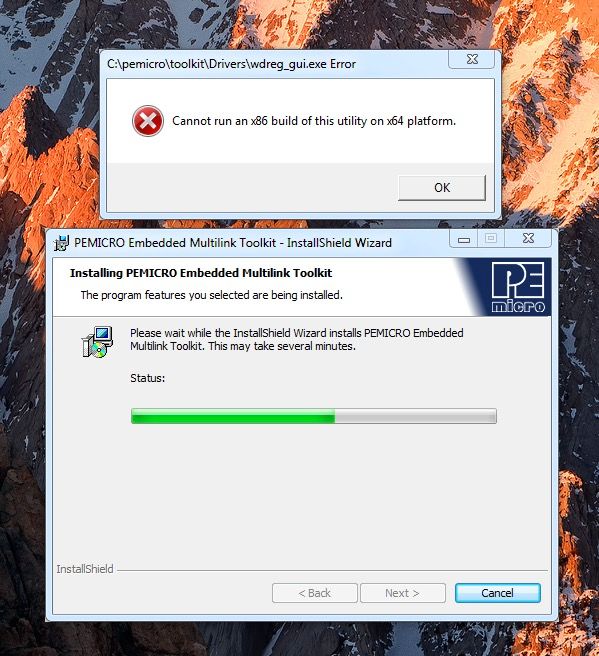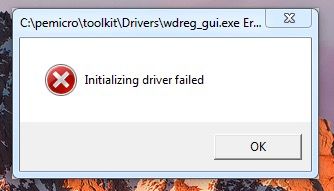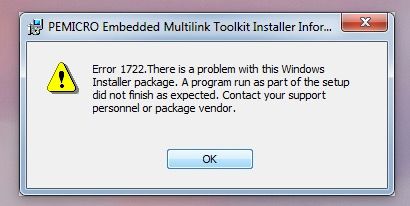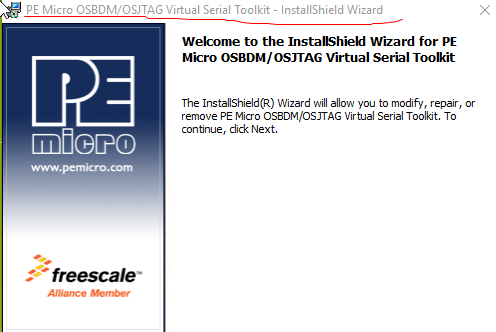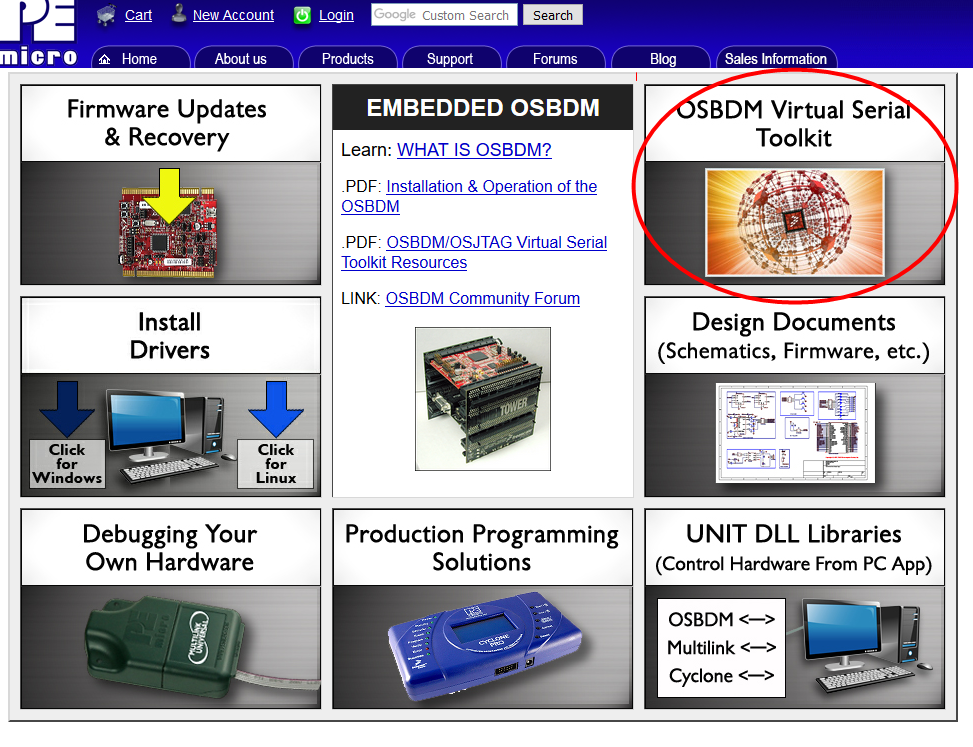- Forums
- Product Forums
- General Purpose MicrocontrollersGeneral Purpose Microcontrollers
- i.MX Forumsi.MX Forums
- QorIQ Processing PlatformsQorIQ Processing Platforms
- Identification and SecurityIdentification and Security
- Power ManagementPower Management
- Wireless ConnectivityWireless Connectivity
- RFID / NFCRFID / NFC
- Advanced AnalogAdvanced Analog
- MCX Microcontrollers
- S32G
- S32K
- S32V
- MPC5xxx
- Other NXP Products
- S12 / MagniV Microcontrollers
- Powertrain and Electrification Analog Drivers
- Sensors
- Vybrid Processors
- Digital Signal Controllers
- 8-bit Microcontrollers
- ColdFire/68K Microcontrollers and Processors
- PowerQUICC Processors
- OSBDM and TBDML
- S32M
- S32Z/E
-
- Solution Forums
- Software Forums
- MCUXpresso Software and ToolsMCUXpresso Software and Tools
- CodeWarriorCodeWarrior
- MQX Software SolutionsMQX Software Solutions
- Model-Based Design Toolbox (MBDT)Model-Based Design Toolbox (MBDT)
- FreeMASTER
- eIQ Machine Learning Software
- Embedded Software and Tools Clinic
- S32 SDK
- S32 Design Studio
- GUI Guider
- Zephyr Project
- Voice Technology
- Application Software Packs
- Secure Provisioning SDK (SPSDK)
- Processor Expert Software
- Generative AI & LLMs
-
- Topics
- Mobile Robotics - Drones and RoversMobile Robotics - Drones and Rovers
- NXP Training ContentNXP Training Content
- University ProgramsUniversity Programs
- Rapid IoT
- NXP Designs
- SafeAssure-Community
- OSS Security & Maintenance
- Using Our Community
-
- Cloud Lab Forums
-
- Knowledge Bases
- ARM Microcontrollers
- i.MX Processors
- Identification and Security
- Model-Based Design Toolbox (MBDT)
- QorIQ Processing Platforms
- S32 Automotive Processing Platform
- Wireless Connectivity
- CodeWarrior
- MCUXpresso Suite of Software and Tools
- MQX Software Solutions
- RFID / NFC
- Advanced Analog
-
- NXP Tech Blogs
- Home
- :
- CodeWarrior
- :
- MCU用CodeWarrior
- :
- Virtual serial port
Virtual serial port
- RSS フィードを購読する
- トピックを新着としてマーク
- トピックを既読としてマーク
- このトピックを現在のユーザーにフロートします
- ブックマーク
- 購読
- ミュート
- 印刷用ページ
- 新着としてマーク
- ブックマーク
- 購読
- ミュート
- RSS フィードを購読する
- ハイライト
- 印刷
- 不適切なコンテンツを報告
I have never used this facility before, so a LOT of help would be useful. I am using a S08QE with a MUltilink FX (I also have a DEMOQE128 if necessary).
I am developing a control application and I need to download data acquisition (probably ~4K) from the target for analysis on my computer.
How can I use the Virtual Comm utility do do this? Do I need code in my application in order to communicate serially, or does the BDM interface take care of it? The P&E documentation is a bit light on detail.
I have a 64-bit Windows 7 and so the P&E utilities will not install.
解決済! 解決策の投稿を見る。
- 新着としてマーク
- ブックマーク
- 購読
- ミュート
- RSS フィードを購読する
- ハイライト
- 印刷
- 不適切なコンテンツを報告
I don't know why, but I downloaded it three times an on the third time I got the same version as you and now it works fine. Thanks.
- 新着としてマーク
- ブックマーク
- 購読
- ミュート
- RSS フィードを購読する
- ハイライト
- 印刷
- 不適切なコンテンツを報告
I don't know why, but I downloaded it three times an on the third time I got the same version as you and now it works fine. Thanks.
- 新着としてマーク
- ブックマーク
- 購読
- ミュート
- RSS フィードを購読する
- ハイライト
- 印刷
- 不適切なコンテンツを報告
OK!
BR
Alice
- 新着としてマーク
- ブックマーク
- 購読
- ミュート
- RSS フィードを購読する
- ハイライト
- 印刷
- 不適切なコンテンツを報告
Thank you for your help. However, I cannot install the Virtual Serial Toolkit as it is not compatible with 64- bit Windows, (or is there a 64-bit version?)
- 新着としてマーク
- ブックマーク
- 購読
- ミュート
- RSS フィードを購読する
- ハイライト
- 印刷
- 不適切なコンテンツを報告
Hello Julian,
My PC is Win10 64 bit, I can install it without any problem.
I download from PEmicro site : http://www.pemicro.com/osbdm/ , please have a look at attachment.
What about the problem when you install ? Please take a screenshot about the errro .
You can also search the error reminder in PEmicro support site :http://www.pemicro.com/support/index.cfm
BR
Alice
- 新着としてマーク
- ブックマーク
- 購読
- ミュート
- RSS フィードを購読する
- ハイライト
- 印刷
- 不適切なコンテンツを報告
As requested, Attached is the screenshot.it stays like this - no progress - until I select OK
It then rolls back the installation
- 新着としてマーク
- ブックマーク
- 購読
- ミュート
- RSS フィードを購読する
- ハイライト
- 印刷
- 不適切なコンテンツを報告
Hello Julian,
It seems your tool version is not the same with mine:
I download from : http://www.pemicro.com/osbdm/
BR
Alice
- 新着としてマーク
- ブックマーク
- 購読
- ミュート
- RSS フィードを購読する
- ハイライト
- 印刷
- 不適切なコンテンツを報告
Hello Julian,
- The "Virtual serial " is intergrated in OSBDM/OSJTAG debug of NXP( Freescale) tower board,
that is to say if you use the demo board of freescale, there is a Virtual serial in tower board, so the microcontroller can output data to PC.
While the external debugger MUltilink FX only has debug function, if you want to send data ,
you can use the Serial Communications Interface .
About the detail , please have a look at "OSBDM_OSJTAG_Virtual_Serial_Toolkit_Resources.pdf" .
- If you use CodeWarrior IDE, you can create a proejct based Processor Expert ,then add the "AsynchroSerial" component ,there is demo code 。
Hope it helps
Alice