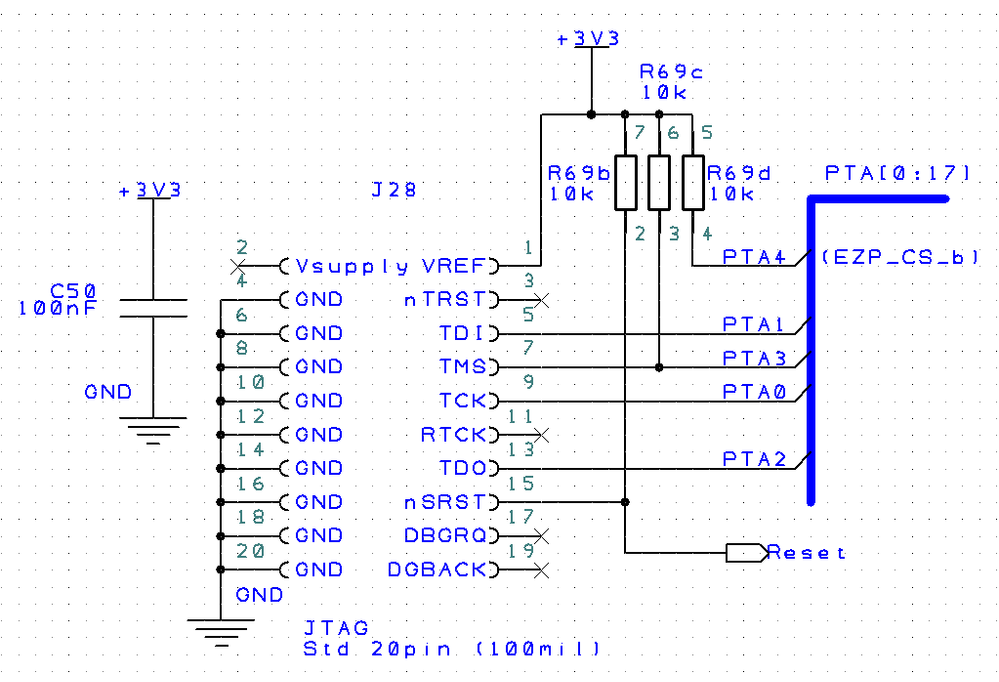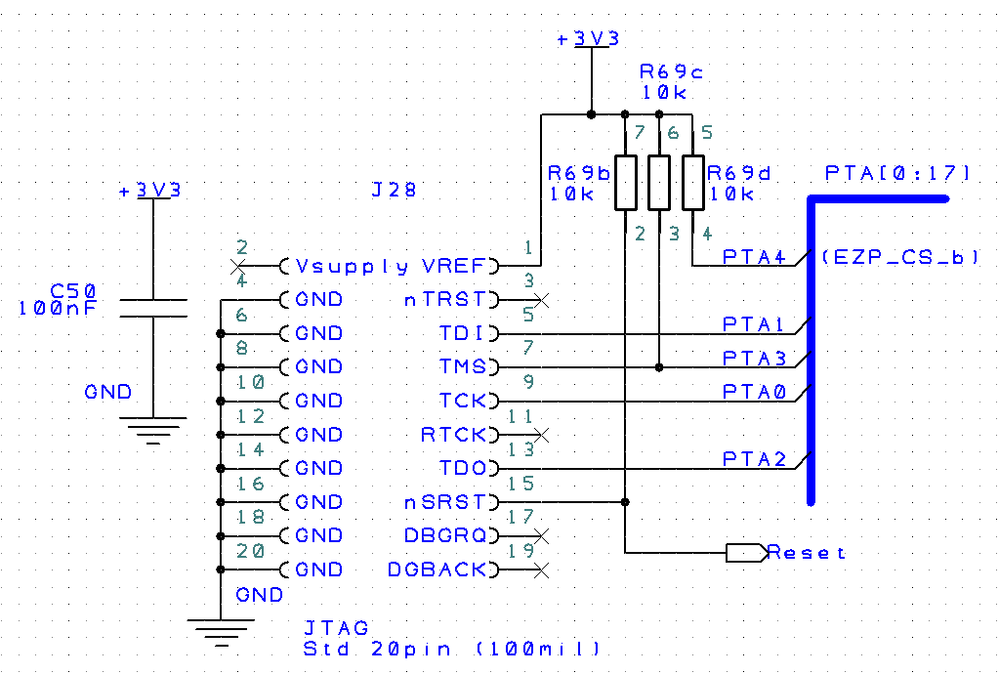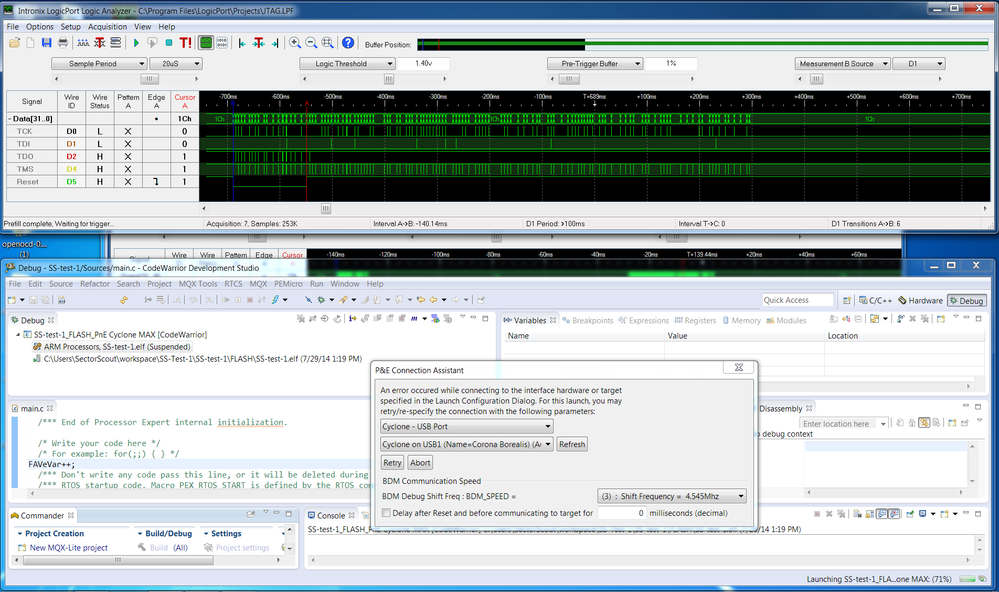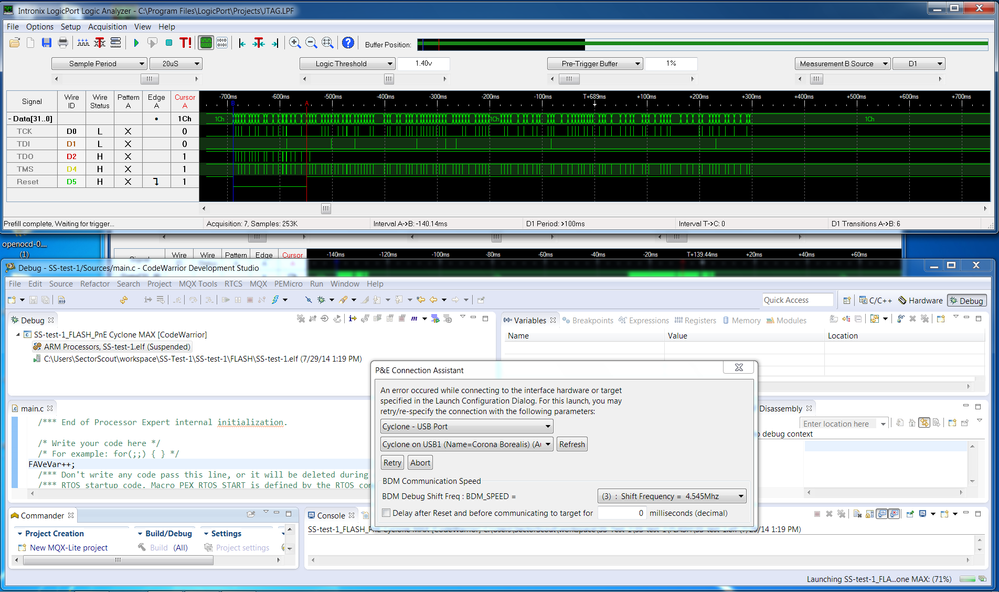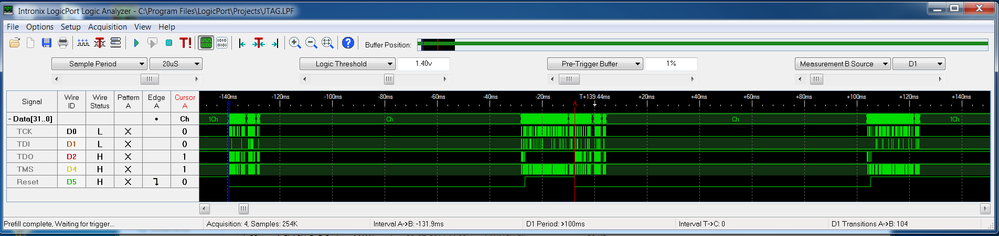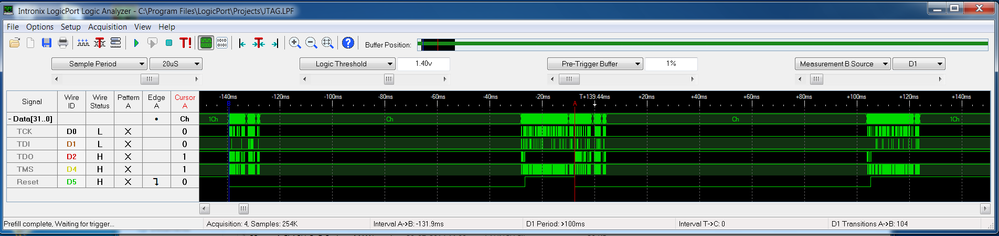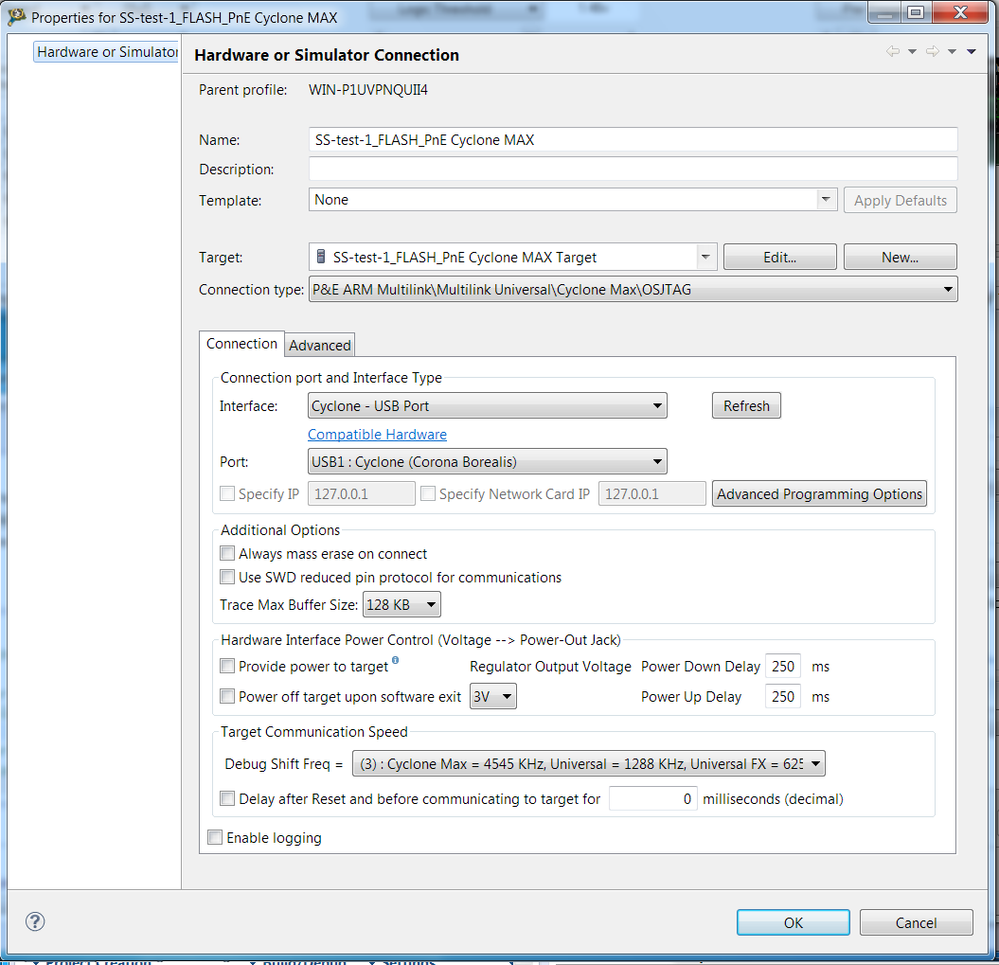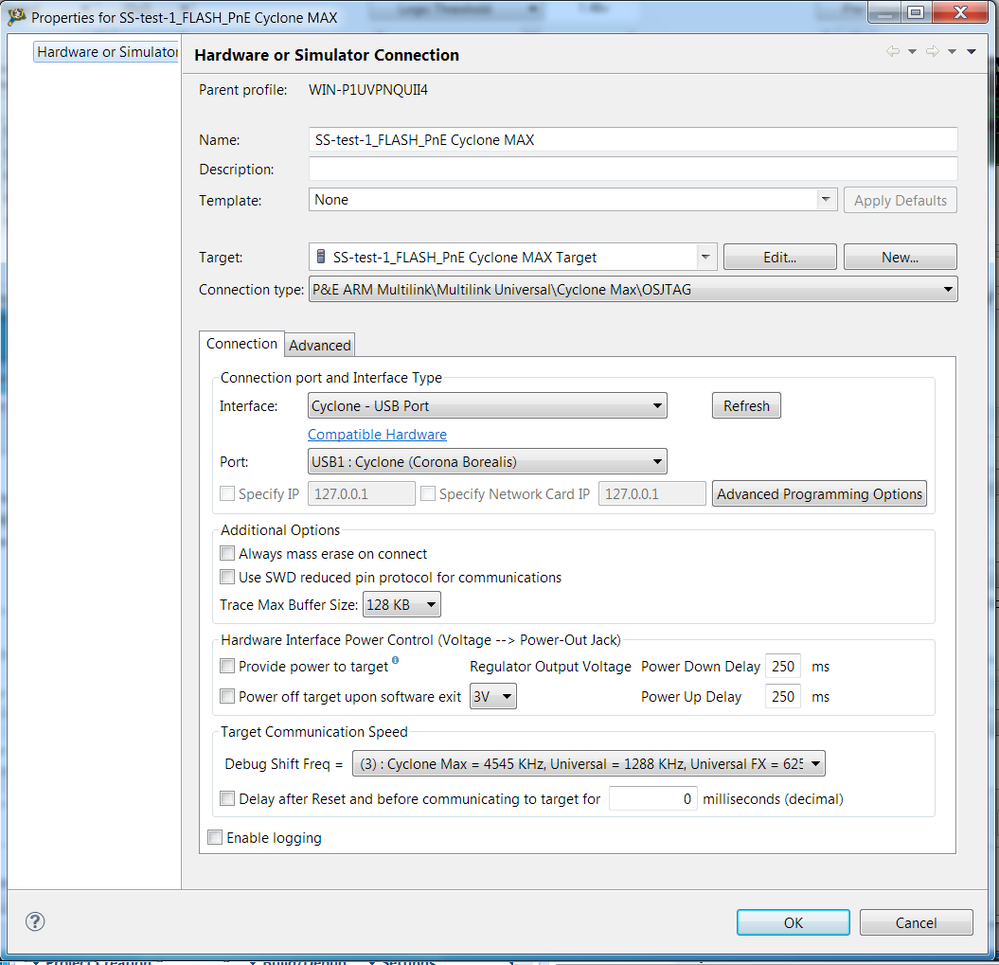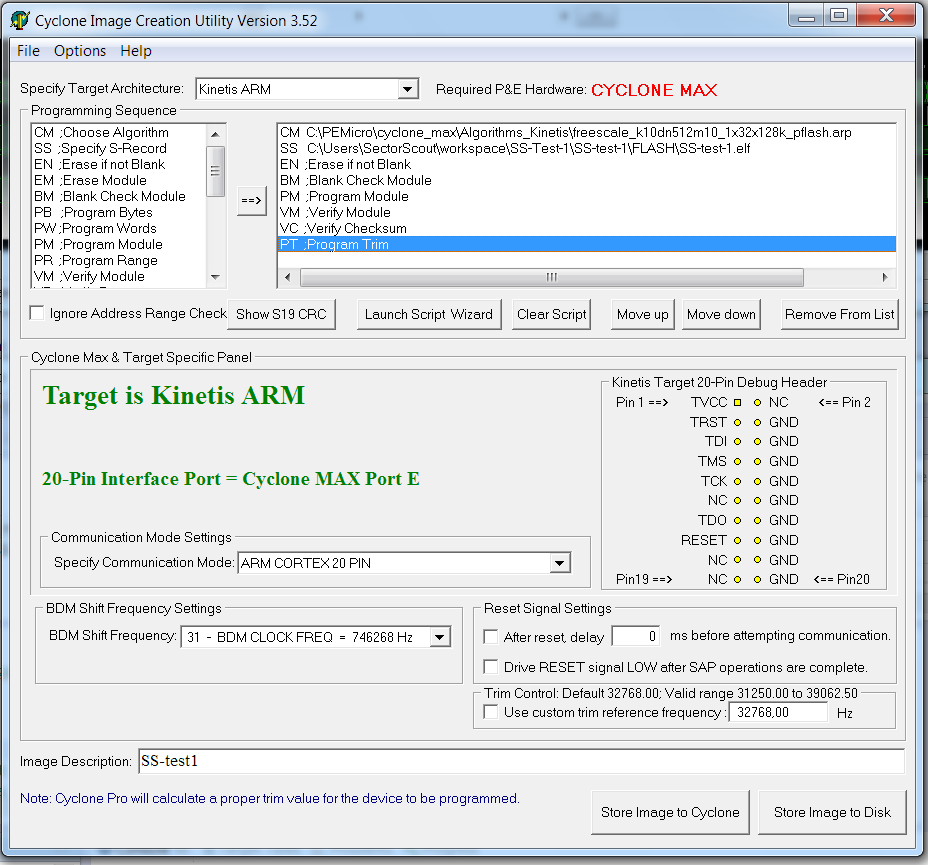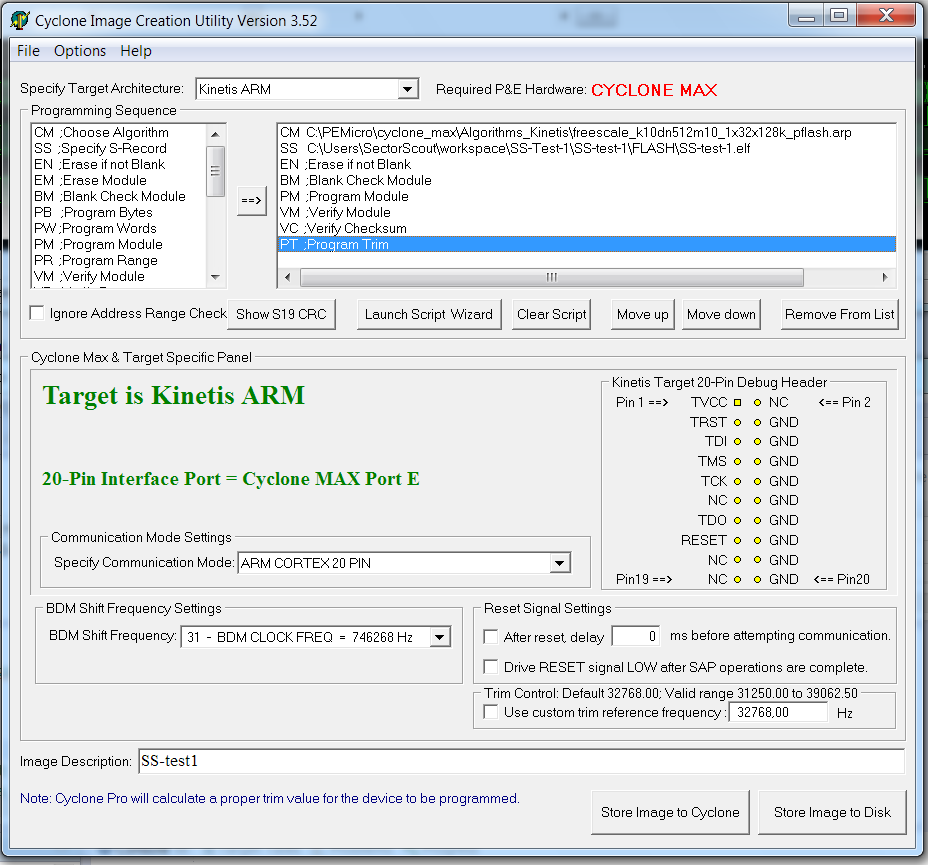- Forums
- Product Forums
- General Purpose MicrocontrollersGeneral Purpose Microcontrollers
- i.MX Forumsi.MX Forums
- QorIQ Processing PlatformsQorIQ Processing Platforms
- Identification and SecurityIdentification and Security
- Power ManagementPower Management
- Wireless ConnectivityWireless Connectivity
- RFID / NFCRFID / NFC
- Advanced AnalogAdvanced Analog
- MCX Microcontrollers
- S32G
- S32K
- S32V
- MPC5xxx
- Other NXP Products
- S12 / MagniV Microcontrollers
- Powertrain and Electrification Analog Drivers
- Sensors
- Vybrid Processors
- Digital Signal Controllers
- 8-bit Microcontrollers
- ColdFire/68K Microcontrollers and Processors
- PowerQUICC Processors
- OSBDM and TBDML
- S32M
- S32Z/E
-
- Solution Forums
- Software Forums
- MCUXpresso Software and ToolsMCUXpresso Software and Tools
- CodeWarriorCodeWarrior
- MQX Software SolutionsMQX Software Solutions
- Model-Based Design Toolbox (MBDT)Model-Based Design Toolbox (MBDT)
- FreeMASTER
- eIQ Machine Learning Software
- Embedded Software and Tools Clinic
- S32 SDK
- S32 Design Studio
- GUI Guider
- Zephyr Project
- Voice Technology
- Application Software Packs
- Secure Provisioning SDK (SPSDK)
- Processor Expert Software
- Generative AI & LLMs
-
- Topics
- Mobile Robotics - Drones and RoversMobile Robotics - Drones and Rovers
- NXP Training ContentNXP Training Content
- University ProgramsUniversity Programs
- Rapid IoT
- NXP Designs
- SafeAssure-Community
- OSS Security & Maintenance
- Using Our Community
-
- Cloud Lab Forums
-
- Knowledge Bases
- ARM Microcontrollers
- i.MX Processors
- Identification and Security
- Model-Based Design Toolbox (MBDT)
- QorIQ Processing Platforms
- S32 Automotive Processing Platform
- Wireless Connectivity
- CodeWarrior
- MCUXpresso Suite of Software and Tools
- MQX Software Solutions
- RFID / NFC
- Advanced Analog
-
- NXP Tech Blogs
- Home
- :
- CodeWarrior
- :
- MCU用CodeWarrior
- :
- Re: Programming Kinetis K10DN512VLL10 with Cyclone Max
Programming Kinetis K10DN512VLL10 with Cyclone Max
- RSS フィードを購読する
- トピックを新着としてマーク
- トピックを既読としてマーク
- このトピックを現在のユーザーにフロートします
- ブックマーク
- 購読
- ミュート
- 印刷用ページ
Programming Kinetis K10DN512VLL10 with Cyclone Max
- 新着としてマーク
- ブックマーク
- 購読
- ミュート
- RSS フィードを購読する
- ハイライト
- 印刷
- 不適切なコンテンツを報告
I'm having problems programming Kinetis K10DN512VLL10 with Cyclone Max.
I've testet the Cyclone Max with a Freescale K60 tower, where it worked.
I'm using CodeWarrior for development and debug, but I have also tried the Cyclone Max in stand-alone mode, where I can save an image, but I can't get it to program my target (I get Error $0007 - Error entering debug mode)
My K10 target is a new board I've designed. You can see the JTAG schematic here:
I have connected a logic analyzer to the JTAG pins and I can see some communication on all lines, but I'm not quite sure what to look after.
It looks like the communication stop after a short while.
The activity can be seen here:
From CodeWarrier:
When I press Abort in P&E Connection Assistant, I get these details:
Error launching SS-test-1_FLASH_PnE Cyclone MAX
ARM GDI Protocol Adapter : Can't connect. The Debugger can not connect to the P&E device
Stand-alone:
Setup can be seen here:
CodeWarrior:
Stand-alone:
Does anyone have an idea of what is going wrong?
...or what I should be looking for?
- 新着としてマーク
- ブックマーク
- 購読
- ミュート
- RSS フィードを購読する
- ハイライト
- 印刷
- 不適切なコンテンツを報告
Greetings,
From looking at your connection settings, you created your own "SS-test-1_Flash" target. Try creating a default project for the K10DN512 and see if you are able to compile and debug a simple project. If this works, then we know somewhere in your connection settings is causing this issue. If it fails as well, then you may have a hardware issue.
Within the Cyclone Max Image creation utility, make sure to specify the communication mode correctly. Are you sure you are not using the 20-pin mini cable on the JTAG/SWD adapter board?
Takao Yamada
P&E Microcomputer Systems
- 新着としてマーク
- ブックマーク
- 購読
- ミュート
- RSS フィードを購読する
- ハイライト
- 印刷
- 不適切なコンテンツを報告
Hi Takao
Thanks for answering.
I've tried to create a new project as you suggested:
These are my exact steps:
File - New project
Codewarrior - Bareboard project
Name it SS-test-2, using default location
Select MK10DN512 - Check application
Connection to be used: P&E Cyclone
Language: C - Floating point: Software - ARM Build Tools: Freescale
Rapid Application Development: Processor Expert - Start with perspective designed for: Hardware configuration - Project mode: Standalone
Finish
Pop-up: Open associated perspective: C/C++ - answer Yes
Click on the new project in "CodeWarrior Projects": SS-test-2 : RAM
Switch to Hardware perspective
Change CPU type to MK10DN512VLL10 (the one I use)
Project - Generate Processor Expert Code
Press F11 to debug
Pop-up: Select configuration: - Selects SS-test-2_RAM_PnE Cyclone MAX
CodeWarrior starts Building
CodeWarrior tryes to launch, but fails (P&E Connection Assistant)...
Cyclone Max Image creation utility:
Communication is set to ARM CORTEX 20 PIN and I'm using 20pin, 100mil connector as shown in schematic.
I'm NOT using the adaptor board.
It's very possible that there are a Hardware problem in my board, but I've spend several days looking for it and I can't see the problem myself.
It would be nice, if there was a way to get information on what has went wrong (some kind of log) instead of just a message saying "somethings wrong"
As far as I can see from the datalogger, there are some communication going on, but for some reason it stops.
The first part of the JTAG communication seems to take place, while Reset is held low - is that normal?
- 新着としてマーク
- ブックマーク
- 購読
- ミュート
- RSS フィードを購読する
- ハイライト
- 印刷
- 不適切なコンテンツを報告
Update:
I went back to the Tower project, that I'd previously been working on.
Connected the Cyclone Max to the JTAG port and tested that I could still debug. This went fine.
I then created a new project, exactly as described above, only with the MK60DN512VMD10 processor of the TOWER instead of my K10
Now I get the same problem - programmer will not connect.
This leads me to the conclusion that something is wrong in the SW setup - but what?
One should think that it would be easy, when I have one setting that works and one that doesn't, but I havn't seen the light yet...
- 新着としてマーク
- ブックマーク
- 購読
- ミュート
- RSS フィードを購読する
- ハイライト
- 印刷
- 不適切なコンテンツを報告
Hi,
Maybe it can help you because I had similar problem, then it was cleared.
Please short pin 7 and 13 of 20-pin connector as below.
I double checked to P&EMicro and got the answer.
The Cyclone Max was designed prior to the existence of SWD. Because it was designed prior to SWD, the TMS/SWDIO pin is not bidrectional. To support SWD, we included a SWD/JTAG adapter to short TMS/SWDIO with pin 13. Our Cyclone Universal, which is our next Cyclone Product, will not require an adapter and will support SWD mode natively.
Hope it can help.
- 新着としてマーク
- ブックマーク
- 購読
- ミュート
- RSS フィードを購読する
- ハイライト
- 印刷
- 不適切なコンテンツを報告
We should also mention that the short on the connector is NOT present on the board side of things.
Cyclone Board
TMS TMS
TDO TMS
TDO on the Board side DOESN'T connect to anything! This is very important and it took 2 weeks of my life.