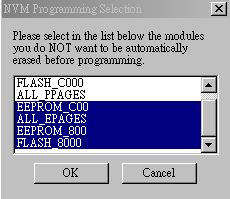- Forums
- Product Forums
- General Purpose MicrocontrollersGeneral Purpose Microcontrollers
- i.MX Forumsi.MX Forums
- QorIQ Processing PlatformsQorIQ Processing Platforms
- Identification and SecurityIdentification and Security
- Power ManagementPower Management
- Wireless ConnectivityWireless Connectivity
- RFID / NFCRFID / NFC
- Advanced AnalogAdvanced Analog
- MCX Microcontrollers
- S32G
- S32K
- S32V
- MPC5xxx
- Other NXP Products
- S12 / MagniV Microcontrollers
- Powertrain and Electrification Analog Drivers
- Sensors
- Vybrid Processors
- Digital Signal Controllers
- 8-bit Microcontrollers
- ColdFire/68K Microcontrollers and Processors
- PowerQUICC Processors
- OSBDM and TBDML
- S32M
- S32Z/E
-
- Solution Forums
- Software Forums
- MCUXpresso Software and ToolsMCUXpresso Software and Tools
- CodeWarriorCodeWarrior
- MQX Software SolutionsMQX Software Solutions
- Model-Based Design Toolbox (MBDT)Model-Based Design Toolbox (MBDT)
- FreeMASTER
- eIQ Machine Learning Software
- Embedded Software and Tools Clinic
- S32 SDK
- S32 Design Studio
- GUI Guider
- Zephyr Project
- Voice Technology
- Application Software Packs
- Secure Provisioning SDK (SPSDK)
- Processor Expert Software
- Generative AI & LLMs
-
- Topics
- Mobile Robotics - Drones and RoversMobile Robotics - Drones and Rovers
- NXP Training ContentNXP Training Content
- University ProgramsUniversity Programs
- Rapid IoT
- NXP Designs
- SafeAssure-Community
- OSS Security & Maintenance
- Using Our Community
-
- Cloud Lab Forums
-
- Knowledge Bases
- ARM Microcontrollers
- i.MX Processors
- Identification and Security
- Model-Based Design Toolbox (MBDT)
- QorIQ Processing Platforms
- S32 Automotive Processing Platform
- Wireless Connectivity
- CodeWarrior
- MCUXpresso Suite of Software and Tools
- MQX Software Solutions
- RFID / NFC
- Advanced Analog
-
- NXP Tech Blogs
- Home
- :
- CodeWarrior
- :
- CodeWarrior for MCU
- :
- Re: How to skip erase a flash page when debugger?
How to skip erase a flash page when debugger?
Hi,
I try to skip erase a page of S12XDG128, the memory page which I want to skip is 0xFE8000. so I select the block 'FLASH_8000' by AEFSKIPERASING setting. The picture is my setting for skipping erase memory blocks, but the page at 0xFE8000 still be erased, what I missed?
Thank you,
Snaku
已解决! 转到解答。
Hi Lee,
Solution 1:
Explanation of the command:
FLASH AEFSKIPERASING specifies non-volatile memory blocks to protect from mass erasing at application automated programming. Place this command in a Startup command file.
If no modules are specified, no blocks are erased.
**Note:
If you want to protect one module of EEPROM you need to set the command for all the available modules of EEPROM, because if one module is erased all the EEPROM modules are erased.
For example:
For a MC9S12XDP512 device with the following FLASH modules:
Block Module Name Address Range Status
0 FLASH_4000 4000 - 7FFF Blank - Unselected
1 FLASH_C000 C000 - FFFF Programmed - Unselected
2 ALL_PPAGES E08000 -FFBFFF Programmed - Unselected
3 EEPROM_C00 C00 - FFF Blank - Unselected
4 ALL_EPAGES FC0800 -FF0BFF Programmed - Unselected
5 EEPROM_800 800 - BFF Blank - Unselected
6 FLASH_8000 8000 - BFFF Programmed - Unselected
On the P&E_Multilink_CyclonePro_Preload.cmd you need to type:
FLASH AEFSKIPERASING 3-5
you will need to protect the entire memory page in order to get this solved.
Solution 2:
or this trick may work for you as well:
As you mention it is not possible to indicate smaller sections than the ones present in the FLASH memory map.
To accomplish what you want, maybe this workaround might help you:
1) Save FLASH memory section each time you program the MCU. You can achieve it by adding debugger command "save ..." into *_Preload.cmd command file. This .cmd file is usually located here:
{Project directory}\cmd\P&E_Multilink_CyclonePro_Preload.cmd
// Before load the commands written below will be executed
//SAVE Flash section
save 0x208000..0x20BFFF MyFlash.s19
2) In order to restore Flash content erased by Mass Erase command flash the "MyFlash.s19" file back to the MCU as soon as the application is loaded. This could be done by the sequence of debugger commands below placed into *_Postload.cmd command file. This cmd file is usually located here:
{Project directory}\cmd\P&E_Multilink_CyclonePro_Postload.cmd
// After load the commands written below will be executed
flash
flash select 4 //ALL PAGES block
flash arm
srec MyFlash.s19
flash disarm
flash unselect
reset
For reference on the debugger commands you can consult the document " Debugger_HC12.pdf" located on the CodeWarrior installation path:
{CW install path}\Help\PDF
Hope this helps.
Regards,
Hi Lee,
Solution 1:
Explanation of the command:
FLASH AEFSKIPERASING specifies non-volatile memory blocks to protect from mass erasing at application automated programming. Place this command in a Startup command file.
If no modules are specified, no blocks are erased.
**Note:
If you want to protect one module of EEPROM you need to set the command for all the available modules of EEPROM, because if one module is erased all the EEPROM modules are erased.
For example:
For a MC9S12XDP512 device with the following FLASH modules:
Block Module Name Address Range Status
0 FLASH_4000 4000 - 7FFF Blank - Unselected
1 FLASH_C000 C000 - FFFF Programmed - Unselected
2 ALL_PPAGES E08000 -FFBFFF Programmed - Unselected
3 EEPROM_C00 C00 - FFF Blank - Unselected
4 ALL_EPAGES FC0800 -FF0BFF Programmed - Unselected
5 EEPROM_800 800 - BFF Blank - Unselected
6 FLASH_8000 8000 - BFFF Programmed - Unselected
On the P&E_Multilink_CyclonePro_Preload.cmd you need to type:
FLASH AEFSKIPERASING 3-5
you will need to protect the entire memory page in order to get this solved.
Solution 2:
or this trick may work for you as well:
As you mention it is not possible to indicate smaller sections than the ones present in the FLASH memory map.
To accomplish what you want, maybe this workaround might help you:
1) Save FLASH memory section each time you program the MCU. You can achieve it by adding debugger command "save ..." into *_Preload.cmd command file. This .cmd file is usually located here:
{Project directory}\cmd\P&E_Multilink_CyclonePro_Preload.cmd
// Before load the commands written below will be executed
//SAVE Flash section
save 0x208000..0x20BFFF MyFlash.s19
2) In order to restore Flash content erased by Mass Erase command flash the "MyFlash.s19" file back to the MCU as soon as the application is loaded. This could be done by the sequence of debugger commands below placed into *_Postload.cmd command file. This cmd file is usually located here:
{Project directory}\cmd\P&E_Multilink_CyclonePro_Postload.cmd
// After load the commands written below will be executed
flash
flash select 4 //ALL PAGES block
flash arm
srec MyFlash.s19
flash disarm
flash unselect
reset
For reference on the debugger commands you can consult the document " Debugger_HC12.pdf" located on the CodeWarrior installation path:
{CW install path}\Help\PDF
Hope this helps.
Regards,
Hi Jorge,
I use the solution 2, i.e. save flash data before erase it, can solve my problem. :smileyhappy:
I also tried solution 1, but it doesn't work. I have a question is that you mention in solution 1 "if one module is erased all the EEPROM modules are erased", is it the same as flash ? if I need to write only one flash page, all flash page will be erase even I selected to skip erase 'FLASH_8000' ?
Thanks for your help and rapidly reply, :smileyhappy:
Snaku