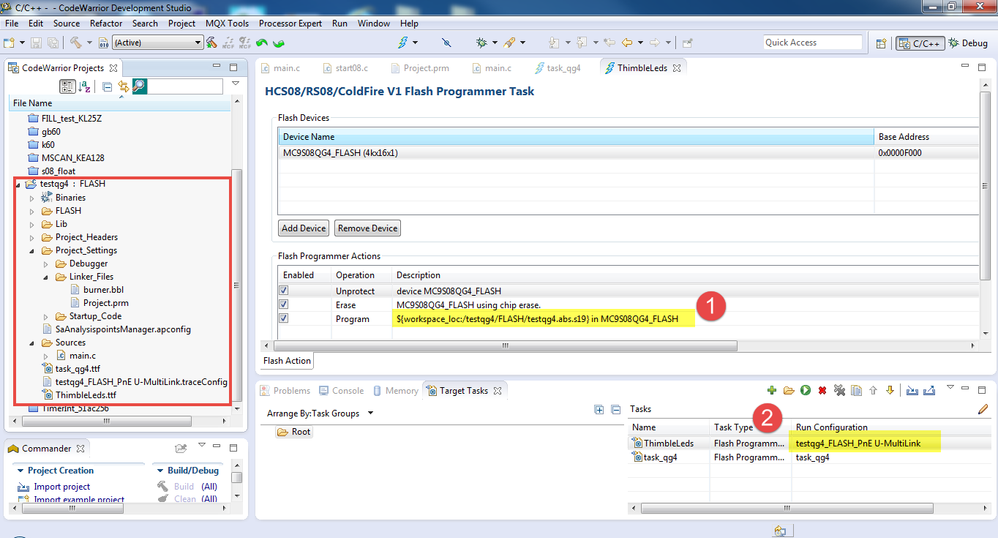- Forums
- Product Forums
- General Purpose MicrocontrollersGeneral Purpose Microcontrollers
- i.MX Forumsi.MX Forums
- QorIQ Processing PlatformsQorIQ Processing Platforms
- Identification and SecurityIdentification and Security
- Power ManagementPower Management
- Wireless ConnectivityWireless Connectivity
- RFID / NFCRFID / NFC
- Advanced AnalogAdvanced Analog
- MCX Microcontrollers
- S32G
- S32K
- S32V
- MPC5xxx
- Other NXP Products
- S12 / MagniV Microcontrollers
- Powertrain and Electrification Analog Drivers
- Sensors
- Vybrid Processors
- Digital Signal Controllers
- 8-bit Microcontrollers
- ColdFire/68K Microcontrollers and Processors
- PowerQUICC Processors
- OSBDM and TBDML
- S32M
- S32Z/E
-
- Solution Forums
- Software Forums
- MCUXpresso Software and ToolsMCUXpresso Software and Tools
- CodeWarriorCodeWarrior
- MQX Software SolutionsMQX Software Solutions
- Model-Based Design Toolbox (MBDT)Model-Based Design Toolbox (MBDT)
- FreeMASTER
- eIQ Machine Learning Software
- Embedded Software and Tools Clinic
- S32 SDK
- S32 Design Studio
- GUI Guider
- Zephyr Project
- Voice Technology
- Application Software Packs
- Secure Provisioning SDK (SPSDK)
- Processor Expert Software
- Generative AI & LLMs
-
- Topics
- Mobile Robotics - Drones and RoversMobile Robotics - Drones and Rovers
- NXP Training ContentNXP Training Content
- University ProgramsUniversity Programs
- Rapid IoT
- NXP Designs
- SafeAssure-Community
- OSS Security & Maintenance
- Using Our Community
-
- Cloud Lab Forums
-
- Knowledge Bases
- ARM Microcontrollers
- i.MX Processors
- Identification and Security
- Model-Based Design Toolbox (MBDT)
- QorIQ Processing Platforms
- S32 Automotive Processing Platform
- Wireless Connectivity
- CodeWarrior
- MCUXpresso Suite of Software and Tools
- MQX Software Solutions
- RFID / NFC
- Advanced Analog
-
- NXP Tech Blogs
- Home
- :
- CodeWarrior
- :
- MCU用CodeWarrior
- :
- Re: Error while attempting to program MC9S08GQ4 flash through CW TCL
Error while attempting to program MC9S08GQ4 flash through CW TCL
- RSS フィードを購読する
- トピックを新着としてマーク
- トピックを既読としてマーク
- このトピックを現在のユーザーにフロートします
- ブックマーク
- 購読
- ミュート
- 印刷用ページ
Error while attempting to program MC9S08GQ4 flash through CW TCL
- 新着としてマーク
- ブックマーク
- 購読
- ミュート
- RSS フィードを購読する
- ハイライト
- 印刷
- 不適切なコンテンツを報告
While attempting to program MC9S08GQ4 flash through CW task (TCL), we are getting the following error:
fl::target -lc "MyTask"
fl::target -b 0x60 0x100
fl::target -v off -l off
cmdwin::fl::device -d "MC9S08QG4_FLASH" -o "4kx16x1" -a 0xf000 0xffff
cmdwin::fl::protect all off
Beginning Operation ...
-------------------------
Performing target initialization ...
Device MC9S08QG4_FLASH
Detect frequence ...
Frequence 4506.96 Khz
Flash Operation.
Error: Erase sector failed. Operation timeout.
UnProtecting .............
Error: Protect Command Failed. Operation timeout.Failed to erase sector data.
Device MC9S08QG4_FLASH
When downloading (programming) it through the debugger, everything runs smoothly.
The task itself performs:
- Unprotect all sectors
- Erase all sectors
- Program image
As you can see, the 'unprotect' part fails on attempting to erase a sector (what is that supposed to mean anyway???).
The only reference I've found to this problem, is that the debugger trims the oscillator (not even sure what this means).
Any idea what could cause this problem?
Thanks
- 新着としてマーク
- ブックマーク
- 購読
- ミュート
- RSS フィードを購読する
- ハイライト
- 印刷
- 不適切なコンテンツを報告
Hi Jennie
Therre are a couple of different errors that we occasionally get (on top of the one initially mentioned).
Error Type 1:
fl::target -lc "ThimbleLeds"
fl::target -b 0x60 0x100
fl::target -v off -l off
cmdwin::fl::device -d "MC9S08QG4_FLASH" -o "4kx16x1" -a 0xf000 0xffff
cmdwin::fl::protect all off
Beginning Operation ...
-------------------------
Performing target initialization ...
Device MC9S08QG4_FLASH
Detect frequence ...
Error: Detect frequence Loop count suspended
Error: Can't resume target HC/RS/S12Z GDI Protocol Adapter : An error occurred while trying to write registers. The Debuggercan not write one register.
Flash Operation.
Error: Can't resume target HC/RS/S12Z GDI Protocol Adapter : An error occurred while trying to write registers. The Debuggercan not write one register.
UnProtecting .............
Error: Protect Command Failed. HC/RS/S12Z GDI Protocol Adapter : An error occurred while trying to write registers. The Debugger can not write one register.Failed to erase sector data.
Device MC9S08QG4_FLASH is secured and protected
Error Type 2:
fl::target -lc "ThimbleLeds"
fl::target -b 0x60 0x100
fl::target -v off -l off
cmdwin::fl::device -d "MC9S08QG4_FLASH" -o "4kx16x1" -a 0xf000 0xffff
cmdwin::fl::protect all off
Beginning Operation ...
-------------------------
Performing target initialization ...
Device MC9S08QG4_FLASH
Detect frequence ...
Frequence 4470.8 Khz
Flash Operation.
Error: Erase sector failed. Operation timeout. Security area should not be programmed with a value that leads to irreversible secure
. Protect violation error. Error in command sequence.
UnProtecting .............
Error: Protect Command Failed. Operation timeout. Security area should not be programmed with a value that leads to irreversible secure
. Protect violation error. Error in command sequence.Failed to erase sector data.
Device MC9S08QG4_FLASH is secured
- 新着としてマーク
- ブックマーク
- 購読
- ミュート
- RSS フィードを購読する
- ハイライト
- 印刷
- 不適切なコンテンツを報告
Hi,
I just tested your ThimbleLeds.ttf from my side. It runs normally on my side.
in order to make it work, I create a dummy QG4 project, that generates a run configuration file and a s19 file for testing.
what I modified on your ThimbleLeds.ttf are:
1. becuase I don't have your s19 file, I use the s19 file generated by testqg4 project
2. set run configuration file generated from testqg4 project
then click on run, it executes successfully.
I attached my testing video.
I downloaded the video I uploaded previously from another computer, it can be played with windows Media player. please try another video player for it.
Have a great day,
Jennie Zhang
-----------------------------------------------------------------------------------------------------------------------
Note: If this post answers your question, please click the Correct Answer button. Thank you!
-----------------------------------------------------------------------------------------------------------------------
- 新着としてマーク
- ブックマーク
- 購読
- ミュート
- RSS フィードを購読する
- ハイライト
- 印刷
- 不適切なコンテンツを報告
Hi Jennie
Can you please explain how can I emulate CW operation from a command line?
In other words, I need the command-line equivalent for 'Run Configuration'.
Thank you.
- 新着としてマーク
- ブックマーク
- 購読
- ミュート
- RSS フィードを購読する
- ハイライト
- 印刷
- 不適切なコンテンツを報告
Hi Barak,
Is this command line issue a new question? if yes, could you please create a new thread for it. Normally, a new thread can be replied very fast.\
Best Regards,
Jennie
- 新着としてマーク
- ブックマーク
- 購読
- ミュート
- RSS フィードを購読する
- ハイライト
- 印刷
- 不適切なコンテンツを報告
Hi Jennie.
I have posted this question in a new thread, at How can I emulate CW 'burn-image' operation from a command line? .
Thank you for your help :smileyhappy:
- 新着としてマーク
- ブックマーク
- 購読
- ミュート
- RSS フィードを購読する
- ハイライト
- 印刷
- 不適切なコンテンツを報告
yes, I just replied there.
Have a great day,
Jennie Zhang
-----------------------------------------------------------------------------------------------------------------------
Note: If this post answers your question, please click the Correct Answer button. Thank you!
-----------------------------------------------------------------------------------------------------------------------
- 新着としてマーク
- ブックマーク
- 購読
- ミュート
- RSS フィードを購読する
- ハイライト
- 印刷
- 不適切なコンテンツを報告
Hi Jennie.
I have posted a full description of the problem that I am experiencing, in great details:
Flash Programming: CW-Debugger vs. TCL vs. TTF
Would you be able to refer to it?
Thanks.
- 新着としてマーク
- ブックマーク
- 購読
- ミュート
- RSS フィードを購読する
- ハイライト
- 印刷
- 不適切なコンテンツを報告
Hi Barak,
I just answered there.
Have a great day,
Jennie Zhang
-----------------------------------------------------------------------------------------------------------------------
Note: If this post answers your question, please click the Correct Answer button. Thank you!
---
- 新着としてマーク
- ブックマーク
- 購読
- ミュート
- RSS フィードを購読する
- ハイライト
- 印刷
- 不適切なコンテンツを報告
Hi Jennie.
No, we're still working on the exact same problem.
Using a flash-programming task, I must have missed something that is done when downloading the image via 'Run Configuration'.
So I would like to work-around this problem by doing the exact same thing that the 'Run Configuration' functionality does in order to program the image to flash.
I believe that the way to do it is via the Burner.exe utility that comes along with CW, but I am not so sure of that, and I haven't been able to make use of it, as it keeps telling me:
ERROR B1000: Could not open 'input file' 'E:\Projects\Thimble\ThimbleLeds\Bin\ThimbleLeds\ThimbleLeds.abs'
Thank you for your help :smileyhappy:
- 新着としてマーク
- ブックマーク
- 購読
- ミュート
- RSS フィードを購読する
- ハイライト
- 印刷
- 不適切なコンテンツを報告
Hi Jennie.
Thank you for your quick response.
I am unable to watch the movie (I'm pretty sure it's corrupted or something).
But I do know what "Flash File to Target" is, and no - I am not using this option.
I am using a predefined task, see enclosed ttf file and screenshot (see enclosed files).
In opposed to downloading (programming) through the debugger, which always runs smoothly, this task doesn't always complete successfully, as depicted in the original post (above).
When this task does complete successfully, the output in CW console is:
fl::target -lc "ThimbleLeds"
fl::target -b 0x60 0x100
fl::target -v off -l off
cmdwin::fl::device -d "MC9S08QG4_FLASH" -o "4kx16x1" -a 0xf000 0xffff
cmdwin::fl::protect all off
Beginning Operation ...
-------------------------
Performing target initialization ...
Device MC9S08QG4_FLASH
Detect frequence ...
Frequence 4282.39 Khz
Flash Operation.
UnProtecting ........
Unprotect Command Succeeded.
Device MC9S08QG4_FLASH
cmdwin::fl::erase all
Beginning Operation ...
-------------------------
Device MC9S08QG4_FLASH
Erasing .............
Erase Command Succeeded.
Device MC9S08QG4_FLASH
cmdwin::fl::image -f "E:\\Production\\ThimbleLeds\\Bin\\ThimbleLeds.s19" -t "Auto Detect" -re off -oe off
cmdwin::fl::write
Beginning Operation ...
-------------------------
Flash Operation. ...
Auto-detection is successful.
File is of type Motorola S-Record Format.
Device MC9S08QG4_FLASH
Programming .........................
Device MC9S08QG4_FLASH
Program Command Succeeded
Flash Operation. done
But again, this doesn't always complete successfully, so I've figured I must be missing something which the CW debugger takes care of.
Thanks again for your kind help :smileyhappy:
- 新着としてマーク
- ブックマーク
- 購読
- ミュート
- RSS フィードを購読する
- ハイライト
- 印刷
- 不適切なコンテンツを報告
Hi,
unfortunately I couldn't download your ttf and screenshot. can you please upload it directly as attachment.
click on "Actions"->"Edit" you can find the attach button
Have a great day,
Jennie Zhang
-----------------------------------------------------------------------------------------------------------------------
Note: If this post answers your question, please click the Correct Answer button. Thank you!
-----------------------------------------------------------------------------------------------------------------------
- 新着としてマーク
- ブックマーク
- 購読
- ミュート
- RSS フィードを購読する
- ハイライト
- 印刷
- 不適切なコンテンツを報告
Done, thank you.
- 新着としてマーク
- ブックマーク
- 購読
- ミュート
- RSS フィードを購読する
- ハイライト
- 印刷
- 不適切なコンテンツを報告
Hi,
do you use "Flash File to Target" to program the flash?
I don't have QG4 but I just tested it with QG8 it works fine from my side. see attached video.
can you please let me know how to reproduce your problem?
Have a great day,
Jennie Zhang
-----------------------------------------------------------------------------------------------------------------------
Note: If this post answers your question, please click the Correct Answer button. Thank you!
-----------------------------------------------------------------------------------------------------------------------