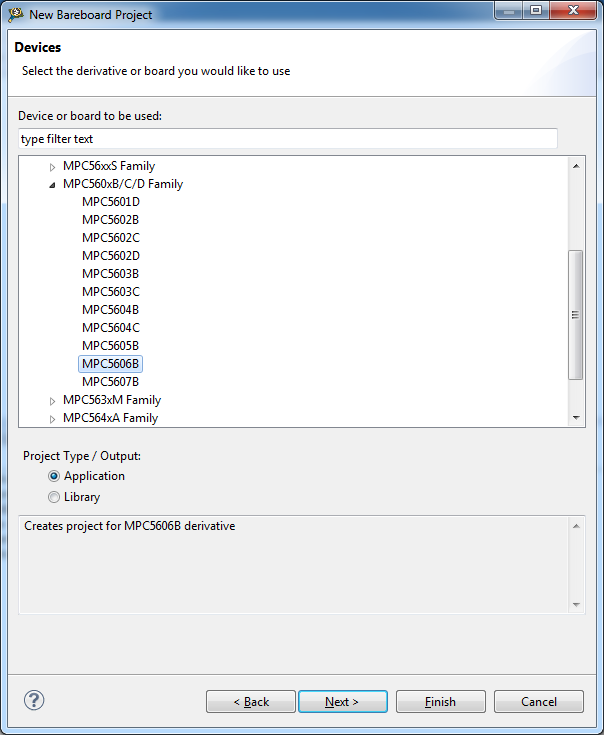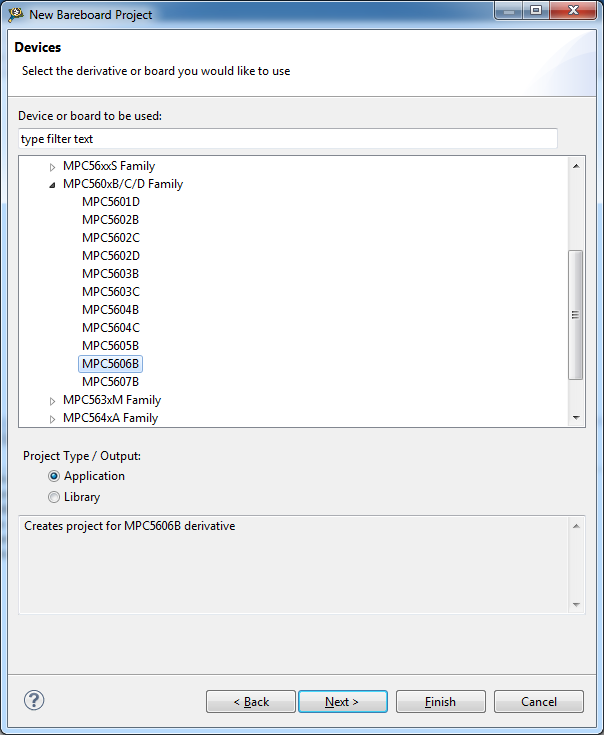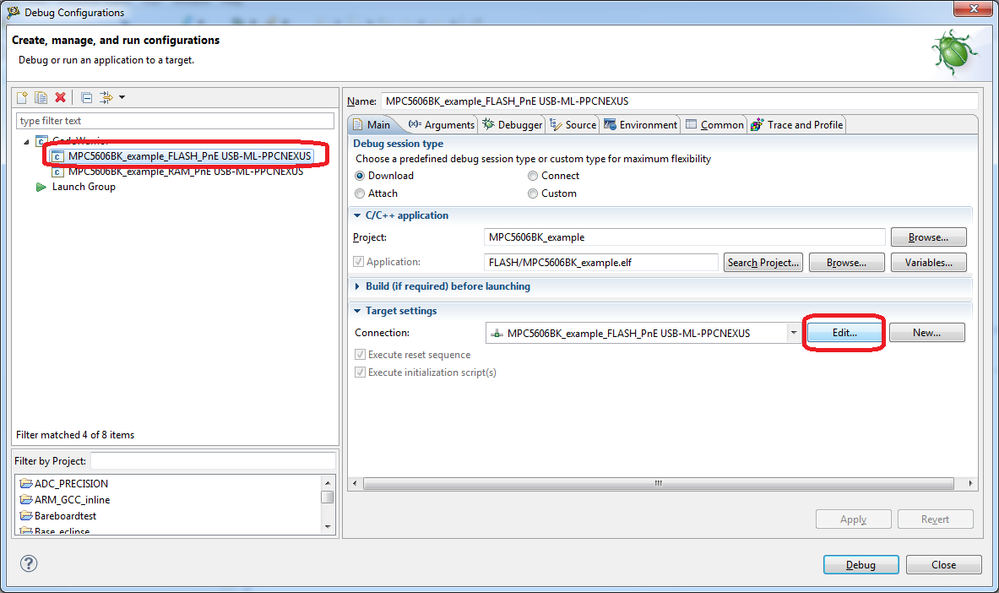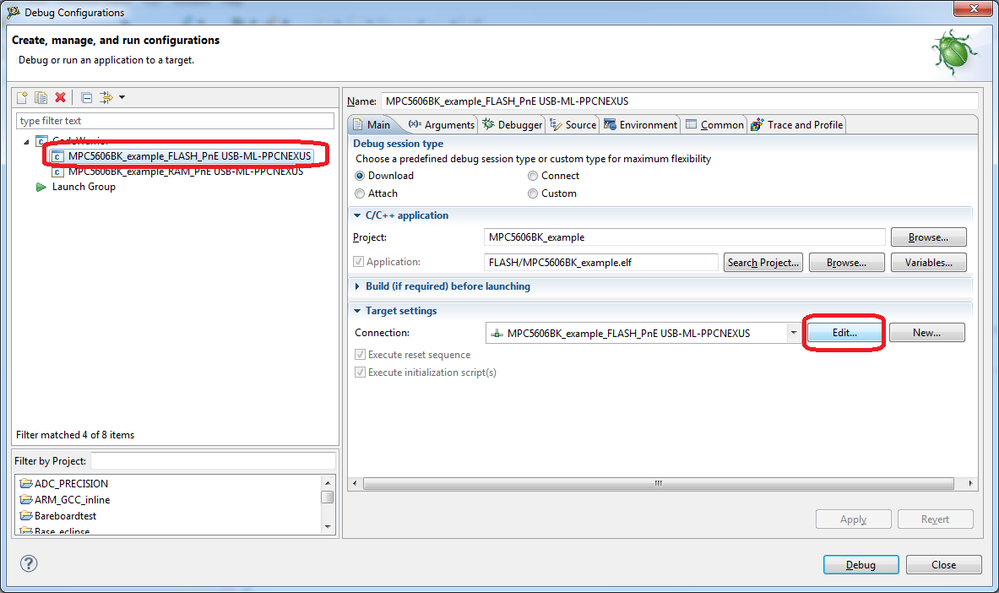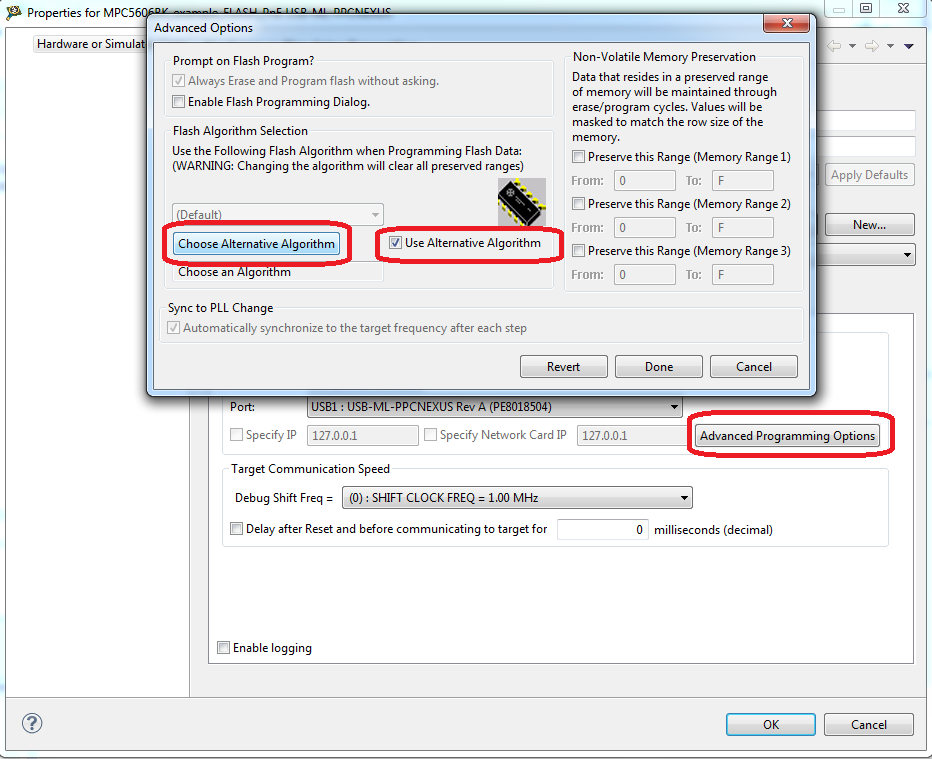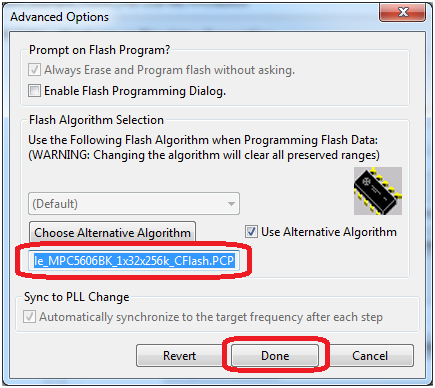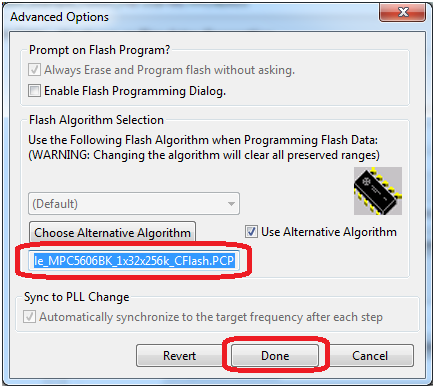- Forums
- Product Forums
- General Purpose MicrocontrollersGeneral Purpose Microcontrollers
- i.MX Forumsi.MX Forums
- QorIQ Processing PlatformsQorIQ Processing Platforms
- Identification and SecurityIdentification and Security
- Power ManagementPower Management
- Wireless ConnectivityWireless Connectivity
- RFID / NFCRFID / NFC
- Advanced AnalogAdvanced Analog
- MCX Microcontrollers
- S32G
- S32K
- S32V
- MPC5xxx
- Other NXP Products
- S12 / MagniV Microcontrollers
- Powertrain and Electrification Analog Drivers
- Sensors
- Vybrid Processors
- Digital Signal Controllers
- 8-bit Microcontrollers
- ColdFire/68K Microcontrollers and Processors
- PowerQUICC Processors
- OSBDM and TBDML
- S32M
- S32Z/E
-
- Solution Forums
- Software Forums
- MCUXpresso Software and ToolsMCUXpresso Software and Tools
- CodeWarriorCodeWarrior
- MQX Software SolutionsMQX Software Solutions
- Model-Based Design Toolbox (MBDT)Model-Based Design Toolbox (MBDT)
- FreeMASTER
- eIQ Machine Learning Software
- Embedded Software and Tools Clinic
- S32 SDK
- S32 Design Studio
- GUI Guider
- Zephyr Project
- Voice Technology
- Application Software Packs
- Secure Provisioning SDK (SPSDK)
- Processor Expert Software
- Generative AI & LLMs
-
- Topics
- Mobile Robotics - Drones and RoversMobile Robotics - Drones and Rovers
- NXP Training ContentNXP Training Content
- University ProgramsUniversity Programs
- Rapid IoT
- NXP Designs
- SafeAssure-Community
- OSS Security & Maintenance
- Using Our Community
-
- Cloud Lab Forums
-
- Knowledge Bases
- ARM Microcontrollers
- i.MX Processors
- Identification and Security
- Model-Based Design Toolbox (MBDT)
- QorIQ Processing Platforms
- S32 Automotive Processing Platform
- Wireless Connectivity
- CodeWarrior
- MCUXpresso Suite of Software and Tools
- MQX Software Solutions
- RFID / NFC
- Advanced Analog
-
- NXP Tech Blogs
- Home
- :
- CodeWarrior
- :
- CodeWarrior for MCU
- :
- Error message: flash programming error when programming MPC560xBK (TRK-MPC5606B) in CodeWarrior for MCU v10.5
Error message: flash programming error when programming MPC560xBK (TRK-MPC5606B) in CodeWarrior for MCU v10.5
- Subscribe to RSS Feed
- Mark Topic as New
- Mark Topic as Read
- Float this Topic for Current User
- Bookmark
- Subscribe
- Mute
- Printer Friendly Page
Error message: flash programming error when programming MPC560xBK (TRK-MPC5606B) in CodeWarrior for MCU v10.5
- Mark as New
- Bookmark
- Subscribe
- Mute
- Subscribe to RSS Feed
- Permalink
- Report Inappropriate Content
Problem
When I try to program CW10.5 wizard generated bareboard project (based on MPC560xB) into TRK-5606B EVB RevD, I get an error message: flash programming error. MCU may look like censored.
Description
The CodeWarrior project wizard does not distinguish between MPC560xB and MPC560xBK but each uses a different flash programming algorithm. The result is the CodeWarrior bare-board project for MPC5606B cannot be loaded into MPC5606BK board (e.g. TRK-5606B rev.D).
Solution
The workaround is to manually configure your project to use the attached flash programming algorithms instead of the default one for MPC560xBK MCUs.
Instructions
1. Download attached flash programming algorithms (.pcp files) and copy them on your computer(e.g. directly into CodeWarrior directory where all .pcp files are stored: "<CW MCU v10.5>\MCU\bin\plugins\support\EPPC\gdi\P&E"
2. Create a new bare-board project for MPC560xB
3. Enter into the "Debug Configurations" and edit the FLASH Connection configuration
4. Click on "Advanced Programming Options", enable "Use Alternative Algorithm" and select the pcp file using "Choose Alternative Algorithm". Use the pcp file you downloaded in step one (CFLASH since it covers the code flash).
5. Confirm the selected file by clicking on "Done" button and confirm also Connection settings dialog
Now you should be able to start debugging/flash programming into MPC560xBK parts.
Hope it helps!
Stan
- Mark as New
- Bookmark
- Subscribe
- Mute
- Subscribe to RSS Feed
- Permalink
- Report Inappropriate Content
- Mark as New
- Bookmark
- Subscribe
- Mute
- Subscribe to RSS Feed
- Permalink
- Report Inappropriate Content
My team thank you very much for this topic. We are working for the freescale Cup and we lost our MPC5604B the day before the race (dead :smileysad:). We got a MPC5606B for replacement but we were stuck to this problem of flash programming and with you, we found the solution.
We all bless you for this, which doesn't mean we believe in god. Amen