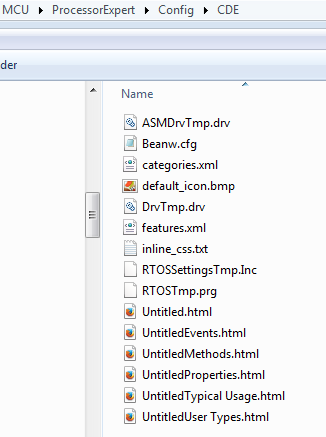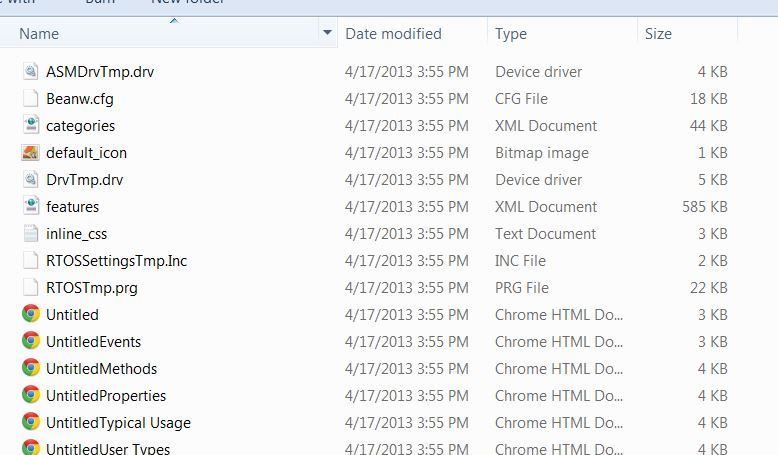- Forums
- Product Forums
- General Purpose MicrocontrollersGeneral Purpose Microcontrollers
- i.MX Forumsi.MX Forums
- QorIQ Processing PlatformsQorIQ Processing Platforms
- Identification and SecurityIdentification and Security
- Power ManagementPower Management
- Wireless ConnectivityWireless Connectivity
- RFID / NFCRFID / NFC
- Advanced AnalogAdvanced Analog
- MCX Microcontrollers
- S32G
- S32K
- S32V
- MPC5xxx
- Other NXP Products
- S12 / MagniV Microcontrollers
- Powertrain and Electrification Analog Drivers
- Sensors
- Vybrid Processors
- Digital Signal Controllers
- 8-bit Microcontrollers
- ColdFire/68K Microcontrollers and Processors
- PowerQUICC Processors
- OSBDM and TBDML
- S32M
- S32Z/E
-
- Solution Forums
- Software Forums
- MCUXpresso Software and ToolsMCUXpresso Software and Tools
- CodeWarriorCodeWarrior
- MQX Software SolutionsMQX Software Solutions
- Model-Based Design Toolbox (MBDT)Model-Based Design Toolbox (MBDT)
- FreeMASTER
- eIQ Machine Learning Software
- Embedded Software and Tools Clinic
- S32 SDK
- S32 Design Studio
- GUI Guider
- Zephyr Project
- Voice Technology
- Application Software Packs
- Secure Provisioning SDK (SPSDK)
- Processor Expert Software
- Generative AI & LLMs
-
- Topics
- Mobile Robotics - Drones and RoversMobile Robotics - Drones and Rovers
- NXP Training ContentNXP Training Content
- University ProgramsUniversity Programs
- Rapid IoT
- NXP Designs
- SafeAssure-Community
- OSS Security & Maintenance
- Using Our Community
-
- Cloud Lab Forums
-
- Knowledge Bases
- ARM Microcontrollers
- i.MX Processors
- Identification and Security
- Model-Based Design Toolbox (MBDT)
- QorIQ Processing Platforms
- S32 Automotive Processing Platform
- Wireless Connectivity
- CodeWarrior
- MCUXpresso Suite of Software and Tools
- MQX Software Solutions
- RFID / NFC
- Advanced Analog
-
- NXP Tech Blogs
- Home
- :
- CodeWarrior
- :
- CodeWarrior for MCU
- :
- Re: Component development environment configuration folder is missing error when starting Codewarrior
Component development environment configuration folder is missing error when starting Codewarrior
- Subscribe to RSS Feed
- Mark Topic as New
- Mark Topic as Read
- Float this Topic for Current User
- Bookmark
- Subscribe
- Mute
- Printer Friendly Page
- Mark as New
- Bookmark
- Subscribe
- Mute
- Subscribe to RSS Feed
- Permalink
- Report Inappropriate Content
I just installed Codewarrior 10.6 (I uninstalled CW 10.2) and when I open the program I get the following pop up error, "Component development environment configuration folder is missing" See attached screenshot
I've noticed because of this problem, I am unable to utilize Processor Expert when trying to create a MQX Lite project.
Any ideas how to fix this?
Solved! Go to Solution.
- Mark as New
- Bookmark
- Subscribe
- Mute
- Subscribe to RSS Feed
- Permalink
- Report Inappropriate Content
Strange. I searched the web, and one person reported this in Tutorial: USB CDC with the KL25Z Freedom Board | MCU on Eclipse back in 2013, but no indication of a solution.
Can you share what you are using as host machine (Win7 64bit?).
Can you try to launch Eclipse as administrator, maybe this helps?
Are you using a special license file (C:\Freescale\CW MCU v10.6\MCU\license.dat)? Can you rename that file (so Eclipse does not find it) and retry if this changes anything?
Can you disable temporarily any firewall/virus scanner? It could be that it blocks access to some files? Are there any files put/blocked by your virus scanner?
I'm just digging what it could cause something like this.
- Mark as New
- Bookmark
- Subscribe
- Mute
- Subscribe to RSS Feed
- Permalink
- Report Inappropriate Content
Hello,
that message sounds like the CDE somehow is not installed. Can you verify that you have this folder present in your installation:
C:\Freescale\CW MCU v10.6\MCU\ProcessorExpert\Config\CDE
Mine has the following content:
Erich
- Mark as New
- Bookmark
- Subscribe
- Mute
- Subscribe to RSS Feed
- Permalink
- Report Inappropriate Content
Hello Erich,
When I go to
C:\Freescale\CW MCU v10.6\MCU\ProcessorExpert\Config\CDE I see the same exact content that you see..
- Mark as New
- Bookmark
- Subscribe
- Mute
- Subscribe to RSS Feed
- Permalink
- Report Inappropriate Content
Strange. Is this happening only for MQX projects?
Erich
- Mark as New
- Bookmark
- Subscribe
- Mute
- Subscribe to RSS Feed
- Permalink
- Report Inappropriate Content
It happening when I open up CW. Then if I try to create a mqx Lite project I also get this error. I was thinking about reinstalling CW 10.6 but was hoping someone had seen this issue before.
- Mark as New
- Bookmark
- Subscribe
- Mute
- Subscribe to RSS Feed
- Permalink
- Report Inappropriate Content
I suggest that you install again CW (no need to uninstall your current version). Simply install into a new folder.
I have not seen that error, but it could be that something did not get installed.
Make sure that you install everything from the product.
I hope this helps. And if it works, then we can compare the two installation layouts to see what is missing.
- Mark as New
- Bookmark
- Subscribe
- Mute
- Subscribe to RSS Feed
- Permalink
- Report Inappropriate Content
I just re-installed the CW 10.6 and I get the same exact error.. I'm really confused now...
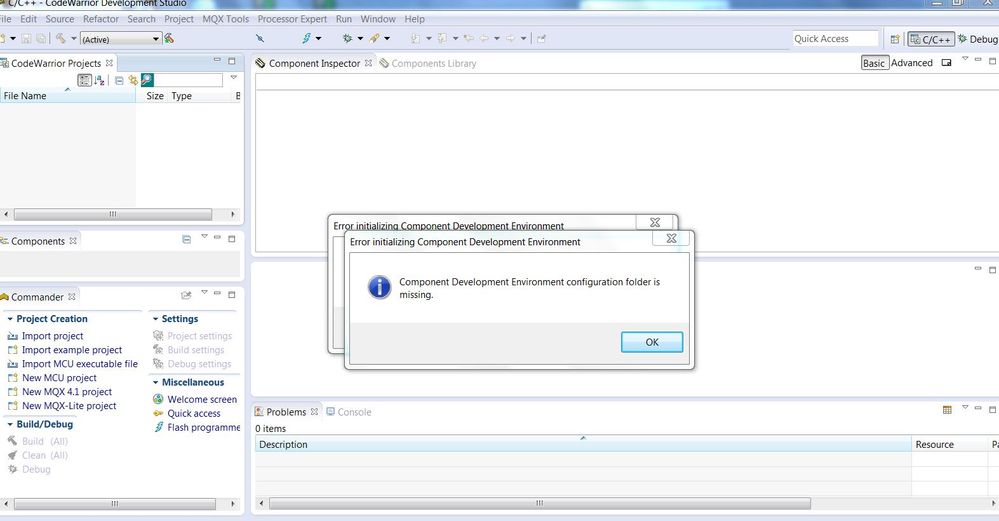
- Mark as New
- Bookmark
- Subscribe
- Mute
- Subscribe to RSS Feed
- Permalink
- Report Inappropriate Content
Strange. I searched the web, and one person reported this in Tutorial: USB CDC with the KL25Z Freedom Board | MCU on Eclipse back in 2013, but no indication of a solution.
Can you share what you are using as host machine (Win7 64bit?).
Can you try to launch Eclipse as administrator, maybe this helps?
Are you using a special license file (C:\Freescale\CW MCU v10.6\MCU\license.dat)? Can you rename that file (so Eclipse does not find it) and retry if this changes anything?
Can you disable temporarily any firewall/virus scanner? It could be that it blocks access to some files? Are there any files put/blocked by your virus scanner?
I'm just digging what it could cause something like this.