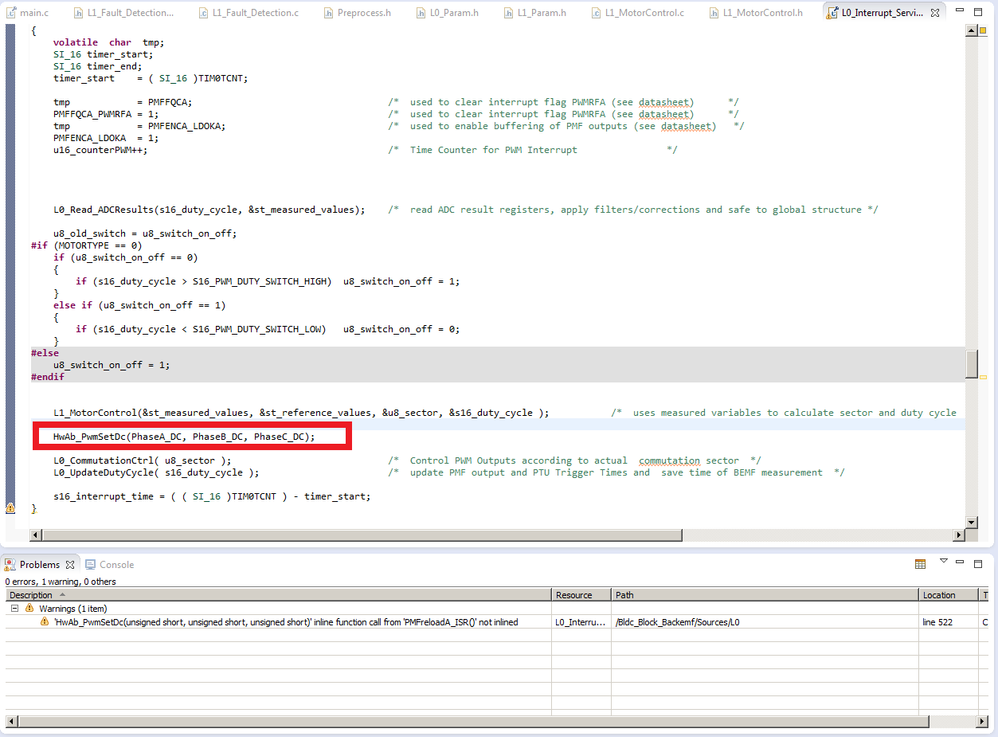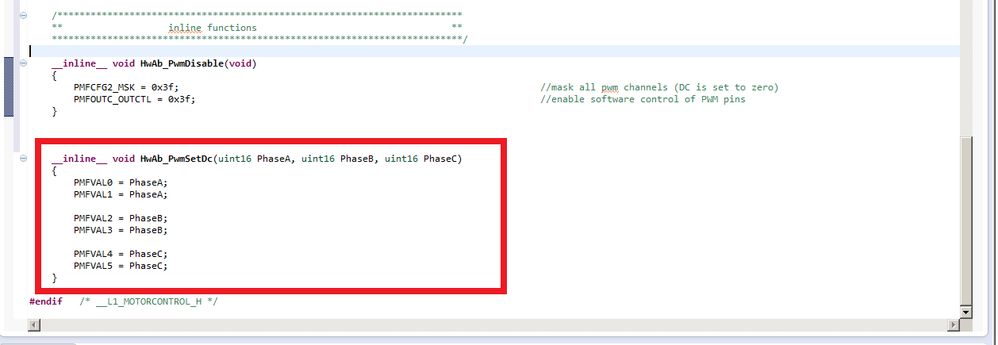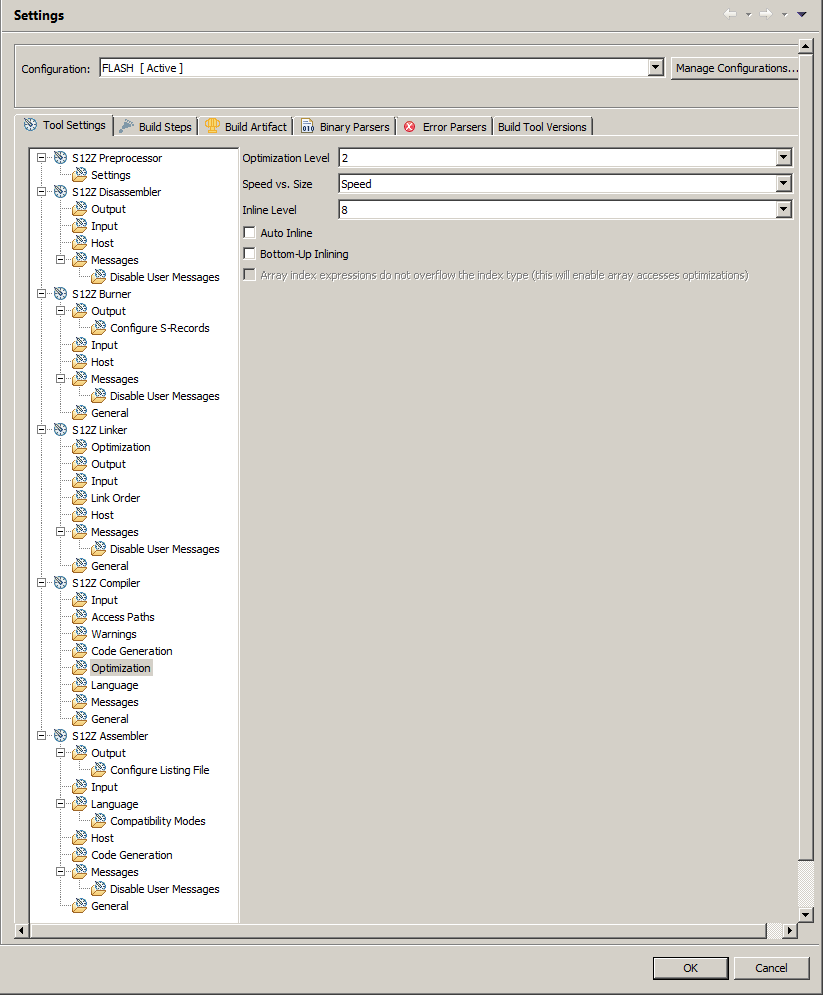- Forums
- Product Forums
- General Purpose MicrocontrollersGeneral Purpose Microcontrollers
- i.MX Forumsi.MX Forums
- QorIQ Processing PlatformsQorIQ Processing Platforms
- Identification and SecurityIdentification and Security
- Power ManagementPower Management
- Wireless ConnectivityWireless Connectivity
- RFID / NFCRFID / NFC
- Advanced AnalogAdvanced Analog
- MCX Microcontrollers
- S32G
- S32K
- S32V
- MPC5xxx
- Other NXP Products
- S12 / MagniV Microcontrollers
- Powertrain and Electrification Analog Drivers
- Sensors
- Vybrid Processors
- Digital Signal Controllers
- 8-bit Microcontrollers
- ColdFire/68K Microcontrollers and Processors
- PowerQUICC Processors
- OSBDM and TBDML
- S32M
- S32Z/E
-
- Solution Forums
- Software Forums
- MCUXpresso Software and ToolsMCUXpresso Software and Tools
- CodeWarriorCodeWarrior
- MQX Software SolutionsMQX Software Solutions
- Model-Based Design Toolbox (MBDT)Model-Based Design Toolbox (MBDT)
- FreeMASTER
- eIQ Machine Learning Software
- Embedded Software and Tools Clinic
- S32 SDK
- S32 Design Studio
- GUI Guider
- Zephyr Project
- Voice Technology
- Application Software Packs
- Secure Provisioning SDK (SPSDK)
- Processor Expert Software
- Generative AI & LLMs
-
- Topics
- Mobile Robotics - Drones and RoversMobile Robotics - Drones and Rovers
- NXP Training ContentNXP Training Content
- University ProgramsUniversity Programs
- Rapid IoT
- NXP Designs
- SafeAssure-Community
- OSS Security & Maintenance
- Using Our Community
-
- Cloud Lab Forums
-
- Knowledge Bases
- ARM Microcontrollers
- i.MX Processors
- Identification and Security
- Model-Based Design Toolbox (MBDT)
- QorIQ Processing Platforms
- S32 Automotive Processing Platform
- Wireless Connectivity
- CodeWarrior
- MCUXpresso Suite of Software and Tools
- MQX Software Solutions
- RFID / NFC
- Advanced Analog
-
- NXP Tech Blogs
- Home
- :
- CodeWarrior
- :
- MCU用CodeWarrior
- :
- inline function
inline function
- RSS フィードを購読する
- トピックを新着としてマーク
- トピックを既読としてマーク
- このトピックを現在のユーザーにフロートします
- ブックマーク
- 購読
- ミュート
- 印刷用ページ
- 新着としてマーク
- ブックマーク
- 購読
- ミュート
- RSS フィードを購読する
- ハイライト
- 印刷
- 不適切なコンテンツを報告
Hello,
I'm trying to inline this Little function but the Compiler (S12ZCPU) refuses to do that. Is there any Limitation I violated?
__inline__ void FunctionToInline(uint16 *current_ptr)
{
current_ptr[0] -= Adc0Offset;
current_ptr[1] -= Adc1Offset;
}
With another function that staturates a value, inlining worked well.
Thanks for your help
解決済! 解決策の投稿を見る。
- 新着としてマーク
- ブックマーク
- 購読
- ミュート
- RSS フィードを購読する
- ハイライト
- 印刷
- 不適切なコンテンツを報告
Hello Markus,
I tried to include similar code into one of my projects.
I found that I had to enable both "optimize for speed" and "Bottom-Up Inlining", in order for this function to be inlined. I left "inline level" at the default ("smart").
Hope that helps.
MJW
- 新着としてマーク
- ブックマーク
- 購読
- ミュート
- RSS フィードを購読する
- ハイライト
- 印刷
- 不適切なコンテンツを報告
Hello Markus,
Are you getting the compilation error? If yes, what is the error?
Which version of CodeWarrior you are using?
I am able to compile this function.
Even, if I disassemble the file, I can see the difference with the use of "__inline__" and without it.
I have checked on CW10.6
-Arpita
- 新着としてマーク
- ブックマーク
- 購読
- ミュート
- RSS フィードを購読する
- ハイライト
- 印刷
- 不適切なコンテンツを報告
Hi,
thanks for your answer.
I get no compilation error but a warning, that the function cannot be inlined.
I'm using CW 10.5
In my compilation output I see no difference if inline is used or not
- 新着としてマーク
- ブックマーク
- 購読
- ミュート
- RSS フィードを購読する
- ハイライト
- 印刷
- 不適切なコンテンツを報告
Hello,
See below the basic code which I have developed:
********************************************************************
int a[2], Adc0Offset, Adc1Offset;
__inline__ void FunctionToInline(int *current_ptr)
{
current_ptr[0] -= Adc0Offset;
current_ptr[1] -= Adc1Offset;
}
void main(void)
{
Adc1Offset=10;
Adc0Offset=8;
EnableInterrupts;
/* include your code here */
FunctionToInline(a);
for(;;) {
__RESET_WATCHDOG(); /* feeds the dog */
} /* loop forever */
}
*********************************************************************
Right click on the file and select Disassemble option.
With inline, I can see that the function has not allocated a memory space and main() starts at 0x00, while if I remove "__inline__", main() starts at 0000001F, and function is treated as a subroutine.
I am not sure why it is not working in your code? Are you using code optimization?
Can you share your code so that issue can be replicated at our end and then we can find the cause.
-Arpita
- 新着としてマーク
- ブックマーク
- 購読
- ミュート
- RSS フィードを購読する
- ハイライト
- 印刷
- 不適切なコンテンツを報告
Thanks for your answer.
The original code where the inline function is called looks like this:
The inline function itself is defined in the module header:
Project Compiler Settings:
I've already tried various compiler settings (especially inline and optimization level).
Regards
Markus
- 新着としてマーク
- ブックマーク
- 購読
- ミュート
- RSS フィードを購読する
- ハイライト
- 印刷
- 不適切なコンテンツを報告
Hello Markus,
I tried to include similar code into one of my projects.
I found that I had to enable both "optimize for speed" and "Bottom-Up Inlining", in order for this function to be inlined. I left "inline level" at the default ("smart").
Hope that helps.
MJW
- 新着としてマーク
- ブックマーク
- 購読
- ミュート
- RSS フィードを購読する
- ハイライト
- 印刷
- 不適切なコンテンツを報告
Hi,
thanks for your answer. I tried your suggested Settings but with my Project it make no difference. I still got the warning that the function cannot be inlined.
I've also tried to setup a new project, but that didn't change anything.