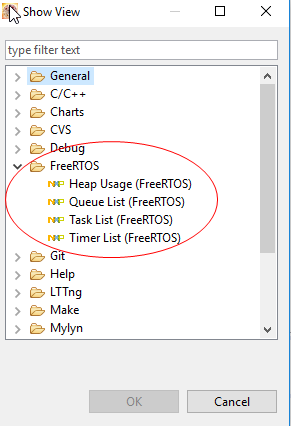- Forums
- Product Forums
- General Purpose MicrocontrollersGeneral Purpose Microcontrollers
- i.MX Forumsi.MX Forums
- QorIQ Processing PlatformsQorIQ Processing Platforms
- Identification and SecurityIdentification and Security
- Power ManagementPower Management
- Wireless ConnectivityWireless Connectivity
- RFID / NFCRFID / NFC
- Advanced AnalogAdvanced Analog
- MCX Microcontrollers
- S32G
- S32K
- S32V
- MPC5xxx
- Other NXP Products
- S12 / MagniV Microcontrollers
- Powertrain and Electrification Analog Drivers
- Sensors
- Vybrid Processors
- Digital Signal Controllers
- 8-bit Microcontrollers
- ColdFire/68K Microcontrollers and Processors
- PowerQUICC Processors
- OSBDM and TBDML
- S32M
- S32Z/E
-
- Solution Forums
- Software Forums
- MCUXpresso Software and ToolsMCUXpresso Software and Tools
- CodeWarriorCodeWarrior
- MQX Software SolutionsMQX Software Solutions
- Model-Based Design Toolbox (MBDT)Model-Based Design Toolbox (MBDT)
- FreeMASTER
- eIQ Machine Learning Software
- Embedded Software and Tools Clinic
- S32 SDK
- S32 Design Studio
- GUI Guider
- Zephyr Project
- Voice Technology
- Application Software Packs
- Secure Provisioning SDK (SPSDK)
- Processor Expert Software
- Generative AI & LLMs
-
- Topics
- Mobile Robotics - Drones and RoversMobile Robotics - Drones and Rovers
- NXP Training ContentNXP Training Content
- University ProgramsUniversity Programs
- Rapid IoT
- NXP Designs
- SafeAssure-Community
- OSS Security & Maintenance
- Using Our Community
-
- Cloud Lab Forums
-
- Knowledge Bases
- ARM Microcontrollers
- i.MX Processors
- Identification and Security
- Model-Based Design Toolbox (MBDT)
- QorIQ Processing Platforms
- S32 Automotive Processing Platform
- Wireless Connectivity
- CodeWarrior
- MCUXpresso Suite of Software and Tools
- MQX Software Solutions
- RFID / NFC
- Advanced Analog
-
- NXP Tech Blogs
- Home
- :
- CodeWarrior
- :
- CodeWarrior for MCU
- :
- Re: Codewarrior 10.7 install new software broken
Codewarrior 10.7 install new software broken
- Subscribe to RSS Feed
- Mark Topic as New
- Mark Topic as Read
- Float this Topic for Current User
- Bookmark
- Subscribe
- Mute
- Printer Friendly Page
Codewarrior 10.7 install new software broken
- Mark as New
- Bookmark
- Subscribe
- Mute
- Subscribe to RSS Feed
- Permalink
- Report Inappropriate Content
Hi All,
Just had to rebuild my computer and when I installed codewarrior 10.7 for MCU pro (that I have done many times before) suddenly the install new software is broken i.e. help > install new software > all sites > I just keep getting errors saying "Unable to read repository at *", here is part of the details (I get this for heaps of things). Do I just need a new list of sites? I dont remeber having to do anything special previously....
!SESSION 2018-06-09 15:59:45.746 -----------------------------------------------
eclipse.buildId=I20070613-1755
java.version=1.6.0_15
java.vendor=Sun Microsystems Inc.
BootLoader constants: OS=win32, ARCH=x86, WS=win32, NL=en
Framework arguments: -application com.freescale.morpho.core.components.regxpcom
Command-line arguments: -os win32 -ws win32 -arch x86 -application com.freescale.morpho.core.components.regxpcom
!ENTRY org.eclipse.osgi 2 1 2018-06-09 15:59:50.509
!MESSAGE NLS missing message: ContentTypes_errorDialogAlreadyExists in: org.eclipse.ui.internal.messages
!ENTRY org.eclipse.core.resources 4 2 2018-06-09 15:59:52.644
!MESSAGE Problems occurred when invoking code from plug-in: "org.eclipse.core.resources".
!STACK 0
java.lang.IllegalStateException: Workbench has not been created yet.
at org.eclipse.ui.PlatformUI.getWorkbench(PlatformUI.java:92)
at org.eclipse.rse.files.ui.resources.SystemTempFileListener$TempFileSaveParticipant.saving(SystemTempFileListener.java:101)
at org.eclipse.core.internal.resources.SaveManager.executeLifecycle(SaveManager.java:383)
at org.eclips
- Mark as New
- Bookmark
- Subscribe
- Mute
- Subscribe to RSS Feed
- Permalink
- Report Inappropriate Content
Hi Carl,
the issue has been caused by the fact the nxp.com disabled TLS1.0 and only allowed TLS1.1 and 1.2. Older Eclipse versions like KDS and Codewarrior still use TLS1.0, that's why it was not working any more. The NXP/Freescale Eclipse update sites now have TLS1.0 enabled again, so it works for me again. But not sure how long this will be the case.
In any case, what I usually do for any Eclipse update sites I depend on, I make a local copy with the approch described in Replicating an Eclipse Update Site for Offline Usage | MCU on Eclipse . That way, even if these update sites go offline or even go away (who knows the future?), I always have something I can use even if the whole internet would go down ;-).
I hope this helps,
Erich
- Mark as New
- Bookmark
- Subscribe
- Mute
- Subscribe to RSS Feed
- Permalink
- Report Inappropriate Content
I have also tried completely disabling windows firewall, and unchecking "Contact all update sites during install to find required software", I am really desparate to have this working.
Im not sure what to do but I need the FreeRToS features in both IDE's. I have a contract job that has to be completed in a few hours that requires the FreeRToS features in both IDE's.
I have found various people have had this same issue but there is no "correct" way to fix it, people just "play around" and it magically starts working... I have been using these tools for 10 years and not had anything like this happen over 10 rebuilds / new machines... Its just come up now on this Windows 10 Pro 64 bit machine.
- Mark as New
- Bookmark
- Subscribe
- Mute
- Subscribe to RSS Feed
- Permalink
- Report Inappropriate Content
Hi Carl,
Please share the update site you want to install .
Have a great day,
TIC
-----------------------------------------------------------------------------------------------------------------------
Note: If this post answers your question, please click the Correct Answer button. Thank you!
-----------------------------------------------------------------------------------------------------------------------
- Mark as New
- Bookmark
- Subscribe
- Mute
- Subscribe to RSS Feed
- Permalink
- Report Inappropriate Content
I would like to use all the standard ones that are in the list when you install it, for KDS:
KDS Updates - http://freescale.com/lgfiles/updates/Eclipse/KDS
Any standard installation should have them working... I would assume... I have three computers on three networks all stopped working so i assume its server side issues.
- Mark as New
- Bookmark
- Subscribe
- Mute
- Subscribe to RSS Feed
- Permalink
- Report Inappropriate Content
Hello Carl,
There is a workaround for install KDS update , download the update site locally for offline usage,
please have refer this thread, it explains how to this:
Replicating an Eclipse Update Site for Offline Usage | MCU on Eclipse
I just test on my side , it can work well.
Please pay attention that, change the update site
http://freescale.com/lgfiles/updates/Eclipse/KDS
to
http://nxp.com/lgfiles/updates/Eclipse/KDS
(freescale -> NXP)
Hope it helps,
Have a great day,
TIC
-----------------------------------------------------------------------------------------------------------------------
Note: If this post answers your question, please click the Correct Answer button. Thank you!
-----------------------------------------------------------------------------------------------------------------------
- Mark as New
- Bookmark
- Subscribe
- Mute
- Subscribe to RSS Feed
- Permalink
- Report Inappropriate Content
Hello Carl,
Sorry it seems the server hang up , it is the same error on my side.
What software you want to install , maybe now we can download it , then isntall it use the offline mode
as a workaround now.
If you want to use the FreeRToS features on KDS v3.2 when debug, you can open them at :
Window -> show view -> other...
Have a great day,
TIC
-----------------------------------------------------------------------------------------------------------------------
Note: If this post answers your question, please click the Correct Answer button. Thank you!
-----------------------------------------------------------------------------------------------------------------------