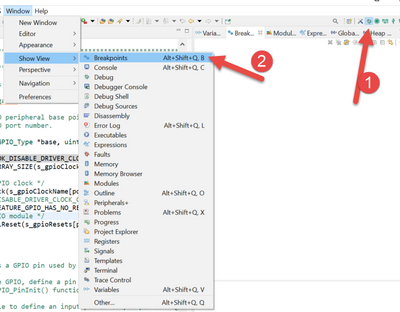- Forums
- Product Forums
- General Purpose MicrocontrollersGeneral Purpose Microcontrollers
- i.MX Forumsi.MX Forums
- QorIQ Processing PlatformsQorIQ Processing Platforms
- Identification and SecurityIdentification and Security
- Power ManagementPower Management
- Wireless ConnectivityWireless Connectivity
- RFID / NFCRFID / NFC
- Advanced AnalogAdvanced Analog
- MCX Microcontrollers
- S32G
- S32K
- S32V
- MPC5xxx
- Other NXP Products
- S12 / MagniV Microcontrollers
- Powertrain and Electrification Analog Drivers
- Sensors
- Vybrid Processors
- Digital Signal Controllers
- 8-bit Microcontrollers
- ColdFire/68K Microcontrollers and Processors
- PowerQUICC Processors
- OSBDM and TBDML
- S32M
- S32Z/E
-
- Solution Forums
- Software Forums
- MCUXpresso Software and ToolsMCUXpresso Software and Tools
- CodeWarriorCodeWarrior
- MQX Software SolutionsMQX Software Solutions
- Model-Based Design Toolbox (MBDT)Model-Based Design Toolbox (MBDT)
- FreeMASTER
- eIQ Machine Learning Software
- Embedded Software and Tools Clinic
- S32 SDK
- S32 Design Studio
- GUI Guider
- Zephyr Project
- Voice Technology
- Application Software Packs
- Secure Provisioning SDK (SPSDK)
- Processor Expert Software
- Generative AI & LLMs
-
- Topics
- Mobile Robotics - Drones and RoversMobile Robotics - Drones and Rovers
- NXP Training ContentNXP Training Content
- University ProgramsUniversity Programs
- Rapid IoT
- NXP Designs
- SafeAssure-Community
- OSS Security & Maintenance
- Using Our Community
-
- Cloud Lab Forums
-
- Knowledge Bases
- ARM Microcontrollers
- i.MX Processors
- Identification and Security
- Model-Based Design Toolbox (MBDT)
- QorIQ Processing Platforms
- S32 Automotive Processing Platform
- Wireless Connectivity
- CodeWarrior
- MCUXpresso Suite of Software and Tools
- MQX Software Solutions
- RFID / NFC
- Advanced Analog
-
- NXP Tech Blogs
- Home
- :
- CodeWarrior
- :
- CodeWarrior Development Tools
- :
- Re: multiple pairs of the same variable in debug
multiple pairs of the same variable in debug
- Subscribe to RSS Feed
- Mark Topic as New
- Mark Topic as Read
- Float this Topic for Current User
- Bookmark
- Subscribe
- Mute
- Printer Friendly Page
- Mark as New
- Bookmark
- Subscribe
- Mute
- Subscribe to RSS Feed
- Permalink
- Report Inappropriate Content
there is a problem that I cannot solve:
Using Codewarrior 11.1, every time I re-compile my software, if I leave the view related to Global Variables active, when the compilation ends, the variables previously inserted (to check their value), are repeated at each compilation and after a few times it is no longer possible to display their value ... they must be deleted and entered again.
A solution would be to change the active display from 'Variables' to any other one (Breakpoint .. etc.) before starting the compilation.
I seem to have understood that this is a known Eclipse problem but I have not been able to find the solution.
This problem is very annoying when debugging the software.
Thank you
Solved! Go to Solution.
- Mark as New
- Bookmark
- Subscribe
- Mute
- Subscribe to RSS Feed
- Permalink
- Report Inappropriate Content
compiling process can't invoke "variable" window.
Once open a "variable" window in debugger, this window remains in debugger. We can still see it next time during debugging.
- Mark as New
- Bookmark
- Subscribe
- Mute
- Subscribe to RSS Feed
- Permalink
- Report Inappropriate Content
HI
Could you please check if you create a new project under a new workspace. How does it work?
We need to identify if the problem is associated with a certain project or workspace.
Thanks,
Jun Zhang
- Mark as New
- Bookmark
- Subscribe
- Mute
- Subscribe to RSS Feed
- Permalink
- Report Inappropriate Content
Hi Jun, hanks for the quick attention.
The problem appears in any context: both an existing project and a new project ...
- Mark as New
- Bookmark
- Subscribe
- Mute
- Subscribe to RSS Feed
- Permalink
- Report Inappropriate Content
did you try new workspace? or remove current workspace .metadata folder?
How about reinstall CW in another directory?
- Mark as New
- Bookmark
- Subscribe
- Mute
- Subscribe to RSS Feed
- Permalink
- Report Inappropriate Content
Hi ZhangJennie
unfortunately I don't have time to try by reinstalling everything. I tried on another pc where I transferred the entire Workspaces folder with the metadata subfolder of the main pc, in order to transfer all the works and customizations. Obviously, on this too I get the same problem. Perhaps during the Christmas holidays I will be able to find some useful clues.
Thank you
- Mark as New
- Bookmark
- Subscribe
- Mute
- Subscribe to RSS Feed
- Permalink
- Report Inappropriate Content
reinstall is my second suggestion.
The first suggestion "did you try new workspace? or remove current workspace .metadata folder?" doesn't take time.
This is used to identify if the problem is caused by project or workspace setting.
Jun Zhang
- Mark as New
- Bookmark
- Subscribe
- Mute
- Subscribe to RSS Feed
- Permalink
- Report Inappropriate Content
As soon as I have some time, I'll try to do the tests you recommend and I'll let you know.
Thank you
- Mark as New
- Bookmark
- Subscribe
- Mute
- Subscribe to RSS Feed
- Permalink
- Report Inappropriate Content
Hello everyone and happy new year,
unfortunately I was unable to do the tests that Jun Zhang had suggested to me and for this reason I ask if it was possible to automatically activate a perspective other than 'Variables' during the compilation, so I would bypass the problem.
Thank you
- Mark as New
- Bookmark
- Subscribe
- Mute
- Subscribe to RSS Feed
- Permalink
- Report Inappropriate Content
Could you please specify what is "automatically activate a perspective other than 'Variables' during the compilation,"?
- Mark as New
- Bookmark
- Subscribe
- Mute
- Subscribe to RSS Feed
- Permalink
- Report Inappropriate Content
I mean that, since the problem occurs only if I restart the debug (F11) with consequent compilation of the software leaving the Variables window active, I was wondering if it was possible to make sure that by starting this procedure (F11) another window is automatically activated display (eg Breakpoint)
- Mark as New
- Bookmark
- Subscribe
- Mute
- Subscribe to RSS Feed
- Permalink
- Report Inappropriate Content
For example, to open breakpoint window after click debug button, please follow below screenshot
- Mark as New
- Bookmark
- Subscribe
- Mute
- Subscribe to RSS Feed
- Permalink
- Report Inappropriate Content
in fact that's what I usually do, before re-compiling .. the problem is: 'I don't always remember doing this'.
For this reason I was wondering if it was possible to set a window other than 'variables' that would be automatically called up by the compilation procedure.
Thank you
- Mark as New
- Bookmark
- Subscribe
- Mute
- Subscribe to RSS Feed
- Permalink
- Report Inappropriate Content
compiling process can't invoke "variable" window.
Once open a "variable" window in debugger, this window remains in debugger. We can still see it next time during debugging.