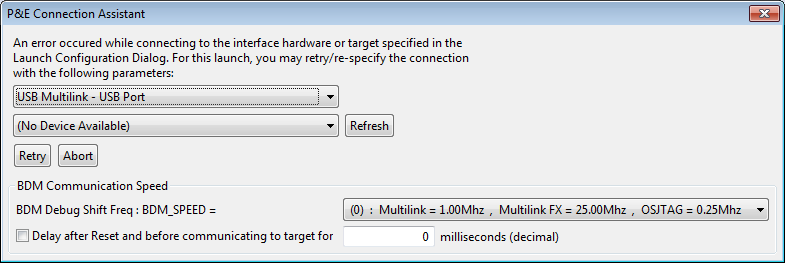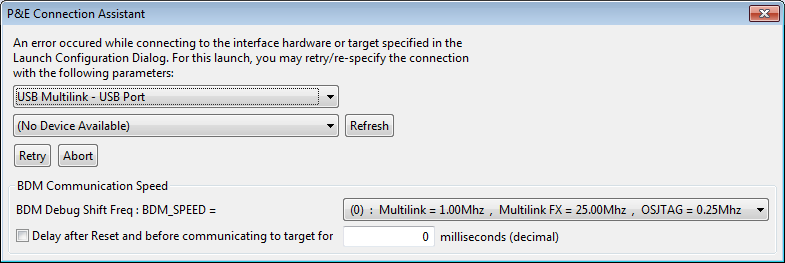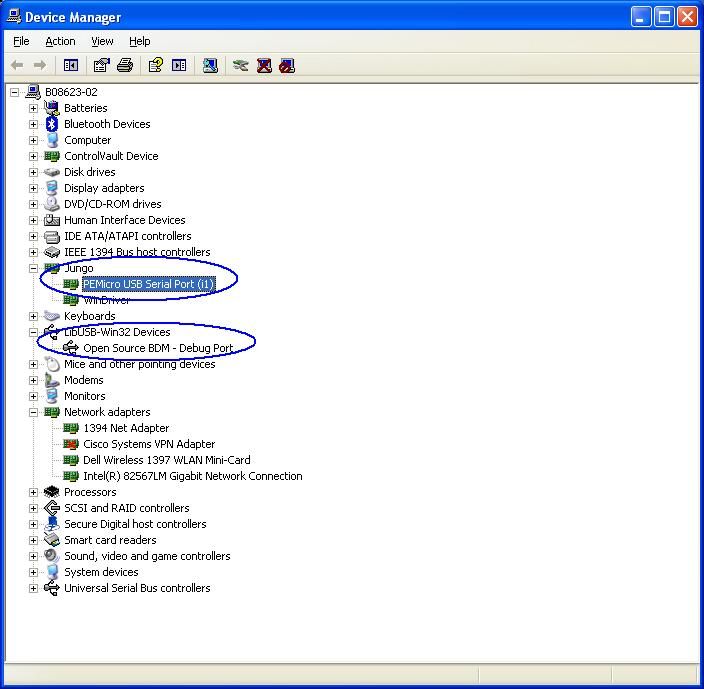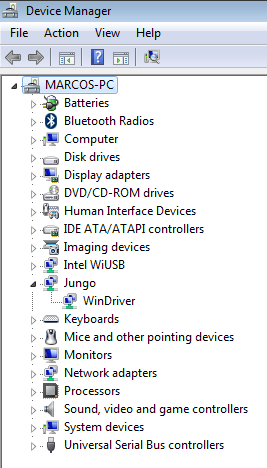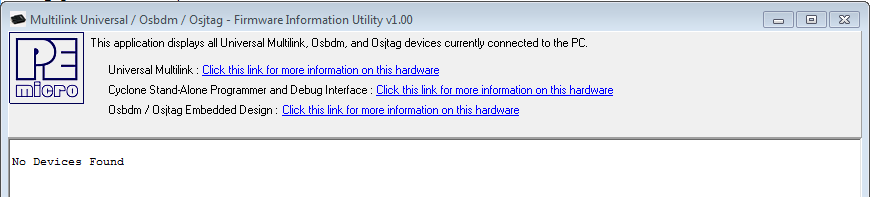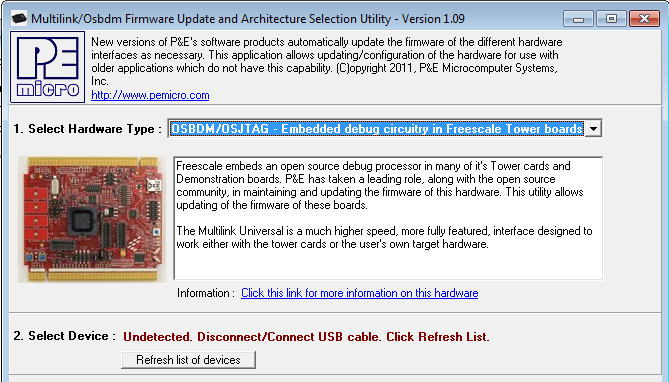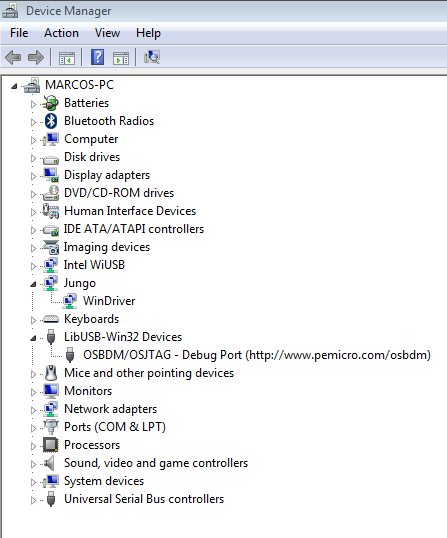- Forums
- Product Forums
- General Purpose MicrocontrollersGeneral Purpose Microcontrollers
- i.MX Forumsi.MX Forums
- QorIQ Processing PlatformsQorIQ Processing Platforms
- Identification and SecurityIdentification and Security
- Power ManagementPower Management
- Wireless ConnectivityWireless Connectivity
- RFID / NFCRFID / NFC
- Advanced AnalogAdvanced Analog
- MCX Microcontrollers
- S32G
- S32K
- S32V
- MPC5xxx
- Other NXP Products
- S12 / MagniV Microcontrollers
- Powertrain and Electrification Analog Drivers
- Sensors
- Vybrid Processors
- Digital Signal Controllers
- 8-bit Microcontrollers
- ColdFire/68K Microcontrollers and Processors
- PowerQUICC Processors
- OSBDM and TBDML
- S32M
- S32Z/E
-
- Solution Forums
- Software Forums
- MCUXpresso Software and ToolsMCUXpresso Software and Tools
- CodeWarriorCodeWarrior
- MQX Software SolutionsMQX Software Solutions
- Model-Based Design Toolbox (MBDT)Model-Based Design Toolbox (MBDT)
- FreeMASTER
- eIQ Machine Learning Software
- Embedded Software and Tools Clinic
- S32 SDK
- S32 Design Studio
- GUI Guider
- Zephyr Project
- Voice Technology
- Application Software Packs
- Secure Provisioning SDK (SPSDK)
- Processor Expert Software
- Generative AI & LLMs
-
- Topics
- Mobile Robotics - Drones and RoversMobile Robotics - Drones and Rovers
- NXP Training ContentNXP Training Content
- University ProgramsUniversity Programs
- Rapid IoT
- NXP Designs
- SafeAssure-Community
- OSS Security & Maintenance
- Using Our Community
-
- Cloud Lab Forums
-
- Knowledge Bases
- ARM Microcontrollers
- i.MX Processors
- Identification and Security
- Model-Based Design Toolbox (MBDT)
- QorIQ Processing Platforms
- S32 Automotive Processing Platform
- Wireless Connectivity
- CodeWarrior
- MCUXpresso Suite of Software and Tools
- MQX Software Solutions
- RFID / NFC
- Advanced Analog
-
- NXP Tech Blogs
- Home
- :
- CodeWarrior
- :
- CodeWarrior开发工具
- :
- cannot connect to TWR-56F8400 - error occured while connecting to the interface hardware
cannot connect to TWR-56F8400 - error occured while connecting to the interface hardware
I have TWR-56F8400 that I'm operating standalone.
I'm physically connected to the board via USB.
The pre-loaded demo is running with LEDs blinking.
But when I simply follow the example from the quick start guide I already run into the issue that when I start debugging I cannot connect:
I'm using CodeWarrior 10.6.
The quick start guide instructions seem to refer to a previous version of CodeWarrior so the menu for setting up the project seems slightly different.
I played around with various debug settings but nothing seems to work.
How do figure out what the problem is?
已解决! 转到解答。
Hi
How is your board power supplied? If power supplied through PWR_IN power net at J3, please connect shunts J6-1 to J7-2, and connect J10-1 to J11-2, remove the jumper on J20.
If powered supplied through Mini-B USB connector at J18, please connect shunts J11-1 to J11-2, and shunts J6-1 to J7-2, and also remove the jumper on J20.
When using OSJTAG for debugging, please install the jumpers on J20 and J21.
Please create a new bareboard project for 56F84789, then use the OSJTAG connection type to debug again, is there still any error? I also need a screenshot of the Device Manager which shows OSBDM device, just as the attached picture.
Fiona Kuang
Technical Information & Commercial Support
-----------------------------------------------------------------------------------------------------------------------
Note: If this post answers your question, please click the Correct Answer button. Thank you!
-----------------------------------------------------------------------------------------------------------------------
Hi
How is your board power supplied? If power supplied through PWR_IN power net at J3, please connect shunts J6-1 to J7-2, and connect J10-1 to J11-2, remove the jumper on J20.
If powered supplied through Mini-B USB connector at J18, please connect shunts J11-1 to J11-2, and shunts J6-1 to J7-2, and also remove the jumper on J20.
When using OSJTAG for debugging, please install the jumpers on J20 and J21.
Please create a new bareboard project for 56F84789, then use the OSJTAG connection type to debug again, is there still any error? I also need a screenshot of the Device Manager which shows OSBDM device, just as the attached picture.
Fiona Kuang
Technical Information & Commercial Support
-----------------------------------------------------------------------------------------------------------------------
Note: If this post answers your question, please click the Correct Answer button. Thank you!
-----------------------------------------------------------------------------------------------------------------------
Power is supplied through the Mini-B USB connector.
Shunts J11-1 to J11-2 and shunts J6-1 to J7-2 are connected.
Jumper on J20 and J21 is connected.
I used the OSJTAG connection type to debug.
The screenshot from the device manager looks different for me:
I'm not sure which drivers I need to install.
I installed the ones I found here: http://www.pemicro.com/osbdm/
but this did not change the behaviour.
I also tried to detect or update the firmware but the respective tools do not detect the board, both with J17 open or closed:
It seems it was an issue with the USB ports on my laptop.
With the first one I used, the installation of the OSBDM / OSJTAG drivers always failed.
I tried another USB port today and the installation was successful on that port.
Now the eval board can even be plugged into the USB port that previously did not work and is being recognised.
CW suggested a firmware update of the interface hardware and now debugging is possible.
Your suggestion to check the device manager lead me on the right track.
Thanks.
It turned out it was not the USB Port on the PC, but the USB cable that came with the board.
It was only working intermittently.
I have replaced it and now the eval board is being recognised consistently.