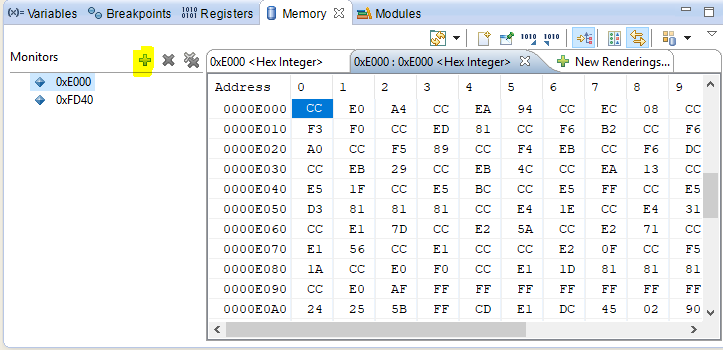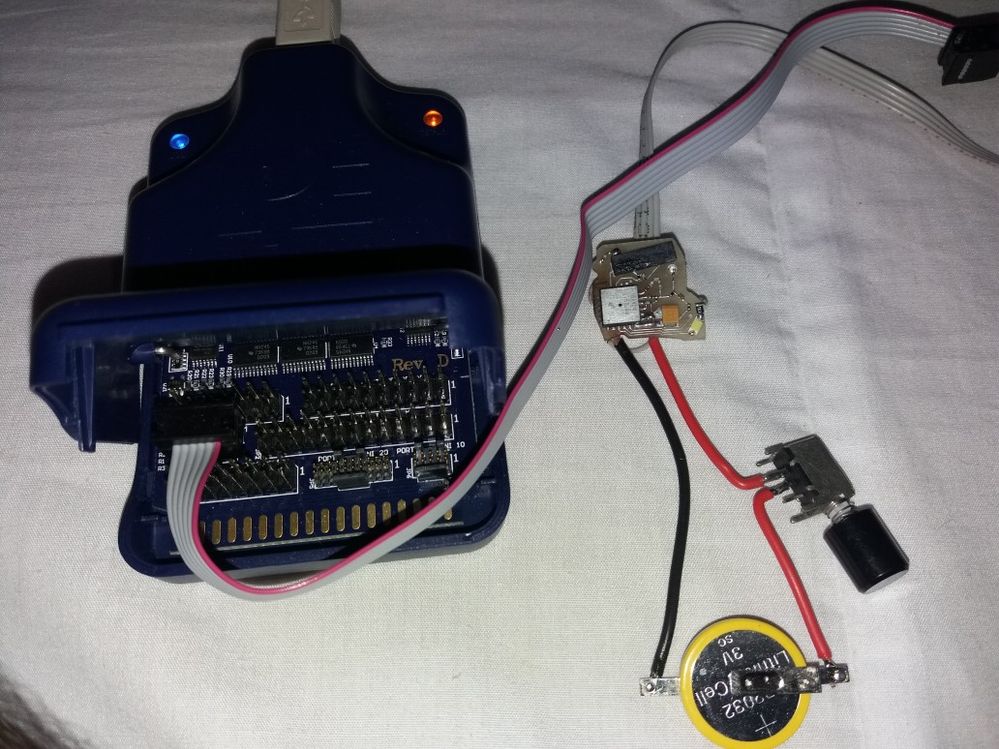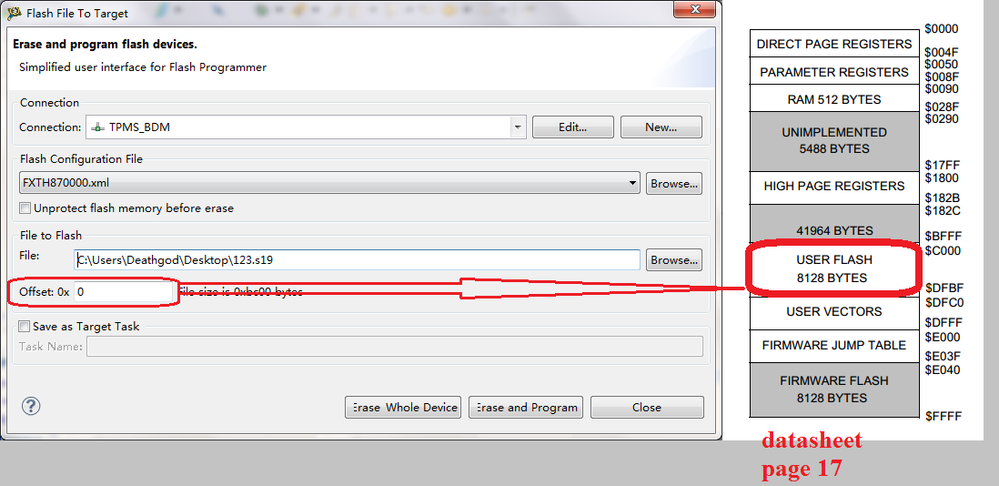- Forums
- Product Forums
- General Purpose MicrocontrollersGeneral Purpose Microcontrollers
- i.MX Forumsi.MX Forums
- QorIQ Processing PlatformsQorIQ Processing Platforms
- Identification and SecurityIdentification and Security
- Power ManagementPower Management
- Wireless ConnectivityWireless Connectivity
- RFID / NFCRFID / NFC
- Advanced AnalogAdvanced Analog
- MCX Microcontrollers
- S32G
- S32K
- S32V
- MPC5xxx
- Other NXP Products
- S12 / MagniV Microcontrollers
- Powertrain and Electrification Analog Drivers
- Sensors
- Vybrid Processors
- Digital Signal Controllers
- 8-bit Microcontrollers
- ColdFire/68K Microcontrollers and Processors
- PowerQUICC Processors
- OSBDM and TBDML
- S32M
- S32Z/E
-
- Solution Forums
- Software Forums
- MCUXpresso Software and ToolsMCUXpresso Software and Tools
- CodeWarriorCodeWarrior
- MQX Software SolutionsMQX Software Solutions
- Model-Based Design Toolbox (MBDT)Model-Based Design Toolbox (MBDT)
- FreeMASTER
- eIQ Machine Learning Software
- Embedded Software and Tools Clinic
- S32 SDK
- S32 Design Studio
- GUI Guider
- Zephyr Project
- Voice Technology
- Application Software Packs
- Secure Provisioning SDK (SPSDK)
- Processor Expert Software
- Generative AI & LLMs
-
- Topics
- Mobile Robotics - Drones and RoversMobile Robotics - Drones and Rovers
- NXP Training ContentNXP Training Content
- University ProgramsUniversity Programs
- Rapid IoT
- NXP Designs
- SafeAssure-Community
- OSS Security & Maintenance
- Using Our Community
-
- Cloud Lab Forums
-
- Knowledge Bases
- ARM Microcontrollers
- i.MX Processors
- Identification and Security
- Model-Based Design Toolbox (MBDT)
- QorIQ Processing Platforms
- S32 Automotive Processing Platform
- Wireless Connectivity
- CodeWarrior
- MCUXpresso Suite of Software and Tools
- MQX Software Solutions
- RFID / NFC
- Advanced Analog
-
- NXP Tech Blogs
- Home
- :
- CodeWarrior
- :
- CodeWarrior開発ツール
- :
- Re: How To Start With FXTH870911
How To Start With FXTH870911
- RSS フィードを購読する
- トピックを新着としてマーク
- トピックを既読としてマーク
- このトピックを現在のユーザーにフロートします
- ブックマーク
- 購読
- ミュート
- 印刷用ページ
- 新着としてマーク
- ブックマーク
- 購読
- ミュート
- RSS フィードを購読する
- ハイライト
- 印刷
- 不適切なコンテンツを報告
Hi Dears
Im new hear
I'm trying to write a complete program for FXTH870911
But so far I have not found a reference to explain everything completely and from the beginning.
I have designed a board with and write a simple program in the codeٌWarrior and in debug mode, I can turn on an LED.
But when I remove the board from the programmer(USB Multililnk), the LED will not turn on.
I even programmed the program(.s19 file) with the PROGHCS08 software, but it was not run yet.
解決済! 解決策の投稿を見る。
- 新着としてマーク
- ブックマーク
- 購読
- ミュート
- RSS フィードを購読する
- ハイライト
- 印刷
- 不適切なコンテンツを報告
Hi Morteza,
From your description, It looks like the firmware was deleted.
All TPMS parts contain a set of functions when out of factory. User can call these functions but can not debug them. User can't erase this firmware functions during developing project.
Customer section of TPMS flash memory can be erased and reprogrammed, But if you perform a mass erase you will delete this firmware functions. There is no way to recover them.
I think the only way is to re-order a new module, NXP is not proposing any re-flash (which firmware, which trim and so on...).
Have a great day,
Jennie Zhang
-----------------------------------------------------------------------------------------------------------------------
Note: If this post answers your question, please click the Correct Answer button. Thank you!
-----------------------------------------------------------------------------------------------------------------------
- 新着としてマーク
- ブックマーク
- 購読
- ミュート
- RSS フィードを購読する
- ハイライト
- 印刷
- 不適切なコンテンツを報告
Hi Morteza,
You need replace your old chip with another new one out of the factory.
Offset setting is not must, but I suggest you not using "Flash to Target". "Flash to Target" doesn't integrate full programing features. Please try to use debugger to program only.
Have a great day,
Jennie Zhang
-----------------------------------------------------------------------------------------------------------------------
Note: If this post answers your question, please click the Correct Answer button. Thank you!
-----------------------------------------------------------------------------------------------------------------------
- 新着としてマーク
- ブックマーク
- 購読
- ミュート
- RSS フィードを購読する
- ハイライト
- 印刷
- 不適切なコンテンツを報告
Hi Dear Zhang
How can I turn the "TPMS_FXTH87_LF_RF_Communication_CW10" project into a project that can be used as a TPMS?
best regards
morteza
- 新着としてマーク
- ブックマーク
- 購読
- ミュート
- RSS フィードを購読する
- ハイライト
- 印刷
- 不適切なコンテンツを報告
I don't have much experience with "TPMS_FXTH87_LF_RF_Communication_CW10" project. I suggest you asking it in sensor space. They may have more experience on sensor applications.
- 新着としてマーク
- ブックマーク
- 購読
- ミュート
- RSS フィードを購読する
- ハイライト
- 印刷
- 不適切なコンテンツを報告
Hi Zhang
thank you so muth for reply
You were right, I replaced the module with another factory module, now the module is working right.
so, How can I recognize that the module I buy has this problem(firmware problem)?
Do you know the reputable factory?
After completing my program, I need about 100,000 of these modules.
Best Regards
moreza
- 新着としてマーク
- ブックマーク
- 購読
- ミュート
- RSS フィードを購読する
- ハイライト
- 印刷
- 不適切なコンテンツを報告
Hi Morteza
Reading the content of the addresses from 0xE000 to 0xFFFF will inform the customer of whether the firmware has been erased: if the content of 0xE000 -> 0xFFFF is equal to 0xFF then it means it has been erased.
This can be read manually with CW debugger: after opening a debug session, go to the “Memory” panel and click on the green plus; enter address 0xE000 and click OK. This will display the content of the memory. Below the firmware has not been erased as the content is not 0xFF.
The section from 0xE000 to 0xFFFF contains firmware functions, interrupt vectors and trim coefficients.
Trim coefficients are between 0xFD40 and 0xFDFF.
If everything including trim coefficients has been erased then the device is lost.
But if trim coefficients have not been erased (addresses from 0xFD40 to 0xFDFF are not 0xFF), so only firmware functions and interrupt vectors have been erased, then the device is not lost and in this case.
Have a great day,
Jennie Zhang
-----------------------------------------------------------------------------------------------------------------------
Note: If this post answers your question, please click the Correct Answer button. Thank you!
-----------------------------------------------------------------------------------------------------------------------
- 新着としてマーク
- ブックマーク
- 購読
- ミュート
- RSS フィードを購読する
- ハイライト
- 印刷
- 不適切なコンテンツを報告
Hi Deare ZhangJennine
thank you very much for reply
i can programing and debugging now
i test my fxth output with an 433 fm Receiver, the RF signal is transmiting from my module But my receiver does not recognize TPMS
- 新着としてマーク
- ブックマーク
- 購読
- ミュート
- RSS フィードを購読する
- ハイライト
- 印刷
- 不適切なコンテンツを報告
Hi Morteza,
From your description, It looks like the firmware was deleted.
All TPMS parts contain a set of functions when out of factory. User can call these functions but can not debug them. User can't erase this firmware functions during developing project.
Customer section of TPMS flash memory can be erased and reprogrammed, But if you perform a mass erase you will delete this firmware functions. There is no way to recover them.
I think the only way is to re-order a new module, NXP is not proposing any re-flash (which firmware, which trim and so on...).
Have a great day,
Jennie Zhang
-----------------------------------------------------------------------------------------------------------------------
Note: If this post answers your question, please click the Correct Answer button. Thank you!
-----------------------------------------------------------------------------------------------------------------------
- 新着としてマーク
- ブックマーク
- 購読
- ミュート
- RSS フィードを購読する
- ハイライト
- 印刷
- 不適切なコンテンツを報告
this is my FXTH870911 Board
it currectly drive in debug mod of codewarrior and PROGHCS08
- 新着としてマーク
- ブックマーク
- 購読
- ミュート
- RSS フィードを購読する
- ハイライト
- 印刷
- 不適切なコンテンツを報告
Hi Morteza,
I currently don't have FXTH87 in hand. So I can't do test now.
But I ever worked this chip with one of my customer. From the test of my customer, click on "Erase Whole Device" will cause this problem. Exactly as yours. See attached.
We also checked this with sensor team, we got this is the limitation of the chip.
Have a great day,
Jennie Zhang
-----------------------------------------------------------------------------------------------------------------------
Note: If this post answers your question, please click the Correct Answer button. Thank you!
-----------------------------------------------------------------------------------------------------------------------
- 新着としてマーク
- ブックマーク
- 購読
- ミュート
- RSS フィードを購読する
- ハイライト
- 印刷
- 不適切なコンテンツを報告
Hi ZhangJennie
I replace my module and program againe, with way you sayd
but it is not working!!
have nice day
morteza
- 新着としてマーク
- ブックマーク
- 購読
- ミュート
- RSS フィードを購読する
- ハイライト
- 印刷
- 不適切なコンテンツを報告
Sorry i ask a lot of questions
In the module's datasheet, specify a specific address for flash memory
Do we need to consider this in programming?
- 新着としてマーク
- ブックマーク
- 購読
- ミュート
- RSS フィードを購読する
- ハイライト
- 印刷
- 不適切なコンテンツを報告
Hi Dear ZhangJennie
Thank you so so so so much for your quick Reply.
so can you help me to write right program?
I do not know where to start!!!
- 新着としてマーク
- ブックマーク
- 購読
- ミュート
- RSS フィードを購読する
- ハイライト
- 印刷
- 不適切なコンテンツを報告
Dear ZhangJennie
You said that: "NXP is not offering any re-flash!"
Do you mean that we should only program the module once?
If so, if someone wants to write to the program for module, how can they write the program right the first time?:smileyconfused:
- 新着としてマーク
- ブックマーク
- 購読
- ミュート
- RSS フィードを購読する
- ハイライト
- 印刷
- 不適切なコンテンツを報告
I have a Autel TS508 TPMS Reader as Receiver
Im looking for write a Program that I Can Communicate With TS508 Receiver.
- 新着としてマーク
- ブックマーク
- 購読
- ミュート
- RSS フィードを購読する
- ハイライト
- 印刷
- 不適切なコンテンツを報告
Hi Dear Jennie Zhang
Thank you so much for your quick Reply.
For my new module, how do I Program the module so that the module does not Erase the firmware of module?
Is the module Programing good with PROGHCS08 or with the CoddeWarrior Flash Programmer?