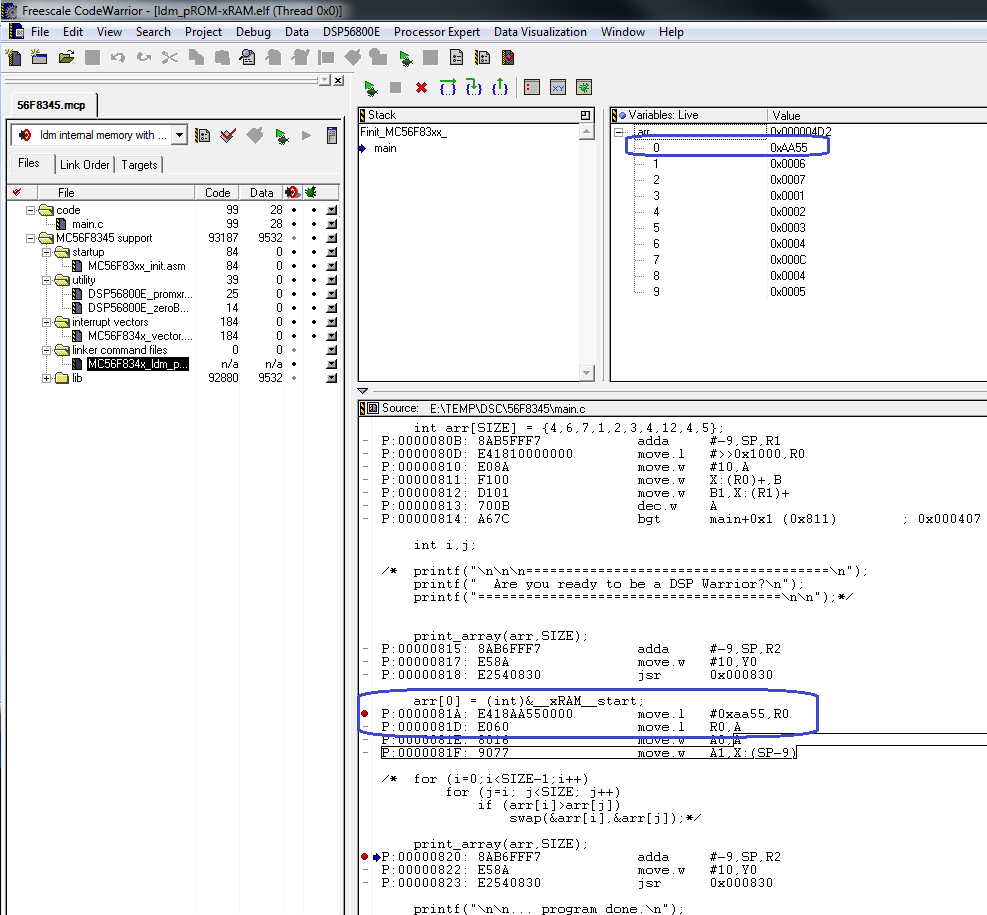- Forums
- Product Forums
- General Purpose MicrocontrollersGeneral Purpose Microcontrollers
- i.MX Forumsi.MX Forums
- QorIQ Processing PlatformsQorIQ Processing Platforms
- Identification and SecurityIdentification and Security
- Power ManagementPower Management
- Wireless ConnectivityWireless Connectivity
- RFID / NFCRFID / NFC
- Advanced AnalogAdvanced Analog
- MCX Microcontrollers
- S32G
- S32K
- S32V
- MPC5xxx
- Other NXP Products
- S12 / MagniV Microcontrollers
- Powertrain and Electrification Analog Drivers
- Sensors
- Vybrid Processors
- Digital Signal Controllers
- 8-bit Microcontrollers
- ColdFire/68K Microcontrollers and Processors
- PowerQUICC Processors
- OSBDM and TBDML
- S32M
- S32Z/E
-
- Solution Forums
- Software Forums
- MCUXpresso Software and ToolsMCUXpresso Software and Tools
- CodeWarriorCodeWarrior
- MQX Software SolutionsMQX Software Solutions
- Model-Based Design Toolbox (MBDT)Model-Based Design Toolbox (MBDT)
- FreeMASTER
- eIQ Machine Learning Software
- Embedded Software and Tools Clinic
- S32 SDK
- S32 Design Studio
- GUI Guider
- Zephyr Project
- Voice Technology
- Application Software Packs
- Secure Provisioning SDK (SPSDK)
- Processor Expert Software
- Generative AI & LLMs
-
- Topics
- Mobile Robotics - Drones and RoversMobile Robotics - Drones and Rovers
- NXP Training ContentNXP Training Content
- University ProgramsUniversity Programs
- Rapid IoT
- NXP Designs
- SafeAssure-Community
- OSS Security & Maintenance
- Using Our Community
-
- Cloud Lab Forums
-
- Knowledge Bases
- ARM Microcontrollers
- i.MX Processors
- Identification and Security
- Model-Based Design Toolbox (MBDT)
- QorIQ Processing Platforms
- S32 Automotive Processing Platform
- Wireless Connectivity
- CodeWarrior
- MCUXpresso Suite of Software and Tools
- MQX Software Solutions
- RFID / NFC
- Advanced Analog
-
- NXP Tech Blogs
- Home
- :
- CodeWarrior
- :
- Classic/Legacy CodeWarrior
- :
- Re: Assigning value to global variable in LCF is assigning an address instead of a value
Assigning value to global variable in LCF is assigning an address instead of a value
Assigning value to global variable in LCF is assigning an address instead of a value
Reading the "Linker Chapter" of "Targeting MC56F83xx/DSP5685x Controllers", page 286, it states that I can assign a value to global variable in the linker control file and then access it in the application C code. The variable must start with capital 'F'.
When I do this assignment, it is assigning an address to the variable rather than the value which is not helpful. In the "PDF manual" the example shows storing and retrieving a value, not address assignment and pointer operations. I actually wanted to use the F_var = .;. I got weird results to I resorted to using a constant, F_var = 0xAA55. This demonstrated the issue well.
See attachments.
I included a view of the X memory and P memory. In either case, it shows that a pointer out 0xAA54 is meaningless and non-nonsensical. Both are regions of all FF's.
If anyone can help or explain this to me, I would appreciate it.
Regards,
Jim
Original Attachment has been moved to: nxp_post_2016-02-18.txt.zip
Hello Jim
I viewed your link command file which defines “F__xRAM__start” in LCF as:
F__xRAM__start = 0xAA55;
By default, in C file, it uses the variable defined in LCF as an address, so in order to get your expected value in C file, please use it as below:
extern int __xRAM__start;
void function()
{
int i;
i = (int)&__xRAM__start;
…
}
I attached the example project, as well as the screenshot for its assembly out and running result.
Best Regards
Fiona Kuang
Technical Information & Commercial Support
-----------------------------------------------------------------------------------------------------------------------
Note: If this post answers your question, please click the Correct Answer button. Thank you!
-----------------------------------------------------------------------------------------------------------------------