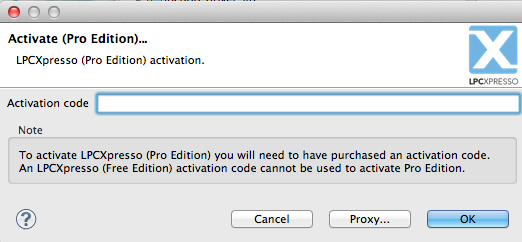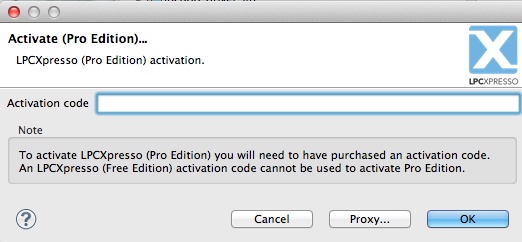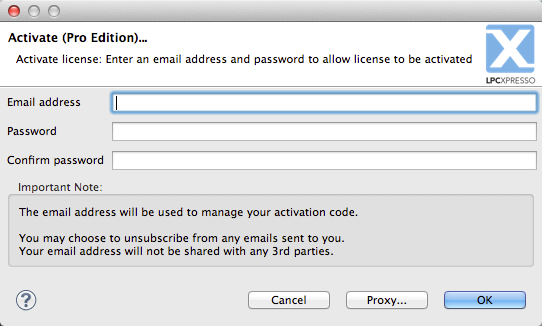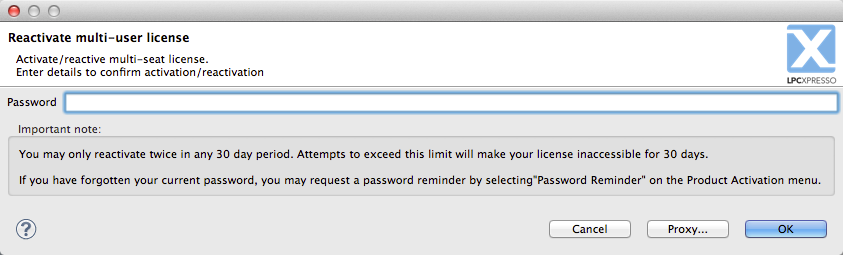- Forums
- Product Forums
- General Purpose MicrocontrollersGeneral Purpose Microcontrollers
- i.MX Forumsi.MX Forums
- QorIQ Processing PlatformsQorIQ Processing Platforms
- Identification and SecurityIdentification and Security
- Power ManagementPower Management
- Wireless ConnectivityWireless Connectivity
- RFID / NFCRFID / NFC
- Advanced AnalogAdvanced Analog
- MCX Microcontrollers
- S32G
- S32K
- S32V
- MPC5xxx
- Other NXP Products
- S12 / MagniV Microcontrollers
- Powertrain and Electrification Analog Drivers
- Sensors
- Vybrid Processors
- Digital Signal Controllers
- 8-bit Microcontrollers
- ColdFire/68K Microcontrollers and Processors
- PowerQUICC Processors
- OSBDM and TBDML
- S32M
- S32Z/E
-
- Solution Forums
- Software Forums
- MCUXpresso Software and ToolsMCUXpresso Software and Tools
- CodeWarriorCodeWarrior
- MQX Software SolutionsMQX Software Solutions
- Model-Based Design Toolbox (MBDT)Model-Based Design Toolbox (MBDT)
- FreeMASTER
- eIQ Machine Learning Software
- Embedded Software and Tools Clinic
- S32 SDK
- S32 Design Studio
- GUI Guider
- Zephyr Project
- Voice Technology
- Application Software Packs
- Secure Provisioning SDK (SPSDK)
- Processor Expert Software
- Generative AI & LLMs
-
- Topics
- Mobile Robotics - Drones and RoversMobile Robotics - Drones and Rovers
- NXP Training ContentNXP Training Content
- University ProgramsUniversity Programs
- Rapid IoT
- NXP Designs
- SafeAssure-Community
- OSS Security & Maintenance
- Using Our Community
-
- Cloud Lab Forums
-
- Knowledge Bases
- ARM Microcontrollers
- i.MX Processors
- Identification and Security
- Model-Based Design Toolbox (MBDT)
- QorIQ Processing Platforms
- S32 Automotive Processing Platform
- Wireless Connectivity
- CodeWarrior
- MCUXpresso Suite of Software and Tools
- MQX Software Solutions
- RFID / NFC
- Advanced Analog
-
- NXP Tech Blogs
- Home
- :
- MCUXpresso Software and Tools
- :
- LPCXpresso IDE FAQs
- :
- Activating LPCXpresso Pro Edition
Activating LPCXpresso Pro Edition
- Subscribe to RSS Feed
- Mark Topic as New
- Mark Topic as Read
- Float this Topic for Current User
- Bookmark
- Subscribe
- Mute
- Printer Friendly Page
Activating LPCXpresso Pro Edition
- Mark as New
- Bookmark
- Subscribe
- Mute
- Subscribe to RSS Feed
- Permalink
- Report Inappropriate Content
To enable the features of LPCXpresso (Pro Edition), a activation code must be purchased from the NXP LPCXpresso webstore.
The first time this Activation code is used, the following steps are required:
Within the LPCXpresso IDE product select:
- Help -> Activate -> Activate Pro Edition
- and enter the supplied activation code.
- enter a valid email address
- enter a password to be associated with this Activation code
The email address supplied for the first activation is used by Softworkz, our license systems supplier, to send a Welcome Email with the Subject 'myLicense Portal Information'. This Welcome mail is important and should be kept by the user or administrator.
The supplied password is now associated with this activation code and should be kept safe as it is required to deactivate (remove) or to reactivate LPCXpresso IDE (Pro Edition).
Multi Seat Activation Codes
Multi Seat activation codes allow LPCXpresso IDE (Pro Edition) to be activated on multiple machines, until all seats have been used. So a 5 seat Activation code allows LPCXpresso IDE (Pro Edition) to be activated onto 5 unique computers. After the initial activation (as described above), all subsequent installations simply require the password that has been associated with the Activation code.
Within LPCXpresso IDE product select:
- Help -> Activate -> Activate Pro Edition
- enter the Multi Seat Activation code
- enter the password that has been associated with that Activation code.