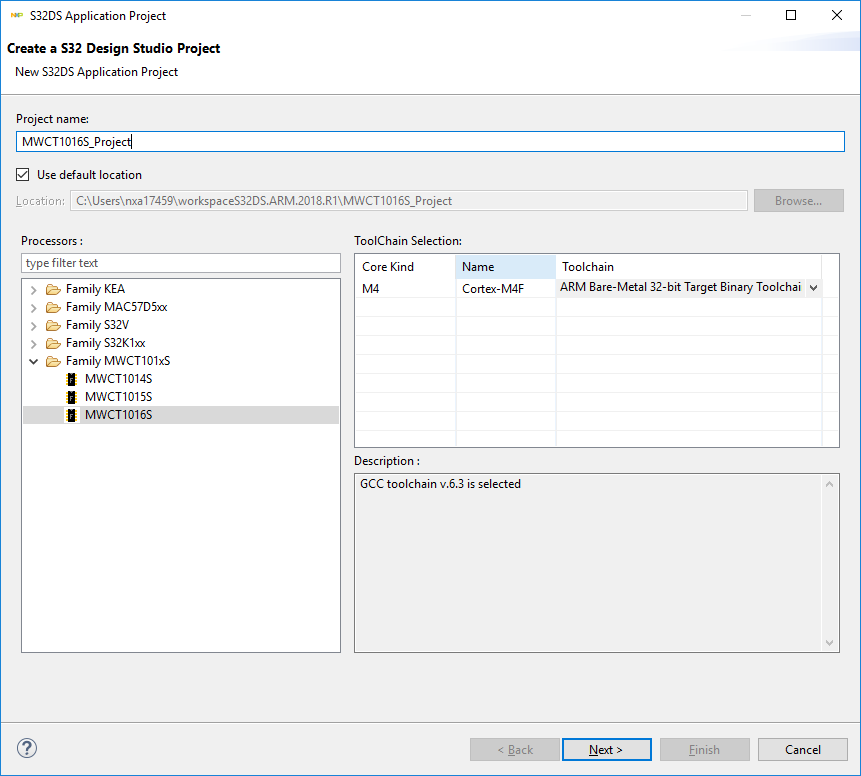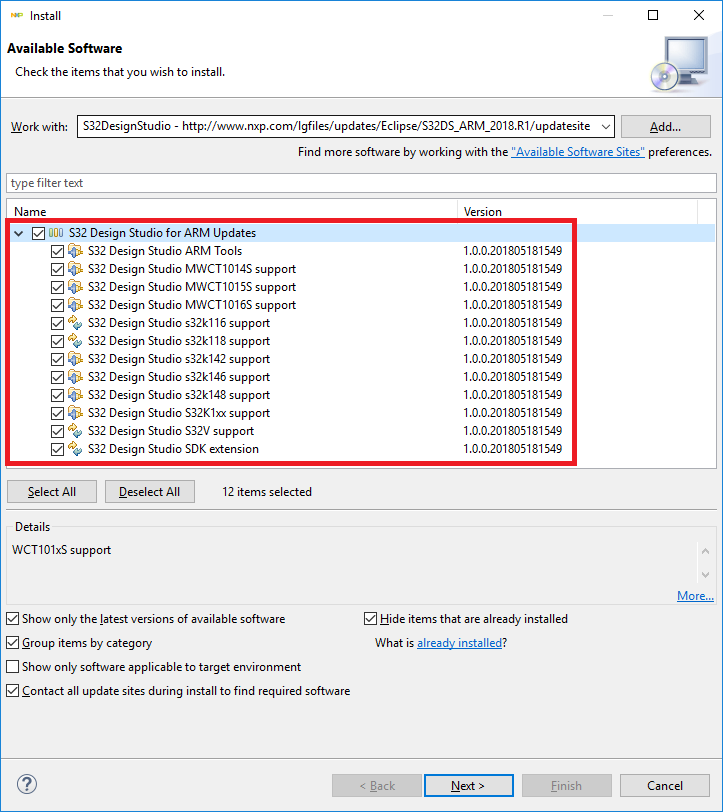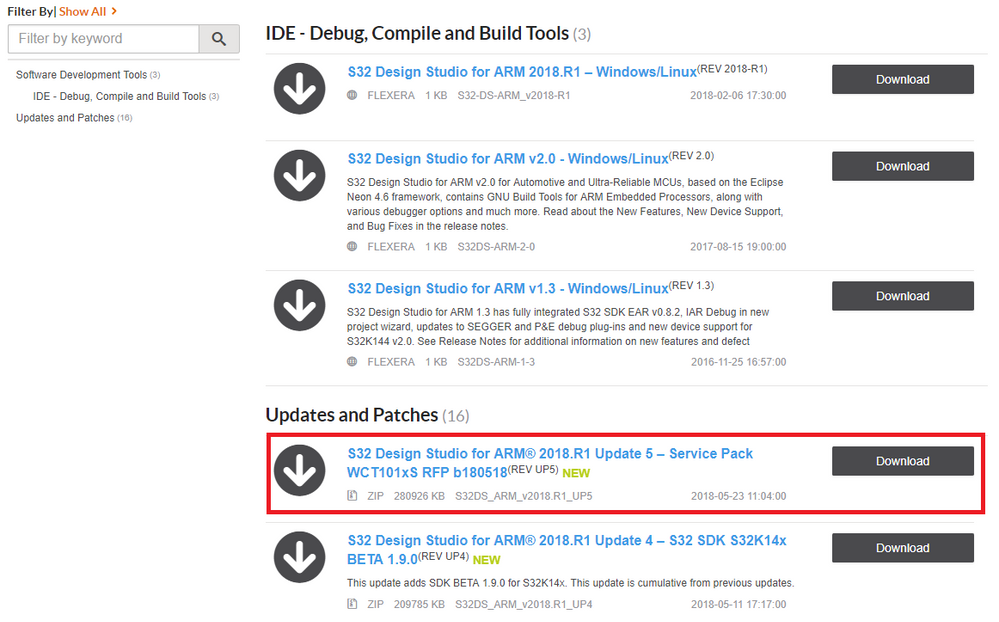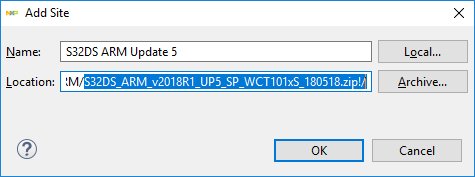- Forums
- Product Forums
- General Purpose MicrocontrollersGeneral Purpose Microcontrollers
- i.MX Forumsi.MX Forums
- QorIQ Processing PlatformsQorIQ Processing Platforms
- Identification and SecurityIdentification and Security
- Power ManagementPower Management
- Wireless ConnectivityWireless Connectivity
- RFID / NFCRFID / NFC
- Advanced AnalogAdvanced Analog
- MCX Microcontrollers
- S32G
- S32K
- S32V
- MPC5xxx
- Other NXP Products
- S12 / MagniV Microcontrollers
- Powertrain and Electrification Analog Drivers
- Sensors
- Vybrid Processors
- Digital Signal Controllers
- 8-bit Microcontrollers
- ColdFire/68K Microcontrollers and Processors
- PowerQUICC Processors
- OSBDM and TBDML
- S32M
- S32Z/E
-
- Solution Forums
- Software Forums
- MCUXpresso Software and ToolsMCUXpresso Software and Tools
- CodeWarriorCodeWarrior
- MQX Software SolutionsMQX Software Solutions
- Model-Based Design Toolbox (MBDT)Model-Based Design Toolbox (MBDT)
- FreeMASTER
- eIQ Machine Learning Software
- Embedded Software and Tools Clinic
- S32 SDK
- S32 Design Studio
- GUI Guider
- Zephyr Project
- Voice Technology
- Application Software Packs
- Secure Provisioning SDK (SPSDK)
- Processor Expert Software
- Generative AI & LLMs
-
- Topics
- Mobile Robotics - Drones and RoversMobile Robotics - Drones and Rovers
- NXP Training ContentNXP Training Content
- University ProgramsUniversity Programs
- Rapid IoT
- NXP Designs
- SafeAssure-Community
- OSS Security & Maintenance
- Using Our Community
-
- Cloud Lab Forums
-
- Knowledge Bases
- ARM Microcontrollers
- i.MX Processors
- Identification and Security
- Model-Based Design Toolbox (MBDT)
- QorIQ Processing Platforms
- S32 Automotive Processing Platform
- Wireless Connectivity
- CodeWarrior
- MCUXpresso Suite of Software and Tools
- MQX Software Solutions
- RFID / NFC
- Advanced Analog
-
- NXP Tech Blogs
- Home
- :
- Software Forums
- :
- S32 Design Studio Knowledge Base
- :
- S32 Design Studio for ARM 2018.R1 - Update 5 available
S32 Design Studio for ARM 2018.R1 - Update 5 available
Turn on suggestions
Auto-suggest helps you quickly narrow down your search results by suggesting possible matches as you type.
Options
- Subscribe to RSS Feed
- Mark as New
- Mark as Read
- Bookmark
- Subscribe
- Printer Friendly Page
- Report Inappropriate Content
S32 Design Studio for ARM 2018.R1 - Update 5 available
S32 Design Studio for ARM 2018.R1 - Update 5 available
|
|
|
Product Release Announcement Automotive Microcontrollers and Processors S32 Design Studio for ARM® 2018.R1 Update 5 |
| |
|
|
|
What is new?
- Service Pack WCT101xS. This is a cumulative update - it includes all the content of previous updates (Update 1, Update 2, Update 3, Update 4)
Installation instructions
The update is available for online (via Eclipse Updater) or offline installation (direct download link)
- online installation:
- go to menu "Help" -> "Install New Software..." dialog
- select predefined update site "S32DesignStudio - http://www.nxp.com/lgfiles/updates/Eclipse/S32DS_ARM_2018.R1/updatesite"
- select all available items and click "Next" button
- offline installation:
- go to S32 Design Studio for ARM product page -> Downloads section or use direct link to download the update archive zip file
- Start S32DS and go to "Help" -> "Install New Software..."
- Add a new "Archive" repository and browse to select the downloaded update archive .zip file you downloaded in the previous step
Select all available items and click "Next" button.
- go to S32 Design Studio for ARM product page -> Downloads section or use direct link to download the update archive zip file
This will starts the update installation process.
Comments
05-28-2018
12:57 AM
- Mark as Read
- Mark as New
- Bookmark
- Permalink
- Report Inappropriate Content
05-28-2018
12:57 AM
Hi Mike,
Thank you for notification.
The direct links for offline installation currently point to service pack 3 and service pack 4.
Here is the direct link to service pack 5.
Best regards
Radek
05-29-2018
05:51 AM
- Mark as Read
- Mark as New
- Bookmark
- Permalink
- Report Inappropriate Content
05-29-2018
05:51 AM
Hi Radek,
Thank you for identifying the old links. I have updated the announcement. It seems the announcement for Update 4 had an old link as well and I have now correct it.
Best Regards,
Mike
No ratings