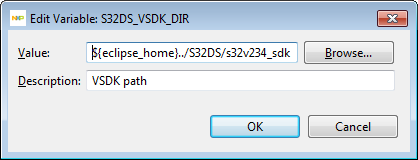The Vision SDK root is contributed to the Design Studio as a dynamic path variable “S32DS_VSDK_DIR”.
Several Design Studio services use this variable to access the resources inside the Vision SDK.
By default, this variable points to “${eclipse_home}../S32DS/s32v234_sdk”, i.e. to the Vision SDK shipment bundled with Design Studio.
Technically you can change this variable to point to another instance of Vision SDK using the following steps:
1. Go to the main menu "Window -> Preferences"
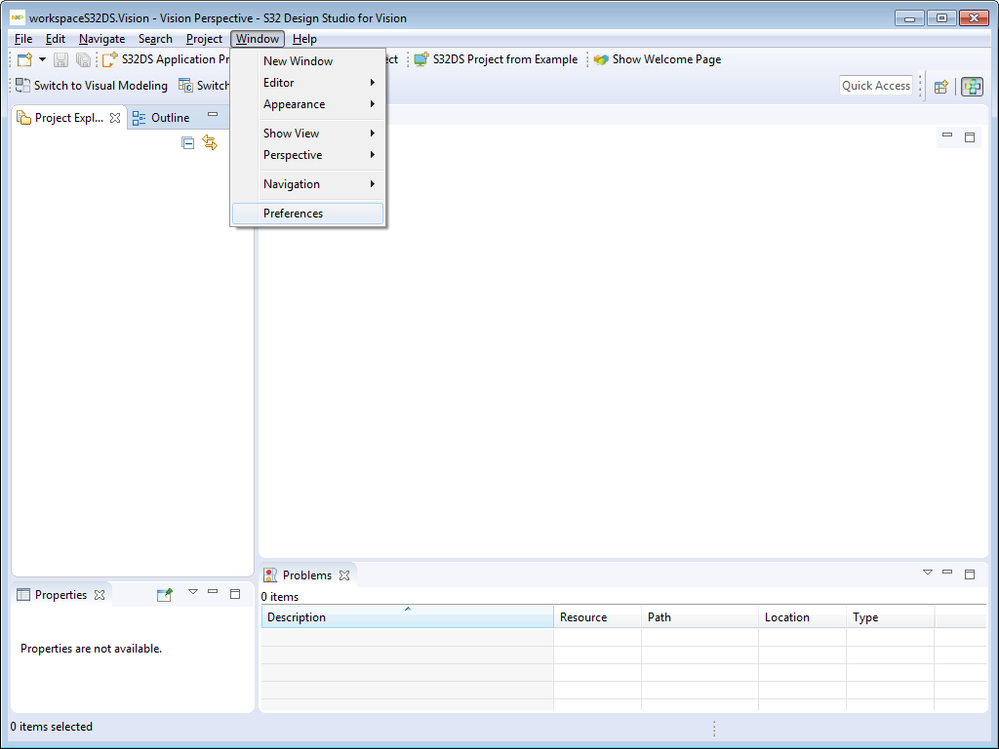
2. Filter the preference dialog with "sub" keyword or just navigate to "Run/Debug -> String Substitution node.
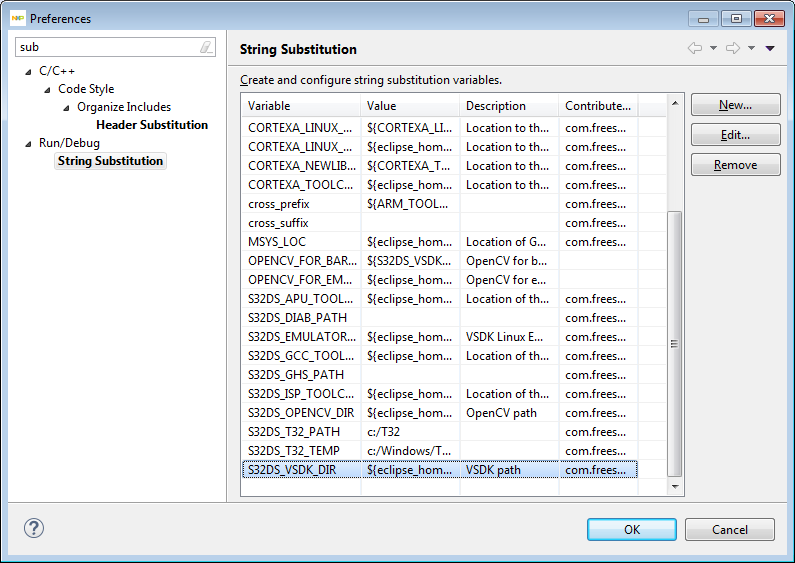
3. Edit Variable "S32DS_VSDK_DIR" to assign another value to be substituted as Vision SDK root