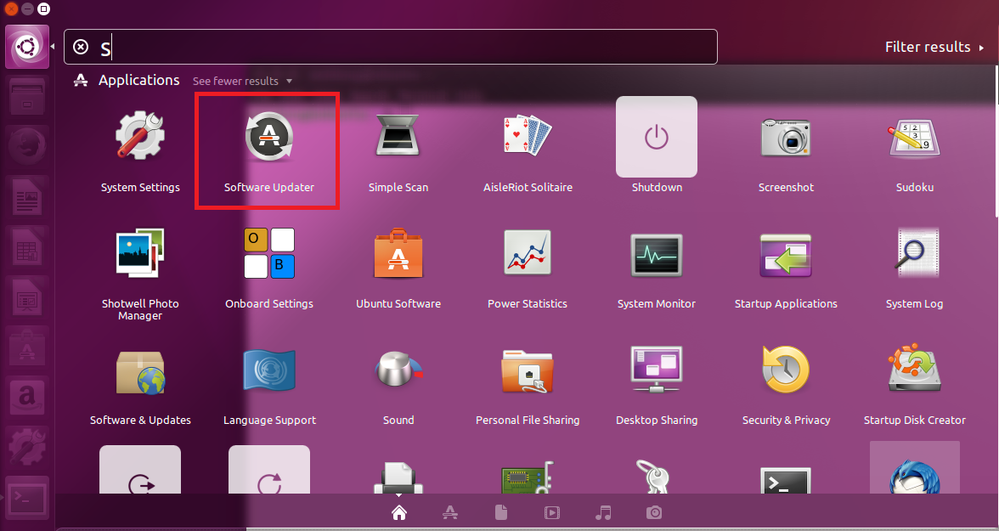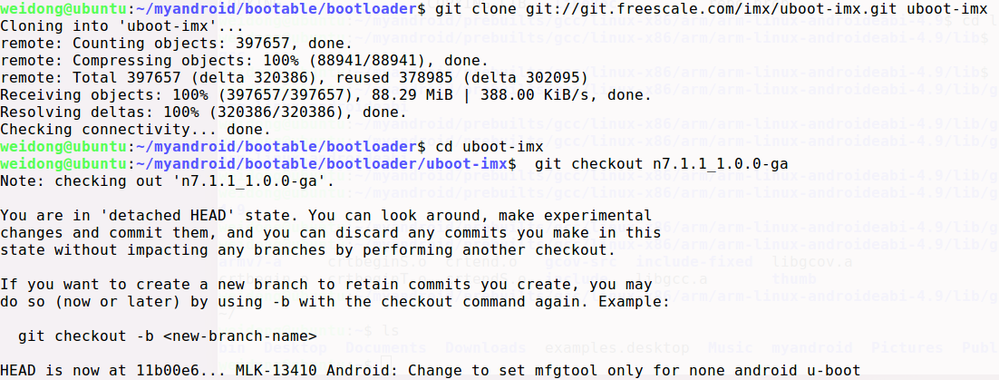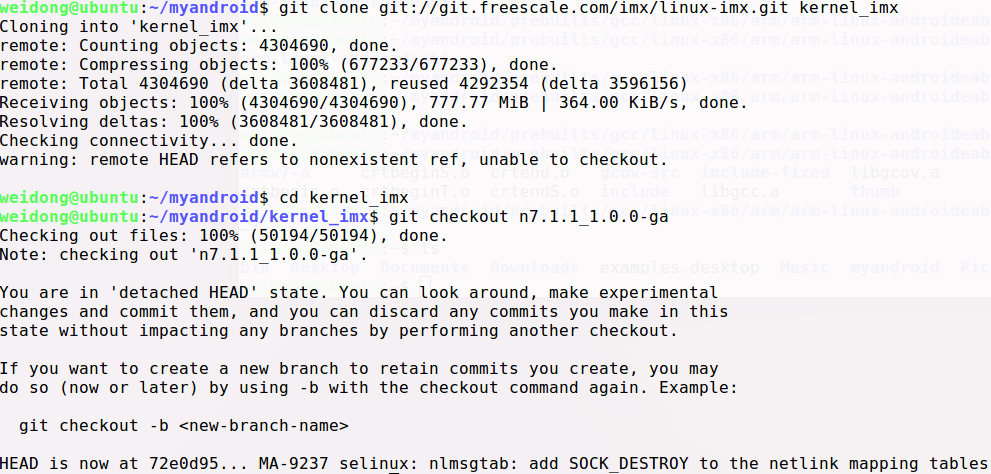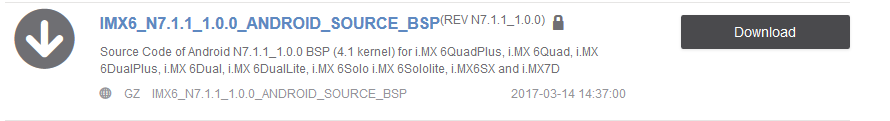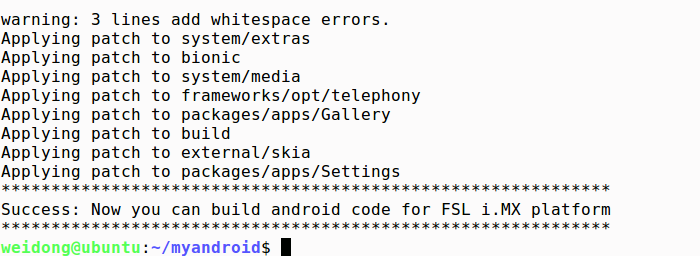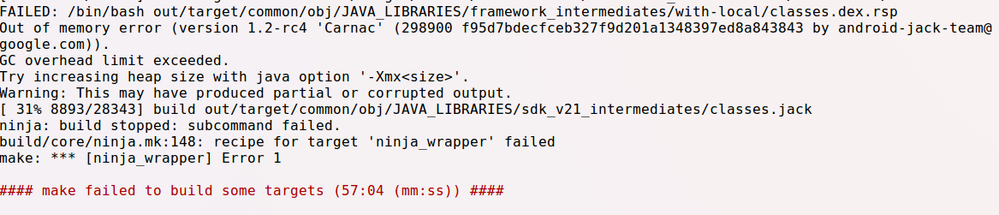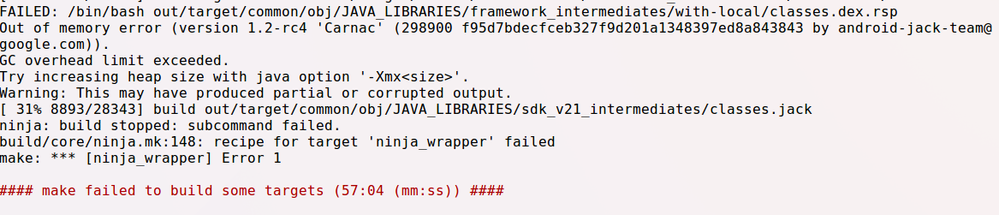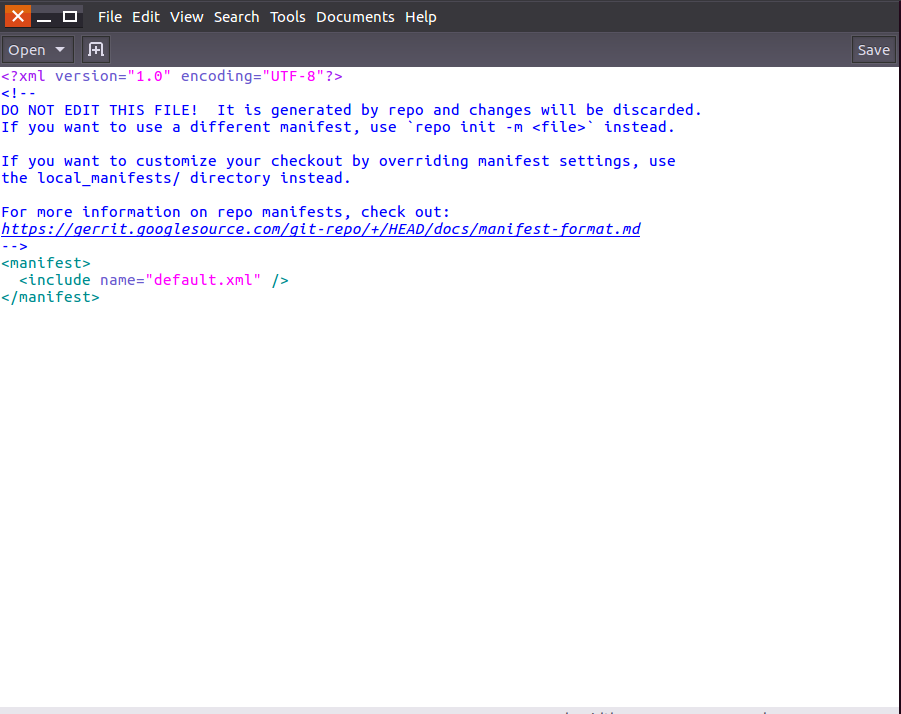- Forums
- Product Forums
- General Purpose MicrocontrollersGeneral Purpose Microcontrollers
- i.MX Forumsi.MX Forums
- QorIQ Processing PlatformsQorIQ Processing Platforms
- Identification and SecurityIdentification and Security
- Power ManagementPower Management
- Wireless ConnectivityWireless Connectivity
- RFID / NFCRFID / NFC
- Advanced AnalogAdvanced Analog
- MCX Microcontrollers
- S32G
- S32K
- S32V
- MPC5xxx
- Other NXP Products
- S12 / MagniV Microcontrollers
- Powertrain and Electrification Analog Drivers
- Sensors
- Vybrid Processors
- Digital Signal Controllers
- 8-bit Microcontrollers
- ColdFire/68K Microcontrollers and Processors
- PowerQUICC Processors
- OSBDM and TBDML
- S32M
- S32Z/E
-
- Solution Forums
- Software Forums
- MCUXpresso Software and ToolsMCUXpresso Software and Tools
- CodeWarriorCodeWarrior
- MQX Software SolutionsMQX Software Solutions
- Model-Based Design Toolbox (MBDT)Model-Based Design Toolbox (MBDT)
- FreeMASTER
- eIQ Machine Learning Software
- Embedded Software and Tools Clinic
- S32 SDK
- S32 Design Studio
- GUI Guider
- Zephyr Project
- Voice Technology
- Application Software Packs
- Secure Provisioning SDK (SPSDK)
- Processor Expert Software
- Generative AI & LLMs
-
- Topics
- Mobile Robotics - Drones and RoversMobile Robotics - Drones and Rovers
- NXP Training ContentNXP Training Content
- University ProgramsUniversity Programs
- Rapid IoT
- NXP Designs
- SafeAssure-Community
- OSS Security & Maintenance
- Using Our Community
-
- Cloud Lab Forums
-
- Knowledge Bases
- ARM Microcontrollers
- i.MX Processors
- Identification and Security
- Model-Based Design Toolbox (MBDT)
- QorIQ Processing Platforms
- S32 Automotive Processing Platform
- Wireless Connectivity
- CodeWarrior
- MCUXpresso Suite of Software and Tools
- MQX Software Solutions
- RFID / NFC
- Advanced Analog
-
- NXP Tech Blogs
- Home
- :
- i.MX Processors
- :
- i.MX Processors Knowledge Base
- :
- Compiling Android7.1.1 BSP on Ubuntu16.04.2 LTS
Compiling Android7.1.1 BSP on Ubuntu16.04.2 LTS
- Subscribe to RSS Feed
- Mark as New
- Mark as Read
- Bookmark
- Subscribe
- Printer Friendly Page
- Report Inappropriate Content
Compiling Android7.1.1 BSP on Ubuntu16.04.2 LTS
Compiling Android7.1.1 BSP on Ubuntu16.04.2 LTS
The document will introduce how to setup cross‐compiling environment for android
android7.1.1 BSP on Ubuntu 16.04.2 LTS, The purpose is to help i.MX customers create
android BSP environment quickly, from this, save customer’s time and let them focus on
the development of their product.
Customer can compile android7.1.1 BSP according to the following steps:
‐‐Installing Ubuntu160.4.2 LTS
1. Running software updater to update system
Customer can download ubuntu‐16.04.2‐desktop‐amd64.iso from
https://www.ubuntu.com/download/desktop
Then install it to VMware workstation player v12 or PC, after finishing installation, use
“Software Updater” to update system.
2. Installing necessary packages
Before compiling android7.1.1 source code, we need to install some neccesary software packages, see following, please!
$ sudo apt-get install gnupg
$ sudo apt-get install flex
$ sudo apt-get install bison
$ sudo apt-get install gperf
$ sudo apt-get install build-essential
$ sudo apt-get install zip
$ sudo apt-get install zlib1g-dev
$ sudo apt-get install libc6-dev
$ sudo apt-get install lib32ncurses5-dev
$ sudo apt-get install x11proto-core-dev
$ sudo apt-get install libx11-dev
$ sudo apt-get install lib32z1-dev
$ sudo apt-get install libgl1-mesa-dev
$ sudo apt-get install tofrodos
$ sudo apt-get install python-markdown
$ sudo apt-get install libxml2-utils
$ sudo apt-get install xsltproc
$ sudo apt-get install uuid-dev:i386 liblzo2-dev:i386
$ sudo apt-get install gcc-multilib g++-multilib
$ sudo apt-get install subversion
$ sudo apt-get install openssh-server openssh-client
$ sudo apt-get install uuid uuid-dev
$ sudo apt-get install zlib1g-dev liblz-dev
$ sudo apt-get install liblzo2-2 liblzo2-dev
$ sudo apt-get install lzop
$ sudo apt-get install git-core curl
$ sudo apt-get install u-boot-tools
$ sudo apt-get install mtd-utils
$ sudo apt-get install android-tools-fsutils
$ sudo apt-get install openjdk-8-jdk
3. Downloading android7.1.1 source code, u‐boot, linux kernel
3.1 Downloading android7.1.1 source code
3.1.1 Getting source code from google .
if users can access google site, she can get source code accroding to steps in "Android_User's_Guide.pdf" released by NXP
3.1.2 Getting source code from the server of tsinghua university( this is for customer in China )
Steps:
(1) Getting repo
# cd ~
# mkdir myandroid
# mkdir bin
# cd bin
# git clone https://aosp.tuna.tsinghua.edu.cn/android/git-repo.git/
# cd git‐repo
# cp ./repo ../
(2) Modifying repo File
Open ~/bin/repo file with 'gedit' and Change google address
From
REPO_URL = 'https://gerrit.googlesource.com/git-repo'
To
REPO_URL = ' https://gerrit-google.tuna.tsinghua.edu.cn/git-repo
(3) Setting email address
# cd ~/myandroid
# git config --global user.email "email address"
# git config --global user.name "name"
[ Email & Name should be yours]
(4) Modifying manifest.xml
# ~/bin/repo init -u https://aosp.tuna.tsinghua.edu.cn/android/platform/manifest -b android-7.1.1_r13
# cd ~/myandroid/.repo
# gedit manifest.xml
Then change the value of fetch to " https://aosp.tuna.tsinghua.edu.cn/android/ ", like
following:
<manifest>
<remote name="aosp"
fetch="https://aosp.tuna.tsinghua.edu.cn/android/" />
<default revision="refs/tags/android-5.1.1_r1"
......
(5) # ~/bin/repo sync
[Note] During runing repo sync, maybe errors will occur like the following:
......
* [new tag] studio‐1.4 ‐> studio‐1.4
error: Exited sync due to fetch errors
Then 'repo sync' exits. But don't worry about it, continue to run the command please !
" ~/bin/repo sync", downloading source code will be continous.
3.2 Getting uboot source code
$ cd ~/myandroid/bootable
$ mkdir bootloader
$ cd bootloader
$ git clone git://git.freescale.com/imx/uboot-imx.git uboot-imx
$ cd uboot-imx
$ git checkout n7.1.1_1.0.0-ga
3.3 Downloading linux kernel
$ cd ~/myandroid
$ git clone git://git.freescale.com/imx/linux-imx.git kernel_imx
$ cd kernel_imx
$ git checkout n7.1.1_1.0.0-ga
4. Downloading android7.1.1 BSP source code and patch it above source code
4.1 Android7.1.1 BSP can be downloaded from the link:
Android OS for i.MX Applications Processors|NXP
---Board Support Packages (66)
After downloading it, copy it to /opt/
4.2 Patch it to android source code
$ cd ~/myandroid
$ source /opt/android_N7.1.1_1.0.0_source/code/N7.1.1_1.0.0/and_patch.sh
$ help
$ c_patch /opt/android_N7.1.1_1.0.0_source/code/N7.1.1_1.0.0/ imx_N7.1.1_1.0.0
If everything is OK, "c_patch" generates the following output to indicate the successful patch:
5. Compiling android7.1.1 BSP source code for i.MX boards
$ export ARCH=arm
$ export CROSS_COMPILE=~/myandroid/prebuilts/gcc/linux-x86/arm/armlinux-androideabi-4.9/bin/arm-linux-androideabi-
$ cd ~/myandroid
$ source build/envsetup.sh
$ lunch sabresd_6dq-user
$ make –j2 (Using 2 CPU cores to compile)
Probably, users will enconter this error during compiling:
[Solve it like this:]
$ export ANDROID_JACK_VM_ARGS="-Dfile.encoding=UTF-8 -XX:+TieredCompilation -Xmx4g"
$ cd ~/myandroid
$ ./prebuilts/sdk/tools/jack-admin kill-server
then run "make " to continue compiling.
After compiling, we can see images in output path:
--------------------------------------------------------------------------------------------------------------------------------------------------------------------------------------------
Hope above items can help you!
If customers have questions about the document, she can submit case to me by our saleforce system. the following is how to submit cases to us:
*******************************************************************************************************************************************
NXP TIC team Weidong.Sun
2017-03-16 in Shanghai China
- Mark as Read
- Mark as New
- Bookmark
- Permalink
- Report Inappropriate Content
Hi,
Only uboot-imx has n7.1.1_1.0.0-ga tag, but can't find this tag in kernel_imx.
Have tried "git fetch --tags" but nothing happen.
Please help to confirm.
Rick
- Mark as Read
- Mark as New
- Bookmark
- Permalink
- Report Inappropriate Content
Update:
I used old git path, and the latest tag is m6.0.1_2.1.0-ga; can find n7 tag after clone with new git link.
- Mark as Read
- Mark as New
- Bookmark
- Permalink
- Report Inappropriate Content
Hi Wigros Sun and NXP
Compiler the android n7.1.1 in Ubuntu 16.04.
I always get the error message.
If I follow the Wigros the solution, I can solve the issue.
export JACK_SERVER_VM_ARGUMENTS="-Dfile.encoding=UTF-8 -XX:+TieredCompilation -Xmx4g"
./prebuilts/sdk/tools/jack-admin kill-server
./prebuilts/sdk/tools/jack-admin start-server
But I need to wait for the get error message, I can used the solution.
Do you have any the other solution to easily fixed the issue?
Thanks.
- Mark as Read
- Mark as New
- Bookmark
- Permalink
- Report Inappropriate Content
weidong.sun Hi Wigros,
Forgive me that i am a new guy. Followed your document step by step and wanted to compile android7.1.1 BSP, i met some questions, in the step of 3.1.2(4)Modifying manifest.xml, i found the contents is not like you said in the document and i don't know how to change them, could you help double check below picture of manifest.xml and guide me how to change it?BTW, in the step of 3.1.2(2)Modifying repo File, i can not fetch " https://gerrit-google.tuna.tsinghua.edu.cn/git-repo", so i have changed the address to " https://mirrors.tuna.tsinghua.edu.cn/git/git-repo/". please help, thanks!