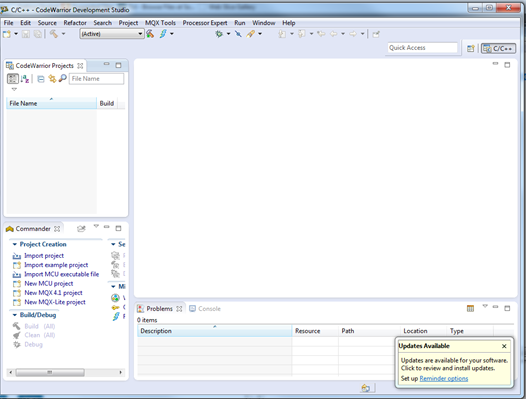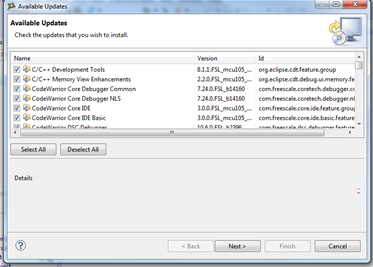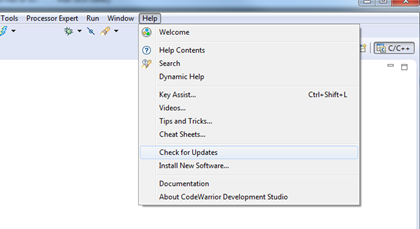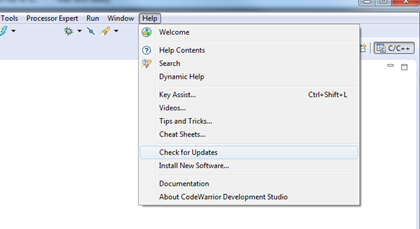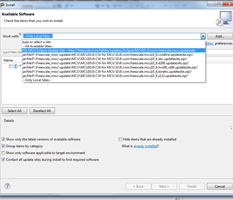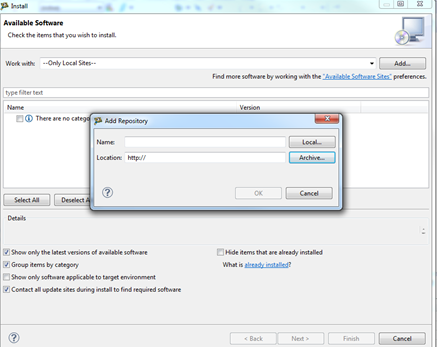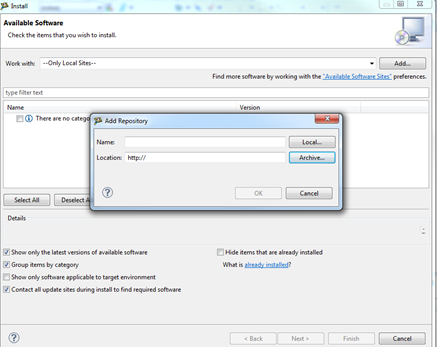- Forums
- Product Forums
- General Purpose MicrocontrollersGeneral Purpose Microcontrollers
- i.MX Forumsi.MX Forums
- QorIQ Processing PlatformsQorIQ Processing Platforms
- Identification and SecurityIdentification and Security
- Power ManagementPower Management
- Wireless ConnectivityWireless Connectivity
- RFID / NFCRFID / NFC
- Advanced AnalogAdvanced Analog
- MCX Microcontrollers
- S32G
- S32K
- S32V
- MPC5xxx
- Other NXP Products
- S12 / MagniV Microcontrollers
- Powertrain and Electrification Analog Drivers
- Sensors
- Vybrid Processors
- Digital Signal Controllers
- 8-bit Microcontrollers
- ColdFire/68K Microcontrollers and Processors
- PowerQUICC Processors
- OSBDM and TBDML
- S32M
- S32Z/E
-
- Solution Forums
- Software Forums
- MCUXpresso Software and ToolsMCUXpresso Software and Tools
- CodeWarriorCodeWarrior
- MQX Software SolutionsMQX Software Solutions
- Model-Based Design Toolbox (MBDT)Model-Based Design Toolbox (MBDT)
- FreeMASTER
- eIQ Machine Learning Software
- Embedded Software and Tools Clinic
- S32 SDK
- S32 Design Studio
- GUI Guider
- Zephyr Project
- Voice Technology
- Application Software Packs
- Secure Provisioning SDK (SPSDK)
- Processor Expert Software
- Generative AI & LLMs
-
- Topics
- Mobile Robotics - Drones and RoversMobile Robotics - Drones and Rovers
- NXP Training ContentNXP Training Content
- University ProgramsUniversity Programs
- Rapid IoT
- NXP Designs
- SafeAssure-Community
- OSS Security & Maintenance
- Using Our Community
-
- Cloud Lab Forums
-
- Knowledge Bases
- ARM Microcontrollers
- i.MX Processors
- Identification and Security
- Model-Based Design Toolbox (MBDT)
- QorIQ Processing Platforms
- S32 Automotive Processing Platform
- Wireless Connectivity
- CodeWarrior
- MCUXpresso Suite of Software and Tools
- MQX Software Solutions
- RFID / NFC
- Advanced Analog
-
- NXP Tech Blogs
- Home
- :
- CodeWarrior
- :
- CodeWarrior for MCU Knowledge Base
- :
- How install (or check availability) patch and update under Eclipse ?
How install (or check availability) patch and update under Eclipse ?
- Subscribe to RSS Feed
- Mark as New
- Mark as Read
- Bookmark
- Subscribe
- Printer Friendly Page
- Report Inappropriate Content
How install (or check availability) patch and update under Eclipse ?
How install (or check availability) patch and update under Eclipse ?
Eclipse - How can I install (check for) patch and update ?
Valid for all Eclipse versions - CW for MCU, CW for PA, etc ...
By default when an update (sometimes for patches too) is available a message will appear under Eclipse
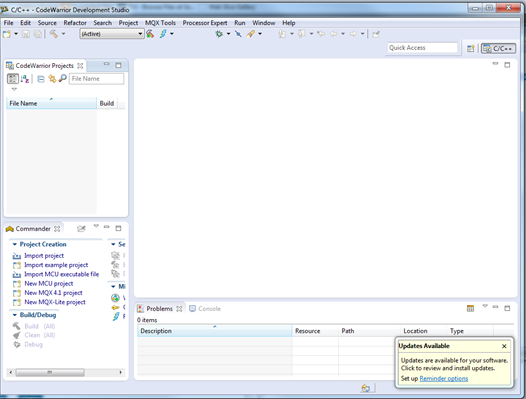
If you click on the message a new dialog will appear
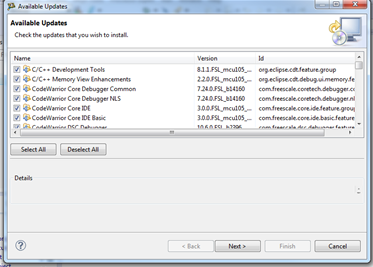
Via the Help Menu
Via the Help Menu you can access 2 features:
- Check for Updates:
to update packages already installed
- Install New Software …
to install new plugins.
Notes:
- To avoid problem we recommend to execute “Check for Updates” after to have executed “Install New Software”.
Install New Software …
This is a generic Eclipse feature and you must select a Software Site which could be:
- Associated to a web link
This is the case for CodeWarrior Eclipse tools: MCU V10.6 for instance.
The correct link is proposed in the Software Sites list.
http://freescale.com/lgfiles/updates/Eclipse/MCU10_6/com.freescale.mcu.updatesite
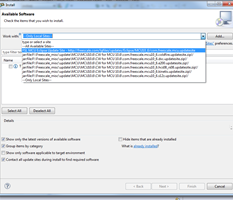
- Associated to a local file
You can download a patch on your PC (most of the time a .zip file) and install it.
After to have downloaded a patch, you must add it in the Software Sites.
Click on Add…
Via Archive you can select the file you’ve downloaded.
It will be added in the Software Sites list.
Notes:
Sometimes you can not install all patches/Updates at same time.
Some patches/updates require a patch or an update already installed to be applied.
To install all patches and updates you could need to execute several time the process and re-start Eclipse between 2 processes.
Attached you will find a doc showing an example for MCU V10.6 using the 2 features:
- Install New Software …
- Check for Updates – not really used here.