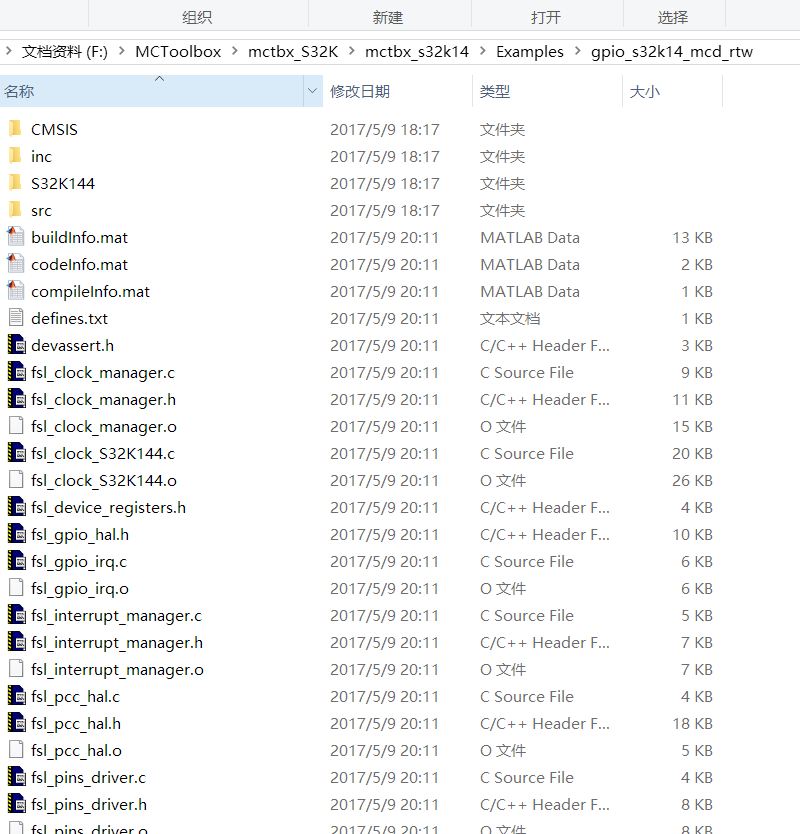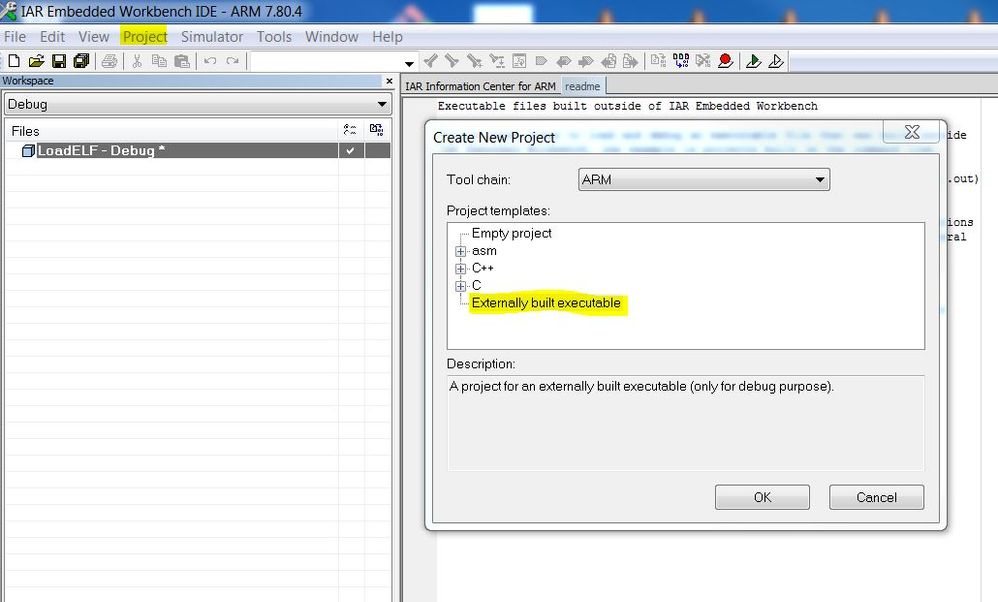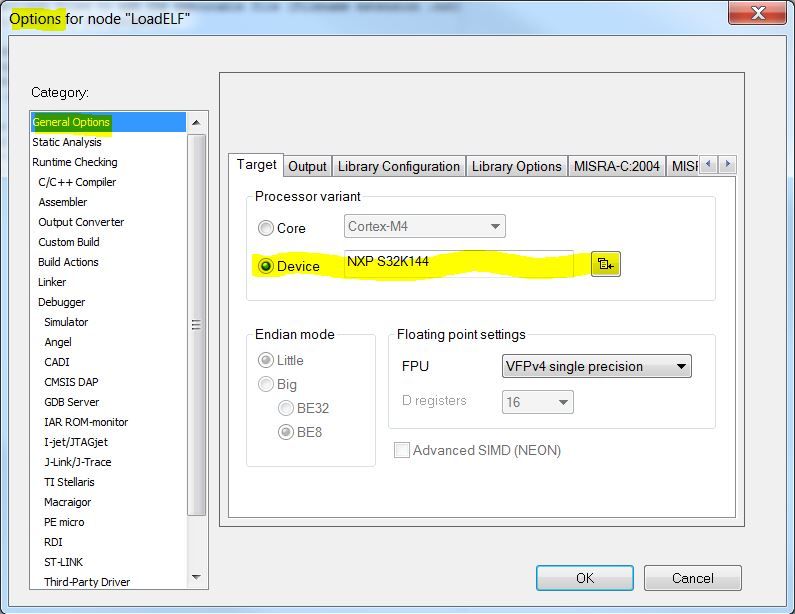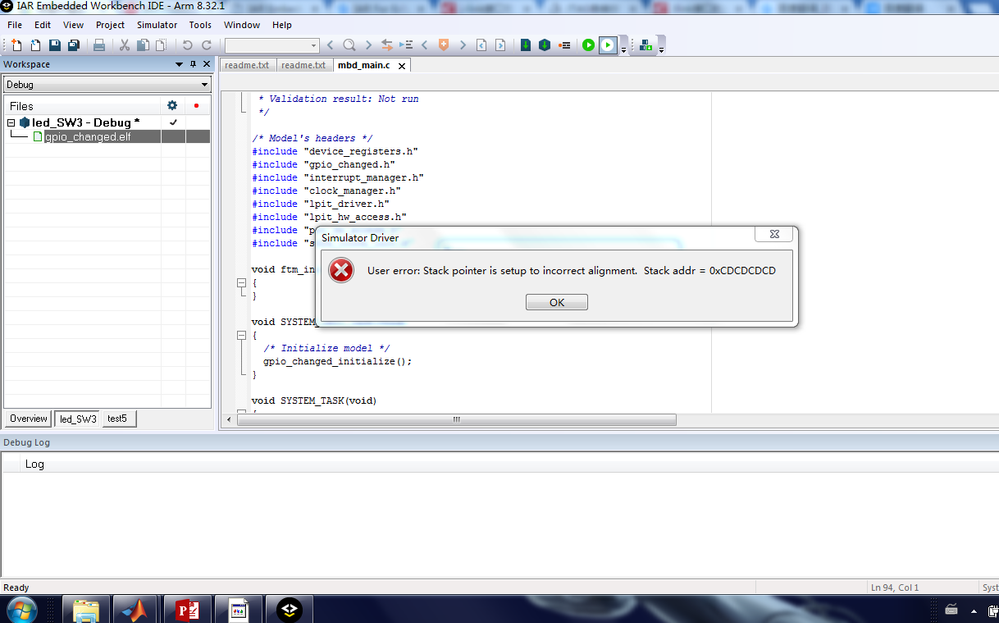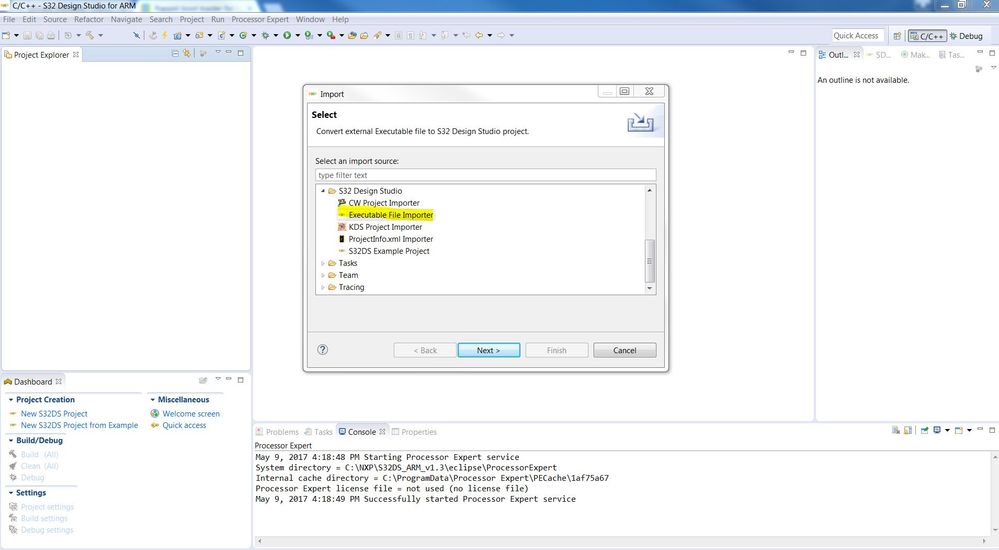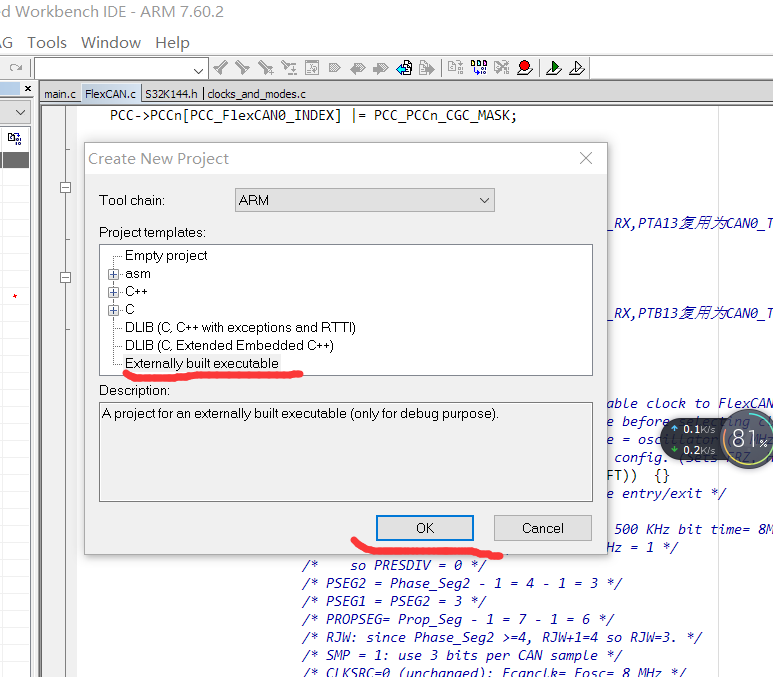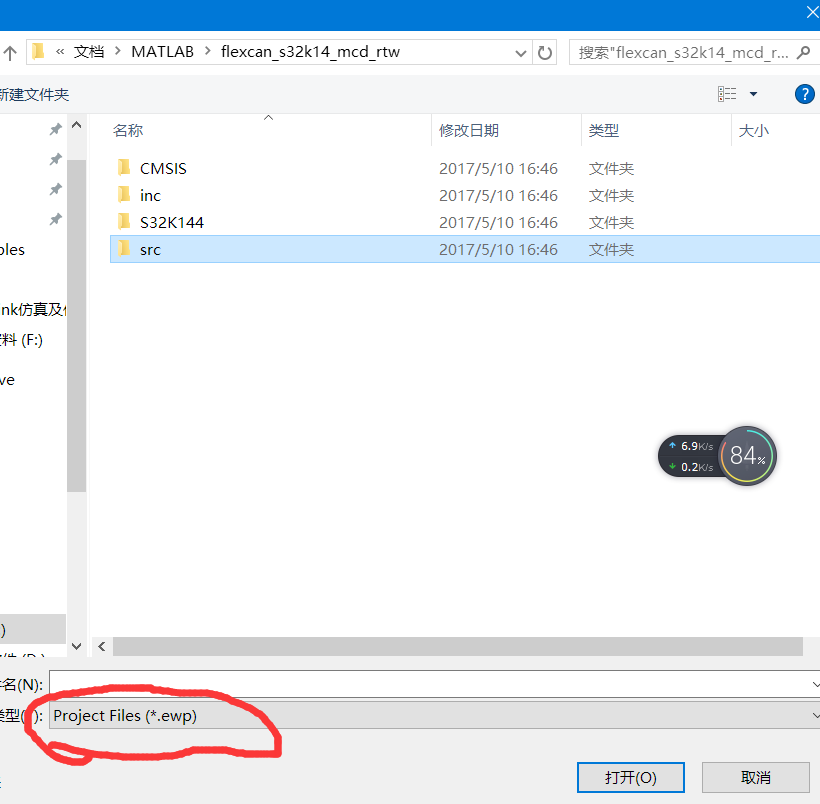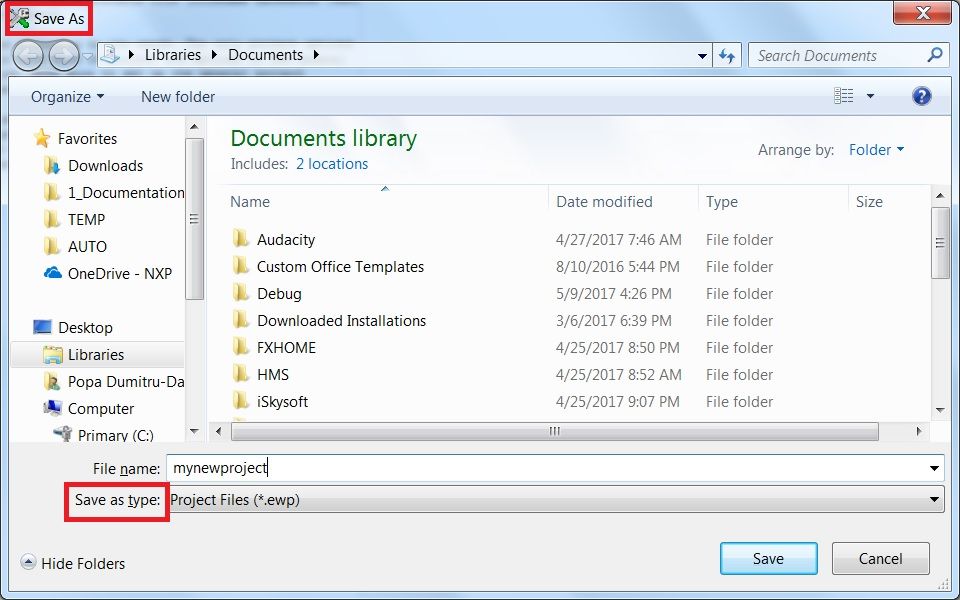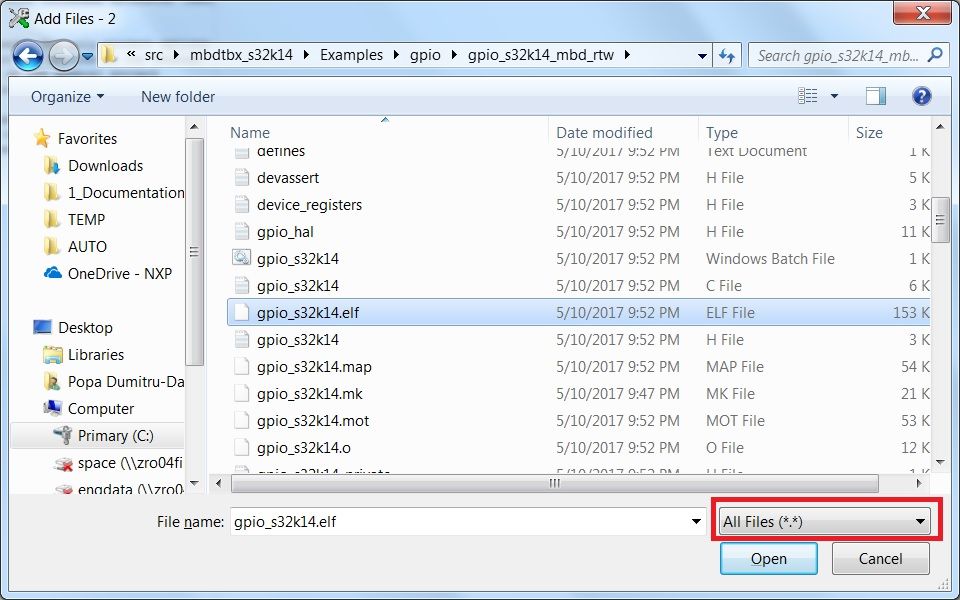- Forums
- Product Forums
- General Purpose MicrocontrollersGeneral Purpose Microcontrollers
- i.MX Forumsi.MX Forums
- QorIQ Processing PlatformsQorIQ Processing Platforms
- Identification and SecurityIdentification and Security
- Power ManagementPower Management
- Wireless ConnectivityWireless Connectivity
- RFID / NFCRFID / NFC
- Advanced AnalogAdvanced Analog
- MCX Microcontrollers
- S32G
- S32K
- S32V
- MPC5xxx
- Other NXP Products
- S12 / MagniV Microcontrollers
- Powertrain and Electrification Analog Drivers
- Sensors
- Vybrid Processors
- Digital Signal Controllers
- 8-bit Microcontrollers
- ColdFire/68K Microcontrollers and Processors
- PowerQUICC Processors
- OSBDM and TBDML
- S32M
- S32Z/E
-
- Solution Forums
- Software Forums
- MCUXpresso Software and ToolsMCUXpresso Software and Tools
- CodeWarriorCodeWarrior
- MQX Software SolutionsMQX Software Solutions
- Model-Based Design Toolbox (MBDT)Model-Based Design Toolbox (MBDT)
- FreeMASTER
- eIQ Machine Learning Software
- Embedded Software and Tools Clinic
- S32 SDK
- S32 Design Studio
- GUI Guider
- Zephyr Project
- Voice Technology
- Application Software Packs
- Secure Provisioning SDK (SPSDK)
- Processor Expert Software
- Generative AI & LLMs
-
- Topics
- Mobile Robotics - Drones and RoversMobile Robotics - Drones and Rovers
- NXP Training ContentNXP Training Content
- University ProgramsUniversity Programs
- Rapid IoT
- NXP Designs
- SafeAssure-Community
- OSS Security & Maintenance
- Using Our Community
-
- Cloud Lab Forums
-
- Knowledge Bases
- ARM Microcontrollers
- i.MX Processors
- Identification and Security
- Model-Based Design Toolbox (MBDT)
- QorIQ Processing Platforms
- S32 Automotive Processing Platform
- Wireless Connectivity
- CodeWarrior
- MCUXpresso Suite of Software and Tools
- MQX Software Solutions
- RFID / NFC
- Advanced Analog
-
- NXP Tech Blogs
- Home
- :
- Model-Based Design Toolbox (MBDT)
- :
- Model-Based Design Toolbox (MBDT)
- :
- 搭建好模型之后编译生成的文件,怎么通过IAR和S32DS下载到板子上?
搭建好模型之后编译生成的文件,怎么通过IAR和S32DS下载到板子上?
- Subscribe to RSS Feed
- Mark Topic as New
- Mark Topic as Read
- Float this Topic for Current User
- Bookmark
- Subscribe
- Mute
- Printer Friendly Page
- Mark as New
- Bookmark
- Subscribe
- Mute
- Subscribe to RSS Feed
- Permalink
- Report Inappropriate Content
- Mark as New
- Bookmark
- Subscribe
- Mute
- Subscribe to RSS Feed
- Permalink
- Report Inappropriate Content
Hi Zhou ten,
For IAR you need to follow this procedure: IAR Flashing an existing image without risking a re-build
Basically you create a new project by selecting the Externally built executable option:
Then make sure you select the S32K144 as Device from Project Options
Hope this helps!
Daniel
- Mark as New
- Bookmark
- Subscribe
- Mute
- Subscribe to RSS Feed
- Permalink
- Report Inappropriate Content
请问你解决了么?我也出现了这个问题。拜托拜托
- Mark as New
- Bookmark
- Subscribe
- Mute
- Subscribe to RSS Feed
- Permalink
- Report Inappropriate Content
Hi Daniel :
I have added the executable file into IAR Embedded Workbench ,then debug the project, it appeared error like the picture,could you like to tell me the reason?Thank you very much!
- Mark as New
- Bookmark
- Subscribe
- Mute
- Subscribe to RSS Feed
- Permalink
- Report Inappropriate Content
Ni hao,
That's about all the Chinese i know.
I guess you what to know how to use the S32DS or IAR to load the executable file produced with Matlab into the S32K board right ?
If that is the case you can use the elf importer (e.g. S32DS): File/Import/Executable File Importer
Then the wizard will guide you thru the rest of the process.
Best regards,
Daniel
- Mark as New
- Bookmark
- Subscribe
- Mute
- Subscribe to RSS Feed
- Permalink
- Report Inappropriate Content
Hi Daniel:
Thank you ,I also want to know how to use the "IAR" to load the executable file produced with Matlab into the S32K board , Because I use the IAR to work recently~
Best regards,
Zhou ten
- Mark as New
- Bookmark
- Subscribe
- Mute
- Subscribe to RSS Feed
- Permalink
- Report Inappropriate Content
Hi Zhou ten,
For IAR you need to follow this procedure: IAR Flashing an existing image without risking a re-build
Basically you create a new project by selecting the Externally built executable option:
Then make sure you select the S32K144 as Device from Project Options
Hope this helps!
Daniel
- Mark as New
- Bookmark
- Subscribe
- Mute
- Subscribe to RSS Feed
- Permalink
- Report Inappropriate Content
Hi Daniel :
I find that “the IAR” only open ".eww" file.
- Mark as New
- Bookmark
- Subscribe
- Mute
- Subscribe to RSS Feed
- Permalink
- Report Inappropriate Content
Hi Zhou ten,
I do not know Chinese, but i think the dialogue you are seeing ask you to save the new project.
Only after you create the IAR project you will be able to load the additional file you wish to debug.
Hope this helps!
Daniel
- Mark as New
- Bookmark
- Subscribe
- Mute
- Subscribe to RSS Feed
- Permalink
- Report Inappropriate Content
ok.Thank you very much~~~~
![){M%FNIG[]2(PA7]OZVK4@X.png ){M%FNIG[]2(PA7]OZVK4@X.png](/t5/image/serverpage/image-id/18109i323E279779B5FEDE/image-size/large?v=v2&px=999)
![%T{UR5GQ0$R0W]8JMV6{0X3.png %T{UR5GQ0$R0W]8JMV6{0X3.png](/t5/image/serverpage/image-id/18158i99E9413AD095A031/image-size/large?v=v2&px=999)