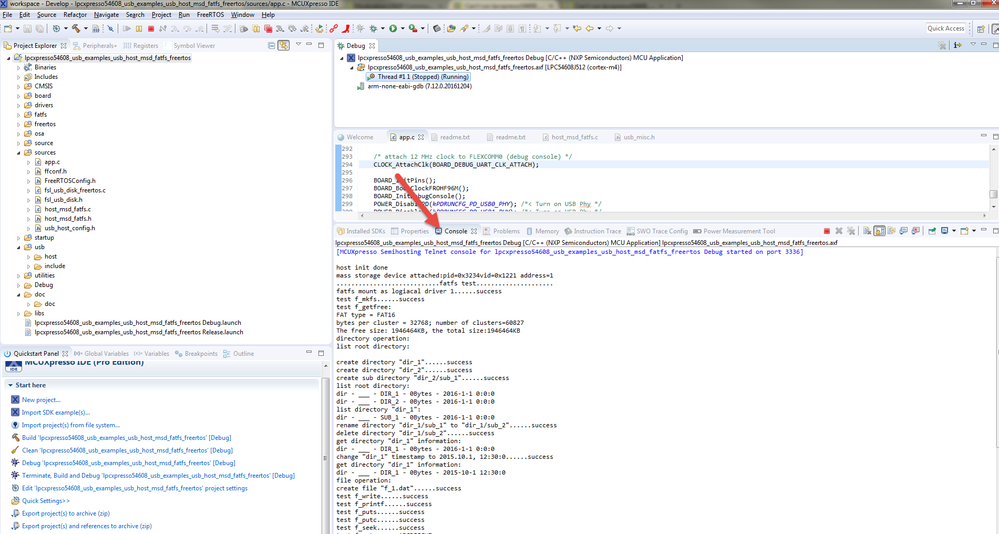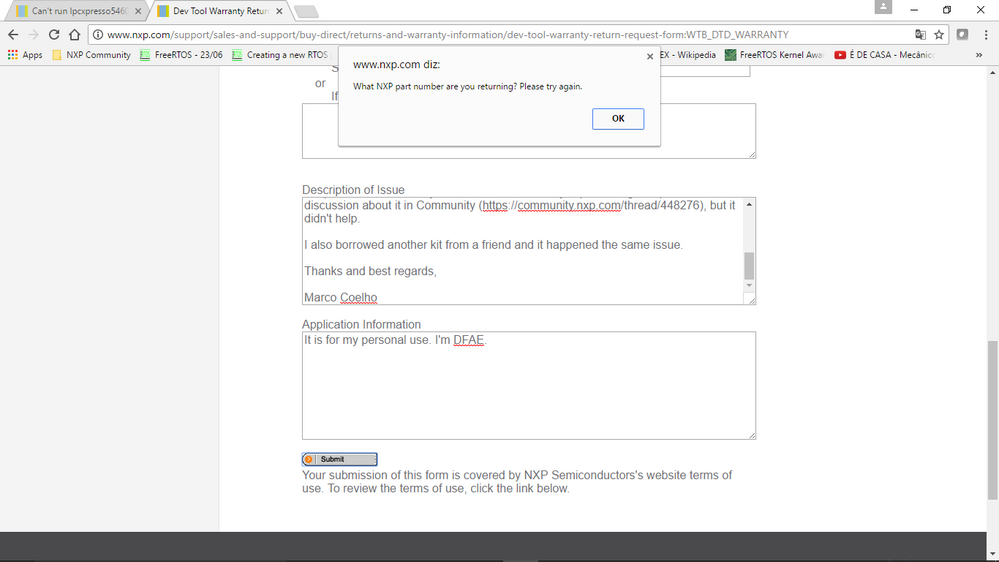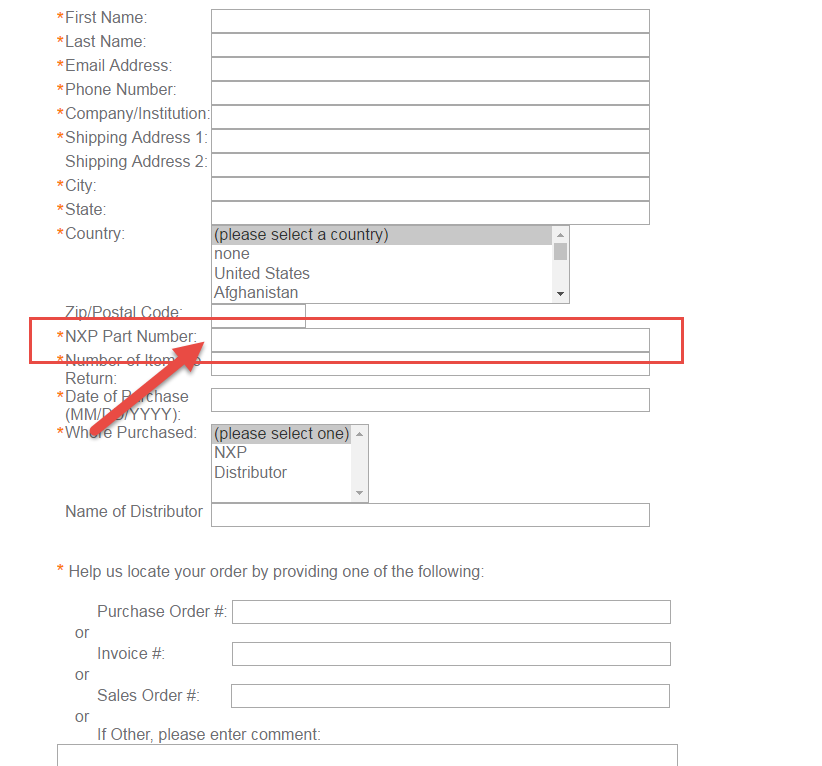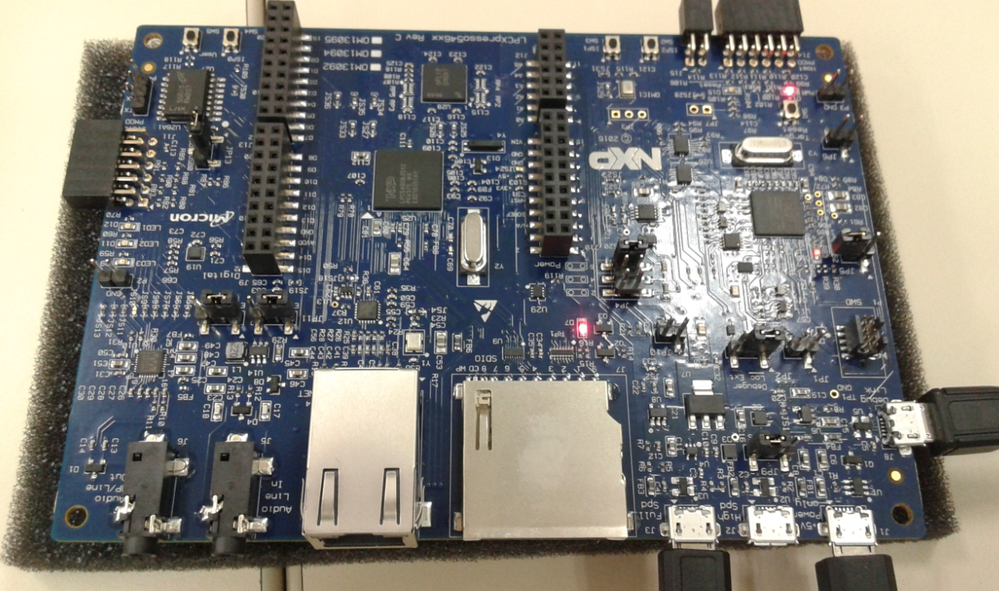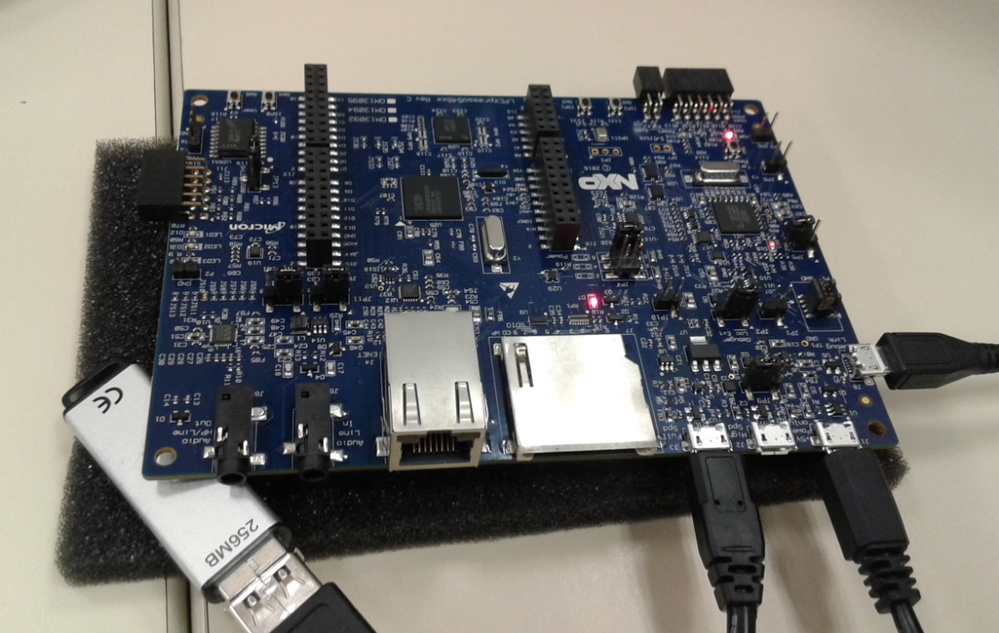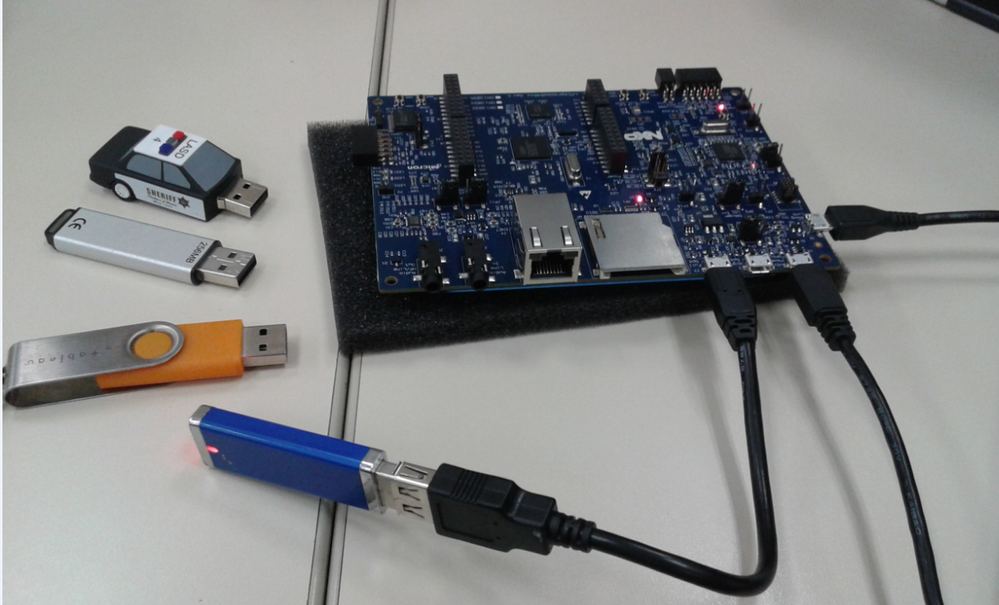- Forums
- Product Forums
- General Purpose MicrocontrollersGeneral Purpose Microcontrollers
- i.MX Forumsi.MX Forums
- QorIQ Processing PlatformsQorIQ Processing Platforms
- Identification and SecurityIdentification and Security
- Power ManagementPower Management
- Wireless ConnectivityWireless Connectivity
- RFID / NFCRFID / NFC
- Advanced AnalogAdvanced Analog
- MCX Microcontrollers
- S32G
- S32K
- S32V
- MPC5xxx
- Other NXP Products
- S12 / MagniV Microcontrollers
- Powertrain and Electrification Analog Drivers
- Sensors
- Vybrid Processors
- Digital Signal Controllers
- 8-bit Microcontrollers
- ColdFire/68K Microcontrollers and Processors
- PowerQUICC Processors
- OSBDM and TBDML
- S32M
- S32Z/E
-
- Solution Forums
- Software Forums
- MCUXpresso Software and ToolsMCUXpresso Software and Tools
- CodeWarriorCodeWarrior
- MQX Software SolutionsMQX Software Solutions
- Model-Based Design Toolbox (MBDT)Model-Based Design Toolbox (MBDT)
- FreeMASTER
- eIQ Machine Learning Software
- Embedded Software and Tools Clinic
- S32 SDK
- S32 Design Studio
- GUI Guider
- Zephyr Project
- Voice Technology
- Application Software Packs
- Secure Provisioning SDK (SPSDK)
- Processor Expert Software
- Generative AI & LLMs
-
- Topics
- Mobile Robotics - Drones and RoversMobile Robotics - Drones and Rovers
- NXP Training ContentNXP Training Content
- University ProgramsUniversity Programs
- Rapid IoT
- NXP Designs
- SafeAssure-Community
- OSS Security & Maintenance
- Using Our Community
-
- Cloud Lab Forums
-
- Knowledge Bases
- ARM Microcontrollers
- i.MX Processors
- Identification and Security
- Model-Based Design Toolbox (MBDT)
- QorIQ Processing Platforms
- S32 Automotive Processing Platform
- Wireless Connectivity
- CodeWarrior
- MCUXpresso Suite of Software and Tools
- MQX Software Solutions
- RFID / NFC
- Advanced Analog
-
- NXP Tech Blogs
- Home
- :
- MCUXpresso Software and Tools
- :
- MCUXpresso IDE
- :
- Can't run lpcxpresso54608_usb_examples_usb_host_msd_fatfs_freertos demo on OM13092
Can't run lpcxpresso54608_usb_examples_usb_host_msd_fatfs_freertos demo on OM13092
- Subscribe to RSS Feed
- Mark Topic as New
- Mark Topic as Read
- Float this Topic for Current User
- Bookmark
- Subscribe
- Mute
- Printer Friendly Page
Can't run lpcxpresso54608_usb_examples_usb_host_msd_fatfs_freertos demo on OM13092
- Mark as New
- Bookmark
- Subscribe
- Mute
- Subscribe to RSS Feed
- Permalink
- Report Inappropriate Content
Hello,
Right now I'm trying to run "lpcxpresso54608_usb_examples_usb_host_msd_fatfs_freertos" demo to OM13092 kit.
It stays in RunIdle state all the time and I can't identify why.
switch (msdFatfsInstance->runState)
{
case kRunIdle:
break;
I have configured my Tera Term acordingly, as well as JP9 jumper. I have tried in High Speed and Full Speed. I also have already powered up J1 port. No way!
My USB Flash stick is 8GB and has only one .exe file. I'm using the same adapter and the same USB Flash stick I used with FRDM-K64F USB Host MSD FatFs demo KSDK 2.1 (with KDS). So I'm sure the failure is not about them.
Can you help me please?
Thanks!
Marco Coelho
- Mark as New
- Bookmark
- Subscribe
- Mute
- Subscribe to RSS Feed
- Permalink
- Report Inappropriate Content
Hello Marco,
Please set your board according the below jumper settings:
JP9: full speed mode (2-3),
JP11: USB0 (2-3),
JP12: USB0 (2-3),
connect external power through J1,
connect the device to the board using J3.
For LPCXpresso54608 please check prints in the console
I hope this helps,
Have a nice day!
Regards
Soledad
- Mark as New
- Bookmark
- Subscribe
- Mute
- Subscribe to RSS Feed
- Permalink
- Report Inappropriate Content
The only message displaying in Console is "host init done"
- Mark as New
- Bookmark
- Subscribe
- Mute
- Subscribe to RSS Feed
- Permalink
- Report Inappropriate Content
After this message is displayed you need to connect the USB device to J3 (don't forget to connect external power through J1). Is it possible you can test using different USB devices??
Regards
Sol
- Mark as New
- Bookmark
- Subscribe
- Mute
- Subscribe to RSS Feed
- Permalink
- Report Inappropriate Content
Soledad,
To make sure the issue is not related to something in the demo firmware, I imported the USB Host MSD FatFs demo to a new workspace. This time, I unchecked both "Enable semihosting" and "Redirect SDK “PRINTF” to C library “printf" options in Project Wizard in order to run it stand alone through UART in Tera Term instead of debugger console.
But, unfortunately, the failure continues. That increases the chances of being a hardware issue. Too bad! This demo board came to me one week ago and it is the only one I have at the moment!
Is it possible to replace this board for me? Who should I contact in NXP to take care of it?
Thanks and best regards!
Marco Coelho
- Mark as New
- Bookmark
- Subscribe
- Mute
- Subscribe to RSS Feed
- Permalink
- Report Inappropriate Content
Hello Marco,
Please check the below link in order to submit a tool warranty request:
Returns and Warranty Information|NXP
Have a nice day!
Regards
Sol
- Mark as New
- Bookmark
- Subscribe
- Mute
- Subscribe to RSS Feed
- Permalink
- Report Inappropriate Content
Hi, Soledad
I just submitted a request for tool warranty, but I got the following error:
Can you help me on this, please?
Best regards,
Marco Coelho
Applications Engineer
Siletec Eletronica
- Mark as New
- Bookmark
- Subscribe
- Mute
- Subscribe to RSS Feed
- Permalink
- Report Inappropriate Content
Hi,
Please double check you have the correct part number in the below section:
Regards
Sol
- Mark as New
- Bookmark
- Subscribe
- Mute
- Subscribe to RSS Feed
- Permalink
- Report Inappropriate Content
Hello, Soleadad
I just managed to enter a Warranty Request. I found the reason for my issue. It was related to Windows Auto Complete, that automatically complete my address data into the forms. When I entered all the information, I had no more issues.
Is it possible that you make a failure analysis, run "lpcxpresso54608_usb_examples_usb_host_msd_fatfs" on the kit to make sure that it is working before sending it to me? I forgot to mention this in the issue description.
Thank you!
Marco Coelho
- Mark as New
- Bookmark
- Subscribe
- Mute
- Subscribe to RSS Feed
- Permalink
- Report Inappropriate Content
Yes, Soledad
I entered the correct part number : OM13092.
- Mark as New
- Bookmark
- Subscribe
- Mute
- Subscribe to RSS Feed
- Permalink
- Report Inappropriate Content
Hi again, Soledad
I borrowed a OM13092 from a friend and repeated the tests with both "lpcxpresso54608_usb_examples_usb_host_msd_fatfs_freertos" and "lpcxpresso54608_usb_examples_usb_host_msd_fatfs_bm" demos and the failure remains.
I have tried both in High and Full Speed.
For High Speed: JP9: 1-2, JP10 open, JP11: 1-2, JP12: 1-2, JP13: 1-2, J1 powered by PC USB and USB Flash stick connected to J2, as described in board's User Manual.
For Full Speed: JP9: 2-3, JP10 closed, JP11: 2-3, JP12: 2-3, JP13: 2-3, J1 powered by PC USB and USB Flash stick connected to J3, as described in board's User Manual.
So far, I have tried it with 3 different USB sticks and one USB hub (making the connection bridge). It fails for all of them.
Sincerely I've never experienced something so weird and I think it is unlikely that two different boards present the same defect! Another intriguing point, as told you previously is that I used the same USB sticks in FRDM-K64F MCUXpresso SDK 2.2 demo and it runs fine for all of them. I need some light on it.
Thanks and best regards!
Marco Coelho
Applications Engineer
Siletec Eletronica
- Mark as New
- Bookmark
- Subscribe
- Mute
- Subscribe to RSS Feed
- Permalink
- Report Inappropriate Content
Hello Marco,
Sorry for my delay. Unfortunately I cannot to reproduce your issue. Attached to this thread, I am sending a video with my test. In addition please look the below pictures where you can check the jumper configurations. Please try erasing the project from MCUXpresso and follow the video.
Let me know if this helps.
Have a great day,
Sol
-----------------------------------------------------------------------------------------------------------------------
Note: If this post answers your question, please click the Correct Answer button. Thank you!
-----------------------------------------------------------------------------------------------------------------------
- Mark as New
- Bookmark
- Subscribe
- Mute
- Subscribe to RSS Feed
- Permalink
- Report Inappropriate Content
Hello Soledad,
Can you email me. Bil Thompson. I handle customer quality issues.
- Mark as New
- Bookmark
- Subscribe
- Mute
- Subscribe to RSS Feed
- Permalink
- Report Inappropriate Content
Hello, Soledad
I think I was not clear enough in my last message. Actually, what I want is that you receive my board, try to reproduce my issue and make the repairs, if possible. Tool Warranty just gives me two options: credit back or replacement.
If those are the only options we have, it's ok for me, but before replacing and sending me the new board I would like that you make a test with usb host msd fatfs demo to make sure that USB Host is really working.
I wait for your comments and directions.
Thank you!
Marco Coelho
- Mark as New
- Bookmark
- Subscribe
- Mute
- Subscribe to RSS Feed
- Permalink
- Report Inappropriate Content
Hello Marco,
Unfortunately I don't have way to receive your board so the option is tool warranty, you can select the option you prefer.
Regards
Sol
- Mark as New
- Bookmark
- Subscribe
- Mute
- Subscribe to RSS Feed
- Permalink
- Report Inappropriate Content
Thank you, Soledad!
- Mark as New
- Bookmark
- Subscribe
- Mute
- Subscribe to RSS Feed
- Permalink
- Report Inappropriate Content
Hi, again
Just to update you about the tests, I just tried with a new USB stick and it keeps failing. The brand is San Disk (16GB). It is the forth USB stick that doesn't work for "lpcxpresso54608_usb_examples_usb_host_msd_fatfs" (freertos and bm) demos. Another one was Multilaser and the other 2 sticks I coudn't identify their brands, I earned them in Freescale/NXP trainings.
I'm looking for a Kingston USB stick. This way, I will make sure that I tested with 3 different brands. I let you know as soon as I make this new test.
Thanks!
Marco Coelho
Applications Engineer
Siletec Eletronica
- Mark as New
- Bookmark
- Subscribe
- Mute
- Subscribe to RSS Feed
- Permalink
- Report Inappropriate Content
Soledad,
I just have tried to run host hid mouse and it didn't work either. Then I ran device cdc vcom demo it worked perfectly.
Maybe there is a damage in the USB bus power line or something else that causes this failure when it is in host mode. Bad luck!
I need to investigate it further.
- Mark as New
- Bookmark
- Subscribe
- Mute
- Subscribe to RSS Feed
- Permalink
- Report Inappropriate Content
Soledad,
I just tried with another USB Flash stick (16GB) and it didn't work either.
- Mark as New
- Bookmark
- Subscribe
- Mute
- Subscribe to RSS Feed
- Permalink
- Report Inappropriate Content
Soledad,
I have already done like you said and it didn't work. I'm afraid that something in board is damaged. But, how will I know it? I don't have another board to make this test.
I think it is difficult to be related to the USB Flash stick or the mini-AB to A adapter, since I have tested with them in MCUXpresso SDK FRDM-K64F USD Host MSD FatFs demo and it works fine.
At the moment, I don't have another USB Flash stick. If I find it, I will make a new test.
Thanks,
Marco Coelho
- Mark as New
- Bookmark
- Subscribe
- Mute
- Subscribe to RSS Feed
- Permalink
- Report Inappropriate Content
Soledad,
It didn't work for OM13092, but the demo for FRDM-K64F KSDK works in MCUXpresso.
It really is weird.
Are there other jumpers that I should observe?
Thanks,
Marco Coelho