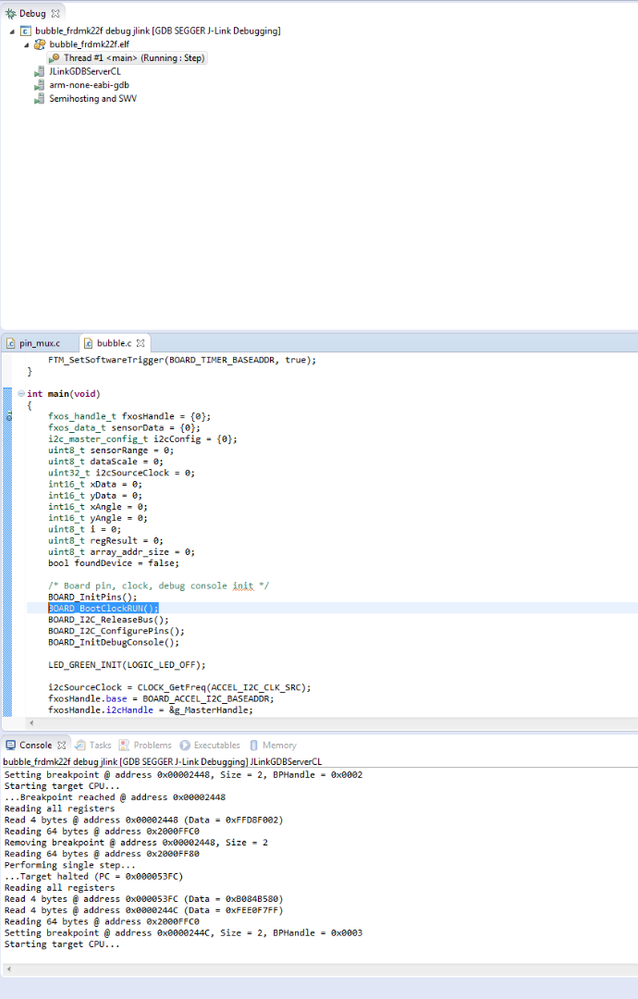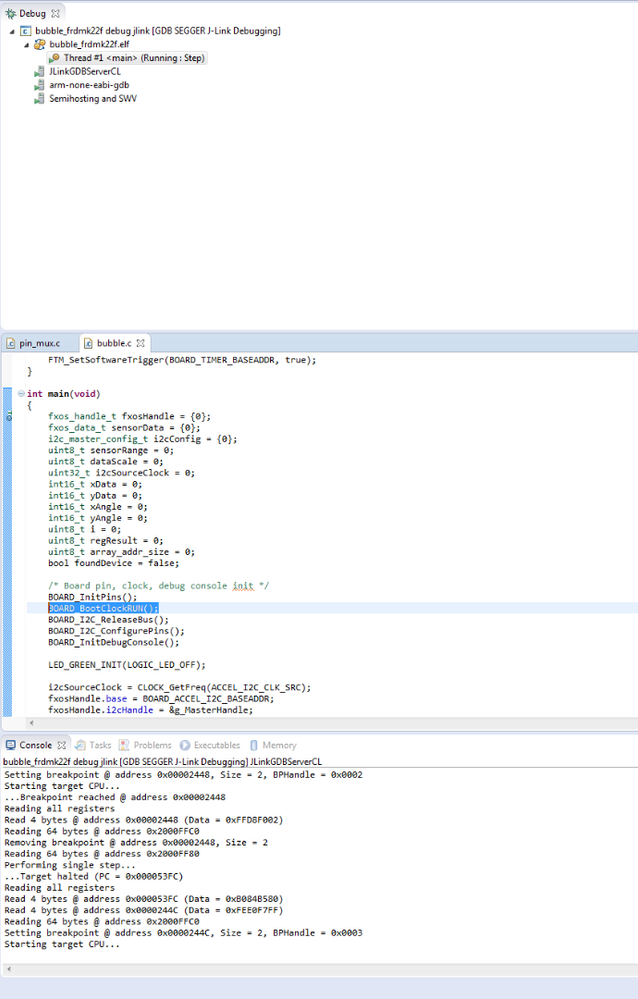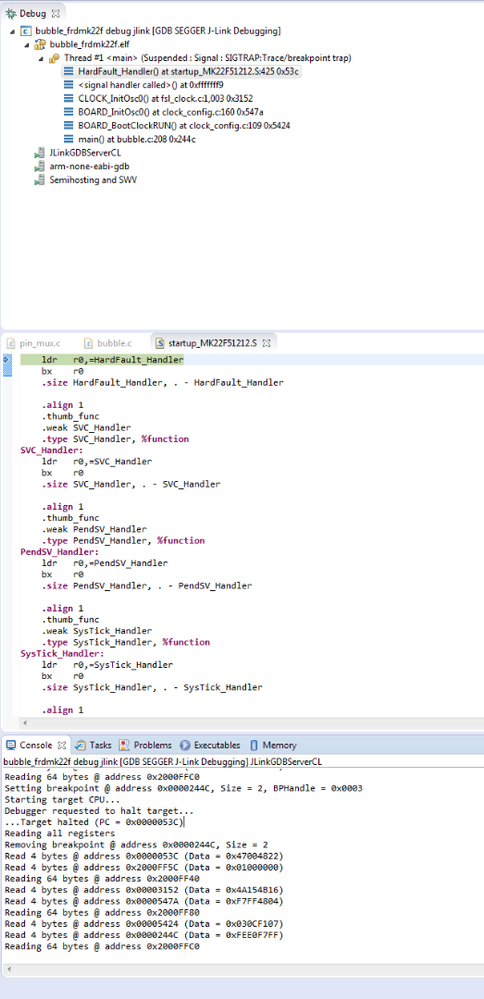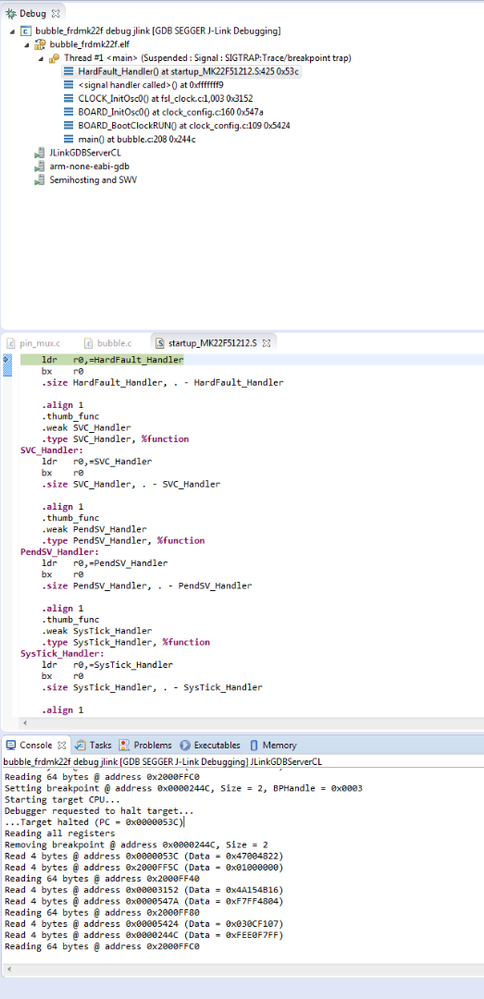- Forums
- Product Forums
- General Purpose MicrocontrollersGeneral Purpose Microcontrollers
- i.MX Forumsi.MX Forums
- QorIQ Processing PlatformsQorIQ Processing Platforms
- Identification and SecurityIdentification and Security
- Power ManagementPower Management
- Wireless ConnectivityWireless Connectivity
- RFID / NFCRFID / NFC
- Advanced AnalogAdvanced Analog
- MCX Microcontrollers
- S32G
- S32K
- S32V
- MPC5xxx
- Other NXP Products
- S12 / MagniV Microcontrollers
- Powertrain and Electrification Analog Drivers
- Sensors
- Vybrid Processors
- Digital Signal Controllers
- 8-bit Microcontrollers
- ColdFire/68K Microcontrollers and Processors
- PowerQUICC Processors
- OSBDM and TBDML
- S32M
- S32Z/E
-
- Solution Forums
- Software Forums
- MCUXpresso Software and ToolsMCUXpresso Software and Tools
- CodeWarriorCodeWarrior
- MQX Software SolutionsMQX Software Solutions
- Model-Based Design Toolbox (MBDT)Model-Based Design Toolbox (MBDT)
- FreeMASTER
- eIQ Machine Learning Software
- Embedded Software and Tools Clinic
- S32 SDK
- S32 Design Studio
- GUI Guider
- Zephyr Project
- Voice Technology
- Application Software Packs
- Secure Provisioning SDK (SPSDK)
- Processor Expert Software
- Generative AI & LLMs
-
- Topics
- Mobile Robotics - Drones and RoversMobile Robotics - Drones and Rovers
- NXP Training ContentNXP Training Content
- University ProgramsUniversity Programs
- Rapid IoT
- NXP Designs
- SafeAssure-Community
- OSS Security & Maintenance
- Using Our Community
-
- Cloud Lab Forums
-
- Knowledge Bases
- ARM Microcontrollers
- i.MX Processors
- Identification and Security
- Model-Based Design Toolbox (MBDT)
- QorIQ Processing Platforms
- S32 Automotive Processing Platform
- Wireless Connectivity
- CodeWarrior
- MCUXpresso Suite of Software and Tools
- MQX Software Solutions
- RFID / NFC
- Advanced Analog
-
- NXP Tech Blogs
- Home
- :
- MCUXpresso Software and Tools
- :
- Kinetis Design Studio
- :
- HardFault problem in KDS using K22F
HardFault problem in KDS using K22F
- Subscribe to RSS Feed
- Mark Topic as New
- Mark Topic as Read
- Float this Topic for Current User
- Bookmark
- Subscribe
- Mute
- Printer Friendly Page
HardFault problem in KDS using K22F
- Mark as New
- Bookmark
- Subscribe
- Mute
- Subscribe to RSS Feed
- Permalink
- Report Inappropriate Content
How do i get code to run on my mk22f?
on Windows 7
using Jlink bootloader. (Have used PE Micro with same results)
Kenitis Development Studio v3.2.0. (have also Tried IAR and mbed same result)
SDK: SDK_2.1_FRDM-K22F
I am using the demo projects located at.
C:\Freescale\SDK_2.1_FRDM-K22F\boards\frdmk22f\demo_apps
The projects will build and download. I can enter the debugger and step through the code but, the functionality of the projects does not show, meaning that Bubble demo does not show red or blue LED's when the board is tilted. also the Hello world program does not blink LED's or show anything on the terminal.
During the running of the bubble demo I can step through the code to the highlighted line
At that point I can no longer step through the code when I halt (pause) the code I am taken to this line.
What is a HardFault, is this why my code won't run? or is there something else causing this?
attached is a zip of my project incase that is needed.
My steps were.
Import bubble project
Clean all
Build Project (Debug)
Debug Project as JEGGER J-Link
Step over function.
HardFault.
Ideas?
Original Attachment has been moved to: bubble.zip
- Mark as New
- Bookmark
- Subscribe
- Mute
- Subscribe to RSS Feed
- Permalink
- Report Inappropriate Content
Hello ,
I just test on FRDM-K22 jlink bootloader about the Bubble demo, it can work well.
- Please change a new work KDS work space or delete the .metadata fold under your current work space,
then have a new test .
- If it still can not work well , please create a bare board simple project, without KDSK, check whether
it can work well .
BR
Alice