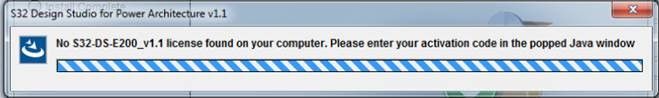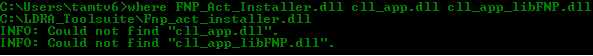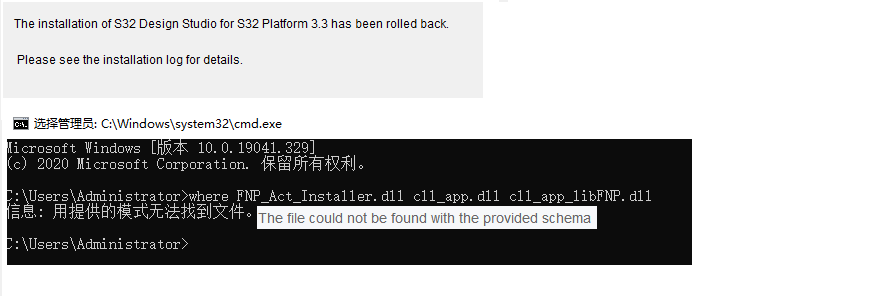- Forums
- Product Forums
- General Purpose MicrocontrollersGeneral Purpose Microcontrollers
- i.MX Forumsi.MX Forums
- QorIQ Processing PlatformsQorIQ Processing Platforms
- Identification and SecurityIdentification and Security
- Power ManagementPower Management
- Wireless ConnectivityWireless Connectivity
- RFID / NFCRFID / NFC
- Advanced AnalogAdvanced Analog
- MCX Microcontrollers
- S32G
- S32K
- S32V
- MPC5xxx
- Other NXP Products
- S12 / MagniV Microcontrollers
- Powertrain and Electrification Analog Drivers
- Sensors
- Vybrid Processors
- Digital Signal Controllers
- 8-bit Microcontrollers
- ColdFire/68K Microcontrollers and Processors
- PowerQUICC Processors
- OSBDM and TBDML
- S32M
- S32Z/E
-
- Solution Forums
- Software Forums
- MCUXpresso Software and ToolsMCUXpresso Software and Tools
- CodeWarriorCodeWarrior
- MQX Software SolutionsMQX Software Solutions
- Model-Based Design Toolbox (MBDT)Model-Based Design Toolbox (MBDT)
- FreeMASTER
- eIQ Machine Learning Software
- Embedded Software and Tools Clinic
- S32 SDK
- S32 Design Studio
- GUI Guider
- Zephyr Project
- Voice Technology
- Application Software Packs
- Secure Provisioning SDK (SPSDK)
- Processor Expert Software
- Generative AI & LLMs
-
- Topics
- Mobile Robotics - Drones and RoversMobile Robotics - Drones and Rovers
- NXP Training ContentNXP Training Content
- University ProgramsUniversity Programs
- Rapid IoT
- NXP Designs
- SafeAssure-Community
- OSS Security & Maintenance
- Using Our Community
-
- Cloud Lab Forums
-
- Knowledge Bases
- ARM Microcontrollers
- i.MX Processors
- Identification and Security
- Model-Based Design Toolbox (MBDT)
- QorIQ Processing Platforms
- S32 Automotive Processing Platform
- Wireless Connectivity
- CodeWarrior
- MCUXpresso Suite of Software and Tools
- MQX Software Solutions
- RFID / NFC
- Advanced Analog
-
- NXP Tech Blogs
- Home
- :
- Software Forums
- :
- S32 Design Studio
- :
- S32 Design Studio Install Fail (Power + ARM)
S32 Design Studio Install Fail (Power + ARM)
- Subscribe to RSS Feed
- Mark Topic as New
- Mark Topic as Read
- Float this Topic for Current User
- Bookmark
- Subscribe
- Mute
- Printer Friendly Page
S32 Design Studio Install Fail (Power + ARM)
- Mark as New
- Bookmark
- Subscribe
- Mute
- Subscribe to RSS Feed
- Permalink
- Report Inappropriate Content
I have attached the log files from both failed installs (Power V1.1 + ARM V1.3). Below is the error I am experiencing:
Install Uninstaller: S32 Design Studio for ARM v1.3(Install All Uninstaller Components)
Status: ERROR
Additional Notes: ERROR - Error writing LaunchAnywhere components (Access Denied)
During the install a window appears:
However it then disappears almost instantly and an installation roll back is triggered.
I have tried uninstalling and reinstalling JRE 1.8 & JDK 1.8, disabling AntiVirus, Reinstalling C++ Restributable.
Thanks,
Sean
Original Attachment has been moved to: S32_Design_Studio_for_ARM_v1.3_Install_11_30_2016_08_59_02.log.zip
Original Attachment has been moved to: S32_Design_Studio_for_Power_Architecture_v1.1_Install_11_29_2016_08_50_37.log.zip
- Mark as New
- Bookmark
- Subscribe
- Mute
- Subscribe to RSS Feed
- Permalink
- Report Inappropriate Content
Hi Sean
After some investigation our engineering team has found the root cause:
The reason was in Teradyne SSL installed on computer that adds itself to Windows path that makes troubles to other programs:
http://www.teradyne.com/products/production-board-test/self-service-licensing
Workaround: please remove that folder from your path.
Please let us know if it helps.
Stan.
- Mark as New
- Bookmark
- Subscribe
- Mute
- Subscribe to RSS Feed
- Permalink
- Report Inappropriate Content
Hi Stan, I met the same issue, but I cannot find Teradyne SSL in my computer, please help me to fix this issue.
- Mark as New
- Bookmark
- Subscribe
- Mute
- Subscribe to RSS Feed
- Permalink
- Report Inappropriate Content
Hello Tam
There might be another instance of specific .dll file that interferes with the installer.
Could you please type the command below in the Windows command line:
where FNP_Act_Installer.dll cll_app.dll cll_app_libFNP.dll
Have you find anything?
Thanks!
Stan
- Mark as New
- Bookmark
- Subscribe
- Mute
- Subscribe to RSS Feed
- Permalink
- Report Inappropriate Content
Hi Stan
I run your command and this is the result:
- Mark as New
- Bookmark
- Subscribe
- Mute
- Subscribe to RSS Feed
- Permalink
- Report Inappropriate Content
Seems LDRA_Toolsuite interferes with S32 DS installer. Could you temporarily remove path c:\LDRA_Toolsuite\ from PATH?
Then try to install S32DS. If the installation is successful you can restore PATH environment variable.
Hope it helps.
Stan
- Mark as New
- Bookmark
- Subscribe
- Mute
- Subscribe to RSS Feed
- Permalink
- Report Inappropriate Content
Hi Stan,
I met the same issue when I install S32 Design Studio for S32 Platform 3.3,but I cannot find any .DDL file in my computer, please help me to fix this issue
thanks
- Mark as New
- Bookmark
- Subscribe
- Mute
- Subscribe to RSS Feed
- Permalink
- Report Inappropriate Content