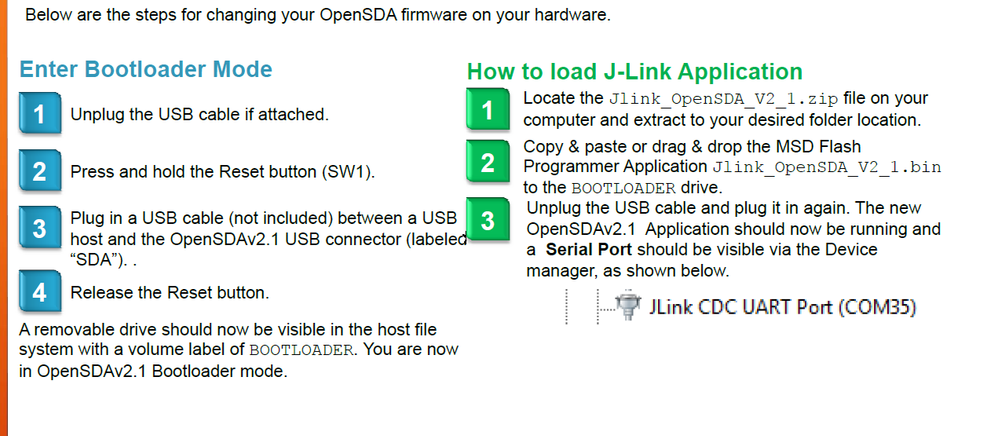- Forums
- Product Forums
- General Purpose MicrocontrollersGeneral Purpose Microcontrollers
- i.MX Forumsi.MX Forums
- QorIQ Processing PlatformsQorIQ Processing Platforms
- Identification and SecurityIdentification and Security
- Power ManagementPower Management
- Wireless ConnectivityWireless Connectivity
- RFID / NFCRFID / NFC
- Advanced AnalogAdvanced Analog
- MCX Microcontrollers
- S32G
- S32K
- S32V
- MPC5xxx
- Other NXP Products
- S12 / MagniV Microcontrollers
- Powertrain and Electrification Analog Drivers
- Sensors
- Vybrid Processors
- Digital Signal Controllers
- 8-bit Microcontrollers
- ColdFire/68K Microcontrollers and Processors
- PowerQUICC Processors
- OSBDM and TBDML
- S32M
- S32Z/E
-
- Solution Forums
- Software Forums
- MCUXpresso Software and ToolsMCUXpresso Software and Tools
- CodeWarriorCodeWarrior
- MQX Software SolutionsMQX Software Solutions
- Model-Based Design Toolbox (MBDT)Model-Based Design Toolbox (MBDT)
- FreeMASTER
- eIQ Machine Learning Software
- Embedded Software and Tools Clinic
- S32 SDK
- S32 Design Studio
- GUI Guider
- Zephyr Project
- Voice Technology
- Application Software Packs
- Secure Provisioning SDK (SPSDK)
- Processor Expert Software
- Generative AI & LLMs
-
- Topics
- Mobile Robotics - Drones and RoversMobile Robotics - Drones and Rovers
- NXP Training ContentNXP Training Content
- University ProgramsUniversity Programs
- Rapid IoT
- NXP Designs
- SafeAssure-Community
- OSS Security & Maintenance
- Using Our Community
-
- Cloud Lab Forums
-
- Knowledge Bases
- ARM Microcontrollers
- i.MX Processors
- Identification and Security
- Model-Based Design Toolbox (MBDT)
- QorIQ Processing Platforms
- S32 Automotive Processing Platform
- Wireless Connectivity
- CodeWarrior
- MCUXpresso Suite of Software and Tools
- MQX Software Solutions
- RFID / NFC
- Advanced Analog
-
- NXP Tech Blogs
- Home
- :
- MCUXpresso软件和工具
- :
- Kinetis Design Studio
- :
- Debug error "Error in final launch sequence"
Debug error "Error in final launch sequence"
Debug error "Error in final launch sequence"
Hello everybody,
im using the FRDM K22F since a week and it was fine so far.
Then I was unable to use Interrupts and got erros like "was unable to acces 0X254 e.g.
After a lot of error searching i decided to re-Install Freescale KDS 3.2.0.
Now im not able to connect to the board.
I instaled:
-KDS 3.2.0
-Serial driver
-SDK2.0 Project Wizard
(Downloaded SDK2.0 for FRDM22)
created "Hello World" Example->build with no error
I can see the mbed drive...
After that i get "Error in final launch sequence"
and the Console says:
"Quit (expect signal SIGINT when the program is resumed)
Exception condition detected on fd 0
error detected on stdin"
I chaned the board, so it is brand new.
It would be verry nice if someone could help a bit.
Thanks a Lot
Jochen
Hello Alice,
i dont want to bore you, but i can not bring any file to the board becouse since the "crash" when I tried to update firmware I´m not able to enter Bootloader Mode.
So if I plug in my board via USB connector (the correct one) It happens nothing.
-NO LED is blinking
-NO green debugger LED
-NO mbed drive.
-NO bootloader drive
What kind of screenshot can I send you? I see nothing... :smileygrin:
Sorry for the Problems...
Greets from Germany
Jochen
Hello Jochen,
That is too cruel to believe . Does you only copy and past the MBED file of "0221_k20dx128_k22f_0x8000.bin", then the board can not enter into bootloader mode ?
Could you please use your mobile phone recording a video when operate the board running to bootloader mode , then send to me ?
Sorry for the inconvenience to you !
BR
Alice
So I tried to update Firmware with another board and have the same result. Its down now.
A Third Bord only shows the bootloader drive out of the Box, and now "mbed" drive.
Now I have one Board left that works. Or lets say, 3 of 4 Boards are not working. I am running out of ideas...
Have a nice Day
Jochen
Hello Jochen,
Sorry i have not the Win10 system , i test it on Win7.
Which file do you drag&drop ? 0221_k20dx128_k22f_0x8000.bin? I attached it .
And if still can not work , could you please use j-link interface ? I also attached the
firmware for j-link "JLink_OpenSDA_V2_1.bin ", the update method is the same .
Hope it helps
Alice
Hello Alice,
yes it is the same file, that failes here at my board. How can I bring the j-Link File to the board in the same way, if I don't see the mbed drive or bootloader drive? Should I really try it with my last working board? :smileygrin:
Hello Jochen,
Do not need use the last board, you can use the board you have test .
How do you bring the file of "0221_k20dx128_k22f_0x8000.bin" ? The same as bring J-link file .
The step as below:
If still can not work , please take screenshot about the steps you did , it is better also the hardware you operate ,
give me more information , then i can know your problem clearly .
BR
Alice
Hello Jochen,
- Please first update the mbed/CMSIS-DAP firmware :
Firmware FRDM K22F - Handbook | mbed
Then create one simple project to download have a test .
- If still can not work there is a thread also introduce this question , you can refer to :
Hope it helps
Have a great day,
Alice
-----------------------------------------------------------------------------------------------------------------------
Note: If this post answers your question, please click the Correct Answer button. Thank you!
-----------------------------------------------------------------------------------------------------------------------
Hello and thank you for fast answering!
i tried to update the firmware at my first board, but after "drag&drop" the file to the bootloader drive, Windows (10) told me that there is not enough storage. Now the board is dead. That means no green LED next to the RESET button and not USB Drive at my PC. I dont want to kill my secon board as well...
I already tried the piont with the Disconnection bug.
Greets Jochen