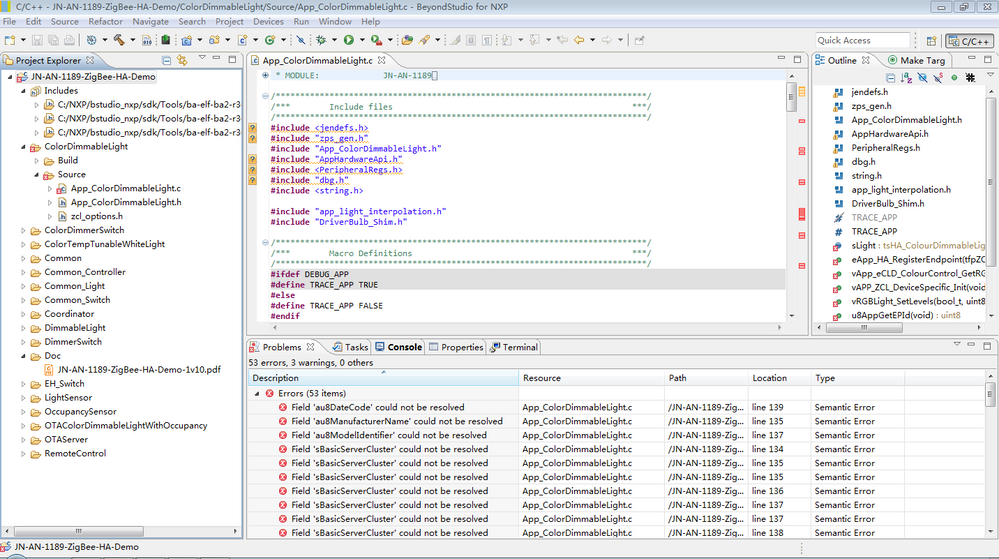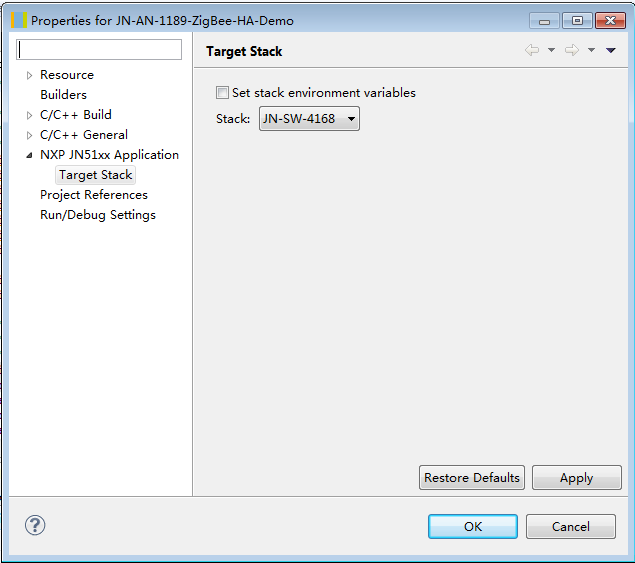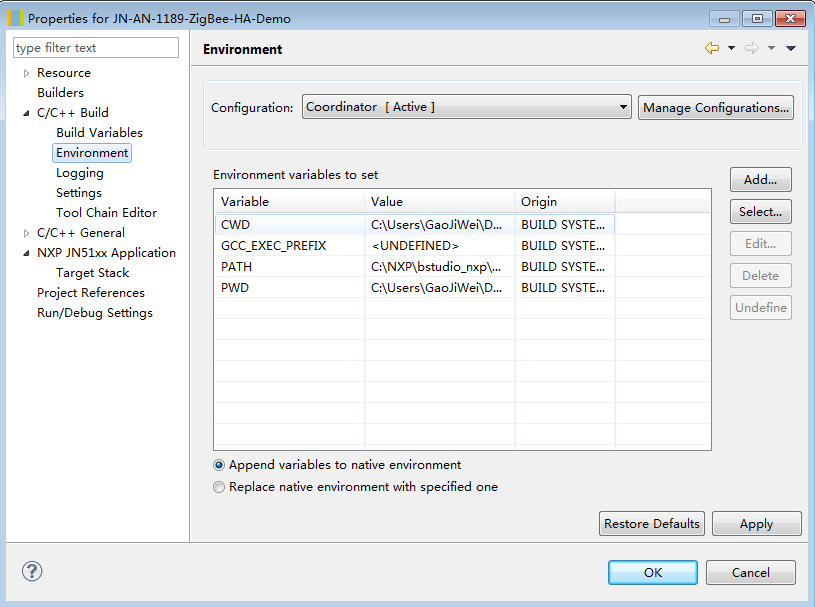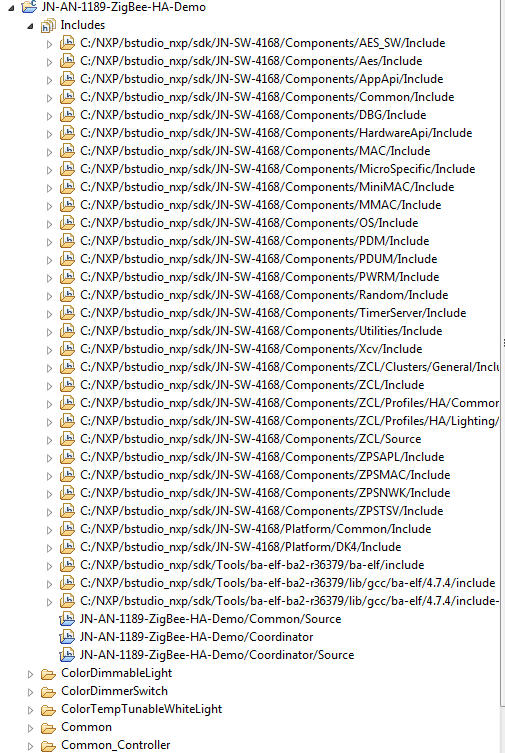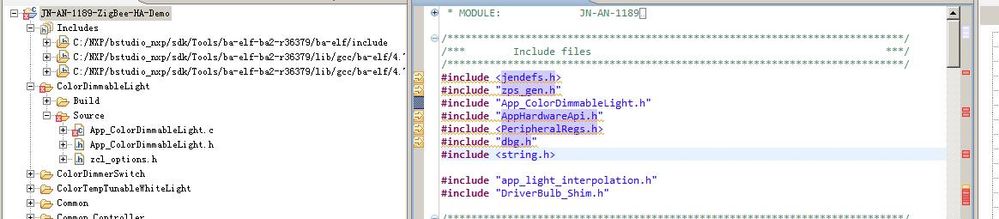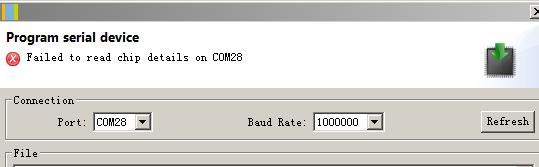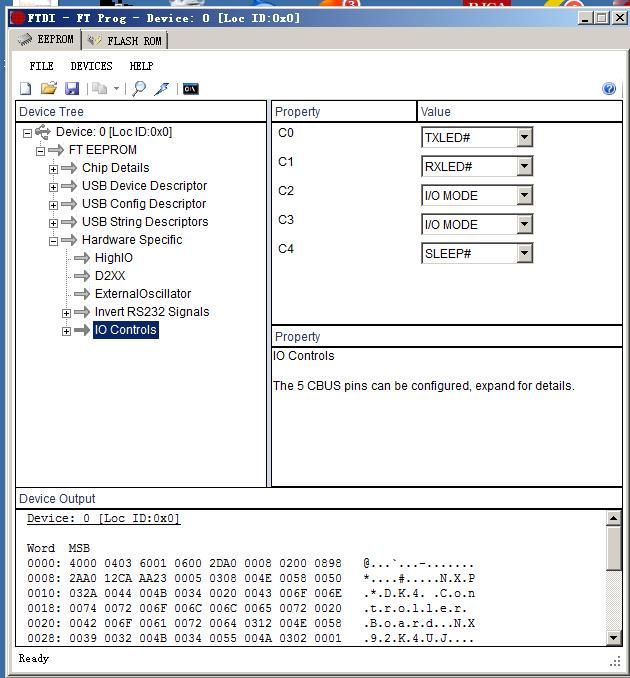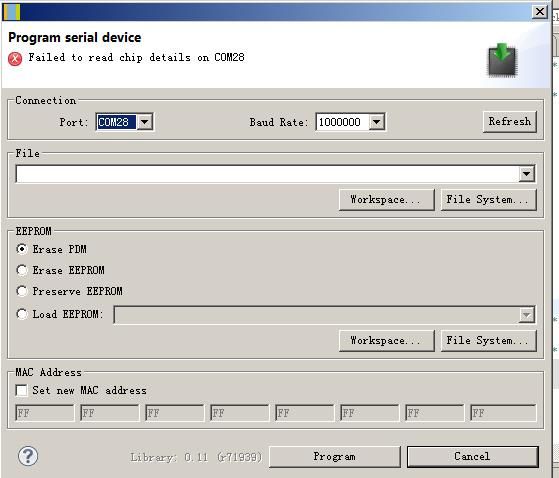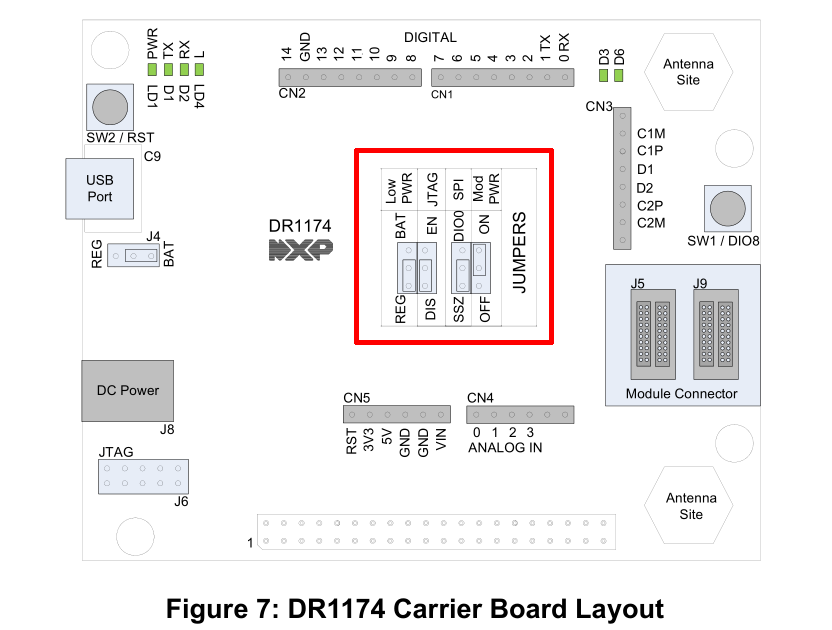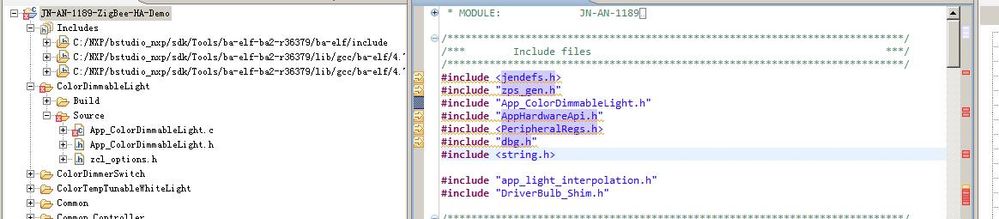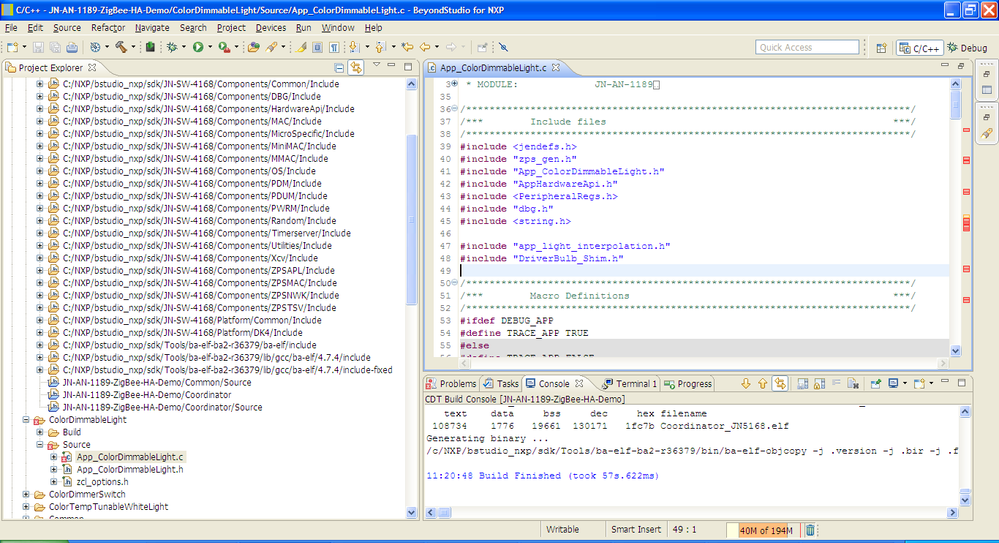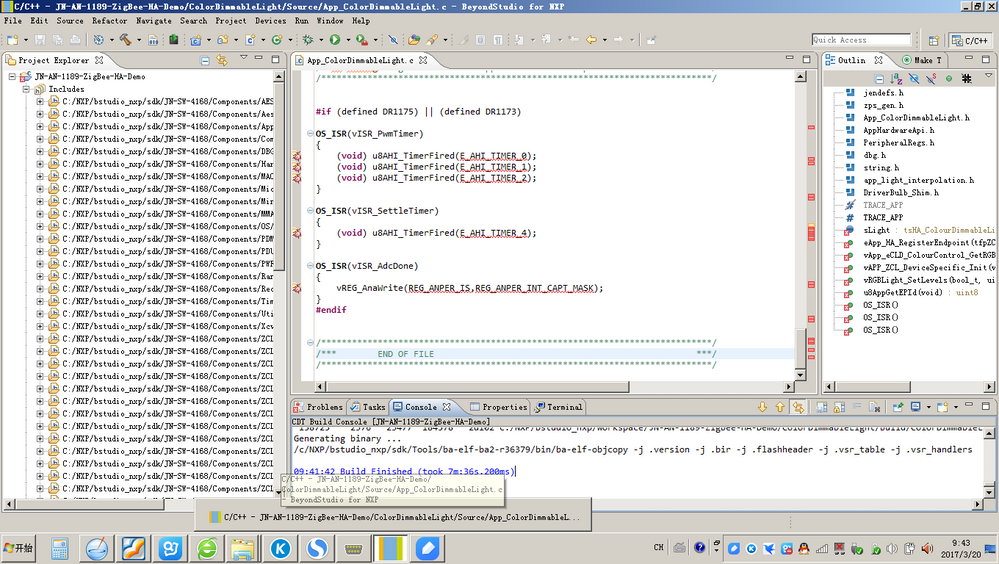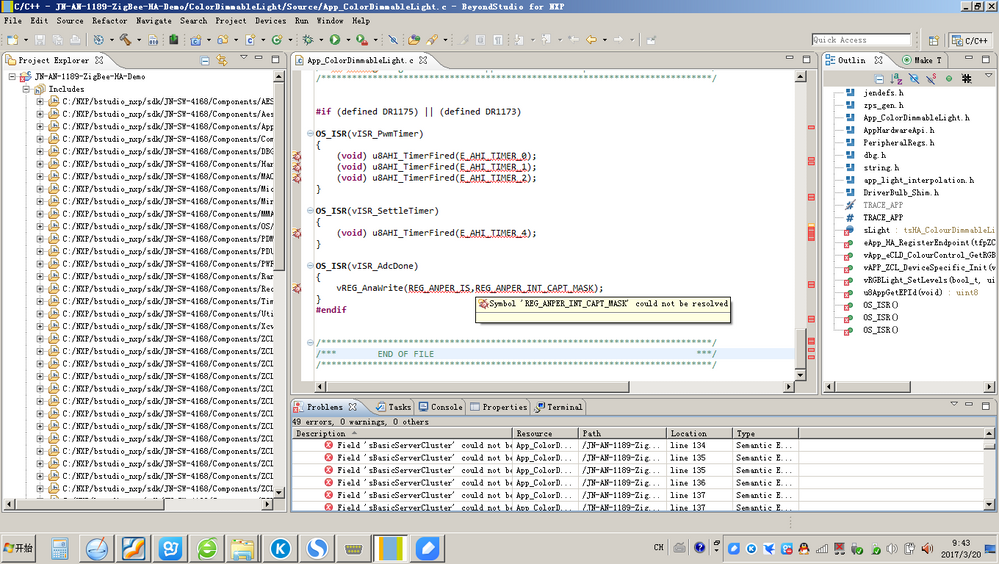- Forums
- Product Forums
- General Purpose MicrocontrollersGeneral Purpose Microcontrollers
- i.MX Forumsi.MX Forums
- QorIQ Processing PlatformsQorIQ Processing Platforms
- Identification and SecurityIdentification and Security
- Power ManagementPower Management
- Wireless ConnectivityWireless Connectivity
- RFID / NFCRFID / NFC
- Advanced AnalogAdvanced Analog
- MCX Microcontrollers
- S32G
- S32K
- S32V
- MPC5xxx
- Other NXP Products
- S12 / MagniV Microcontrollers
- Powertrain and Electrification Analog Drivers
- Sensors
- Vybrid Processors
- Digital Signal Controllers
- 8-bit Microcontrollers
- ColdFire/68K Microcontrollers and Processors
- PowerQUICC Processors
- OSBDM and TBDML
- S32M
- S32Z/E
-
- Solution Forums
- Software Forums
- MCUXpresso Software and ToolsMCUXpresso Software and Tools
- CodeWarriorCodeWarrior
- MQX Software SolutionsMQX Software Solutions
- Model-Based Design Toolbox (MBDT)Model-Based Design Toolbox (MBDT)
- FreeMASTER
- eIQ Machine Learning Software
- Embedded Software and Tools Clinic
- S32 SDK
- S32 Design Studio
- GUI Guider
- Zephyr Project
- Voice Technology
- Application Software Packs
- Secure Provisioning SDK (SPSDK)
- Processor Expert Software
- Generative AI & LLMs
-
- Topics
- Mobile Robotics - Drones and RoversMobile Robotics - Drones and Rovers
- NXP Training ContentNXP Training Content
- University ProgramsUniversity Programs
- Rapid IoT
- NXP Designs
- SafeAssure-Community
- OSS Security & Maintenance
- Using Our Community
-
- Cloud Lab Forums
-
- Knowledge Bases
- ARM Microcontrollers
- i.MX Processors
- Identification and Security
- Model-Based Design Toolbox (MBDT)
- QorIQ Processing Platforms
- S32 Automotive Processing Platform
- Wireless Connectivity
- CodeWarrior
- MCUXpresso Suite of Software and Tools
- MQX Software Solutions
- RFID / NFC
- Advanced Analog
-
- NXP Tech Blogs
- Home
- :
- Wireless Connectivity
- :
- Wireless MCU
- :
- JN-AN-1189-ZigBee-HA-Demo will not compile
JN-AN-1189-ZigBee-HA-Demo will not compile
- Subscribe to RSS Feed
- Mark Topic as New
- Mark Topic as Read
- Float this Topic for Current User
- Bookmark
- Subscribe
- Mute
- Printer Friendly Page
JN-AN-1189-ZigBee-HA-Demo will not compile
- Mark as New
- Bookmark
- Subscribe
- Mute
- Subscribe to RSS Feed
- Permalink
- Report Inappropriate Content
- Mark as New
- Bookmark
- Subscribe
- Mute
- Subscribe to RSS Feed
- Permalink
- Report Inappropriate Content
Hi JiWei,
The problem is having the application most likely in a folder other than C:\nxp\bstudio_nxp\workspace (probably C:\users\)
When trying to find the "sdk/JN-SW-4168/Stack/Common/Build/config.mk" file, it is using relative path to get to it assuming that it is in the correct directory.
Please change the workspace directory of beyond studio to "C:\nxp\bstudio_nxp\workspace"
Please let me know your findings.
Regards,
Mario
- Mark as New
- Bookmark
- Subscribe
- Mute
- Subscribe to RSS Feed
- Permalink
- Report Inappropriate Content
Hi Mario Ignacio Castaneda Lopez
I also met compiled by question, in accordance with the method of you said, I'm sure my workspace path is "C: \ NXP \ bstudio_nxp \ workspace", but there are still compiling is not successful, like JiWei Gao said.Could you help me to solve it, thanks.
- Mark as New
- Bookmark
- Subscribe
- Mute
- Subscribe to RSS Feed
- Permalink
- Report Inappropriate Content
Hi Liu,
The errors you are seeing in Eclipse are due to the indexer.
It sometimes resolves itself if you rebuild the indexer by right clicking on the project -> Index -> refresh all files
then right clicking on the project -> Index -> Rebuild.
You must have the includes file like this. Also please try to delete and import again.
Best Regards,
Mario
- Mark as New
- Bookmark
- Subscribe
- Mute
- Subscribe to RSS Feed
- Permalink
- Report Inappropriate Content
Hello, Mario Ignacio Castaneda Lopez ,according to your method, I repeated several times, still have the above mentioned can not compile, you look at what other solution?
- Mark as New
- Bookmark
- Subscribe
- Mute
- Subscribe to RSS Feed
- Permalink
- Report Inappropriate Content
Hello, Mario Ignacio Castaneda Lopez ,according to your method, I repeated several times, still have the above mentioned can not compile, you look at what other solution? My header file contains only in three, don't know why....
- Mark as New
- Bookmark
- Subscribe
- Mute
- Subscribe to RSS Feed
- Permalink
- Report Inappropriate Content
Directory is "C:\NXP\bstudio_nxp\workspace\JN-AN-1189-ZigBee-HA-Demo" ?
- Mark as New
- Bookmark
- Subscribe
- Mute
- Subscribe to RSS Feed
- Permalink
- Report Inappropriate Content
Yes, I am pretty sure this path, on the other hand, there is a problem, now I want to download a program using a serial port, but a lot of times, a serial port is always tip can't find the device ( I'm sure JN5168 is connected right).
- Mark as New
- Bookmark
- Subscribe
- Mute
- Subscribe to RSS Feed
- Permalink
- Report Inappropriate Content
Hi, are you using Evaluation Kit and JN5168 Module to program ? Or are you using custom board ?
If custom board, please look at JN-RD-6036 ; DR1174_Main_Board_1V4.
Minimum connection to USB : 6 pin. RESETN, MISO, TX, RX, VCC, GND.
You need to program the FTDI chip CBUS2 and CBUS3 to I/O Mode using FT_Prog.exe, then you can program JN5168.
For path, please check if SDK; JN-SW-4168 v1470 is installed. Please make sure JN-AN-1189 is v1.12.
- Mark as New
- Bookmark
- Subscribe
- Mute
- Subscribe to RSS Feed
- Permalink
- Report Inappropriate Content
Hello, I am using JN51680EK001 Evalnation Kit, my FTDI USB adapter RS232 chip driver has been installed, and the computer serial port can be found, but the IDE can not found JN5168.
- Mark as New
- Bookmark
- Subscribe
- Mute
- Subscribe to RSS Feed
- Permalink
- Report Inappropriate Content
Please check
You need to program the FTDI chip CBUS2 and CBUS3 to I/O Mode using FT_Prog.exe
More info here: https://community.nxp.com/thread/436635#comment-865994
- Mark as New
- Bookmark
- Subscribe
- Mute
- Subscribe to RSS Feed
- Permalink
- Report Inappropriate Content
Hello, I have to do that as you said, but IDE still can't find JN5168.
- Mark as New
- Bookmark
- Subscribe
- Mute
- Subscribe to RSS Feed
- Permalink
- Report Inappropriate Content
Please try reconnect eval kit after programming FTDI. Then please check jumper on Eval Kit, make sure it is exactly as shown in red;
- Mark as New
- Bookmark
- Subscribe
- Mute
- Subscribe to RSS Feed
- Permalink
- Report Inappropriate Content
Hello, thank you for solve my problem, I have made the wrong jumper Settings, there is a jumper Settings to the JTAG EN end.Why is set to the JTAG EN end will not be able to download a program using a serial port?Where there are books.
In addition, I still have some problems, such as mentioned in previous email, why I IDE the import JN1189 after, there will be a lot of mistakes, mainly is the path cannot be found, I'm sure my project path is "C: \ NXP \ bstudio_nxp \ workspace \ Jacqueline Nottingham - AN - 1189 - ZigBee - HA - Demo", and USES the Index - > fresh all files.
- Mark as New
- Bookmark
- Subscribe
- Mute
- Subscribe to RSS Feed
- Permalink
- Report Inappropriate Content
For books, JN-RD-6036, DR1174_Schematic_1V4.pdf, you can see JTAG section, 74AUP1G157 , 74HC1G32 , 74HCT1G08.
74HCT1G08 disconnect RX (serial) when JTAG_EN (Jumper) is ON.
74AUP1G157 disconnect TX (serial) when JTAG_EN (Jumper) is ON.
No serial connection when Jumper JTAG is ON.
For path, please check if SDK; JN-SW-4168 v1470 is installed. Please make sure JN-AN-1189 is v1.12.
- Mark as New
- Bookmark
- Subscribe
- Mute
- Subscribe to RSS Feed
- Permalink
- Report Inappropriate Content
hello
My SDK is indeed JN-SW-4168 v1470 and JN- AN - 1189 is v1.12, but there are still cannot compile problem.
In addition, read JN - UG - 3093, I found some problems:
- Mark as New
- Bookmark
- Subscribe
- Mute
- Subscribe to RSS Feed
- Permalink
- Report Inappropriate Content
Can you show Console Output ?
You can find JN-UG-3093 here. techzone is old website.
- Mark as New
- Bookmark
- Subscribe
- Mute
- Subscribe to RSS Feed
- Permalink
- Report Inappropriate Content
hello,
Compilation can pass, but the problems bar inside tip a lot of mistakes.
In addition, I'm sorry, I can't find the books mentioned last time is JN - RM - 2063, not JN - RM - 3093, the last time I write wrong, I'm very sorry.
- Mark as New
- Bookmark
- Subscribe
- Mute
- Subscribe to RSS Feed
- Permalink
- Report Inappropriate Content
You can try to Index > Rebuild.
If can compile, no problem. Just ignore mistake.
JN-RM-2063 is inside JN-RD-6036.
- Mark as New
- Bookmark
- Subscribe
- Mute
- Subscribe to RSS Feed
- Permalink
- Report Inappropriate Content
- Mark as New
- Bookmark
- Subscribe
- Mute
- Subscribe to RSS Feed
- Permalink
- Report Inappropriate Content
Since you are using ZigBee HA, the website you should refer is ZigBee Home Automation|NXP , I think... You can refer here for other SDK Support Resources for JN516x MCUs|NXP.
In the JN-AN-1189, there is a Doc folder with PDF inside. It has a lot of information but not everything.
Since you are developing ZigBee HA, you may refer to JN-UG-3101 from the link above ^ for more information.
JN-UG-3087 is also important to control Hardware peripheral.