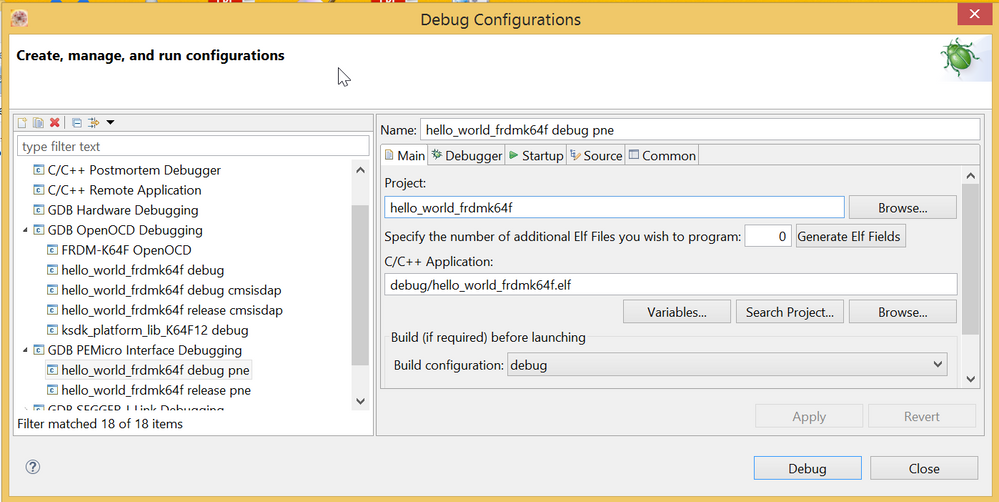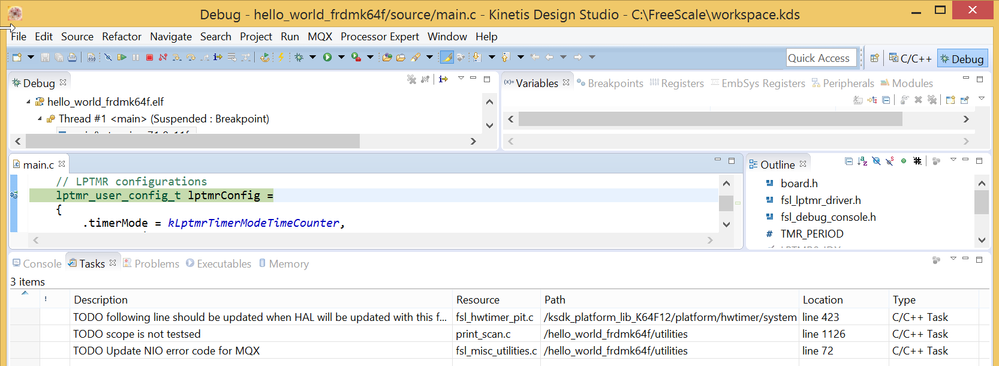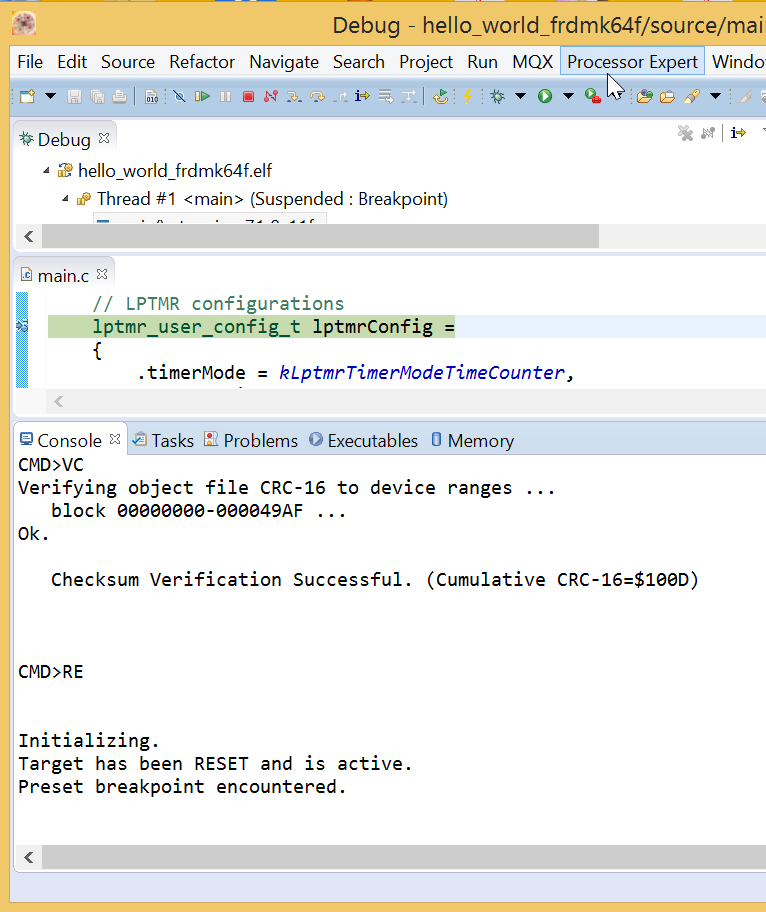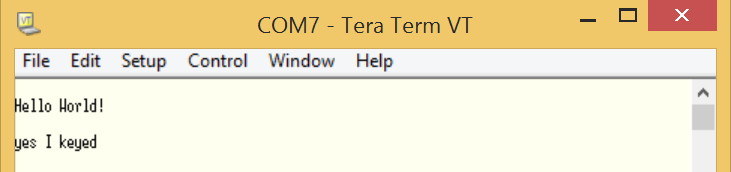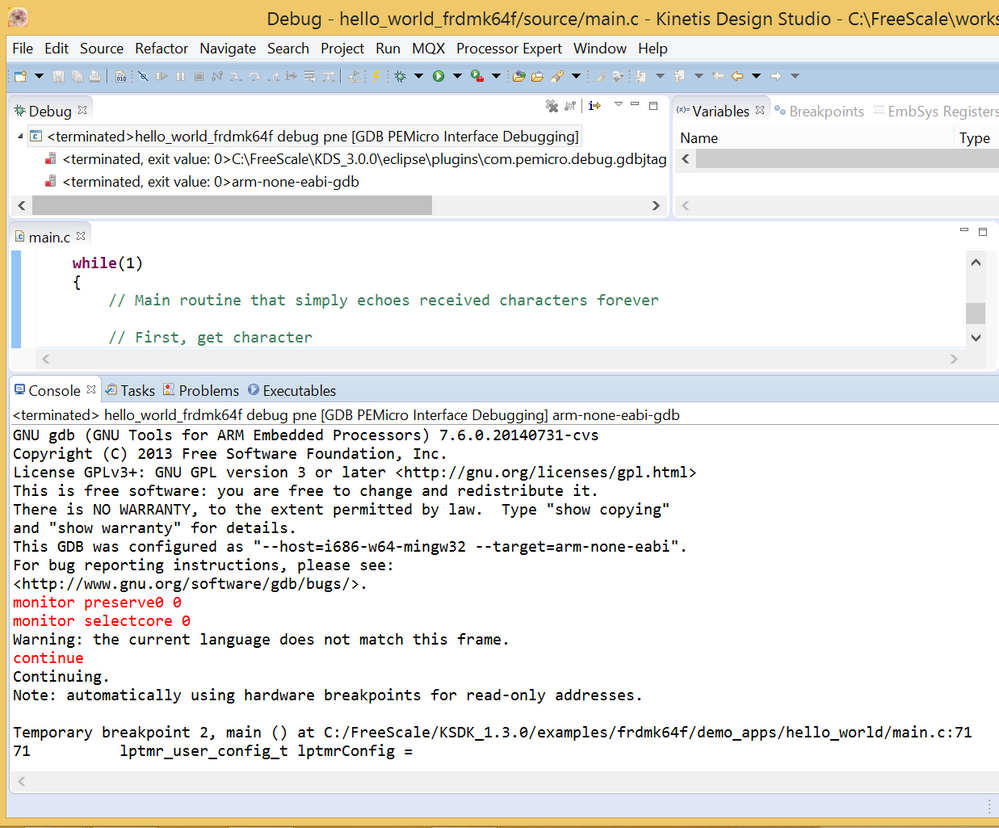- Forums
- Product Forums
- General Purpose MicrocontrollersGeneral Purpose Microcontrollers
- i.MX Forumsi.MX Forums
- QorIQ Processing PlatformsQorIQ Processing Platforms
- Identification and SecurityIdentification and Security
- Power ManagementPower Management
- Wireless ConnectivityWireless Connectivity
- RFID / NFCRFID / NFC
- Advanced AnalogAdvanced Analog
- MCX Microcontrollers
- S32G
- S32K
- S32V
- MPC5xxx
- Other NXP Products
- S12 / MagniV Microcontrollers
- Powertrain and Electrification Analog Drivers
- Sensors
- Vybrid Processors
- Digital Signal Controllers
- 8-bit Microcontrollers
- ColdFire/68K Microcontrollers and Processors
- PowerQUICC Processors
- OSBDM and TBDML
- S32M
- S32Z/E
-
- Solution Forums
- Software Forums
- MCUXpresso Software and ToolsMCUXpresso Software and Tools
- CodeWarriorCodeWarrior
- MQX Software SolutionsMQX Software Solutions
- Model-Based Design Toolbox (MBDT)Model-Based Design Toolbox (MBDT)
- FreeMASTER
- eIQ Machine Learning Software
- Embedded Software and Tools Clinic
- S32 SDK
- S32 Design Studio
- GUI Guider
- Zephyr Project
- Voice Technology
- Application Software Packs
- Secure Provisioning SDK (SPSDK)
- Processor Expert Software
- Generative AI & LLMs
-
- Topics
- Mobile Robotics - Drones and RoversMobile Robotics - Drones and Rovers
- NXP Training ContentNXP Training Content
- University ProgramsUniversity Programs
- Rapid IoT
- NXP Designs
- SafeAssure-Community
- OSS Security & Maintenance
- Using Our Community
-
- Cloud Lab Forums
-
- Knowledge Bases
- ARM Microcontrollers
- i.MX Processors
- Identification and Security
- Model-Based Design Toolbox (MBDT)
- QorIQ Processing Platforms
- S32 Automotive Processing Platform
- Wireless Connectivity
- CodeWarrior
- MCUXpresso Suite of Software and Tools
- MQX Software Solutions
- RFID / NFC
- Advanced Analog
-
- NXP Tech Blogs
- Home
- :
- MCUXpresso Software and Tools
- :
- Kinetis Design Studio
- :
- Getting Started with Kinetis SDK
Getting Started with Kinetis SDK
- Subscribe to RSS Feed
- Mark Topic as New
- Mark Topic as Read
- Float this Topic for Current User
- Bookmark
- Subscribe
- Mute
- Printer Friendly Page
- Mark as New
- Bookmark
- Subscribe
- Mute
- Subscribe to RSS Feed
- Permalink
- Report Inappropriate Content
As a beginner I am working through "Getting Started with Kinetis SDK (KSDK) v.1.3, Rev. 0, 09/2015" (C:\FreeScale\KSDK_1.3.0\doc) and I am up to Page 29 of "5.5 Run a demo application".
I am using a FRDMK64F and setup with "FRDM-K64F CMSIS-DAP\mbed\DAPLink OpenSDA v2.0" as per Appendix B. When I click on the Debug Button I get:
An internal error occurred during: "Launching hello_world_frdmk64f debug cmsisdap".
ilg.gnuarmeclipse.debug.gdbjtag.dsf.GnuArmServicesFactory.<init>(Ljava/lang/String;Ljava/lang/String;)V
Any help would be much appreciated.
Kevin.
Solved! Go to Solution.
- Mark as New
- Bookmark
- Subscribe
- Mute
- Subscribe to RSS Feed
- Permalink
- Report Inappropriate Content
Hi Kevin.
I had the same problem. I'm honestly thinking that mbed debugger system is unreliable, I suggest you use the OpenSDA application of P&EMicro (DEBUG-FRDM-K64F_Pemicro_v108a_for_OpenSDA_v2.0.bin), you can find it, in the installation folder of KDS (C:\Freescale\KDS_3.0.0\pemicro\opensda) or in this link of NXP web page: OpenSDA Serial and Debug Adapter|NXP
You must enter in the bootloader mode of the board to insert the new OpenSDA application
- Mark as New
- Bookmark
- Subscribe
- Mute
- Subscribe to RSS Feed
- Permalink
- Report Inappropriate Content
Hi Kevin.
I had the same problem. I'm honestly thinking that mbed debugger system is unreliable, I suggest you use the OpenSDA application of P&EMicro (DEBUG-FRDM-K64F_Pemicro_v108a_for_OpenSDA_v2.0.bin), you can find it, in the installation folder of KDS (C:\Freescale\KDS_3.0.0\pemicro\opensda) or in this link of NXP web page: OpenSDA Serial and Debug Adapter|NXP
You must enter in the bootloader mode of the board to insert the new OpenSDA application
- Mark as New
- Bookmark
- Subscribe
- Mute
- Subscribe to RSS Feed
- Permalink
- Report Inappropriate Content
Thank you Gabriel. I found the file: C:\FreeScale\KDS_3.0.0\pemicro\opensda DEBUG-FRDM-K64F_Pemicro_v108a_for_OpenSDA_v2.0.bin and used Appendix C to install it. I deleted the previous Debug Configurations and used GDB PEMicro Interface Debugging: hello_world_frdmk64f debug pne and used the default settings which enabled me to debug.
Please look through the screen shots. If there is any further actions you would recommend I would be most grateful: