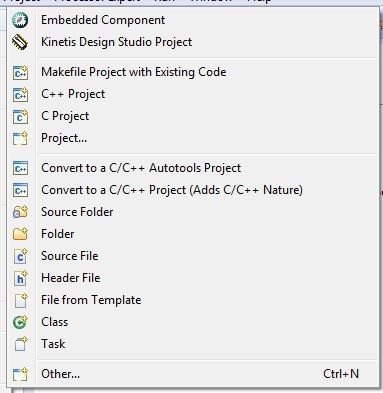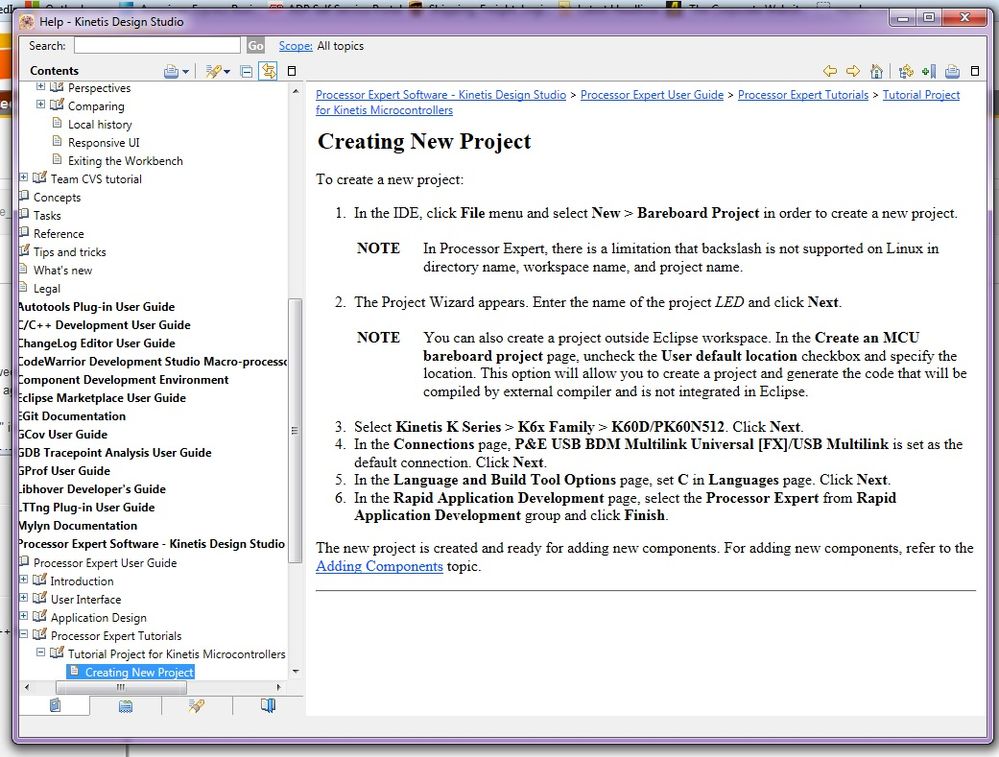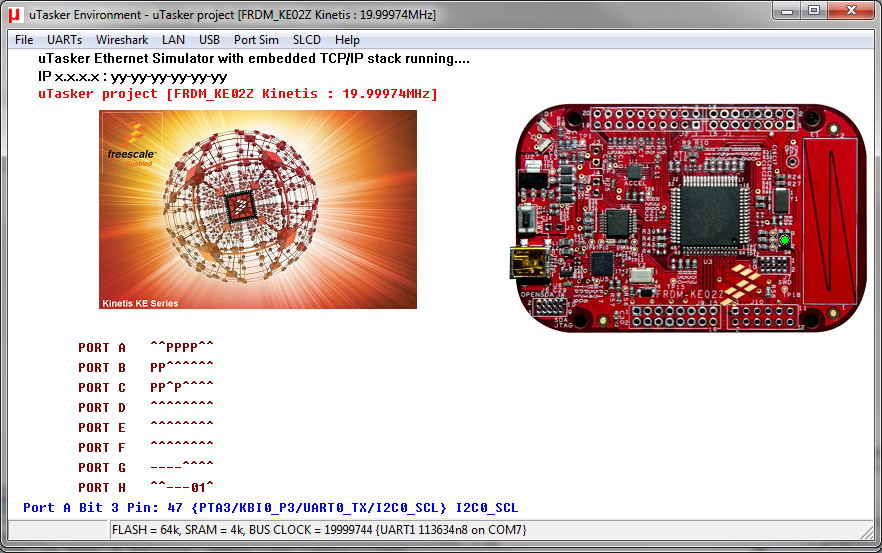- Forums
- Product Forums
- General Purpose MicrocontrollersGeneral Purpose Microcontrollers
- i.MX Forumsi.MX Forums
- QorIQ Processing PlatformsQorIQ Processing Platforms
- Identification and SecurityIdentification and Security
- Power ManagementPower Management
- Wireless ConnectivityWireless Connectivity
- RFID / NFCRFID / NFC
- Advanced AnalogAdvanced Analog
- MCX Microcontrollers
- S32G
- S32K
- S32V
- MPC5xxx
- Other NXP Products
- S12 / MagniV Microcontrollers
- Powertrain and Electrification Analog Drivers
- Sensors
- Vybrid Processors
- Digital Signal Controllers
- 8-bit Microcontrollers
- ColdFire/68K Microcontrollers and Processors
- PowerQUICC Processors
- OSBDM and TBDML
- S32M
- S32Z/E
-
- Solution Forums
- Software Forums
- MCUXpresso Software and ToolsMCUXpresso Software and Tools
- CodeWarriorCodeWarrior
- MQX Software SolutionsMQX Software Solutions
- Model-Based Design Toolbox (MBDT)Model-Based Design Toolbox (MBDT)
- FreeMASTER
- eIQ Machine Learning Software
- Embedded Software and Tools Clinic
- S32 SDK
- S32 Design Studio
- GUI Guider
- Zephyr Project
- Voice Technology
- Application Software Packs
- Secure Provisioning SDK (SPSDK)
- Processor Expert Software
- Generative AI & LLMs
-
- Topics
- Mobile Robotics - Drones and RoversMobile Robotics - Drones and Rovers
- NXP Training ContentNXP Training Content
- University ProgramsUniversity Programs
- Rapid IoT
- NXP Designs
- SafeAssure-Community
- OSS Security & Maintenance
- Using Our Community
-
- Cloud Lab Forums
-
- Knowledge Bases
- ARM Microcontrollers
- i.MX Processors
- Identification and Security
- Model-Based Design Toolbox (MBDT)
- QorIQ Processing Platforms
- S32 Automotive Processing Platform
- Wireless Connectivity
- CodeWarrior
- MCUXpresso Suite of Software and Tools
- MQX Software Solutions
- RFID / NFC
- Advanced Analog
-
- NXP Tech Blogs
- Home
- :
- General Purpose Microcontrollers
- :
- Kinetis Microcontrollers
- :
- KDS Tutorial
KDS Tutorial
- Subscribe to RSS Feed
- Mark Topic as New
- Mark Topic as Read
- Float this Topic for Current User
- Bookmark
- Subscribe
- Mute
- Printer Friendly Page
KDS Tutorial
- Mark as New
- Bookmark
- Subscribe
- Mute
- Subscribe to RSS Feed
- Permalink
- Report Inappropriate Content
After beating my head against the wall for a week trying to get a very simple IAR-based FRDMKE02Z board project working, it was suggested that I try the KDS Processor expert for peripheral configuration assistance. I downloaded and installed the KDS, and once again, confusion reigns. I thought I'd try the tutorial for making a new project. First instruction: "In the IDE, click File menu and select New > Bareboard Project in order to create a new project."
Unfortunately, there IS no "Bareboard Project" in the file menu. There is this:
Note, no "Bareboard Project". So, which option is the one I need to use instead? What other documentation errors have others found?
- Mark as New
- Bookmark
- Subscribe
- Mute
- Subscribe to RSS Feed
- Permalink
- Report Inappropriate Content
To All,
I did try running the KDS, but it is not particularly noob-friendly, either.I think I'll go back to the IAR tools and just work through those, as at least I have some familiarity with them from the AVR projects I've done.
- Mark as New
- Bookmark
- Subscribe
- Mute
- Subscribe to RSS Feed
- Permalink
- Report Inappropriate Content
If you want to use IAR as your development IDE, then, I would suggest refer to examples provided by Freescale.
The examples covers almost all modules of KE02. the demos are available at:
Kinetis E Series Freedom Development Platform|Freescale
please click "Get started with the FRDM-KE02Z and IAR EWARM" and then click "FRDM-KE02Z code package" to get the demos.
As to the Processor Expert in KDS, yes, this tool can generate code for each module for your reference, but you need create KDS project with PE included.
And Freescale also provide a standalone tool Processor Expert which is available at:
Processor Expert Software, Microcontroller Dr|Freescale
It can generated IAR style code.
hope it helps!
- Mark as New
- Bookmark
- Subscribe
- Mute
- Subscribe to RSS Feed
- Permalink
- Report Inappropriate Content
Hello Dave:
What tutorial are you referring to?
I checked the file kds_user_guide.pdf which comes with KDS installation (C:\Freescale\KDS_2.0.0\doc\pdf) and it actually says "File -> New -> Kinetis Design Studio Project".
The major advantage right now about KDS is that it is free and has no code size restrictions, but if you are just starting and your projects are small, then as Josh suggested you can still use CW (CodeWarrior for Microcontrollers-Eclipse IDE|Freescale). KE02 is fully supported. Later on you could move to KDS if you wish.
Colleague Erich Styger made a comparison between both IDEs:
Comparing CodeWarrior with Kinetis Design Studio | MCU on Eclipse
Regards!,
Jorge Gonzalez
-----------------------------------------------------------------------------------------------------------------------
Note: If this post answers your question, please click the Correct Answer button. Thank you!
-----------------------------------------------------------------------------------------------------------------------
- Mark as New
- Bookmark
- Subscribe
- Mute
- Subscribe to RSS Feed
- Permalink
- Report Inappropriate Content
Jorge,
Here is a screenshot from the help file, it may be that I did not specify that I was trying to learn how to use the Processor Expert, I didn't know about the other docs you referenced:
I'll see if the guide you listed will cure some of the cobwebs, thanks!
- Mark as New
- Bookmark
- Subscribe
- Mute
- Subscribe to RSS Feed
- Permalink
- Report Inappropriate Content
Dave
There is out-of-the-box FRDM-KE02Z support in the uTasker project which can be built with CW10.x, KDS, IAR, Keil, Rowley Crossworks, Atollic, CooCox or GCC standalone.
If you later want to move to other types you can build the same code to most KE, KL and K boards too by modifying just 3 project settings.
Developments are highly efficient with the uTasker Kinetis simulator - below is a screen shot of it running the FRDM-KE02Z (and KE part emulating peripherals, interrupts and Flash in approx. real-time). Attached is a binary image of the uTasker project built for the board which can be simply programmed by dragging it on to the hard drive that appears when the board's debugger is connected. The UART virtual COM connection operates at 115200 Baud and offers a command line menu containing various things that can be controlled and monitored.
Regards
Mark
http://www.utasker.com/kinetis.html
- Mark as New
- Bookmark
- Subscribe
- Mute
- Subscribe to RSS Feed
- Permalink
- Report Inappropriate Content
Looks like they converted a codewarrior document to kds without changing everything. A lot of stuff like that is broken. You want kinetis design studio project, then processor expert and not kinetis sdk (its buggy). You might have to install a patch that allows processor expert. You can still use codewarrior 10.6 it looks a lot like kinetis design studio but does not support KL or new chips and does support hc08 and lots of old stuff.