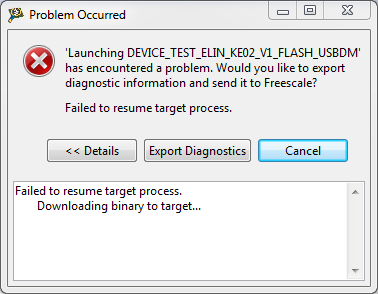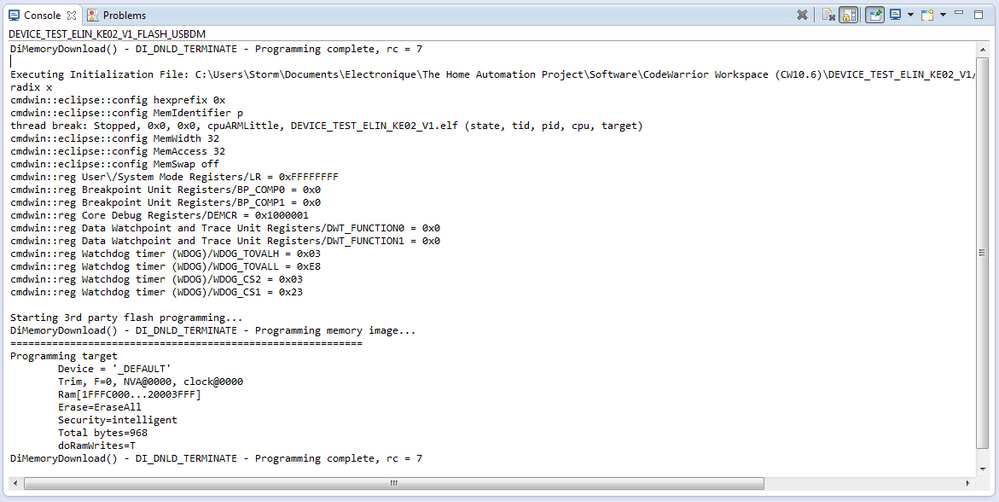- Forums
- Product Forums
- General Purpose MicrocontrollersGeneral Purpose Microcontrollers
- i.MX Forumsi.MX Forums
- QorIQ Processing PlatformsQorIQ Processing Platforms
- Identification and SecurityIdentification and Security
- Power ManagementPower Management
- Wireless ConnectivityWireless Connectivity
- RFID / NFCRFID / NFC
- Advanced AnalogAdvanced Analog
- MCX Microcontrollers
- S32G
- S32K
- S32V
- MPC5xxx
- Other NXP Products
- S12 / MagniV Microcontrollers
- Powertrain and Electrification Analog Drivers
- Sensors
- Vybrid Processors
- Digital Signal Controllers
- 8-bit Microcontrollers
- ColdFire/68K Microcontrollers and Processors
- PowerQUICC Processors
- OSBDM and TBDML
- S32M
- S32Z/E
-
- Solution Forums
- Software Forums
- MCUXpresso Software and ToolsMCUXpresso Software and Tools
- CodeWarriorCodeWarrior
- MQX Software SolutionsMQX Software Solutions
- Model-Based Design Toolbox (MBDT)Model-Based Design Toolbox (MBDT)
- FreeMASTER
- eIQ Machine Learning Software
- Embedded Software and Tools Clinic
- S32 SDK
- S32 Design Studio
- GUI Guider
- Zephyr Project
- Voice Technology
- Application Software Packs
- Secure Provisioning SDK (SPSDK)
- Processor Expert Software
- Generative AI & LLMs
-
- Topics
- Mobile Robotics - Drones and RoversMobile Robotics - Drones and Rovers
- NXP Training ContentNXP Training Content
- University ProgramsUniversity Programs
- Rapid IoT
- NXP Designs
- SafeAssure-Community
- OSS Security & Maintenance
- Using Our Community
-
- Cloud Lab Forums
-
- Knowledge Bases
- ARM Microcontrollers
- i.MX Processors
- Identification and Security
- Model-Based Design Toolbox (MBDT)
- QorIQ Processing Platforms
- S32 Automotive Processing Platform
- Wireless Connectivity
- CodeWarrior
- MCUXpresso Suite of Software and Tools
- MQX Software Solutions
- RFID / NFC
- Advanced Analog
-
- NXP Tech Blogs
- Home
- :
- 产品论坛
- :
- OSBDM和TBDML
- :
- Failed to resume target process. Downloading binary to target...
Failed to resume target process. Downloading binary to target...
Hi all, and particularly PGO,
I'm experimenting issues with CodeWarrior and the USBDM with MKE02Z64M4 device. I have created a project and keep all default options. However, it is not possible to load and debug the application. I get the following error when launching the debugging:
In the console:
My USBDM is "USBDM_SWD_JS16CWJ". Software version is 4.10.6.200, drivers 1.3.0.
I am able to program the target with the ARM programmer provided with the USBDM (it works well) but it is not very convenient to debug the application...
Have you experimented this kind of issues ? Thanks for your help!
Regards,
Joel
已解决! 转到解答。
Hi Joel,
It is not setting the device correctly (Hence the _DEFAULT) in the flash programming log.
This probably means that I have not correctly set an alias for the device. Codewarrior uses different names internally for devices and these are mapped to the usual names by an alias entry in the database.
I probably have missed the one for the device you are using.
I will check this.
bye
PS Confirmed missing entries. This will be corrected in the next version or you can try manually adding the following lines to near the end of arm_devices.xml (after similar ones for KE02Z16M2):
| <device name="KE02Z16M4" | alias="MKE02Z16M4" | hidden="true"/> | |
| <device name="KE02Z32M4" | alias="MKE02Z32M4" | hidden="true"/> | |
| <device name="KE02Z64M4" | alias="MKE02Z64M4" | hidden="true"/> | |
bye
Hello PGO,
Thanks for writing. I have added the 3 lines in the file "C:\Program Files (x86)\pgo\USBDM 4.10.6.200\DeviceData\arm_devices.xml" just below the three lines for KE02 M2 devices but it is not working :-( I have created a new project in a new workspace, and it is still written "DEVICE = '_DEFAULT'" in the console. Do I need to do something to force CodeWarrior taking care of the new configuration ?
Note: I have created a new project with a KE02 M2 device (well, I don't now the difference between the two except the maximum clock speed) and launched the debug of a very simple application with CodeWarrior and it is working. So issue is only for the M4 devices.
Thanks for your help,
Regards,
Joel
Hello PGO
I meet the same problems using the USBDM 4.10.6.250 to Debug the DSC MC56F8345 and MC56F84789 with Codewarrior 10.6.But the information in Console is different.Here is the details:
Executing Initialization File: E:\Codewarrior\84789_BDM/Project_Settings/Debugger/MC56F84789.tcl
radix x
cmdwin::eclipse::config hexprefix 0x
cmdwin::eclipse::config MemWidth 16
cmdwin::eclipse::config MemAccess 16
cmdwin::eclipse::config MemSwap off
Starting 3rd party flash programming...
DiMemoryDownload() - DI_DNLD_TERMINATE - Programming memory image...
===========================================================
Programming target
Device = 'MC56F84585'
Trim, F=0, NVA@0000, clock@0000
Ram[0000...3FFF]
Erase=EraseMass
Security=intelligent
Total bytes=35556
doRamWrites=T
Erase Time = 3.48 s, Speed = 9.97 kBytes/s, rc = 0
DiMemoryDownload() - DI_DNLD_TERMINATE - Programming complete, rc = 7
Thanks for your attention,
Best Regards,
yongsheng