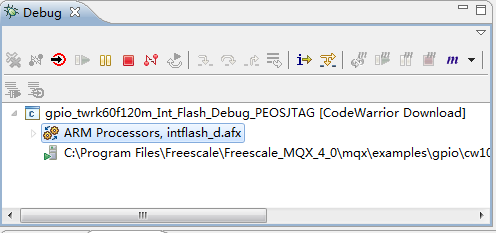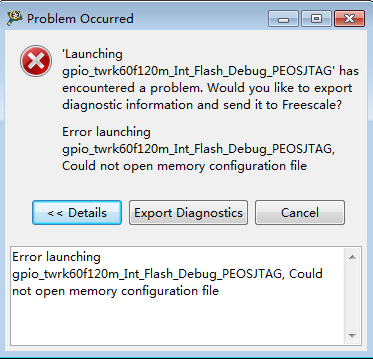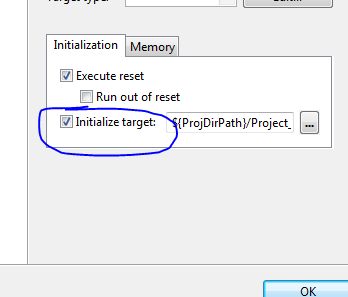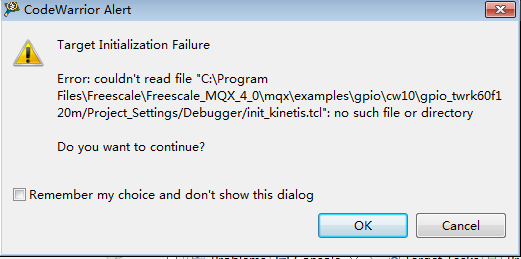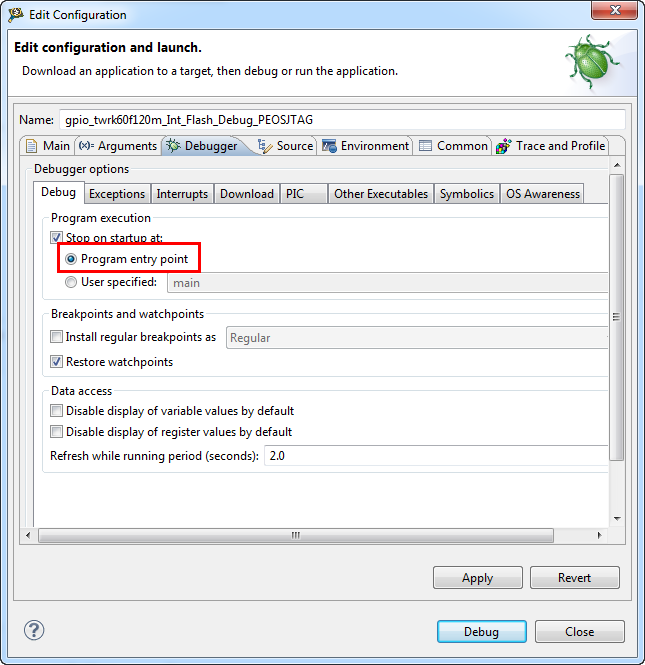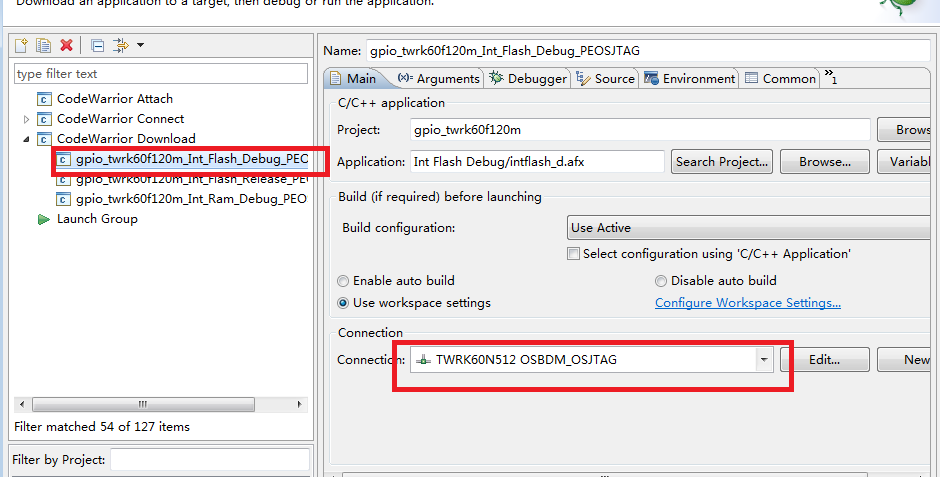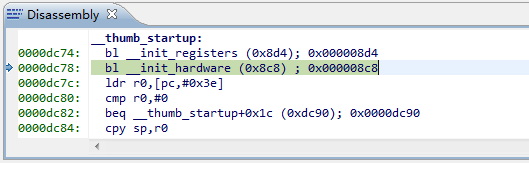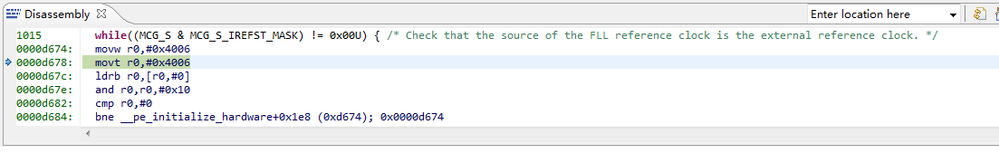- Forums
- Product Forums
- General Purpose MicrocontrollersGeneral Purpose Microcontrollers
- i.MX Forumsi.MX Forums
- QorIQ Processing PlatformsQorIQ Processing Platforms
- Identification and SecurityIdentification and Security
- Power ManagementPower Management
- Wireless ConnectivityWireless Connectivity
- RFID / NFCRFID / NFC
- Advanced AnalogAdvanced Analog
- MCX Microcontrollers
- S32G
- S32K
- S32V
- MPC5xxx
- Other NXP Products
- S12 / MagniV Microcontrollers
- Powertrain and Electrification Analog Drivers
- Sensors
- Vybrid Processors
- Digital Signal Controllers
- 8-bit Microcontrollers
- ColdFire/68K Microcontrollers and Processors
- PowerQUICC Processors
- OSBDM and TBDML
- S32M
- S32Z/E
-
- Solution Forums
- Software Forums
- MCUXpresso Software and ToolsMCUXpresso Software and Tools
- CodeWarriorCodeWarrior
- MQX Software SolutionsMQX Software Solutions
- Model-Based Design Toolbox (MBDT)Model-Based Design Toolbox (MBDT)
- FreeMASTER
- eIQ Machine Learning Software
- Embedded Software and Tools Clinic
- S32 SDK
- S32 Design Studio
- GUI Guider
- Zephyr Project
- Voice Technology
- Application Software Packs
- Secure Provisioning SDK (SPSDK)
- Processor Expert Software
- Generative AI & LLMs
-
- Topics
- Mobile Robotics - Drones and RoversMobile Robotics - Drones and Rovers
- NXP Training ContentNXP Training Content
- University ProgramsUniversity Programs
- Rapid IoT
- NXP Designs
- SafeAssure-Community
- OSS Security & Maintenance
- Using Our Community
-
- Cloud Lab Forums
-
- Knowledge Bases
- ARM Microcontrollers
- i.MX Processors
- Identification and Security
- Model-Based Design Toolbox (MBDT)
- QorIQ Processing Platforms
- S32 Automotive Processing Platform
- Wireless Connectivity
- CodeWarrior
- MCUXpresso Suite of Software and Tools
- MQX Software Solutions
- RFID / NFC
- Advanced Analog
-
- NXP Tech Blogs
- Home
- :
- CodeWarrior
- :
- CodeWarrior for MCU
- :
- K60F120 No source available for "0xFFFFFFFE (0xFFFFFFFE)() "
K60F120 No source available for "0xFFFFFFFE (0xFFFFFFFE)() "
- Subscribe to RSS Feed
- Mark Topic as New
- Mark Topic as Read
- Float this Topic for Current User
- Bookmark
- Subscribe
- Mute
- Printer Friendly Page
- Mark as New
- Bookmark
- Subscribe
- Mute
- Subscribe to RSS Feed
- Permalink
- Report Inappropriate Content
Hi All,
I am trying to debug a demo gpio project gpio+twrk60f120m to my board using MK60FN1M0VLQ12. But when I debug it, it shows up a windows "Device is secure. Erase to unsecure?". After I hit "Yes", it shows "No source available for "0xFFFFFFFE (0xFFFFFFFE)() " and disassembly at 0xFFFFFFFE " Unable to retrieve disassembly data from backend.".
But I tried to create a new gpio project using Processor Expert and it works.
Any ideas about this?
Thank you.
-Daniel
Solved! Go to Solution.
- Mark as New
- Bookmark
- Subscribe
- Mute
- Subscribe to RSS Feed
- Permalink
- Report Inappropriate Content
Hi Daniel
Please try changing the flash configuration as shown in the video below
Change_Flash_config - SantiagoLopez24's library
Let us know how it went
-Santiago
- Mark as New
- Bookmark
- Subscribe
- Mute
- Subscribe to RSS Feed
- Permalink
- Report Inappropriate Content
Hi Daniel
Please try changing the flash configuration as shown in the video below
Change_Flash_config - SantiagoLopez24's library
Let us know how it went
-Santiago
- Mark as New
- Bookmark
- Subscribe
- Mute
- Subscribe to RSS Feed
- Permalink
- Report Inappropriate Content
Santiago,
I think I am seeing the same problem (No source available for "0xFFFFFFFE (0xFFFFFFFE)() ) but the video link is no longer working:
http://screencast.com/t/L2tOoaoKb
Is the video available somewhere else?
Thank you,
Allen
- Mark as New
- Bookmark
- Subscribe
- Mute
- Subscribe to RSS Feed
- Permalink
- Report Inappropriate Content
- Mark as New
- Bookmark
- Subscribe
- Mute
- Subscribe to RSS Feed
- Permalink
- Report Inappropriate Content
Thanks!
- Mark as New
- Bookmark
- Subscribe
- Mute
- Subscribe to RSS Feed
- Permalink
- Report Inappropriate Content
Hi Santiago, I am facing the same issue.
Allen, did you found something?
- Mark as New
- Bookmark
- Subscribe
- Mute
- Subscribe to RSS Feed
- Permalink
- Report Inappropriate Content
Betsy,
I got it working. I had inherited this project so I wasn't familiar with it. There were two .lcf files - one was for operation with a bootloader and one was for operation without - I was using the wrong one. I built the project with the bootloader version and then tried to debug with it and got the error.
For what it's worth - I added another build configuration to the project "Bootload" and a pre-build step for each build configuration that copies the proper .lcf file to where it needs to be so I have more control over the process.
Allen
- Mark as New
- Bookmark
- Subscribe
- Mute
- Subscribe to RSS Feed
- Permalink
- Report Inappropriate Content
Hi Santiago,
Thank you. The error disappears. But after I download code to it, it will start to run automatically. It does not ask me to click the start button. And the code does not actually run.
In the project, there is also a file named "gpio_twrk60f120m_Int_Flash.ttf", I configured it to use FTFE_PFlash1M0(128Kx64x1). But when I debug it, it has error:
Is there something I configured wrong?
Thank you.
-Daniel
- Mark as New
- Bookmark
- Subscribe
- Mute
- Subscribe to RSS Feed
- Permalink
- Report Inappropriate Content
Daniel,
You are using MQX, try re-enabling the target initialization and let me know how it went. I will try to replicate your problem in my board.
- Mark as New
- Bookmark
- Subscribe
- Mute
- Subscribe to RSS Feed
- Permalink
- Report Inappropriate Content
Hi Santiago,
I tried checking Initialize target. It gives me another error:
How does this file miss?
Thank you.
- Mark as New
- Bookmark
- Subscribe
- Mute
- Subscribe to RSS Feed
- Permalink
- Report Inappropriate Content
Hi Daniel,
That is not the right path to your .TCL file, at least that is not where MQX usually has those files. The default location is \Freescale_MQX_4_0_1\lib\twrk60f120m.cw10\dbg. And after fixing your initialization file location, you will probably need to fix the memory file and path for the .MEM file as well.
It appears your Debug Configuration was altered, which has caused all these issues. I just tested the gpio_twrk60f120m using MQX v4.0.1 and CW v10.4, and it has no issues downloading and running on the TWR-K60F120M board. If you continue to have these issues, I suggest you start with a clean project, maybe reinstall MQX if needed, so the Debug Configuration will have the default settings, and you won't need to clean it up.
- Mark as New
- Bookmark
- Subscribe
- Mute
- Subscribe to RSS Feed
- Permalink
- Report Inappropriate Content
Hi Derek,
I solved the init_kinetis.tcl file problem. After I download the code to it, it still start automatically. But the code does not run actually.
I still did not get the tower board for TWR-KF120M board. But we have our designed board using MK60FN1M0VLQ12. Could I use the MQX library or I still need to port it?
Thank you.
-Daniel
- Mark as New
- Bookmark
- Subscribe
- Mute
- Subscribe to RSS Feed
- Permalink
- Report Inappropriate Content
Hi Daniel,
The debugger defaults to halting at main(). If your debug connection runs after connecting, but never halts at main(), then that means the code is getting stuck or the MCU is resetting before it ever reaches main(). Since you are using your target board, there is probably some difference on your board compared to the Tower card that requires you to modify some of the startup code in the MQX BSP.
You can debug the startup code before main() by changing the debugger setting to halt at the reset location. Then you can step through the code and find where the code is getting stuck. See screenshot below for changing the debugger setting:
- Mark as New
- Bookmark
- Subscribe
- Mute
- Subscribe to RSS Feed
- Permalink
- Report Inappropriate Content
Hi Derek,
I just noticed that when I configure the Debug part in the project. It use TWRK60N512 OSBDM_OSJTAG for project gpio_twrk60f120m.
Do they share the same debug file?
Thanks.
-Daniel
- Mark as New
- Bookmark
- Subscribe
- Mute
- Subscribe to RSS Feed
- Permalink
- Report Inappropriate Content
Hi Derek,
I step through the code, and I found it is stuck in init_hardware.
When I suspend it, it stops at:
What's the possibility causing this?
Thank you.
- Mark as New
- Bookmark
- Subscribe
- Mute
- Subscribe to RSS Feed
- Permalink
- Report Inappropriate Content
Hi Daniel,
The code is getting stuck in the clock initialization. At the beginning MQX initializes the clock settings to achieve certain core and bus frequencies. By default, the clock settings are configured to use the crystal/oscillator populated on the Freescale Tower Board the BSP was developed for. If you are using a different crystal/oscillator you will have to reconfigure the BSP to use the new component and be able to exit that while loop your code is getting in. Please try changing the clock configuration on the BSP to match the crystal/oscillator you are using in your custom board.
https://community.freescale.com/thread/306909
Regarding your debug issues, since you are being able to see this clocking problem, it means that you have successfully loaded the code to your MCU and you are also being able to debug, so I think we can close this discussion and open a new one or review the existing ones to attend the BSP issues.
Regards
- Mark as New
- Bookmark
- Subscribe
- Mute
- Subscribe to RSS Feed
- Permalink
- Report Inappropriate Content
Hi Santiago,
Thank you.
After I configure the clock, I have some problems and I create a new thread After configure the clock, how to disable the USB in BSP?
- Mark as New
- Bookmark
- Subscribe
- Mute
- Subscribe to RSS Feed
- Permalink
- Report Inappropriate Content
there is one discussion on this url. please check if yours is belong to this case.
http://mcuoneclipse.com/2012/02/17/no-source-available/
if can't help, please upload your project, need check it with the project.
- Mark as New
- Bookmark
- Subscribe
- Mute
- Subscribe to RSS Feed
- Permalink
- Report Inappropriate Content
Hi Jun,
I read the discussion, but I don't think my problem is same. Because I checked the strip option, but I don't have it.
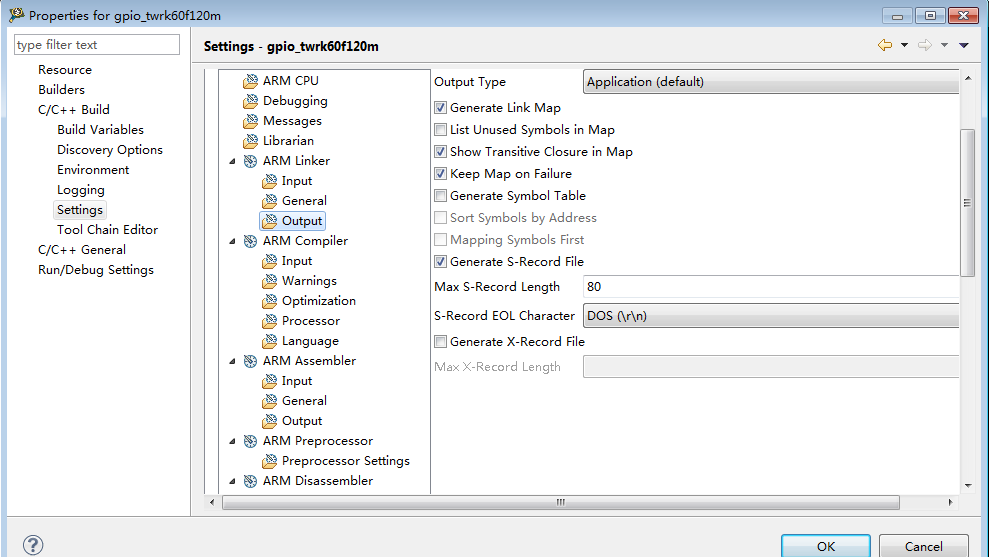
I just use the demo project for gpio-twrk60f120m. Should I configure the flash setting somehow?
Thank you.
-Daniel