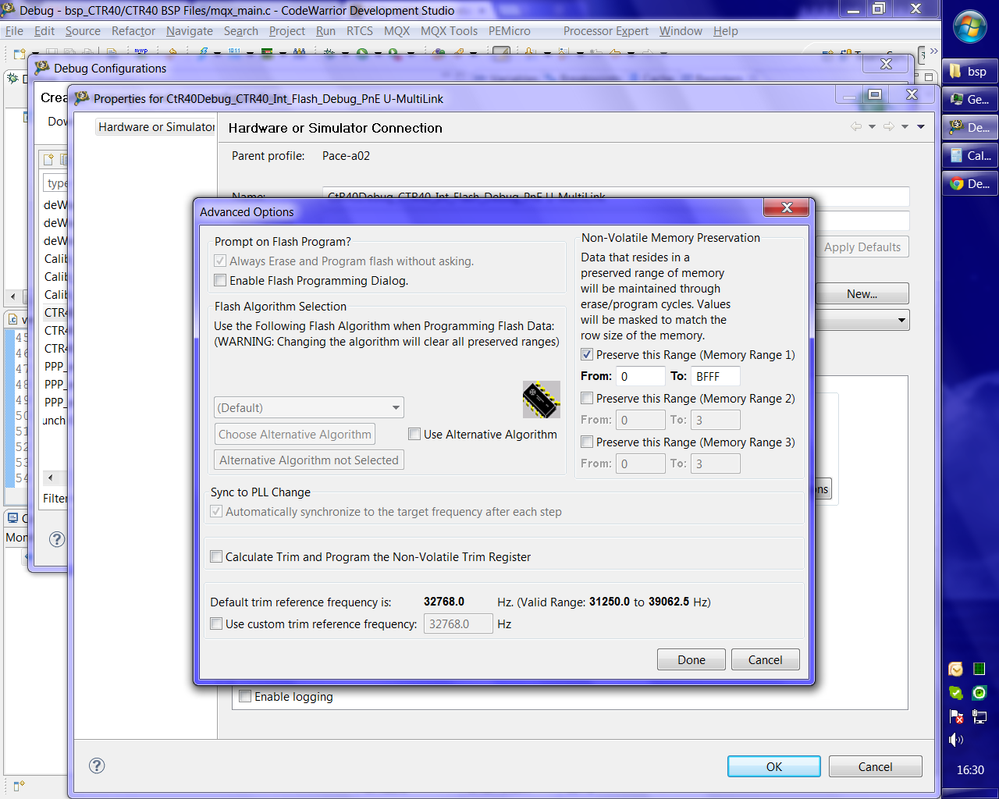- Forums
- Product Forums
- General Purpose MicrocontrollersGeneral Purpose Microcontrollers
- i.MX Forumsi.MX Forums
- QorIQ Processing PlatformsQorIQ Processing Platforms
- Identification and SecurityIdentification and Security
- Power ManagementPower Management
- Wireless ConnectivityWireless Connectivity
- RFID / NFCRFID / NFC
- Advanced AnalogAdvanced Analog
- MCX Microcontrollers
- S32G
- S32K
- S32V
- MPC5xxx
- Other NXP Products
- S12 / MagniV Microcontrollers
- Powertrain and Electrification Analog Drivers
- Sensors
- Vybrid Processors
- Digital Signal Controllers
- 8-bit Microcontrollers
- ColdFire/68K Microcontrollers and Processors
- PowerQUICC Processors
- OSBDM and TBDML
- S32M
- S32Z/E
-
- Solution Forums
- Software Forums
- MCUXpresso Software and ToolsMCUXpresso Software and Tools
- CodeWarriorCodeWarrior
- MQX Software SolutionsMQX Software Solutions
- Model-Based Design Toolbox (MBDT)Model-Based Design Toolbox (MBDT)
- FreeMASTER
- eIQ Machine Learning Software
- Embedded Software and Tools Clinic
- S32 SDK
- S32 Design Studio
- GUI Guider
- Zephyr Project
- Voice Technology
- Application Software Packs
- Secure Provisioning SDK (SPSDK)
- Processor Expert Software
- Generative AI & LLMs
-
- Topics
- Mobile Robotics - Drones and RoversMobile Robotics - Drones and Rovers
- NXP Training ContentNXP Training Content
- University ProgramsUniversity Programs
- Rapid IoT
- NXP Designs
- SafeAssure-Community
- OSS Security & Maintenance
- Using Our Community
-
- Cloud Lab Forums
-
- Knowledge Bases
- ARM Microcontrollers
- i.MX Processors
- Identification and Security
- Model-Based Design Toolbox (MBDT)
- QorIQ Processing Platforms
- S32 Automotive Processing Platform
- Wireless Connectivity
- CodeWarrior
- MCUXpresso Suite of Software and Tools
- MQX Software Solutions
- RFID / NFC
- Advanced Analog
-
- NXP Tech Blogs
- Home
- :
- MQX Software Solutions
- :
- MQX Software Solutions
- :
- Debugging code starting at 0xC000
Debugging code starting at 0xC000
- Subscribe to RSS Feed
- Mark Topic as New
- Mark Topic as Read
- Float this Topic for Current User
- Bookmark
- Subscribe
- Mute
- Printer Friendly Page
- Mark as New
- Bookmark
- Subscribe
- Mute
- Subscribe to RSS Feed
- Permalink
- Report Inappropriate Content
Hi all,
I'm using CW 10.2, MQX 3.8.1 and Kinetis K60 target.
I placed my code at address 0xC000 but i am not able to debug it.
When i try to debug my code, CW makes code downloading accurately but entry point is not my main but 0xfffffffe.
This is my memory layout in linker file:
MEMORY
{
vectorrom (RX): ORIGIN = 0x0000C000, LENGTH = 0x00000400
cfmprotrom (R): ORIGIN = 0x0000C400, LENGTH = 0x00000020
rom (RX): ORIGIN = 0x0000C420, LENGTH = 0x00073BE0 # Code + Const data
ram (RW): ORIGIN = 0x1FFF0000,LENGTH = 0x00020000 # SRAM - RW data
# kernel space starts after RAM variables (Location of MQX Kernel data + MQX heap)
end_of_kd (RW): ORIGIN = 0x2000FFF0, LENGTH = 0x00000000
# Boot stack reused by MQX Kernel data
bstack (RW): ORIGIN = 0x2000FA00, LENGTH = 0x00000200 # Boot stack
end_bstack (RW): ORIGIN = 0x2000FBFF, LENGTH = 0x00000000
# extdatavar (RW): ORIGIN = 0x60000000, LENGTH = 0x0005C000 # external SRAM - RW data
exttpnvar (RW): ORIGIN = 0x6005C000, LENGTH = 0x00004000 # external SRAM - RW data
extramdisk (RW): ORIGIN = 0x60060000, LENGTH = 0x00020000 # external SRAM - RW data
}
Can you help me?
Solved! Go to Solution.
- Mark as New
- Bookmark
- Subscribe
- Mute
- Subscribe to RSS Feed
- Permalink
- Report Inappropriate Content
Also if you are using a bootloader, you will need to tell CW not to overwrite the bootloader when you load your app into memory using the debugger. There is a comment on here somewhere that explains how to do that.
- Mark as New
- Bookmark
- Subscribe
- Mute
- Subscribe to RSS Feed
- Permalink
- Report Inappropriate Content
Do you have a valid start address loaded in memory location 0x04? When the ARM core starts it loads the initial stack pointer from address 0x0000 and the initial program counter from address 0x0004.
Since you want to start from address 0xc000, I'm assuming you are using a bootloader. The bootloader usually has its interupt vector table starting at location 0x0000 filling the need to have the stack pointer and program counter loaded from address 0x0000 on startup. After the bootloader is finished doing it's work, it would then load in the starting address of your app into the program counter.
Do you have your bootloader loaded into memory? You'll either need the bootloader loaded or the stack and intial program counter addresses loaded into addresses 0x0000 and 0x0004 respectively.
- Mark as New
- Bookmark
- Subscribe
- Mute
- Subscribe to RSS Feed
- Permalink
- Report Inappropriate Content
Hi Norm,
what you say is correct but is not my problem.
When i use bootloader placed at 0x0000 and code placed at 0xC000 it works but i'm in real time mode.
My problem is referred to the debug mode by PE-micro Multilink Universal. I am not able to make a debug of my code placed at 0xC000.
I would like to know if there is a debug configuration in CW that emulate a real bootloader and generally if it's possible to make a debug of a code starting at address different from 0x0000.
Regards
- Mark as New
- Bookmark
- Subscribe
- Mute
- Subscribe to RSS Feed
- Permalink
- Report Inappropriate Content
Sorry, from your description this is your problem. There isn't a bootloader emulator. You need to load the bootloader, load your app. Place a break point at 0xc000. Hit run. Your app will then stop at 0xc000. You can debug from there.
Without the bootloader, the Kinetis core doesn't know where to go to start running the application. It pulls the code start address from the address location 0x0004. If you haven't loaded the bootloader, the data at address 0x0004 will be 0xFFFFFFFF. The kinetis will jump to address 0xFFFFFFFE. (It knows address oxFFFFFFFF is an invalid address from instructions. so it sets the program counter to oxFFFFFFFe.) So you either need to load the bootlaoder or put the data 0x0000C000 at address 0x00000004.
- Mark as New
- Bookmark
- Subscribe
- Mute
- Subscribe to RSS Feed
- Permalink
- Report Inappropriate Content
Also if you are using a bootloader, you will need to tell CW not to overwrite the bootloader when you load your app into memory using the debugger. There is a comment on here somewhere that explains how to do that.
- Mark as New
- Bookmark
- Subscribe
- Mute
- Subscribe to RSS Feed
- Permalink
- Report Inappropriate Content
Many Thanks Norm :smileywink:,
my problem was erase of bootloader loading application placed at 0xC000.
In Debug configuration it's possible to preserve a Memory range when you make a memory programming as indicated in next screenshot.
Regards!