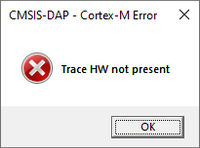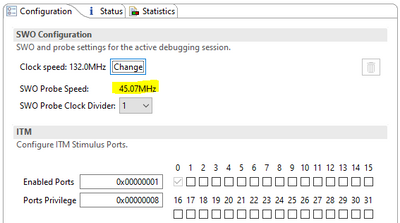- Forums
- Product Forums
- General Purpose MicrocontrollersGeneral Purpose Microcontrollers
- i.MX Forumsi.MX Forums
- QorIQ Processing PlatformsQorIQ Processing Platforms
- Identification and SecurityIdentification and Security
- Power ManagementPower Management
- MCX Microcontrollers
- S32G
- S32K
- S32V
- MPC5xxx
- Other NXP Products
- Wireless Connectivity
- S12 / MagniV Microcontrollers
- Powertrain and Electrification Analog Drivers
- Sensors
- Vybrid Processors
- Digital Signal Controllers
- 8-bit Microcontrollers
- ColdFire/68K Microcontrollers and Processors
- PowerQUICC Processors
- OSBDM and TBDML
- S32M
-
- Solution Forums
- Software Forums
- MCUXpresso Software and ToolsMCUXpresso Software and Tools
- CodeWarriorCodeWarrior
- MQX Software SolutionsMQX Software Solutions
- Model-Based Design Toolbox (MBDT)Model-Based Design Toolbox (MBDT)
- FreeMASTER
- eIQ Machine Learning Software
- Embedded Software and Tools Clinic
- S32 SDK
- S32 Design Studio
- GUI Guider
- Zephyr Project
- Voice Technology
- Application Software Packs
- Secure Provisioning SDK (SPSDK)
- Processor Expert Software
- MCUXpresso Training Hub
-
- Topics
- Mobile Robotics - Drones and RoversMobile Robotics - Drones and Rovers
- NXP Training ContentNXP Training Content
- University ProgramsUniversity Programs
- Rapid IoT
- NXP Designs
- SafeAssure-Community
- OSS Security & Maintenance
- Using Our Community
-
- Cloud Lab Forums
-
- Knowledge Bases
- ARM Microcontrollers
- i.MX Processors
- Identification and Security
- Model-Based Design Toolbox (MBDT)
- QorIQ Processing Platforms
- S32 Automotive Processing Platform
- Wireless Connectivity
- CodeWarrior
- MCUXpresso Suite of Software and Tools
- MQX Software Solutions
-
- Home
- :
- i.MX Forums
- :
- i.MX RT Crossover MCUs
- :
- Re: Unable to get SWO to work on RT1170 EVKB using Keil + J-Link
Unable to get SWO to work on RT1170 EVKB using Keil + J-Link
- Subscribe to RSS Feed
- Mark Topic as New
- Mark Topic as Read
- Float this Topic for Current User
- Bookmark
- Subscribe
- Mute
- Printer Friendly Page
- Mark as New
- Bookmark
- Subscribe
- Mute
- Subscribe to RSS Feed
- Permalink
- Report Inappropriate Content
Hi,
I have been trying to get the SWO to work on RT1170 EVKB using Keil with external J-Link but so far failed. I used to be able to make the SWO work easily but so lost with the RT1170.
I have checked the following discussion.
https://mcuoneclipse.com/2019/06/03/swo-with-nxp-i-mx-rt1064-evk-board
https://community.nxp.com/t5/i-MX-RT-Knowledge-Base/Using-J-Link-with-MIMXRT1170-EVKB/ta-p/1715138
Tried the following combination using below tools:
Keil MDK V5.38a
McuXpresso V11.8.0
J-Link DLL V7.92e
Updated CMSIS-DAP to V3.122.
RT1170 EVKB SDK V2.14
1. Keil + CMSIS-DAP
When entering debug, an error occurred.
2. Keil + (Onboard) J-Link firmware
No output on the trace window
3. Keil + External J-Link Ultra+
No output on the trace window
4. McuXpresso + External J-Link Ultra+
https://community.nxp.com/t5/i-MX-RT/How-using-SWO-on-RT1170-and-MIMXRT1170-EVK-board/td-p/1494634
Followed the steps as described by Kerry. It is able to recognize the SWO clock. However, this is as far as I go because after the "Change" clock, the debugger will hang. By removing the breakpoint at SystemCoreClockUpdate() and skip the "Change" clock step, the debug will continue to run but the ITM will not be enabled.
I have also check the signal on the SWO pin. The signal is forever low throughout all the testing be it using Keil / McuXpresso with onboard or external debugger..
The GPIO_LPSR_11 pin is confirmed working by setting it to GPIO and output pulses. The pulses can be captured on the oscilloscope.
I'm confused with the Errata ERR050708. Do I need to configure the Funnel / TPIU through PPB 0xE004_4000 - 0xE004_8000? Tried the code posted by ConstYu but it didn't work either.
Would greatly appreciate for any guidance on how to get the SWO to work.
Thank you,
Dave
Solved! Go to Solution.
- Mark as New
- Bookmark
- Subscribe
- Mute
- Subscribe to RSS Feed
- Permalink
- Report Inappropriate Content
Please find MIMXRT1170EVKBHUG in our website and check chapter 2.19 Cortex debug + ETM
- Mark as New
- Bookmark
- Subscribe
- Mute
- Subscribe to RSS Feed
- Permalink
- Report Inappropriate Content
Please find MIMXRT1170EVKBHUG in our website and check chapter 2.19 Cortex debug + ETM
- Mark as New
- Bookmark
- Subscribe
- Mute
- Subscribe to RSS Feed
- Permalink
- Report Inappropriate Content
Hello Lucas,
The workaround mentioned in MIMXRT1170EVKBHUG works.
Appreciate and thank you very much for your assistance.
Best regards,
Dave
- Mark as New
- Bookmark
- Subscribe
- Mute
- Subscribe to RSS Feed
- Permalink
- Report Inappropriate Content
Hello Lucas and Pavel,
Thank you for your kind assistance.
I'll try the workaround mentioned in 2.19 and will post the result.
Thank you and best regards,
Dave
- Mark as New
- Bookmark
- Subscribe
- Mute
- Subscribe to RSS Feed
- Permalink
- Report Inappropriate Content
Hello, my name is Pavel, and I will be supporting your case, let me get into your case and when I have more information, I will contact you.
Best regards,
Pavel