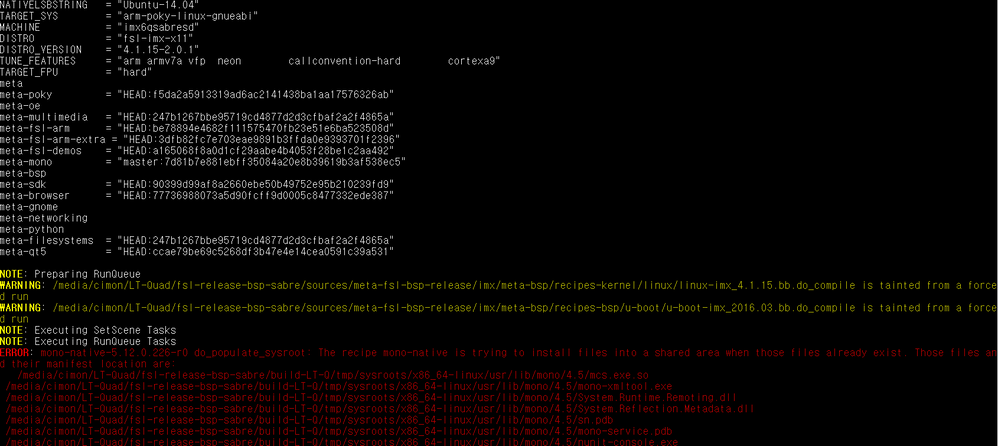- Forums
- Product Forums
- General Purpose MicrocontrollersGeneral Purpose Microcontrollers
- i.MX Forumsi.MX Forums
- QorIQ Processing PlatformsQorIQ Processing Platforms
- Identification and SecurityIdentification and Security
- Power ManagementPower Management
- Wireless ConnectivityWireless Connectivity
- RFID / NFCRFID / NFC
- Advanced AnalogAdvanced Analog
- MCX Microcontrollers
- S32G
- S32K
- S32V
- MPC5xxx
- Other NXP Products
- S12 / MagniV Microcontrollers
- Powertrain and Electrification Analog Drivers
- Sensors
- Vybrid Processors
- Digital Signal Controllers
- 8-bit Microcontrollers
- ColdFire/68K Microcontrollers and Processors
- PowerQUICC Processors
- OSBDM and TBDML
- S32M
- S32Z/E
-
- Solution Forums
- Software Forums
- MCUXpresso Software and ToolsMCUXpresso Software and Tools
- CodeWarriorCodeWarrior
- MQX Software SolutionsMQX Software Solutions
- Model-Based Design Toolbox (MBDT)Model-Based Design Toolbox (MBDT)
- FreeMASTER
- eIQ Machine Learning Software
- Embedded Software and Tools Clinic
- S32 SDK
- S32 Design Studio
- GUI Guider
- Zephyr Project
- Voice Technology
- Application Software Packs
- Secure Provisioning SDK (SPSDK)
- Processor Expert Software
- Generative AI & LLMs
-
- Topics
- Mobile Robotics - Drones and RoversMobile Robotics - Drones and Rovers
- NXP Training ContentNXP Training Content
- University ProgramsUniversity Programs
- Rapid IoT
- NXP Designs
- SafeAssure-Community
- OSS Security & Maintenance
- Using Our Community
-
- Cloud Lab Forums
-
- Knowledge Bases
- ARM Microcontrollers
- i.MX Processors
- Identification and Security
- Model-Based Design Toolbox (MBDT)
- QorIQ Processing Platforms
- S32 Automotive Processing Platform
- Wireless Connectivity
- CodeWarrior
- MCUXpresso Suite of Software and Tools
- MQX Software Solutions
- RFID / NFC
- Advanced Analog
-
- NXP Tech Blogs
- Home
- :
- i.MX Forums
- :
- i.MX Processors
- :
- mono : runtime execption
mono : runtime execption
- Subscribe to RSS Feed
- Mark Topic as New
- Mark Topic as Read
- Float this Topic for Current User
- Bookmark
- Subscribe
- Mute
- Printer Friendly Page
mono : runtime execption
- Mark as New
- Bookmark
- Subscribe
- Mute
- Subscribe to RSS Feed
- Permalink
- Report Inappropriate Content
I want to cross-compile mono-runtime for imx6-sabrelite board.
I downloaded the meta-mono from a link : meta-mono - Metadata layer to build the Mono runtime.
I did following things,
1. Added meta-mono to the sources directory
2. Added the meta-mono layer path to conf/bblayers.conf
3. Edited "core-image-mono.inc" to compile gtk-sharp :
IMAGE_INSTALL += "libgdiplus mono gtk-sharp"
4. Compile the core-image-mono :
$ bitbake core-image-mono
5. After coping the core-image-mono to SD card, try to run the following executables :
hallo.exe : Simple console base hallo world program.
hallo_gui.exe : Simple one frame hallo world program.
( These are compiled under x-86 Ubuntu-12.10 environment and working perfectly )
6. Console base application running as per expectation.
Graphical application (hallo_gui.exe) giving runtime exception !
*********** Exception ***********
root@imx6qsabrelite:/home/gtk#
root@imx6qsabrelite:/home/gtk# mono hallo.exe
HelloWorld
root@imx6qsabrelite:/home/gtk# mono hallo_gui.exe
Unhandled Exception: System.IO.FileNotFoundException: Could not load file or assembly 'gtk-sharp, Version=2.12.0.0, Culture=neutral, PublicKeyToken=35e10195dab3c99.
File name: 'gtk-sharp, Version=2.12.0.0, Culture=neutral, PublicKeyToken=35e10195dab3c99f'
[ERROR] FATAL UNHANDLED EXCEPTION: System.IO.FileNotFoundException: Could not load file or assembly 'gtk-sharp, Version=2.12.0.0, Culture=neutral, PublicKeyToken=3.
File name: 'gtk-sharp, Version=2.12.0.0, Culture=neutral, PublicKeyToken=35e10195dab3c99f'
root@imx6qsabrelite:/home/gtk#
Regards,
Amit.
Original Attachment has been moved to: hallo.cs.zip
Original Attachment has been moved to: hallo_gui.cs.zip
Original Attachment has been moved to: hallo.exe
Original Attachment has been moved to: hallo_gui.exe
- Mark as New
- Bookmark
- Subscribe
- Mute
- Subscribe to RSS Feed
- Permalink
- Report Inappropriate Content
Dear Amith kothari,
I am Colin Park and developing a custom board with i.MX6Quad.
I also wanted to install Mono Framework into i.MX6Quad image so I followed you.
However, I couldn't even build a image. (There were so many errors)
I did following things,
1. Downloaded meta-mono = git clone git://git.yoctoproject.org/meta-mono
2. Added meta-mono to the sources directory
3. Added the meta-mono layer path to conf/bblayers.conf
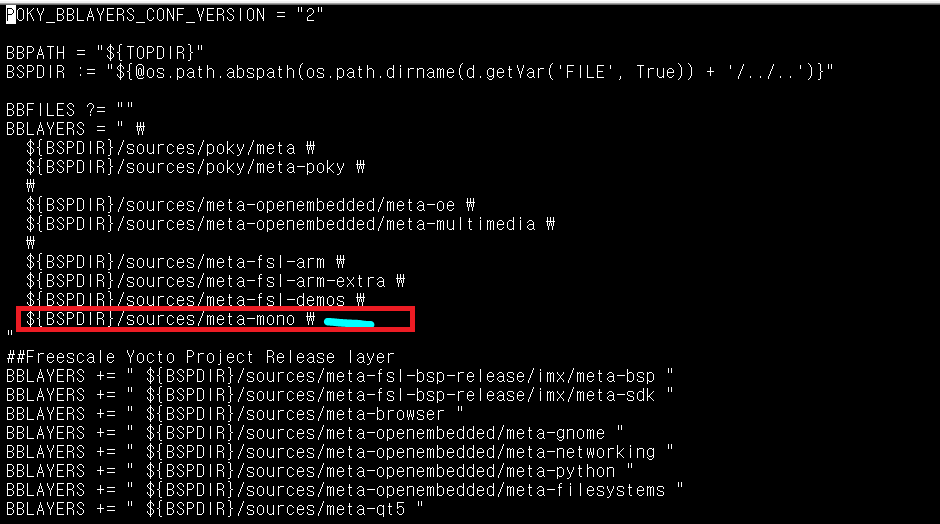
Could you give me any advice?
Best regards,
Colin Park
- Mark as New
- Bookmark
- Subscribe
- Mute
- Subscribe to RSS Feed
- Permalink
- Report Inappropriate Content
Hi Amith kothari,
Did you get it worked. Even I want to test the same.
Thanks.
Regards,
Yashavantha