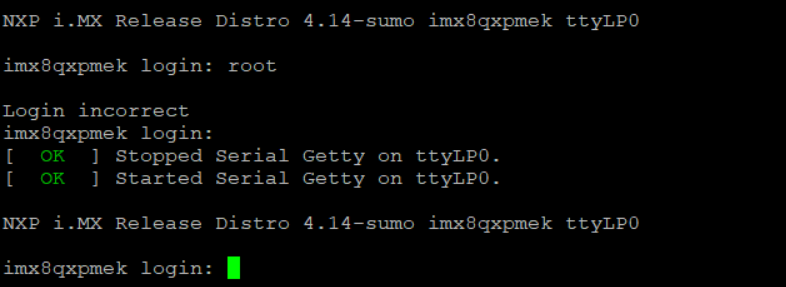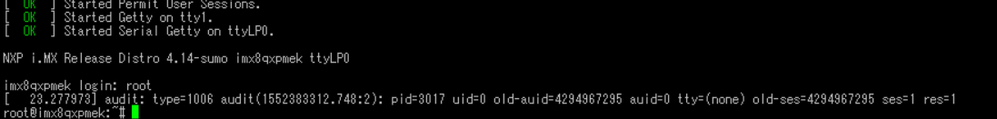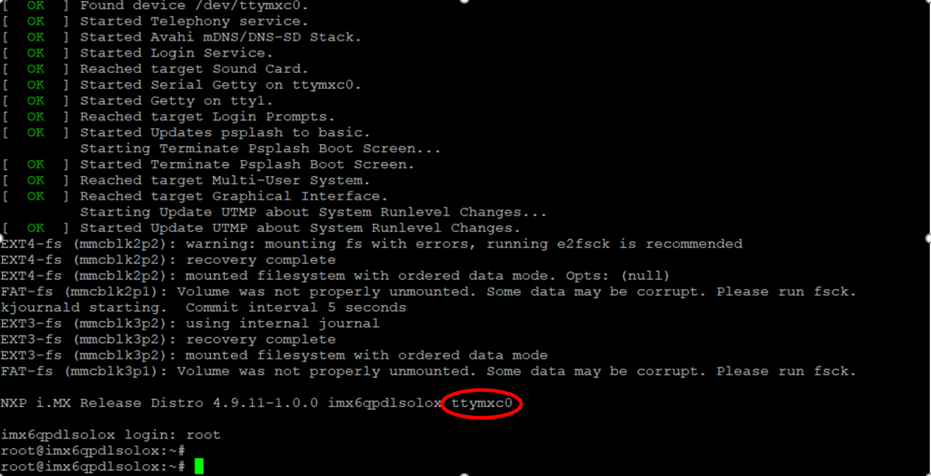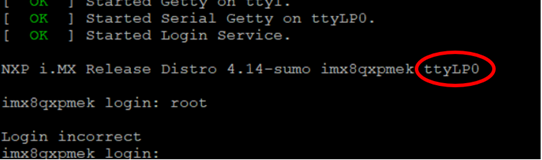- Forums
- Product Forums
- General Purpose MicrocontrollersGeneral Purpose Microcontrollers
- i.MX Forumsi.MX Forums
- QorIQ Processing PlatformsQorIQ Processing Platforms
- Identification and SecurityIdentification and Security
- Power ManagementPower Management
- Wireless ConnectivityWireless Connectivity
- RFID / NFCRFID / NFC
- Advanced AnalogAdvanced Analog
- MCX Microcontrollers
- S32G
- S32K
- S32V
- MPC5xxx
- Other NXP Products
- S12 / MagniV Microcontrollers
- Powertrain and Electrification Analog Drivers
- Sensors
- Vybrid Processors
- Digital Signal Controllers
- 8-bit Microcontrollers
- ColdFire/68K Microcontrollers and Processors
- PowerQUICC Processors
- OSBDM and TBDML
- S32M
- S32Z/E
-
- Solution Forums
- Software Forums
- MCUXpresso Software and ToolsMCUXpresso Software and Tools
- CodeWarriorCodeWarrior
- MQX Software SolutionsMQX Software Solutions
- Model-Based Design Toolbox (MBDT)Model-Based Design Toolbox (MBDT)
- FreeMASTER
- eIQ Machine Learning Software
- Embedded Software and Tools Clinic
- S32 SDK
- S32 Design Studio
- GUI Guider
- Zephyr Project
- Voice Technology
- Application Software Packs
- Secure Provisioning SDK (SPSDK)
- Processor Expert Software
- Generative AI & LLMs
-
- Topics
- Mobile Robotics - Drones and RoversMobile Robotics - Drones and Rovers
- NXP Training ContentNXP Training Content
- University ProgramsUniversity Programs
- Rapid IoT
- NXP Designs
- SafeAssure-Community
- OSS Security & Maintenance
- Using Our Community
-
- Cloud Lab Forums
-
- Knowledge Bases
- ARM Microcontrollers
- i.MX Processors
- Identification and Security
- Model-Based Design Toolbox (MBDT)
- QorIQ Processing Platforms
- S32 Automotive Processing Platform
- Wireless Connectivity
- CodeWarrior
- MCUXpresso Suite of Software and Tools
- MQX Software Solutions
- RFID / NFC
- Advanced Analog
-
- NXP Tech Blogs
- Home
- :
- i.MX Forums
- :
- i.MX Processors
- :
- imx8qxp Failed boot from net.
imx8qxp Failed boot from net.
- Subscribe to RSS Feed
- Mark Topic as New
- Mark Topic as Read
- Float this Topic for Current User
- Bookmark
- Subscribe
- Mute
- Printer Friendly Page
- Mark as New
- Bookmark
- Subscribe
- Mute
- Subscribe to RSS Feed
- Permalink
- Report Inappropriate Content
Device : imx8qxp
Board : imx8qxp-mek
Linux version : 4.14.78-ga(officially released by NXP, stable)
4.9.88-beta
1. Password needed when log in terminal.
2. During the bootup, Var directory in NFS was locked.
Hope you guys give some helpful suggestions.
Best,
Solved! Go to Solution.
- Mark as New
- Bookmark
- Subscribe
- Mute
- Subscribe to RSS Feed
- Permalink
- Report Inappropriate Content
Hi community,
The issue was confirmed as the settings of server(as mentioned before), ttyLP0 is not supported to log in as root, you can replace /etc/securetty file with my attachment, hope it'll helpful!
Best
- Mark as New
- Bookmark
- Subscribe
- Mute
- Subscribe to RSS Feed
- Permalink
- Report Inappropriate Content
- Mark as New
- Bookmark
- Subscribe
- Mute
- Subscribe to RSS Feed
- Permalink
- Report Inappropriate Content
Hi Artur,
Thank you for your replay.
My boot setting:
setenv serverip 10.xxx.xxx.74
setenv ipaddr 10.xxx.xxx.100
setenv ethaddr 00:01:02:03:04:05
setenv fdt_file fsl-imx8qxp-mek.dtb
setenv ip_dyn no
setenv netargs setenv bootargs console=${console},${baudrate} ${smp} ip=dhcp root=/dev/nfs nfsroot=${serverip}:${nfsroot},v3,tcp
setenv nfsroot /home/cqc/rootfs_4_imx8qxp_4.14.78
saveenv
User Guide setting:
setenv serverip 10.xxx.xxx.74
setenv ipaddr 10.xxx.xxx.100
setenv ethaddr 00:01:02:03:04:05
setenv image Image
setenv fdt_file fsl-imx8qxp-mek.dtb
setenv rootfsinfo 'setenv bootargs ${bootargs} root=/dev/nfs ip=dhcp nfsroot=${serverip}:/home/cqc/rootfs_4_imx8qxp_4.14.78,v3,tcp'
setenv bootcmd_net 'run rootfsinfo; tftp ${image}; tftp ${fdt_addr} ${fdt_file}; booti ${loadaddr} - ${fdt_addr}'
setenv bootcmd 'run bootcmd_net'
Actually, I did not see the difference between these two setting. With my boot setting, i.MX6 can bootup normally and log in with password 'root', can you give some other suggestion? Thanks in advance!
Best
- Mark as New
- Bookmark
- Subscribe
- Mute
- Subscribe to RSS Feed
- Permalink
- Report Inappropriate Content
Actually, the following definition in your boot settings looks strange for me:
nfsroot=${serverip}:${nfsroot},v3,tcp
setenv nfsroot /home/cqc/rootfs_4_imx8qxp_4.14.78
Try to place the 'setenv nfsroot /home/cqc/rootfs_4_imx8qxp_4.14.78' string upper before the 'nfsroot=${serverip}:${nfsroot},v3,tcp' one.
Artur
- Mark as New
- Bookmark
- Subscribe
- Mute
- Subscribe to RSS Feed
- Permalink
- Report Inappropriate Content
Hi Artur,
Thank you for your replay.
1. The problem you mentioned caused by the wrong format.
setenv rootfsinfo 'setenv bootargs ${bootargs} root=/dev/nfs ip=dhcp \ nfsroot=${serverip}:/home/cqc/rootfs_4_imx8qxp_4.14.78,v3,tcp'
setenv bootcmd_net 'run rootfsinfo; tftp ${image}; tftp ${fdt_addr} ${fdt_file}; booti ${loadaddr} - ${fdt_addr}'
2. Checked the uboot env difference between i.MX6 and i.MX8, they used different terminals type(see below two pics).
Fig 1. i.MX6 terminal type
Fig 2. i.MX8 terminal type
Checked /etc/securetty file of my server, ttyLP0 is not supported to log in, I think this may the root cause for the log in failure, can you give some suggestions? Much thanks!
Best
- Mark as New
- Bookmark
- Subscribe
- Mute
- Subscribe to RSS Feed
- Permalink
- Report Inappropriate Content
- Mark as New
- Bookmark
- Subscribe
- Mute
- Subscribe to RSS Feed
- Permalink
- Report Inappropriate Content
Actually,
The log-in failure is caused by the authentication of file system, when I set the permission of file system to 777, the failure occurred, so do not change this when you setup the the NFS.
Best,
Daniel
- Mark as New
- Bookmark
- Subscribe
- Mute
- Subscribe to RSS Feed
- Permalink
- Report Inappropriate Content
Yes, this is the possible cause of the issue.