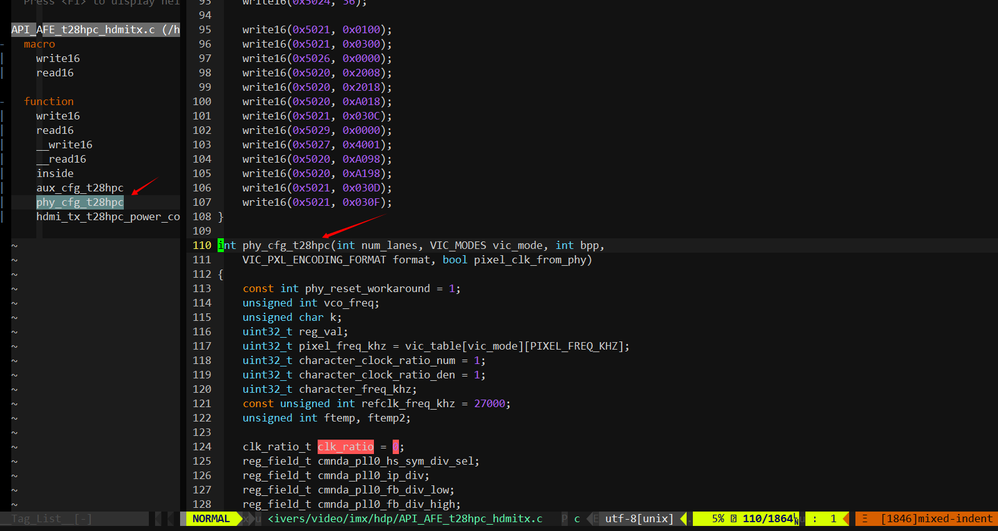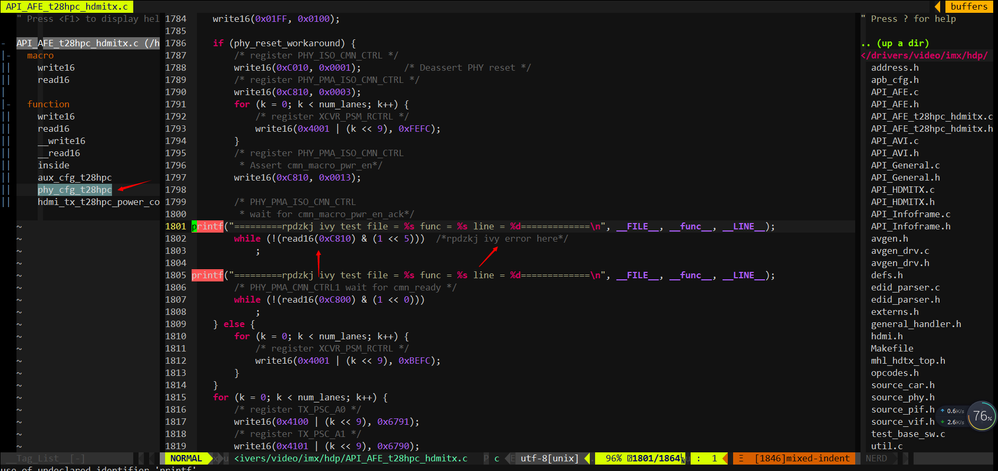- Forums
- Product Forums
- General Purpose MicrocontrollersGeneral Purpose Microcontrollers
- i.MX Forumsi.MX Forums
- QorIQ Processing PlatformsQorIQ Processing Platforms
- Identification and SecurityIdentification and Security
- Power ManagementPower Management
- Wireless ConnectivityWireless Connectivity
- RFID / NFCRFID / NFC
- Advanced AnalogAdvanced Analog
- MCX Microcontrollers
- S32G
- S32K
- S32V
- MPC5xxx
- Other NXP Products
- S12 / MagniV Microcontrollers
- Powertrain and Electrification Analog Drivers
- Sensors
- Vybrid Processors
- Digital Signal Controllers
- 8-bit Microcontrollers
- ColdFire/68K Microcontrollers and Processors
- PowerQUICC Processors
- OSBDM and TBDML
- S32M
- S32Z/E
-
- Solution Forums
- Software Forums
- MCUXpresso Software and ToolsMCUXpresso Software and Tools
- CodeWarriorCodeWarrior
- MQX Software SolutionsMQX Software Solutions
- Model-Based Design Toolbox (MBDT)Model-Based Design Toolbox (MBDT)
- FreeMASTER
- eIQ Machine Learning Software
- Embedded Software and Tools Clinic
- S32 SDK
- S32 Design Studio
- GUI Guider
- Zephyr Project
- Voice Technology
- Application Software Packs
- Secure Provisioning SDK (SPSDK)
- Processor Expert Software
- Generative AI & LLMs
-
- Topics
- Mobile Robotics - Drones and RoversMobile Robotics - Drones and Rovers
- NXP Training ContentNXP Training Content
- University ProgramsUniversity Programs
- Rapid IoT
- NXP Designs
- SafeAssure-Community
- OSS Security & Maintenance
- Using Our Community
-
- Cloud Lab Forums
-
- Knowledge Bases
- ARM Microcontrollers
- i.MX Processors
- Identification and Security
- Model-Based Design Toolbox (MBDT)
- QorIQ Processing Platforms
- S32 Automotive Processing Platform
- Wireless Connectivity
- CodeWarrior
- MCUXpresso Suite of Software and Tools
- MQX Software Solutions
- RFID / NFC
- Advanced Analog
-
- NXP Tech Blogs
- Home
- :
- i.MX フォーラム
- :
- i.MXプロセッサ
- :
- imx8mq stuck in uboot
imx8mq stuck in uboot
- RSS フィードを購読する
- トピックを新着としてマーク
- トピックを既読としてマーク
- このトピックを現在のユーザーにフロートします
- ブックマーク
- 購読
- ミュート
- 印刷用ページ
- 新着としてマーク
- ブックマーク
- 購読
- ミュート
- RSS フィードを購読する
- ハイライト
- 印刷
- 不適切なコンテンツを報告
imx8mq
yocto
debug serial log:
U-Boot SPL 2017.03-imx_v2017.03_4.9.51_imx8m_ga+g2537522 (Mar 12 2018 - 12:25:24)
PMIC: PFUZE100 ID=0x10
start to config phy: p0=3200mts, p1=667mts with 1D2D training
check ddr4_pmu_train_imem code
check ddr4_pmu_train_imem code pass
check ddr4_pmu_train_dmem code
check ddr4_pmu_train_dmem code pass
config to do 3200 1d training.
Training PASS
check ddr4_pmu_train_imem code
check ddr4_pmu_train_imem code pass
check ddr4_pmu_train_dmem code
check ddr4_pmu_train_dmem code pass
config to do 3200 2d training.
Training PASS
check ddr4_pmu_train_imem code
check ddr4_pmu_train_imem code pass
check ddr4_pmu_train_dmem code
check ddr4_pmu_train_dmem code pass
pstate=1: set dfi clk done done
Training PASS
Load 201711 PIE
Normal Boot
Trying to boot from MMC1
U-Boot 2017.03-imx_v2017.03_4.9.51_imx8m_ga+g2537522 (Mar 12 2018 - 12:25:24 -0500)
CPU: Freescale i.MX8MQ rev2.0 1500 MHz (running at 1000 MHz)
CPU: Commercial temperature grade (0C to 95C) at 70C
Reset cause: POR
Model: Freescale i.MX8MQ EVK
DRAM: 3 GiB
TCPC: Vendor ID [0x1fc9], Product ID [0x5110]
MMC: FSL_SDHC: 0, FSL_SDHC: 1
*** Warning - bad CRC, using default environment
No panel detected: default to HDMI
Display: HDMI (1280x720)
debug log end =========================
imx8mq stuck in Display:HDMI(1280x720),can not run to boot kernel, when using imx-boot-imx8mqevk-sd.bin-flash_evk. But using imx-boot-imx8mqevk-sd.bin-flash_evk_no_hdmi, machine works and runs to yocto system.
解決済! 解決策の投稿を見る。
- 新着としてマーク
- ブックマーク
- 購読
- ミュート
- RSS フィードを購読する
- ハイライト
- 印刷
- 不適切なコンテンツを報告
Hi Jeff
one can check hdmi power and clocks using i.MX8M Hardware Developer’s Guide
https://www.nxp.com/docs/en/user-guide/IMX8MDQLQHDG.pdf
Best regards
igor
- 新着としてマーク
- ブックマーク
- 購読
- ミュート
- RSS フィードを購読する
- ハイライト
- 印刷
- 不適切なコンテンツを報告
- 新着としてマーク
- ブックマーク
- 購読
- ミュート
- RSS フィードを購読する
- ハイライト
- 印刷
- 不適切なコンテンツを報告
Hi Jeff
for new board it is necessary to rebuild image using
guidelines provided in Chapter 4 How to bring up a new MX8M board
MX8M_DDR_Tool_User_Guide.docx included in ddr tool package
Best regards
igor
-----------------------------------------------------------------------------------------------------------------------
Note: If this post answers your question, please click the Correct Answer button. Thank you!
-----------------------------------------------------------------------------------------------------------------------
- 新着としてマーク
- ブックマーク
- 購読
- ミュート
- RSS フィードを購読する
- ハイライト
- 印刷
- 不適切なコンテンツを報告
Hi igor
Is the problem related to DDR? The difference of two version imx-boot-imx8mqevk-sd.bin just contain signed_hdmi_imx8m.bin or not.
refer to imx8mq-yocto-bsp/build-xwayland/tmp/work/imx8mqevk-poky-linux/imx-boot/0.2-r0/git/iMX8M/soc.mak:
flash_evk: $(MKIMG) signed_hdmi_imx8m.bin u-boot-spl-ddr.bin u-boot.itb
./mkimage_imx8 -fit -signed_hdmi signed_hdmi_imx8m.bin -loader u-boot-spl-ddr.bin 0x7E1000 -second_loader u-boot.itb 0x40200000 0x60000 -out $(OUTIMG)
flash_evk_no_hdmi: $(MKIMG) u-boot-spl-ddr.bin u-boot.itb
./mkimage_imx8 -fit -loader u-boot-spl-ddr.bin 0x7E1000 -second_loader u-boot.itb 0x40200000 0x60000 -out $(OUTIMG)
- 新着としてマーク
- ブックマーク
- 購読
- ミュート
- RSS フィードを購読する
- ハイライト
- 印刷
- 不適切なコンテンツを報告
Hi Jeff
according to suggested document, if DDR stress test passes, press ‘Gen Code’ button to
generate u-boot-spl C code Build new u-boot with the new C code files to create your board image
So for custom board imx-boot-imx8mqevk-sd.bin may not run.
Best regards
igor
- 新着としてマーク
- ブックマーク
- 購読
- ミュート
- RSS フィードを購読する
- ハイライト
- 印刷
- 不適切なコンテンツを報告
- 新着としてマーク
- ブックマーク
- 購読
- ミュート
- RSS フィードを購読する
- ハイライト
- 印刷
- 不適切なコンテンツを報告
Hi Jeff
one can try with Demo Images
is it true (not dvi) monitor, had you tried with other hdmi panels.
Best regards
igor
- 新着としてマーク
- ブックマーク
- 購読
- ミュート
- RSS フィードを購読する
- ハイライト
- 印刷
- 不適切なコンテンツを報告
Hi igor
Had tried image downloaded from link you posted, still stuck in the same place. But I find out the contrete positon where uboot stuck in.
when HDMI controller init, call function phy_cfg_t28hpc from uboot/drivers/video/imx/hdp/API_AFE_t28hpc_hdmitx.c.
stuck in while (!(read16(0xC810) & (1 << 5))); about 1800 line at API_AFE_t28hpc_hdmitx.c
- 新着としてマーク
- ブックマーク
- 購読
- ミュート
- RSS フィードを購読する
- ハイライト
- 印刷
- 不適切なコンテンツを報告
Hi Jeff
one can check hdmi power and clocks using i.MX8M Hardware Developer’s Guide
https://www.nxp.com/docs/en/user-guide/IMX8MDQLQHDG.pdf
Best regards
igor
- 新着としてマーク
- ブックマーク
- 購読
- ミュート
- RSS フィードを購読する
- ハイライト
- 印刷
- 不適切なコンテンツを報告
Hi igor
The reason why imx8mq stuck in uboot is missing a Crystal Oscillator of HDMI
- 新着としてマーク
- ブックマーク
- 購読
- ミュート
- RSS フィードを購読する
- ハイライト
- 印刷
- 不適切なコンテンツを報告
Hi @ivychend
Is the 27MHz oscillator you're referring to the one that is used for HDMI PHY? Or is it the differential HDMI reference clock connected to HDMI_REFCLK_P and HDMI_REFCLK_N?
Thank you
M.
- 新着としてマーク
- ブックマーク
- 購読
- ミュート
- RSS フィードを購読する
- ハイライト
- 印刷
- 不適切なコンテンツを報告
machine runs ok serial log:
U-Boot SPL 2017.03-imx_v2017.03_4.9.51_imx8m_ga+g2537522 (Mar 12 2018 - 12:25:24)
PMIC: PFUZE100 ID=0x10
start to config phy: p0=3200mts, p1=667mts with 1D2D training
check ddr4_pmu_train_imem code
check ddr4_pmu_train_imem code pass
check ddr4_pmu_train_dmem code
check ddr4_pmu_train_dmem code pass
config to do 3200 1d training.
Training PASS
check ddr4_pmu_train_imem code
check ddr4_pmu_train_imem code pass
check ddr4_pmu_train_dmem code
check ddr4_pmu_train_dmem code pass
config to do 3200 2d training.
Training PASS
check ddr4_pmu_train_imem code
check ddr4_pmu_train_imem code pass
check ddr4_pmu_train_dmem code
check ddr4_pmu_train_dmem code pass
pstate=1: set dfi clk done done
Training PASS
Load 201711 PIE
Normal Boot
Trying to boot from MMC1
U-Boot 2017.03-imx_v2017.03_4.9.51_imx8m_ga+g2537522 (Mar 12 2018 - 12:25:24 -0500)
CPU: Freescale i.MX8MQ rev2.0 1500 MHz (running at 1000 MHz)
CPU: Commercial temperature grade (0C to 95C) at 62C
Reset cause: POR
Model: Freescale i.MX8MQ EVK
DRAM: 3 GiB
TCPC: Vendor ID [0x1fc9], Product ID [0x5110]
MMC: FSL_SDHC: 0, FSL_SDHC: 1
*** Warning - bad CRC, using default environment
No panel detected: default to HDMI
Display: HDMI (1280x720)
HDMI enable failed!
In: serial
Out: serial
Err: serial
BuildInfo:
- ATF 6a83ae0
- U-Boot 2017.03-imx_v2017.03_4.9.51_imx8m_ga+g2537522
switch to partitions #0, OK
mmc0(part 0) is current device
Net:
Error: ethernet@30be0000 address not set.
No ethernet found.
Normal Boot
Hit any key to stop autoboot: 0
switch to partitions #0, OK
mmc0(part 0) is current device
reading boot.scr
** Unable to read file boot.scr **
reading Image
20054528 bytes read in 450 ms (42.5 MiB/s)
Booting from mmc ...
reading fsl-imx8mq-evk.dtb
42207 bytes read in 17 ms (2.4 MiB/s)
## Flattened Device Tree blob at 43000000
Booting using the fdt blob at 0x43000000
Using Device Tree in place at 0000000043000000, end 000000004300d4de
Starting kernel ...
[ 0.000000] Booting Linux on physical CPU 0x0
[ 0.000000] Linux version 4.9.51-imx_4.9.51_imx8m_ga+g6df7474 (bamboo@yb6) (gcc version 6.2.0 (GCC) ) #2 SMP PREEMPT Mon Mar 12 12:13:52 CDT 2018
[ 0.000000] Boot CPU: AArch64 Processor [410fd034]
[ 0.000000] earlycon: ec_imx6q0 at MMIO 0x0000000030860000 (options '115200')