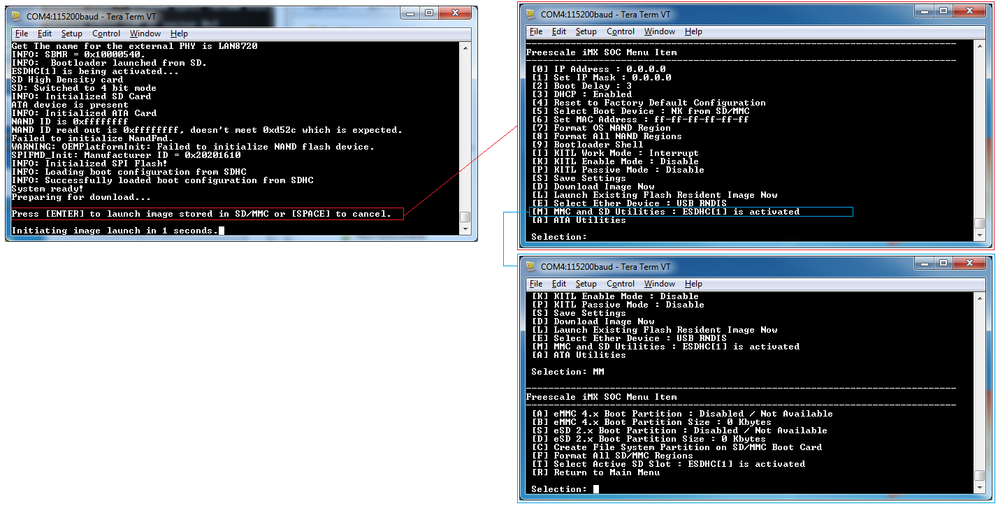- Forums
- Product Forums
- General Purpose MicrocontrollersGeneral Purpose Microcontrollers
- i.MX Forumsi.MX Forums
- QorIQ Processing PlatformsQorIQ Processing Platforms
- Identification and SecurityIdentification and Security
- Power ManagementPower Management
- Wireless ConnectivityWireless Connectivity
- RFID / NFCRFID / NFC
- MCX Microcontrollers
- S32G
- S32K
- S32V
- MPC5xxx
- Other NXP Products
- S12 / MagniV Microcontrollers
- Powertrain and Electrification Analog Drivers
- Sensors
- Vybrid Processors
- Digital Signal Controllers
- 8-bit Microcontrollers
- ColdFire/68K Microcontrollers and Processors
- PowerQUICC Processors
- OSBDM and TBDML
- S32M
-
- Solution Forums
- Software Forums
- MCUXpresso Software and ToolsMCUXpresso Software and Tools
- CodeWarriorCodeWarrior
- MQX Software SolutionsMQX Software Solutions
- Model-Based Design Toolbox (MBDT)Model-Based Design Toolbox (MBDT)
- FreeMASTER
- eIQ Machine Learning Software
- Embedded Software and Tools Clinic
- S32 SDK
- S32 Design Studio
- GUI Guider
- Zephyr Project
- Voice Technology
- Application Software Packs
- Secure Provisioning SDK (SPSDK)
- Processor Expert Software
-
- Topics
- Mobile Robotics - Drones and RoversMobile Robotics - Drones and Rovers
- NXP Training ContentNXP Training Content
- University ProgramsUniversity Programs
- Rapid IoT
- NXP Designs
- SafeAssure-Community
- OSS Security & Maintenance
- Using Our Community
-
- Cloud Lab Forums
-
- Knowledge Bases
- ARM Microcontrollers
- i.MX Processors
- Identification and Security
- Model-Based Design Toolbox (MBDT)
- QorIQ Processing Platforms
- S32 Automotive Processing Platform
- Wireless Connectivity
- CodeWarrior
- MCUXpresso Suite of Software and Tools
- MQX Software Solutions
-
- Home
- :
- i.MX Forums
- :
- i.MX Processors
- :
- i.MX53 SABRE Windows Embedded Compact 7 Bootloader does not work on SD card in the iMX53_SMD_Mobility project
i.MX53 SABRE Windows Embedded Compact 7 Bootloader does not work on SD card in the iMX53_SMD_Mobility project
- Subscribe to RSS Feed
- Mark Topic as New
- Mark Topic as Read
- Float this Topic for Current User
- Bookmark
- Subscribe
- Mute
- Printer Friendly Page
- Mark as New
- Bookmark
- Subscribe
- Mute
- Subscribe to RSS Feed
- Permalink
- Report Inappropriate Content
Hello,
I am using the i.MX53 SABRE board to build and load a the iMX53_SMD_Mobility project. At this time I'm interested in getting past the bootloader problem (eboot.nb0) on the SD card.
1) I've created eboot.nb0 binary.
2) Programmed eboot.nb0 binary onto the SD card using CFImager.exe.
3) Change DIP switch for booting.
4) Placed SD Card into slot and powered up, but I am not getting any output from the display or event the debug output board when connecting a terminal.
Has anyone found a way to resolve this?
Please see attachment for more detailed instructions (i.MX53SabreBoardWEC7_BuildEBoot.pdf).
The steps in the Freescale document "WCE700_MX53_ER_1105_SMD_UserGuide.pdf" (Section 5.3.1 - "Building an EBOOT Image for SD/MMS Card") do not allow me to get to a running state.
Sincerely,
Kris
Solved! Go to Solution.
- Mark as New
- Bookmark
- Subscribe
- Mute
- Subscribe to RSS Feed
- Permalink
- Report Inappropriate Content
Finally got it going. It was a software issue. It was resolved and the steps are provided here: https://community.freescale.com/thread/272240.
- Mark as New
- Bookmark
- Subscribe
- Mute
- Subscribe to RSS Feed
- Permalink
- Report Inappropriate Content
You don't see any message in terminal window, isn't it?
According my experience, I have next problems:
- I forgot select SD/MMC as Boot Device in boot menu from terminal window (User guide, chapter 6.4 steps 3 and 4)
- I forgot change KITL setting in boot menu from terminal window (I forgot what value must be setuped, I try several while don't receive OS boot)
Try to use reset button. Sometimes it helps.
I saw your question on another page where You use your own OS image build. Try binary files from freescale site. If it will work, You have bad OS design configuration.
- Mark as New
- Bookmark
- Subscribe
- Mute
- Subscribe to RSS Feed
- Permalink
- Report Inappropriate Content
Hello Sergey,
You are correct. There is no messages coming from the Terminal. I was hoping to see a message to tell me that it is attempting to boot from the SD card, but nothing. It has to be something in this bootloader (eboot). I have managed to get Ubuntu running from the SD Card.
I cannot even get to this menu:
Sincerely,
Kris
- Mark as New
- Bookmark
- Subscribe
- Mute
- Subscribe to RSS Feed
- Permalink
- Report Inappropriate Content
It is very strange. Try another USB wire, try putty programm, if You didn't. I think your debug port is broken. It is my supposition. Maybe, there are another settings in PCB to turn on debug port. But I don't know about it.
- Mark as New
- Bookmark
- Subscribe
- Mute
- Subscribe to RSS Feed
- Permalink
- Report Inappropriate Content
Finally got it going. It was a software issue. It was resolved and the steps are provided here: https://community.freescale.com/thread/272240.