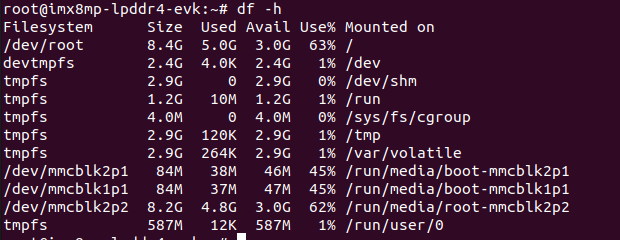- Forums
- Product Forums
- General Purpose MicrocontrollersGeneral Purpose Microcontrollers
- i.MX Forumsi.MX Forums
- QorIQ Processing PlatformsQorIQ Processing Platforms
- Identification and SecurityIdentification and Security
- Power ManagementPower Management
- Wireless ConnectivityWireless Connectivity
- RFID / NFCRFID / NFC
- Advanced AnalogAdvanced Analog
- MCX Microcontrollers
- S32G
- S32K
- S32V
- MPC5xxx
- Other NXP Products
- S12 / MagniV Microcontrollers
- Powertrain and Electrification Analog Drivers
- Sensors
- Vybrid Processors
- Digital Signal Controllers
- 8-bit Microcontrollers
- ColdFire/68K Microcontrollers and Processors
- PowerQUICC Processors
- OSBDM and TBDML
- S32M
- S32Z/E
-
- Solution Forums
- Software Forums
- MCUXpresso Software and ToolsMCUXpresso Software and Tools
- CodeWarriorCodeWarrior
- MQX Software SolutionsMQX Software Solutions
- Model-Based Design Toolbox (MBDT)Model-Based Design Toolbox (MBDT)
- FreeMASTER
- eIQ Machine Learning Software
- Embedded Software and Tools Clinic
- S32 SDK
- S32 Design Studio
- GUI Guider
- Zephyr Project
- Voice Technology
- Application Software Packs
- Secure Provisioning SDK (SPSDK)
- Processor Expert Software
- Generative AI & LLMs
-
- Topics
- Mobile Robotics - Drones and RoversMobile Robotics - Drones and Rovers
- NXP Training ContentNXP Training Content
- University ProgramsUniversity Programs
- Rapid IoT
- NXP Designs
- SafeAssure-Community
- OSS Security & Maintenance
- Using Our Community
-
- Cloud Lab Forums
-
- Knowledge Bases
- ARM Microcontrollers
- i.MX Processors
- Identification and Security
- Model-Based Design Toolbox (MBDT)
- QorIQ Processing Platforms
- S32 Automotive Processing Platform
- Wireless Connectivity
- CodeWarrior
- MCUXpresso Suite of Software and Tools
- MQX Software Solutions
- RFID / NFC
- Advanced Analog
-
- NXP Tech Blogs
- Home
- :
- i.MX Forums
- :
- i.MX Processors
- :
- how to increase size of root file system partition on sd card
how to increase size of root file system partition on sd card
- Subscribe to RSS Feed
- Mark Topic as New
- Mark Topic as Read
- Float this Topic for Current User
- Bookmark
- Subscribe
- Mute
- Printer Friendly Page
how to increase size of root file system partition on sd card
- Mark as New
- Bookmark
- Subscribe
- Mute
- Subscribe to RSS Feed
- Permalink
- Report Inappropriate Content
i am using imx8mplus custom board . i build the IMXLXYOCTOUG v.LF6.6.3_1.0.0 BSP .
i build the imx-image-full.
i used the 32 gb SD card
i flashed the wic.zst image into sd card by using the below command
zstdcat imx-image-full-imx8mp-lpddr4-evk.rootfs.wic.zst | sudo dd of=/dev/sdb bs=1M conv=fsync
i ran the my python program which continously stores the images in root(/) directory .
after running my application for 30 mins , it is getting OSError: [Errno 28] No space left on device
memory space after ruuning my program
how to increase the size of root directory . where i have to modify .please help me out .
- Mark as New
- Bookmark
- Subscribe
- Mute
- Subscribe to RSS Feed
- Permalink
- Report Inappropriate Content
Hi,
One way I tried as followings.
sudo parted /dev/sdb unit MiB resizepart 2 20001 /*You can decide the size accordingly, here mine is 20001*/
sudo dd if=imx-boot-imx8mnevk-sd.bin-flash_evk of=/dev/sdb bs=1k seek=32 conv=fsync
Then you can follow up the guide <4.3.5 Copying the kernel image and DTB file> of IMX_LINUX_USERS_GUIDE.pdf to copy kernel, dtb to sdb1 with vfat partition
then follow up the <4.3.6 Copying the root file system (rootfs)> to copy rootfs to sdb2 with ext4 partition
root@imx8mnevk:~# df -h
Filesystem Size Used Avail Use% Mounted on
/dev/root 19G 5.2G 13G 29% /
devtmpfs 619M 4.0K 619M 1% /dev
tmpfs 941M 0 941M 0% /dev/shm
tmpfs 377M 8.9M 368M 3% /run
tmpfs 941M 12K 941M 1% /tmp
tmpfs 941M 0 941M 0% /var/volatile
/dev/mmcblk2p1 84M 33M 51M 39% /run/media/boot-mmcblk2p1
/dev/mmcblk1p1 84M 34M 50M 41% /run/media/mmcblk1p1
/dev/mmcblk2p2 6.0G 4.2G 1.5G 75% /run/media/root-mmcblk2p2
Should there are better ways to implement. here is a reference - Solved: Resize rootfs of Yocto image - NXP Community
Regards
Harvey