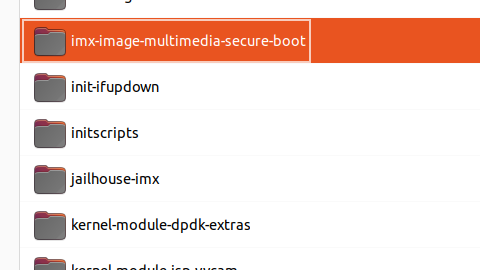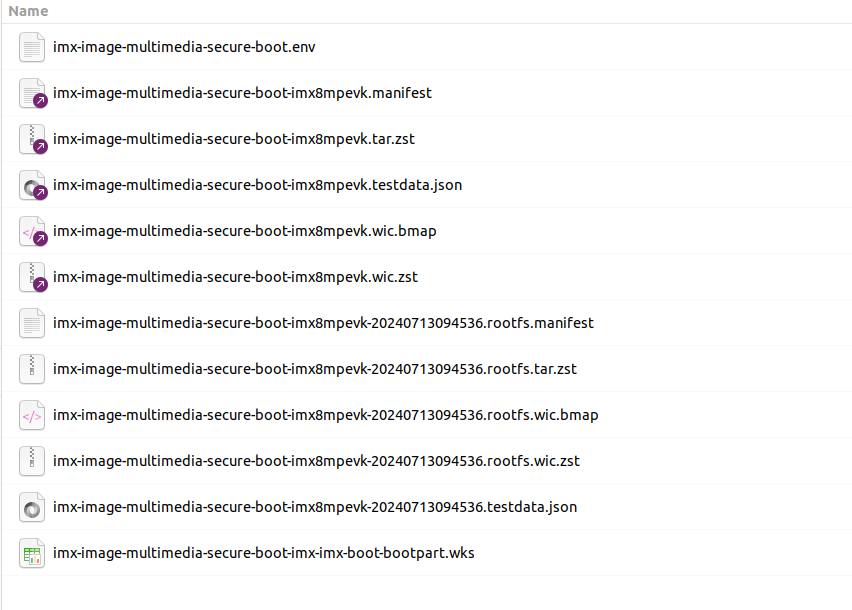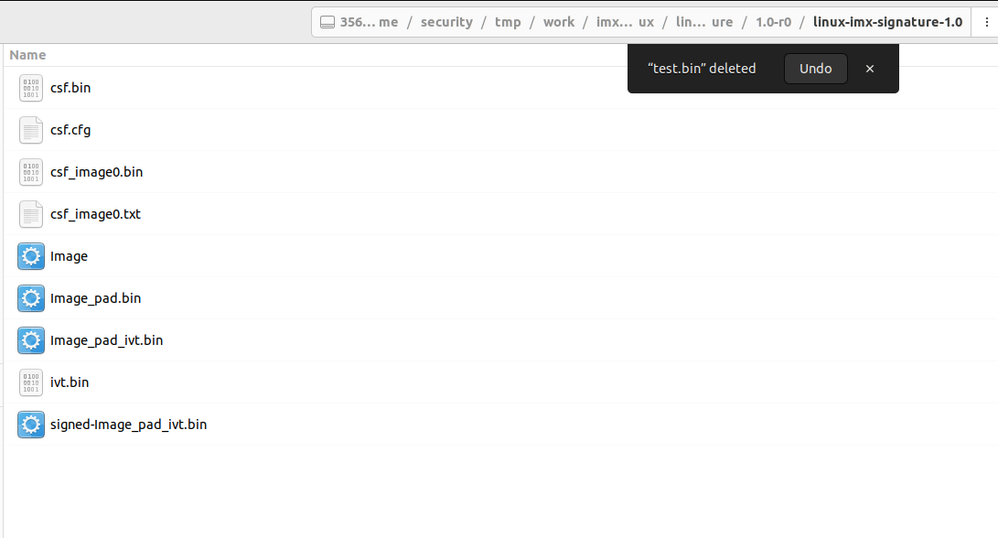- Forums
- Product Forums
- General Purpose MicrocontrollersGeneral Purpose Microcontrollers
- i.MX Forumsi.MX Forums
- QorIQ Processing PlatformsQorIQ Processing Platforms
- Identification and SecurityIdentification and Security
- Power ManagementPower Management
- Wireless ConnectivityWireless Connectivity
- RFID / NFCRFID / NFC
- Advanced AnalogAdvanced Analog
- MCX Microcontrollers
- S32G
- S32K
- S32V
- MPC5xxx
- Other NXP Products
- S12 / MagniV Microcontrollers
- Powertrain and Electrification Analog Drivers
- Sensors
- Vybrid Processors
- Digital Signal Controllers
- 8-bit Microcontrollers
- ColdFire/68K Microcontrollers and Processors
- PowerQUICC Processors
- OSBDM and TBDML
- S32M
- S32Z/E
-
- Solution Forums
- Software Forums
- MCUXpresso Software and ToolsMCUXpresso Software and Tools
- CodeWarriorCodeWarrior
- MQX Software SolutionsMQX Software Solutions
- Model-Based Design Toolbox (MBDT)Model-Based Design Toolbox (MBDT)
- FreeMASTER
- eIQ Machine Learning Software
- Embedded Software and Tools Clinic
- S32 SDK
- S32 Design Studio
- GUI Guider
- Zephyr Project
- Voice Technology
- Application Software Packs
- Secure Provisioning SDK (SPSDK)
- Processor Expert Software
- Generative AI & LLMs
-
- Topics
- Mobile Robotics - Drones and RoversMobile Robotics - Drones and Rovers
- NXP Training ContentNXP Training Content
- University ProgramsUniversity Programs
- Rapid IoT
- NXP Designs
- SafeAssure-Community
- OSS Security & Maintenance
- Using Our Community
-
- Cloud Lab Forums
-
- Knowledge Bases
- ARM Microcontrollers
- i.MX Processors
- Identification and Security
- Model-Based Design Toolbox (MBDT)
- QorIQ Processing Platforms
- S32 Automotive Processing Platform
- Wireless Connectivity
- CodeWarrior
- MCUXpresso Suite of Software and Tools
- MQX Software Solutions
- RFID / NFC
- Advanced Analog
-
- NXP Tech Blogs
- Home
- :
- i.MX フォーラム
- :
- i.MXプロセッサ
- :
- how to create IVT_boot_data.bin for i.MX 8MP
how to create IVT_boot_data.bin for i.MX 8MP
- RSS フィードを購読する
- トピックを新着としてマーク
- トピックを既読としてマーク
- このトピックを現在のユーザーにフロートします
- ブックマーク
- 購読
- ミュート
- 印刷用ページ
how to create IVT_boot_data.bin for i.MX 8MP
- 新着としてマーク
- ブックマーク
- 購読
- ミュート
- RSS フィードを購読する
- ハイライト
- 印刷
- 不適切なコンテンツを報告
I tried to check the image signiture in development mode in U-boot environment.
we used following commands to do it:
usb start
fatls usb 0:1
Fatload usb 0:1 0x80000000 signed-Image_pad_ivt.bin
fatload usb 0:1 0x81000000 SRK_1_2_3_4_table.bin
hab_auth_img 0x80000000 33557548
The output was:
Invalid IVT Structure.
To create the image we used the yocto with following procedure.
We had downloaded IMX_CST_TOOL_NEW.tgz and after compile it, we executed these commands:
cd /home/test/cst
cd keys
./hab4_pki_tree.sh
no
rsa
2048
5
4
yes
cd ../crts
../linux64/bin/srktool -h 4 -t SRK_1_2_3_4_table.bin -e SRK_1_2_3_4_fuse.bin -d sha256 -c ./SRK1_sha256_2048_65537_v3_ca_crt.pem,./SRK2_sha256_2048_65537_v3_ca_crt.pem,./SRK3_sha256_2048_65537_v3_ca_crt.pem,./SRK4_sha256_2048_65537_v3_ca_crt.pem -f 1
Then we start to creaate image using YOCTO:
mkdir ~/bin
curl http://commondatastorage.googleapis.com/git-repo-downloads/repo > ~/bin/repo
chmod a+x ~/bin/repo
PATH=${PATH}:~/bin
mkdir <folder_name>
cd <folder_name>
repo init -u https://github.com/nxp-imx/imx-manifest -b imx-linux-mickledore -m imx-6.1.55-2.2.0_security-reference-design.xml
repo sync
DISTRO=fsl-imx-xwayland MACHINE=imx8mpevk source imx-setup-release.sh -b <name>
bitbake-layers add-layer ../sources/meta-nxp-security-reference-design/meta-secure-boot
Add CST in CST_PATH in local.conf.
echo "CST_PATH = \"/home/test/cst\"" >> conf/local.conf
bitbake imx-image-multimedia-secure-boot
bitbake imx-boot-signature
bitbake linux-imx-signature
I had expected to get signed image and I got.
Then we started to load images to board using serial download port and it was successful.
But we tried to check signed image in development mode and we got error as I mentioned.
According to document AN4581 it explains how to generate srk_fuse and srk_table. However it talks about Creating the CSF description file but it doesn’t explain how to create IVT.bin.
I didn’t find anything about it in: i.MX Porting Guide, i.MX Linux User's Guide, IMX8MPSRM or other documents including : AN12056 or AN12263. By the way, these documents explains DEK_blob and hab_rvt that as I have found they are old, also the commands like hab_rvt.authenticate_image and hab_rvt.entry() doesn’t exist anymore.
In conclusion, I need to know how to create IVT_boot_data.bin, how to do padding for image, and how to sign an image… It’s better to say a complete steps to create chain trust and check it before burning the efuse.
Thanks
- 新着としてマーク
- ブックマーク
- 購読
- ミュート
- RSS フィードを購読する
- ハイライト
- 印刷
- 不適切なコンテンツを報告
Without burning SRK hash, will not get complete authentication, like will not be able to authenticate SRK table against fuses, but Target will still authenticate image that signed by automation against the keys.
Regards
Harvey