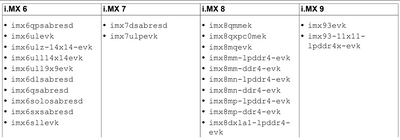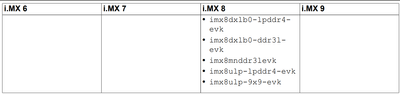- Forums
- Product Forums
- General Purpose MicrocontrollersGeneral Purpose Microcontrollers
- i.MX Forumsi.MX Forums
- QorIQ Processing PlatformsQorIQ Processing Platforms
- Identification and SecurityIdentification and Security
- Power ManagementPower Management
- Wireless ConnectivityWireless Connectivity
- RFID / NFCRFID / NFC
- Advanced AnalogAdvanced Analog
- MCX Microcontrollers
- S32G
- S32K
- S32V
- MPC5xxx
- Other NXP Products
- S12 / MagniV Microcontrollers
- Powertrain and Electrification Analog Drivers
- Sensors
- Vybrid Processors
- Digital Signal Controllers
- 8-bit Microcontrollers
- ColdFire/68K Microcontrollers and Processors
- PowerQUICC Processors
- OSBDM and TBDML
- S32M
- S32Z/E
-
- Solution Forums
- Software Forums
- MCUXpresso Software and ToolsMCUXpresso Software and Tools
- CodeWarriorCodeWarrior
- MQX Software SolutionsMQX Software Solutions
- Model-Based Design Toolbox (MBDT)Model-Based Design Toolbox (MBDT)
- FreeMASTER
- eIQ Machine Learning Software
- Embedded Software and Tools Clinic
- S32 SDK
- S32 Design Studio
- GUI Guider
- Zephyr Project
- Voice Technology
- Application Software Packs
- Secure Provisioning SDK (SPSDK)
- Processor Expert Software
- Generative AI & LLMs
-
- Topics
- Mobile Robotics - Drones and RoversMobile Robotics - Drones and Rovers
- NXP Training ContentNXP Training Content
- University ProgramsUniversity Programs
- Rapid IoT
- NXP Designs
- SafeAssure-Community
- OSS Security & Maintenance
- Using Our Community
-
- Cloud Lab Forums
-
- Knowledge Bases
- ARM Microcontrollers
- i.MX Processors
- Identification and Security
- Model-Based Design Toolbox (MBDT)
- QorIQ Processing Platforms
- S32 Automotive Processing Platform
- Wireless Connectivity
- CodeWarrior
- MCUXpresso Suite of Software and Tools
- MQX Software Solutions
- RFID / NFC
- Advanced Analog
-
- NXP Tech Blogs
- Home
- :
- i.MX フォーラム
- :
- i.MXプロセッサ
- :
- Re: build imx-boot image in Yocto
build imx-boot image in Yocto
- RSS フィードを購読する
- トピックを新着としてマーク
- トピックを既読としてマーク
- このトピックを現在のユーザーにフロートします
- ブックマーク
- 購読
- ミュート
- 印刷用ページ
- 新着としてマーク
- ブックマーク
- 購読
- ミュート
- RSS フィードを購読する
- ハイライト
- 印刷
- 不適切なコンテンツを報告
Hello! I'm trying to create an imx-boot image but something goes wrong.
Could you add instructions for Yocto?
I see instructions for the standalone version
4.5.13 How to build imx-boot image by using imx-mkimage
But I didn't see any like u-boot/tools/mkimage/ or imx-mkimage/
Which command I should use? bitbake imx-mkimage ?
解決済! 解決策の投稿を見る。
- 新着としてマーク
- ブックマーク
- 購読
- ミュート
- RSS フィードを購読する
- ハイライト
- 印刷
- 不適切なコンテンツを報告
Got it, to do that process as you mentioned in your post, it is necessary to follow the next steps:
###### Host package setup ######
$ sudo apt install gawk wget git diffstat unzip texinfo gcc build-essential chrpath socat cpio python3 python3-pip python3-pexpect xz-utils debianutils iputils-ping python3-git python3-jinja2 libegl1-mesa libsdl1.2-dev pylint3 xterm python3-subunit mesa-common-dev zstd liblz4-tool rsync curl
###### Execute script for SDK installation ######
$ chmod a+x fsl-imx-internal-xwayland-glibc-x86_64-test-internal-qt6-armv8a-imx8mpevk-toolchain-5.15-kirkstone.sh
##### To obtain the SDK (.sh file) you have to do it in Yocto with: #####
$ bitbake imx-image-core -c populate_sdk
###### Set environment for build ######
$ . /opt/fsl-imx-internal-xwayland/5.15-kirkstone/environment-setup-armv8a-poky-linux
$ export ARCH=arm64
###### Build Uboot ######
$ mkdir uboot_build
$ cd uboot_build
$ git clone https://github.com/nxp-imx/uboot-imx -b lf_v2022.04
$ cd uboot-imx
$ make clean
$ make imx8mm_evk_defconfig
$ make
###### Build ARM Trusted Firmware (ATF) ######
$ cd ..
$ git clone https://github.com/nxp-imx/imx-atf -b lf_v2.6
$ cd imx-atf/
$ make PLAT=imx8mm bl31
###### Download the DDR training bin ######
$ cd ..
$ mkdir firmware-imx
$ cd firmware-imx
$ wget https://www.nxp.com/lgfiles/NMG/MAD/YOCTO/firmware-imx-8.16.bin
$ chmod a+x firmware-imx-8.16.bin
$ ./firmware-imx-8.16.bin
###### Download imx-mkimage and build the boot image ######
$ cd ~
$ git clone https://github.com/nxp-imx/imx-mkimage -b lf-5.15.32_2.0.0
$ cd imx-mkimage
###### Now you may copy all the files need for build boot image (flash.bin) ######
$ cp ../uboot-imx/spl/u-boot-spl.bin iMX8M/
$ cp ../uboot-imx/u-boot-nodtb.bin iMX8M/
$ cp ../uboot-imx/arch/arm/dts/imx8mm-evk.dtb iMX8M/
$ cp ../imx-atf/build/imx8mm/release/bl31.bin iMX8M/
$ cp ../firmware-imx/firmware-imx-8.16/firmware/ddr/synopsys/lpddr4_pmu_train_* iMX8M/
$ cp ../uboot-imx/tools/mkimage iMX8M/mkimage_uboot
$ make SOC=iMX8MM flash_evk
Best regards.
- 新着としてマーク
- ブックマーク
- 購読
- ミュート
- RSS フィードを購読する
- ハイライト
- 印刷
- 不適切なコンテンツを報告
Hello,
To create imx-boot image in Yocto you need to follow the next steps:
1. Follow the steps of chapters 3 and 4 called "Host Setup" and "Yocto Project Setup" on i.MX Yocto Project User's Guide.
2. After the command "repo sync" you have to put the next command:
DISTRO=fsl-imx-xwayland MACHINE=<machine> source imx-setup-release.sh -b <build directory>
Where:
<machine> is the board that you are using.
<build directory> the name of the directory where you want to deploy all the generated files.
3. Compile your boot image with the next command:
bitbake -c deploy imx-boot
4. You will have the outputs in the next folder:
/imx-yocto-bsp/<build directory>/tmp/deploy/images/<machine>
Best regards.
- 新着としてマーク
- ブックマーク
- 購読
- ミュート
- RSS フィードを購読する
- ハイライト
- 印刷
- 不適切なコンテンツを報告
Thanks! I was not precise in the question, I wanted to make small changes to the spl and dtb files.
I should change those files in u-boot-imx directory, right?
I mean I should do next step
bitbake -c compile u-boot-imx
Here I changed spl and dts, with patches or manually
bitbake u-boot-imx
Here I should make cp like in 4.5.13 How to build imx-boot image by using imx-mkimage, but I can't find u-boot/tools/mkimage, u-boot/spl/u-boot-spl.bin, u-boot-nodtb.bin
I find these bin files in u-boot-imx dir with another path, but u-boot/tools/mkimage I can't find anywhere
bitbake -c deploy imx-boot
Am I right?
- 新着としてマーク
- ブックマーク
- 購読
- ミュート
- RSS フィードを購読する
- ハイライト
- 印刷
- 不適切なコンテンツを報告
Got it, to do that process as you mentioned in your post, it is necessary to follow the next steps:
###### Host package setup ######
$ sudo apt install gawk wget git diffstat unzip texinfo gcc build-essential chrpath socat cpio python3 python3-pip python3-pexpect xz-utils debianutils iputils-ping python3-git python3-jinja2 libegl1-mesa libsdl1.2-dev pylint3 xterm python3-subunit mesa-common-dev zstd liblz4-tool rsync curl
###### Execute script for SDK installation ######
$ chmod a+x fsl-imx-internal-xwayland-glibc-x86_64-test-internal-qt6-armv8a-imx8mpevk-toolchain-5.15-kirkstone.sh
##### To obtain the SDK (.sh file) you have to do it in Yocto with: #####
$ bitbake imx-image-core -c populate_sdk
###### Set environment for build ######
$ . /opt/fsl-imx-internal-xwayland/5.15-kirkstone/environment-setup-armv8a-poky-linux
$ export ARCH=arm64
###### Build Uboot ######
$ mkdir uboot_build
$ cd uboot_build
$ git clone https://github.com/nxp-imx/uboot-imx -b lf_v2022.04
$ cd uboot-imx
$ make clean
$ make imx8mm_evk_defconfig
$ make
###### Build ARM Trusted Firmware (ATF) ######
$ cd ..
$ git clone https://github.com/nxp-imx/imx-atf -b lf_v2.6
$ cd imx-atf/
$ make PLAT=imx8mm bl31
###### Download the DDR training bin ######
$ cd ..
$ mkdir firmware-imx
$ cd firmware-imx
$ wget https://www.nxp.com/lgfiles/NMG/MAD/YOCTO/firmware-imx-8.16.bin
$ chmod a+x firmware-imx-8.16.bin
$ ./firmware-imx-8.16.bin
###### Download imx-mkimage and build the boot image ######
$ cd ~
$ git clone https://github.com/nxp-imx/imx-mkimage -b lf-5.15.32_2.0.0
$ cd imx-mkimage
###### Now you may copy all the files need for build boot image (flash.bin) ######
$ cp ../uboot-imx/spl/u-boot-spl.bin iMX8M/
$ cp ../uboot-imx/u-boot-nodtb.bin iMX8M/
$ cp ../uboot-imx/arch/arm/dts/imx8mm-evk.dtb iMX8M/
$ cp ../imx-atf/build/imx8mm/release/bl31.bin iMX8M/
$ cp ../firmware-imx/firmware-imx-8.16/firmware/ddr/synopsys/lpddr4_pmu_train_* iMX8M/
$ cp ../uboot-imx/tools/mkimage iMX8M/mkimage_uboot
$ make SOC=iMX8MM flash_evk
Best regards.
- 新着としてマーク
- ブックマーク
- 購読
- ミュート
- RSS フィードを購読する
- ハイライト
- 印刷
- 不適切なコンテンツを報告
I am trying to do the same thing for the iMX91 evk board. I can build the u-boot binary, but the imx-mkimage utility cannot build the flash.bin for the target flash_singleboot target for 91, since it is missing the firmware files. Can I get the wget address for the iMX91 firware files?