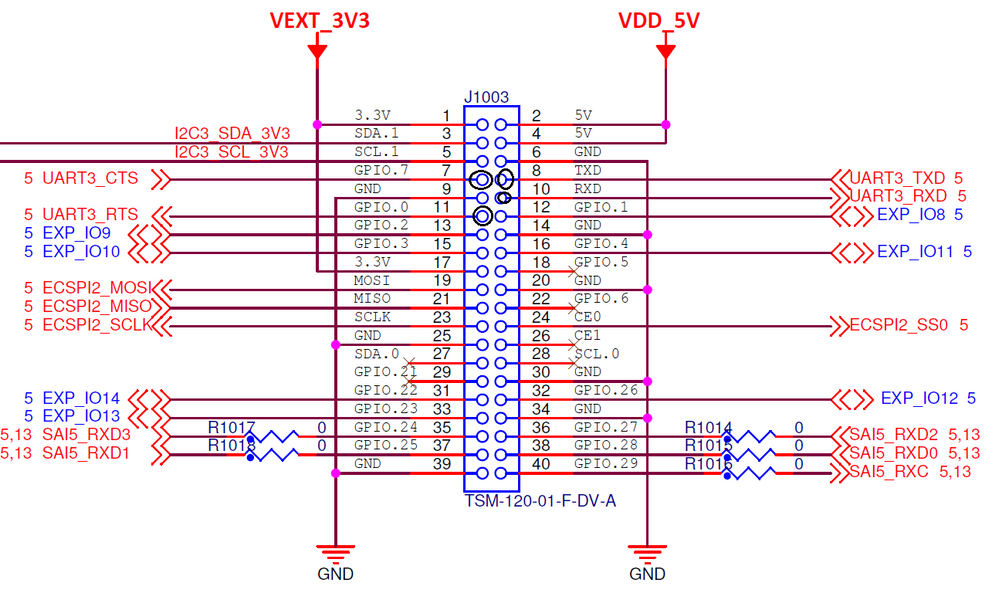- Forums
- Product Forums
- General Purpose MicrocontrollersGeneral Purpose Microcontrollers
- i.MX Forumsi.MX Forums
- QorIQ Processing PlatformsQorIQ Processing Platforms
- Identification and SecurityIdentification and Security
- Power ManagementPower Management
- Wireless ConnectivityWireless Connectivity
- RFID / NFCRFID / NFC
- MCX Microcontrollers
- S32G
- S32K
- S32V
- MPC5xxx
- Other NXP Products
- S12 / MagniV Microcontrollers
- Powertrain and Electrification Analog Drivers
- Sensors
- Vybrid Processors
- Digital Signal Controllers
- 8-bit Microcontrollers
- ColdFire/68K Microcontrollers and Processors
- PowerQUICC Processors
- OSBDM and TBDML
- S32M
-
- Solution Forums
- Software Forums
- MCUXpresso Software and ToolsMCUXpresso Software and Tools
- CodeWarriorCodeWarrior
- MQX Software SolutionsMQX Software Solutions
- Model-Based Design Toolbox (MBDT)Model-Based Design Toolbox (MBDT)
- FreeMASTER
- eIQ Machine Learning Software
- Embedded Software and Tools Clinic
- S32 SDK
- S32 Design Studio
- GUI Guider
- Zephyr Project
- Voice Technology
- Application Software Packs
- Secure Provisioning SDK (SPSDK)
- Processor Expert Software
-
- Topics
- Mobile Robotics - Drones and RoversMobile Robotics - Drones and Rovers
- NXP Training ContentNXP Training Content
- University ProgramsUniversity Programs
- Rapid IoT
- NXP Designs
- SafeAssure-Community
- OSS Security & Maintenance
- Using Our Community
-
- Cloud Lab Forums
-
- Knowledge Bases
- ARM Microcontrollers
- Identification and Security
- i.MX Processors
- Model-Based Design Toolbox (MBDT)
- QorIQ Processing Platforms
- S32 Automotive Processing Platform
- CodeWarrior
- Wireless Connectivity
- MCUXpresso Suite of Software and Tools
- MQX Software Solutions
- RFID / NFC
-
Uart3's Rx pin is not working with imx8 Nano evk board
Dear NXP,
I am using uart3 for a serial communication, for testing i am connecting serial-usb converter to send some data from my laptop to Nano board uart for debugging propose only.
from the evk board side i am sending this data
$echo "testing" >> /dev/ttymxc2
and on the laptop side receiving this
$cat /dev/ttyUSB2
$testing
from laptop side
$echo "testing" >> /dev/ttyUSB2
and on the evk board side receiving nothing.............
$cat /dev/ttymxc2
so it means only Tx pin is working on the evk board side, Rx is not working.
Even if i check in uart loop-back, nothing is showing on evk terminal, is this can be the kernel issue.
$uname -a
5.4.24-2.1.0+gbabac008e5cf #1 SMP PREEMPT Mon Jul 27 19:49:53 UTC 2020 aarch64 aarch64 aarch64 GNU/Linu
Best Regards,
S Babu
Hello shilesh,
Below is from device tree in L5.4.24_2.1.0:
...
pinctrl_uart3: uart3grp {
fsl,pins = <
MX8MN_IOMUXC_ECSPI1_SCLK_UART3_DCE_RX 0x140
MX8MN_IOMUXC_ECSPI1_MOSI_UART3_DCE_TX 0x140
MX8MN_IOMUXC_ECSPI1_SS0_UART3_DCE_RTS_B 0x140
MX8MN_IOMUXC_ECSPI1_MISO_UART3_DCE_CTS_B 0x140
>;
};
....
It means that you will used ECSPI1_SCLK pin and ECSPI1_MOSI pin to connect PC via UART to USB bridge.
Connections like below:
ECSPI1_SCLK(DCE_RX)------->TX of UART_TO_USB BRIDGE---->PC USB
ECSPI1_MOSI(DCE_TX)------->RX of UART_TO_USB BRIDGE---->PC USB
BUT you should pay attention to UART3 node in device tree: RTS_B & CTS_B are supported, which means communications via UART3 will use Hardware Flow Control.
......
&uart3 {
pinctrl-names = "default";
pinctrl-0 = <&pinctrl_uart3>;
assigned-clocks = <&clk IMX8MN_CLK_UART3>;
assigned-clock-parents = <&clk IMX8MN_SYS_PLL1_80M>;
fsl,uart-has-rtscts;
status = "okay";
};
......
So if you want to used it , you have 2 ways like below:
(1) Disabling RTS & CTS
Remove the line from above node:
/*fsl,uart-has-rtscts;*/
(2) Using Hardware Flow Control for your test
In DCE mode:
RTS_B is input: it should be connected to CTS_B of UART_TO_USB BRIDGE.
CTS_B is output: it should be connected to RTS_B of UART_TO_USB BRIDGE.
Hope above information is helpful to you!
Have a nice day!
B.R,
Weidong
Hi Wigros Sun,
thanks for your support, but after doing all these changes facing the same issue uart rx pin is not working.....
My device tree configuration for uart3 is
&uart3 {
what can be the issue ??
Hello shilesh,
You can also test it with loopback.
1. Pin7 & Pin11 are connected together.
2. Pin 8 & Pin10 are connected togeter.
3. Writing a simple app with hardware flow control function.
J1003 on i.MX8MN-EVK board is interface for Raspberry Pi Module B+ , UART3 has been tested.
Have a nice day!
B.R,
Weidong