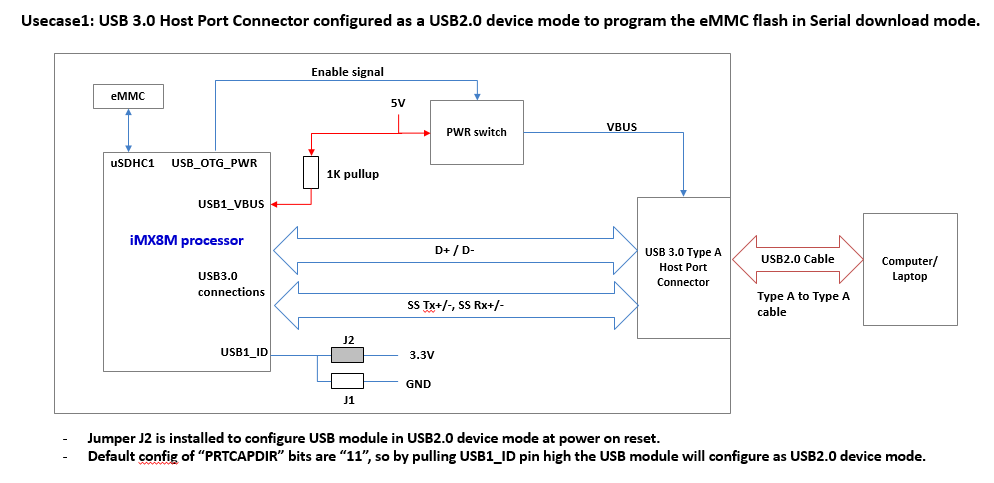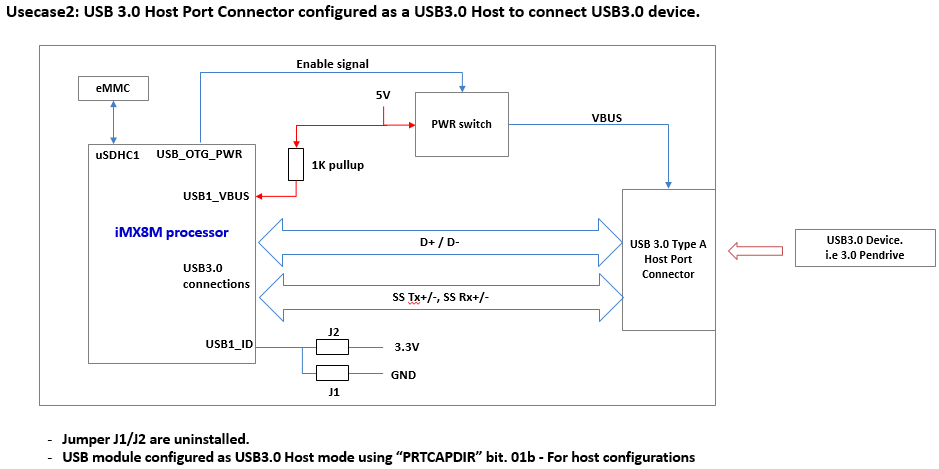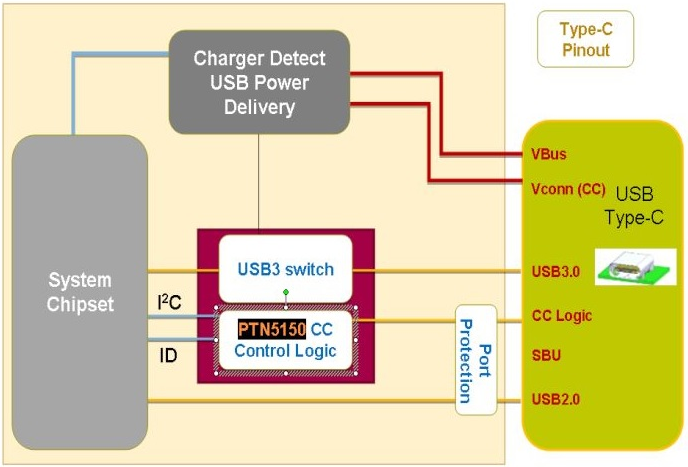- Forums
- Product Forums
- General Purpose MicrocontrollersGeneral Purpose Microcontrollers
- i.MX Forumsi.MX Forums
- QorIQ Processing PlatformsQorIQ Processing Platforms
- Identification and SecurityIdentification and Security
- Power ManagementPower Management
- Wireless ConnectivityWireless Connectivity
- RFID / NFCRFID / NFC
- Advanced AnalogAdvanced Analog
- MCX Microcontrollers
- S32G
- S32K
- S32V
- MPC5xxx
- Other NXP Products
- S12 / MagniV Microcontrollers
- Powertrain and Electrification Analog Drivers
- Sensors
- Vybrid Processors
- Digital Signal Controllers
- 8-bit Microcontrollers
- ColdFire/68K Microcontrollers and Processors
- PowerQUICC Processors
- OSBDM and TBDML
- S32M
- S32Z/E
-
- Solution Forums
- Software Forums
- MCUXpresso Software and ToolsMCUXpresso Software and Tools
- CodeWarriorCodeWarrior
- MQX Software SolutionsMQX Software Solutions
- Model-Based Design Toolbox (MBDT)Model-Based Design Toolbox (MBDT)
- FreeMASTER
- eIQ Machine Learning Software
- Embedded Software and Tools Clinic
- S32 SDK
- S32 Design Studio
- GUI Guider
- Zephyr Project
- Voice Technology
- Application Software Packs
- Secure Provisioning SDK (SPSDK)
- Processor Expert Software
- Generative AI & LLMs
-
- Topics
- Mobile Robotics - Drones and RoversMobile Robotics - Drones and Rovers
- NXP Training ContentNXP Training Content
- University ProgramsUniversity Programs
- Rapid IoT
- NXP Designs
- SafeAssure-Community
- OSS Security & Maintenance
- Using Our Community
-
- Cloud Lab Forums
-
- Knowledge Bases
- ARM Microcontrollers
- i.MX Processors
- Identification and Security
- Model-Based Design Toolbox (MBDT)
- QorIQ Processing Platforms
- S32 Automotive Processing Platform
- Wireless Connectivity
- CodeWarrior
- MCUXpresso Suite of Software and Tools
- MQX Software Solutions
- RFID / NFC
- Advanced Analog
-
- NXP Tech Blogs
- Home
- :
- i.MX フォーラム
- :
- i.MXプロセッサ
- :
- USB3.0 Host port config for serial download
USB3.0 Host port config for serial download
- RSS フィードを購読する
- トピックを新着としてマーク
- トピックを既読としてマーク
- このトピックを現在のユーザーにフロートします
- ブックマーク
- 購読
- ミュート
- 印刷用ページ
USB3.0 Host port config for serial download
- 新着としてマーク
- ブックマーク
- 購読
- ミュート
- RSS フィードを購読する
- ハイライト
- 印刷
- 不適切なコンテンツを報告
Hi,
I am designing the board around iMX8M quad-core processor. The iMX8M has 2x USB modules: USB1 & USB2. The USB serial download mode is supported on USB1 module in device mode to flash the program in the internal boot memory device.
As per my product requirement, I want to use USB1 module as a USB3.0 Host port in the application and the same port for the serial download mode by configuring USB1 module as a USB2.0 device.
Explained both use cases in the diagram below:
Is there any challenge/limitation in the above configurations?
Do let me know if any other information required.
Thanks,
Ritesh
- 新着としてマーク
- ブックマーク
- 購読
- ミュート
- RSS フィードを購読する
- ハイライト
- 印刷
- 不適切なコンテンツを報告
Hi, so I connected the imx 8 as USB 2.0 as i described above in device mode: ID is NC , and D+ and D- is goes to a usb mini connector(all protection in place). Vbus from connector goes through a 1k resistor to USB1_vbus.
I however cannot get windows or linux to recognise the device. It has just been powered up with no code and was panning to use the uuu utility to load firmware into an emmc device but I am unable to do that if windows can't see a new device connected. Am I missing something? Does this work with usb2.0 or only usb 3.0? any help will be greatly appreciated.
- 新着としてマーク
- ブックマーク
- 購読
- ミュート
- RSS フィードを購読する
- ハイライト
- 印刷
- 不適切なコンテンツを報告
Hi, I have a rather simpler application, I will just need the serial downloader and USB 2.0 is good enough. Can I just connect the D+,D- signals of port 1 to a micro B usb (with the esd protection and inductor). and then pull up(or leave ID unconnected?
Is it ok to leave the RX and TX pins unconnected or I need to terminate them in a way?
Many thanks
- 新着としてマーク
- ブックマーク
- 購読
- ミュート
- RSS フィードを購読する
- ハイライト
- 印刷
- 不適切なコンテンツを報告
Hello,
Generally Your configuration is reasonable; the only comments is, that USB1_ID
should be grounded for USB host only operation and USB1_ID may be left floating
for USB device configuration.
Have a great day,
Yuri
------------------------------------------------------------------------------
Note: If this post answers your question, please click the Correct Answer
button. Thank you!
- 新着としてマーク
- ブックマーク
- 購読
- ミュート
- RSS フィードを購読する
- ハイライト
- 印刷
- 不適切なコンテンツを報告
Thank you Yuri,
We are configuring the same on OTG_ID pin you mentioned above for USB2.0.
Is the same configuration required for USB 3.0 as well? Do we need to pull the ID pin Low to configure USB3.0 port as a Host? If yes, then.....
my Default configuration (Usecase2) will be like,
1. Initially, the iMX8M USB1 module will be initialized as an OTG USB 2.0 port (as iMX8MD/Q USB modules are OTG USB2.0 compliant) & ID pin is pulled to Low voltage (Using jumper J1 in above diagrams) configures my USB3.0 Host port connector as a USB2.0 Host port.
2. Then the same USB2.0 Host port will be configured as USB3.0 host port by writing 01b to the "PRTCAPDIR"
& During Serial download mode (Usecase1),
1. The jumper J1 will be removed to make ID pin floating & Boot mode will be configured before power up. The iMX8M initialize USB OTG port first and configure my USB3.0 Host port connector as a USB2.0 Device port.
2. Will be ready now for the serial download.
Kindly confirm my understanding above.
Thanks,
Ritesh.
- 新着としてマーク
- ブックマーク
- 購読
- ミュート
- RSS フィードを購読する
- ハイライト
- 印刷
- 不適切なコンテンツを報告
Hello,
Generally Your approach may be used. In common case, when using the Type-C, the following
configuration may be considered.
Regards,
Yuri.