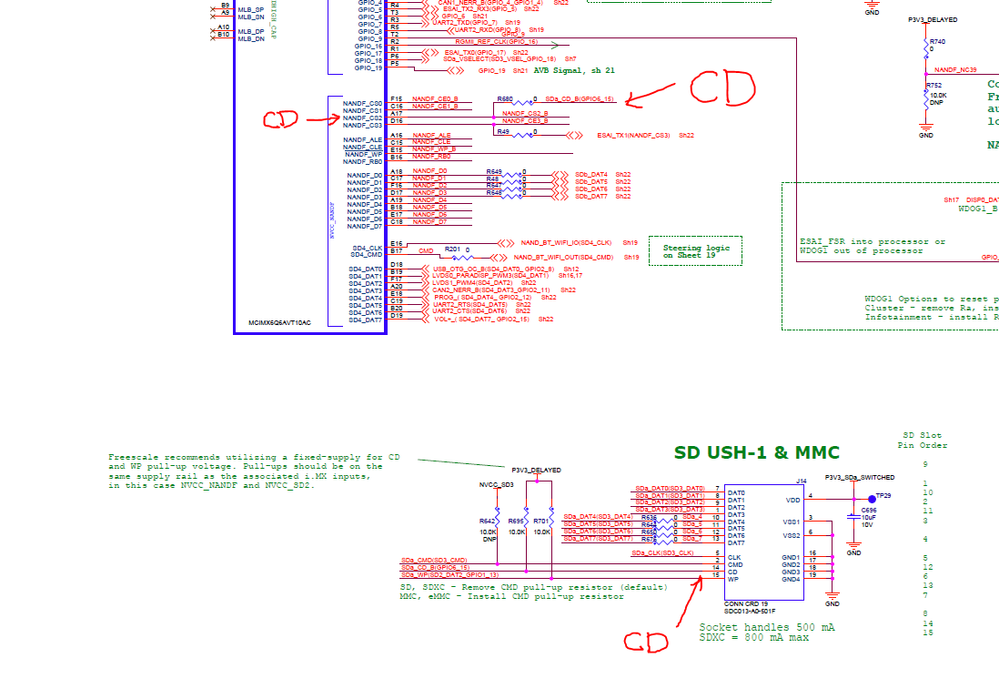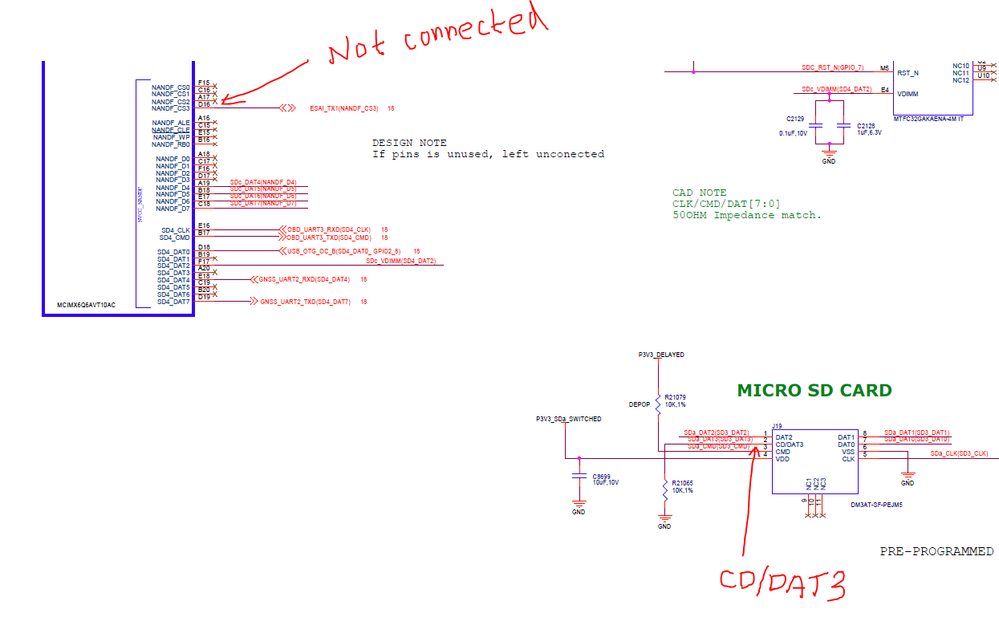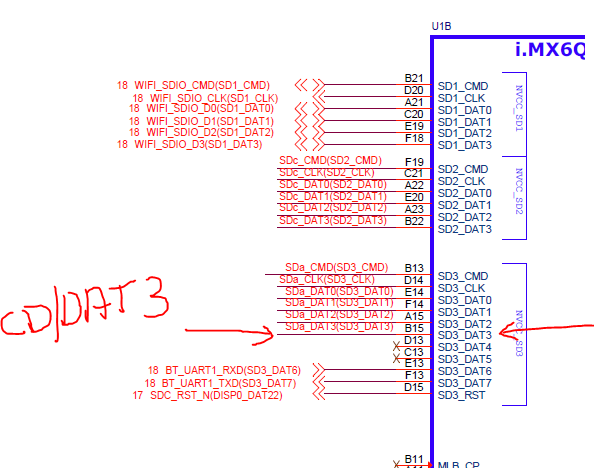- Forums
- Product Forums
- General Purpose MicrocontrollersGeneral Purpose Microcontrollers
- i.MX Forumsi.MX Forums
- QorIQ Processing PlatformsQorIQ Processing Platforms
- Identification and SecurityIdentification and Security
- Power ManagementPower Management
- Wireless ConnectivityWireless Connectivity
- RFID / NFCRFID / NFC
- Advanced AnalogAdvanced Analog
- MCX Microcontrollers
- S32G
- S32K
- S32V
- MPC5xxx
- Other NXP Products
- S12 / MagniV Microcontrollers
- Powertrain and Electrification Analog Drivers
- Sensors
- Vybrid Processors
- Digital Signal Controllers
- 8-bit Microcontrollers
- ColdFire/68K Microcontrollers and Processors
- PowerQUICC Processors
- OSBDM and TBDML
- S32M
- S32Z/E
-
- Solution Forums
- Software Forums
- MCUXpresso Software and ToolsMCUXpresso Software and Tools
- CodeWarriorCodeWarrior
- MQX Software SolutionsMQX Software Solutions
- Model-Based Design Toolbox (MBDT)Model-Based Design Toolbox (MBDT)
- FreeMASTER
- eIQ Machine Learning Software
- Embedded Software and Tools Clinic
- S32 SDK
- S32 Design Studio
- GUI Guider
- Zephyr Project
- Voice Technology
- Application Software Packs
- Secure Provisioning SDK (SPSDK)
- Processor Expert Software
- Generative AI & LLMs
-
- Topics
- Mobile Robotics - Drones and RoversMobile Robotics - Drones and Rovers
- NXP Training ContentNXP Training Content
- University ProgramsUniversity Programs
- Rapid IoT
- NXP Designs
- SafeAssure-Community
- OSS Security & Maintenance
- Using Our Community
-
- Cloud Lab Forums
-
- Knowledge Bases
- ARM Microcontrollers
- i.MX Processors
- Identification and Security
- Model-Based Design Toolbox (MBDT)
- QorIQ Processing Platforms
- S32 Automotive Processing Platform
- Wireless Connectivity
- CodeWarrior
- MCUXpresso Suite of Software and Tools
- MQX Software Solutions
- RFID / NFC
- Advanced Analog
-
- NXP Tech Blogs
- Home
- :
- i.MX Forums
- :
- i.MX Processors
- :
- [U-boot] Implementing changes in SD interface | Custom Sabreauto based board
[U-boot] Implementing changes in SD interface | Custom Sabreauto based board
- Subscribe to RSS Feed
- Mark Topic as New
- Mark Topic as Read
- Float this Topic for Current User
- Bookmark
- Subscribe
- Mute
- Printer Friendly Page
- Mark as New
- Bookmark
- Subscribe
- Mute
- Subscribe to RSS Feed
- Permalink
- Report Inappropriate Content
Difference in SD-card interference between Sabreauto and our custom board [Vdash]
Sabreauto SD interference
In Sabreauto reference board, NANDF_CS2 is using as the “Card detect” pin of SD card.
- Vdash SD Interference
In our design, we are using micro SD card. In micro-SD “Card Detect” pin is multiplexed with DAT3 pin of SD card.
REQUIRED CHANGES
Card Detect function need to remove from the program, or set the SD3_DAT3 pin initially as Card detect and then as DATA3 of SD card interface.
Set the SD interface program for single bit communication
Confirm that GPIO_2 pin is in logic high state.
"MMC: no card present"
vanished . Now new errormmc_init: -110 timeout: 1456.
Now i had to make this change https://pastebin.com/raw/YYGfDaaV in "drivers/mmc/mmc.c" to make it go away, i noticedcmd.cmdidx = SD_CMD_APP_SD_STATUS;
was causing the last error mmc_init: -110 SD_CMD_APP_SD_STATUS value is 13.
current u-boot logU-Boot 2017.03-nxp/imx_v2017.03_4.9.11_1.0.0_ga+ga2fea67 (Dec 27 2017 - 12:21:58 +0530)
CPU: Freescale i.MX6Q rev1.2 996 MHz (running at 792 MHz)
CPU: Automotive temperature grade (-40C to 125C) at 47C
Reset cause: POR
Model: Freescale i.MX6 Quad SABRE Automotive Board
Board Revision : 0
Board: MX6Q-Sabreauto rev B
DRAM: 2 GiB
PMIC: PFUZE100! DEV_ID=0x10 REV_ID=0x21
MMC: FSL_SDHC: 0, FSL_SDHC: 1
*** Warning - read failed, using default environment
No panel detected: default to Hannstar-XGA
Display: Hannstar-XGA (1024x768)
In: serial
Out: serial
Err: serial
switch to partitions #0, OK
mmc1 is current device
Net: No ethernet found.
Boot from USB for mfgtools
Use default environment for mfgtools
Run bootcmd_mfg: run mfgtool_args;bootz ${loadaddr} ${initrd_addr} ${fdt_addr};
Hit any key to stop autoboot: 0
Bad Linux ARM zImage magic!
=> mmc info
Device: FSL_SDHC
Manufacturer ID: 3
OEM: 5344
Name: SS16G
Tran Speed: 50000000
Rd Block Len: 512
SD version 3.0
High Capacity: Yes
Capacity: 14.8 GiB
Bus Width: 4-bit
Erase Group Size: 512 Bytes
=> mmc list
FSL_SDHC: 0
FSL_SDHC: 1 (SD)
=>
Our SD-card interference doesn't require voltage switching its using 3.3v always
I flashed u-boot.imx binary to SD-card using Linux machine
sudo dd if=u-boot.imx of=/dev/mmcblk0 bs=512 seek=2 && sync
and in boot configuration i select SD-card , Internal Boot and Boot Configuration and now i do not get u-boot on booting the boot , the Kermit console is completely blank.
On using mgftool the log https://pastebin.com/raw/7MUaH7NX , it surely loads u-boot , kernel, ramdisk and dtb but after this its not able to connect SD-card to pc in mass storage mode .
Is there something iam missing ?
Solved! Go to Solution.
- Mark as New
- Bookmark
- Subscribe
- Mute
- Subscribe to RSS Feed
- Permalink
- Report Inappropriate Content
Hi Sooraj
if SD-card interference doesn't require voltage switching and always using 3.3v
one can follow Sabre-SD design (and its uboot image), spf-27392 p.6
Schematics (1)
i.MX6_SABRE_SDP_DESIGNFILES
SABRE Platform for Smart Devices|NXP
Voltage selection during boot is described in sect.8.5.3.3 SD, eSD, and SDXC
i.MX6DQ Reference Manual
http://www.nxp.com/docs/en/reference-manual/IMX6DQRM.pdf
SD ver.3.0 cards may use _vselect, please try ver.2.0 sd cards.
Best regards
igor
- Mark as New
- Bookmark
- Subscribe
- Mute
- Subscribe to RSS Feed
- Permalink
- Report Inappropriate Content
Hi Sooraj
sd3 does not require cd signal for boot according to Table 8-17. SD/MMC IOMUX pin configuration
i.MX6DQ Reference Manual
http://cache.nxp.com/files/soft_dev_tools/doc/support_info/iMX6DQRM.pdf
Supported linux "cd" options are described in sect.32.2.3 Devicetree Binding
attached Linux Manual.
Best regards
igor
-----------------------------------------------------------------------------------------------------------------------
Note: If this post answers your question, please click the Correct Answer button. Thank you!
-----------------------------------------------------------------------------------------------------------------------
- Mark as New
- Bookmark
- Subscribe
- Mute
- Subscribe to RSS Feed
- Permalink
- Report Inappropriate Content
Okay Thanks , but then why was uboot.imx not boot when i dd to sdcard ,why is mfgtool not able to flash to sdcard .
Is my uboot working fine ? i just have to edit device tree now ?
This change https://pastebin.com/raw/YYGfDaaV will not cause future issues ? , any chance i could fix this ?
Is it possible to perform mmc write from uboot console ? i mean to write uboot to sdcard ? or kernel to sdcard?
Note mmc dev 1 is sdcard , 0x12000000 is where i load kernel using kermit .
- Mark as New
- Bookmark
- Subscribe
- Mute
- Subscribe to RSS Feed
- Permalink
- Report Inappropriate Content
had you run ddr test on board
i.MX6/7 DDR Stress Test Tool V2.70
and modified uboot dcd header ( ..board/freescale//mx6qsabreauto/*.cfg file)
with new calibration settings found from test
Best regards
igor
- Mark as New
- Bookmark
- Subscribe
- Mute
- Subscribe to RSS Feed
- Permalink
- Report Inappropriate Content
Hello Igor ,
Thanks for pointing me to the right direction https://hastebin.com/raw/zatiyadawu major changes are to ( Write leveling calibration, Read DQS Gating calibration, Read calibration, Write calibration). Its now booting from sdcard .
It doesn't work on completely power off the board / Unplug and reinsert the SD-card and try reset
But it only work when i do these steps .
* power on the board and load u-boot.imx to Ram using imx_usb_loader
i now see an error
Card did not respond to voltage select!
mmc_init: -95, time 47
* Unplug and reinsert the SD-card now try reset the board the u-boot from SD-card will be loaded .
Any idea why u-boot not load when power off the board / remove SD-card and try reset .
Any idea why error Card did not respond to voltage select!
Our SD-card interference doesn't require voltage switching its using 3.3v always
- Mark as New
- Bookmark
- Subscribe
- Mute
- Subscribe to RSS Feed
- Permalink
- Report Inappropriate Content
Hi Sooraj
one can follow sect.4.3.4 Copying a bootloader image attached Linux Guide.
imx_usb_loader is not used in nxp bsps and issues with it can be posted on
meta-fsl-arm mailing list, so that someone familiar with it could try to assist you.
https://lists.yoctoproject.org/listinfo/meta-freescale
Best regards
igor
- Mark as New
- Bookmark
- Subscribe
- Mute
- Subscribe to RSS Feed
- Permalink
- Report Inappropriate Content
Hello Igor ,
i followed sect.4.3.4 Copying a bootloader image as per that document but still uboot would not boot untill i peform the same steps i do on last post its same if i use sb_loader to load u-boot to ram. Voltage selection needs to be implemented on your platform ? could this be due to sd3_vselect ? Does SD3.0 require 1.8 V for signal voltage .
- Mark as New
- Bookmark
- Subscribe
- Mute
- Subscribe to RSS Feed
- Permalink
- Report Inappropriate Content
Hi Sooraj
if SD-card interference doesn't require voltage switching and always using 3.3v
one can follow Sabre-SD design (and its uboot image), spf-27392 p.6
Schematics (1)
i.MX6_SABRE_SDP_DESIGNFILES
SABRE Platform for Smart Devices|NXP
Voltage selection during boot is described in sect.8.5.3.3 SD, eSD, and SDXC
i.MX6DQ Reference Manual
http://www.nxp.com/docs/en/reference-manual/IMX6DQRM.pdf
SD ver.3.0 cards may use _vselect, please try ver.2.0 sd cards.
Best regards
igor
- Mark as New
- Bookmark
- Subscribe
- Mute
- Subscribe to RSS Feed
- Permalink
- Report Inappropriate Content
Hello Igor,
The issue was resolved it was a design flaw ,
here is where iam stuck now .
https://community.nxp.com/message/976728