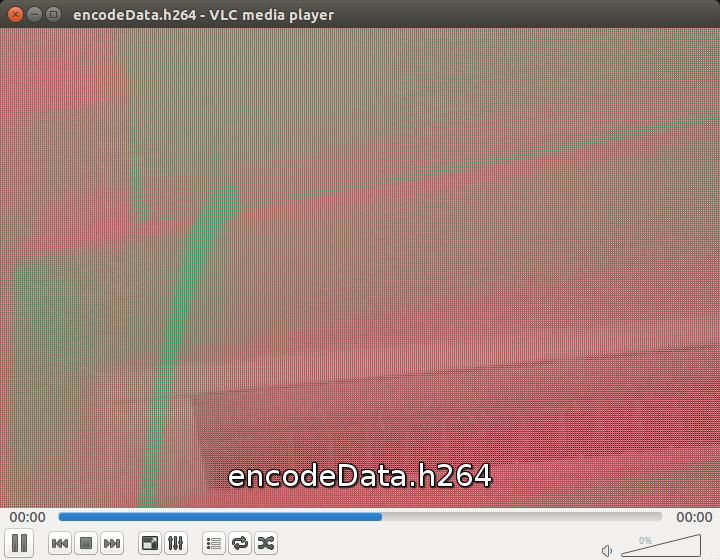- Forums
- Product Forums
- General Purpose MicrocontrollersGeneral Purpose Microcontrollers
- i.MX Forumsi.MX Forums
- QorIQ Processing PlatformsQorIQ Processing Platforms
- Identification and SecurityIdentification and Security
- Power ManagementPower Management
- Wireless ConnectivityWireless Connectivity
- RFID / NFCRFID / NFC
- Advanced AnalogAdvanced Analog
- MCX Microcontrollers
- S32G
- S32K
- S32V
- MPC5xxx
- Other NXP Products
- S12 / MagniV Microcontrollers
- Powertrain and Electrification Analog Drivers
- Sensors
- Vybrid Processors
- Digital Signal Controllers
- 8-bit Microcontrollers
- ColdFire/68K Microcontrollers and Processors
- PowerQUICC Processors
- OSBDM and TBDML
- S32M
- S32Z/E
-
- Solution Forums
- Software Forums
- MCUXpresso Software and ToolsMCUXpresso Software and Tools
- CodeWarriorCodeWarrior
- MQX Software SolutionsMQX Software Solutions
- Model-Based Design Toolbox (MBDT)Model-Based Design Toolbox (MBDT)
- FreeMASTER
- eIQ Machine Learning Software
- Embedded Software and Tools Clinic
- S32 SDK
- S32 Design Studio
- GUI Guider
- Zephyr Project
- Voice Technology
- Application Software Packs
- Secure Provisioning SDK (SPSDK)
- Processor Expert Software
- Generative AI & LLMs
-
- Topics
- Mobile Robotics - Drones and RoversMobile Robotics - Drones and Rovers
- NXP Training ContentNXP Training Content
- University ProgramsUniversity Programs
- Rapid IoT
- NXP Designs
- SafeAssure-Community
- OSS Security & Maintenance
- Using Our Community
-
- Cloud Lab Forums
-
- Knowledge Bases
- ARM Microcontrollers
- i.MX Processors
- Identification and Security
- Model-Based Design Toolbox (MBDT)
- QorIQ Processing Platforms
- S32 Automotive Processing Platform
- Wireless Connectivity
- CodeWarrior
- MCUXpresso Suite of Software and Tools
- MQX Software Solutions
- RFID / NFC
- Advanced Analog
-
- NXP Tech Blogs
- Home
- :
- i.MX Forums
- :
- i.MX Processors
- :
- Sample application for encoding using VPU
Sample application for encoding using VPU
- Subscribe to RSS Feed
- Mark Topic as New
- Mark Topic as Read
- Float this Topic for Current User
- Bookmark
- Subscribe
- Mute
- Printer Friendly Page
- Mark as New
- Bookmark
- Subscribe
- Mute
- Subscribe to RSS Feed
- Permalink
- Report Inappropriate Content
Hi,
I am trying to develop a sample application to encode 720x480 raw YUV video to H.264. That raw video is in UYVY format. So before developing one of my own encoding application I tried to encode this raw video using 'mxc_vpu_test' application. For that I used following command:
$ ./mxc_vpu_test.out -E "-i capturedata.yuv -o encodedata.h264 -f 2 -c 60 -w 720 -h 480"
This has generate the encodedata.h264 file. But when I played it on VLC player, the video was corrupted (see following snapshot).
Am I doing something wrong?
Thanks,
Dhaval
Solved! Go to Solution.
- Mark as New
- Bookmark
- Subscribe
- Mute
- Subscribe to RSS Feed
- Permalink
- Report Inappropriate Content
Hi Igorpadykov,
Thanks for your quick reply. No, it was not a header problem. But it was the problem of the input RAW file YUV format. It was expecting YUV420 and I was giving YUV422 as an input. After giving YUV420 as input file encoder works fine and the output file played perfectly with VLC media player.
Thanks,
Dhaval
- Mark as New
- Bookmark
- Subscribe
- Mute
- Subscribe to RSS Feed
- Permalink
- Report Inappropriate Content
Hi Dhaval
seems it is the same as below
If one needs that file was played by all video players, it is necessary
to use gstreamer. Difference between gstreamer and unit test is that file created
with gstreamer has header while file encoded by the mxc_vpu_test.out is "raw" file
which doesn't contain header file.
To play file created with mxc_vpu_test.out, its "raw" file should be converted
to the .mp4 format first. Some special tools such as, for example the following one:
http://www.rarewares.org/mp4.html reviewed below
MP4 FAQ [Archive] - Doom9's Forum
Best regards
igor
-----------------------------------------------------------------------------------------------------------------------
Note: If this post answers your question, please click the Correct Answer button. Thank you!
-----------------------------------------------------------------------------------------------------------------------
- Mark as New
- Bookmark
- Subscribe
- Mute
- Subscribe to RSS Feed
- Permalink
- Report Inappropriate Content
Hi Igorpadykov,
Thanks for your quick reply. No, it was not a header problem. But it was the problem of the input RAW file YUV format. It was expecting YUV420 and I was giving YUV422 as an input. After giving YUV420 as input file encoder works fine and the output file played perfectly with VLC media player.
Thanks,
Dhaval