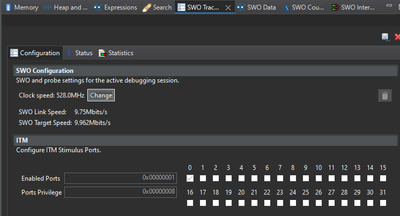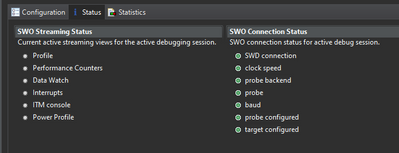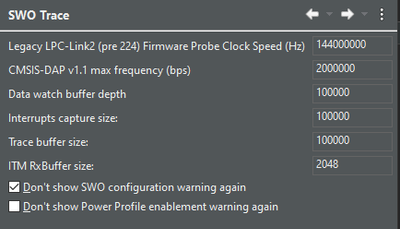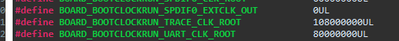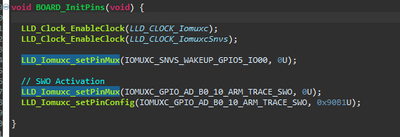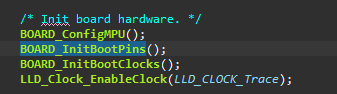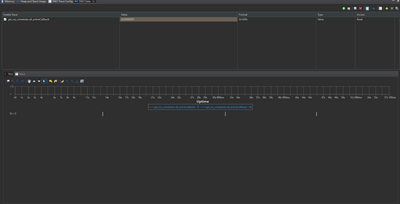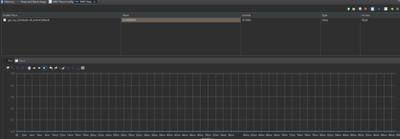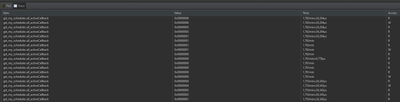- Forums
- Product Forums
- General Purpose MicrocontrollersGeneral Purpose Microcontrollers
- i.MX Forumsi.MX Forums
- QorIQ Processing PlatformsQorIQ Processing Platforms
- Identification and SecurityIdentification and Security
- Power ManagementPower Management
- Wireless ConnectivityWireless Connectivity
- RFID / NFCRFID / NFC
- Advanced AnalogAdvanced Analog
- MCX Microcontrollers
- S32G
- S32K
- S32V
- MPC5xxx
- Other NXP Products
- S12 / MagniV Microcontrollers
- Powertrain and Electrification Analog Drivers
- Sensors
- Vybrid Processors
- Digital Signal Controllers
- 8-bit Microcontrollers
- ColdFire/68K Microcontrollers and Processors
- PowerQUICC Processors
- OSBDM and TBDML
- S32M
- S32Z/E
-
- Solution Forums
- Software Forums
- MCUXpresso Software and ToolsMCUXpresso Software and Tools
- CodeWarriorCodeWarrior
- MQX Software SolutionsMQX Software Solutions
- Model-Based Design Toolbox (MBDT)Model-Based Design Toolbox (MBDT)
- FreeMASTER
- eIQ Machine Learning Software
- Embedded Software and Tools Clinic
- S32 SDK
- S32 Design Studio
- GUI Guider
- Zephyr Project
- Voice Technology
- Application Software Packs
- Secure Provisioning SDK (SPSDK)
- Processor Expert Software
- Generative AI & LLMs
-
- Topics
- Mobile Robotics - Drones and RoversMobile Robotics - Drones and Rovers
- NXP Training ContentNXP Training Content
- University ProgramsUniversity Programs
- Rapid IoT
- NXP Designs
- SafeAssure-Community
- OSS Security & Maintenance
- Using Our Community
-
- Cloud Lab Forums
-
- Knowledge Bases
- ARM Microcontrollers
- i.MX Processors
- Identification and Security
- Model-Based Design Toolbox (MBDT)
- QorIQ Processing Platforms
- S32 Automotive Processing Platform
- Wireless Connectivity
- CodeWarrior
- MCUXpresso Suite of Software and Tools
- MQX Software Solutions
- RFID / NFC
- Advanced Analog
-
- NXP Tech Blogs
SWO IMXRT106X: SWO Data bug
Hello to all,
I am working on a project using IMXRT-1061/1062
I try to make the SWO Data work efficiently on MCUXpresso without success.
Setup configuration:
- Move from MCUXpresso 11.5.0 to 11.7.0
- Update SDK from 2.9.0 to 2.13.0/2.13.1
- Change probe (MCULink or LPCLink2)
Configuration:
- Main Clock speed: 528MH (#define BOARD_BOOTCLOCKRUN_CORE_CLOCK 528000000U)
- Trace clock speed: 108MHz (#define BOARD_BOOTCLOCKRUN_TRACE_CLK_ROOT 108000000UL)
With this configuration, i am not using autodetect and set the Trace clock of 108MHz manually :
Configuration of the SWO:
Widgets working:
Basically all except SWO Datas so SWO Profile/Interrupts/Timer/Console is OK.
Widget which is not working:
SWO Data plot is quite buggy.
- It is impossible to resize the plot and autosizing obviously does not work perfectly (see after)
- we can't erase previous set of data between 2 runs
- datas between plot and table tabs does not match (see after)
- update frequency of the data should be quite slow for proper data update
Plot stay at 0
While table is indicating value changed:
This bug does not happen on all data. In this example, i am monitoring a variable inside a structure. gst_my_scheduler is a pointer to the structure. Another variable from the same structure does not seem to have any issue while it is the same kind of variable (uint32_t). What is suprising is that the table does display correct data, it is really the plot that is not displaying proper data values.
Is there specific limitation on some implementation (like volatile variable or packed struct)?
Is anybody out there does have the same issue? Is there some extra configuration to be done.
Thanks in advance
Hello @Miguel04,
Thank you for your answer but there might be a confusion.
I update the title of my post, the problem that I have is not on the SWO configuration. It is Working.
The problem is on the SWO Data (and more especially the Graph).
Here is a list of my issues
- graph size when changing SWO data widget size (refer to capture on first post) don't resize in a correct manner.
- some variable between table and plot are not the same (see captures on my first post) - table is good, plot is bad basically
- if program is running constantly and we pause from time to time to modify data watched and run, after a certain number of occurence, IDE is freezing...
Other captures for the differences between table and plot. Signal is basically a ramp up from 0 to 4 and data is updated every 1ms.It is basically as the plot is undersampling my signal compare to the table. Sometimes 0 and 1 is not displayed, sometimes it is 4 even if everything is correct on the table.
Question related to my issues
- Are there limitation on SWO Data watch (packed struct of volatile variable)?
- Is there a way to force resizing of the plot?
- How can we explain difference data between table and plot, how can we improve this to avoid losing precious values?
Extra question
- can we save SWO configuration scenario in a file for later used (like debug configuration probe ready to use) in SWO Datas?
- i saw you were working on VSCode integration, will there be the SWO feature implemented?
Thanks in advance.
Regards
Thanks for the clarification, I'll look into it, meanwhile, this advanced debugging tutorial explains how to use the profiling features enabled through SWO.
Advanced Debugging with MCUXpresso IDE | Part 6 | SWO Trace
I'll let you know what I found.
Best Regards, Miguel.
Please look into this documents for more information about SWO.
AN13234 How to enable SWO Trace for iMX RRT10xx Series.
MCUXpresso IDE SWO Trace Guide.
Also, this community posts could help you.
Enabling SWO Debug Console on RT1060
Best Regards, Miguel.